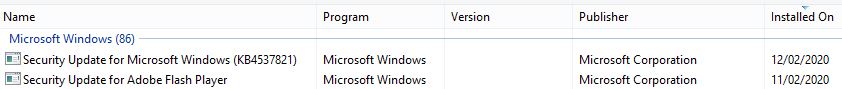I’ve lost hope that we’ll see a fix for the “lost profile” bug in the Win10 version 1903 and 1909 February patch, but other details seem on track. Let
[See the full post at: Where we stand with the Feb 2020 Microsoft patches]

|
Patch reliability is unclear, but widespread attacks make patching prudent. Go ahead and patch, but watch out for potential problems. |
| SIGN IN | Not a member? | REGISTER | PLUS MEMBERSHIP |
-
Where we stand with the Feb 2020 Microsoft patches
Home » Forums » Newsletter and Homepage topics » Where we stand with the Feb 2020 Microsoft patches
- This topic has 21 replies, 12 voices, and was last updated 5 years, 2 months ago.
AuthorTopicViewing 9 reply threadsAuthorReplies-
bbearren
AskWoody MVPFebruary 26, 2020 at 9:46 am #2171514I have five installations of Windows 10 Pro Version 1909 (OS Build 18363.657). I dual boot both my desktop and laptop where I am a Seeker/cannon-fodder on both sides of the dual boot, and I let my NAS wait for the push from Microsoft.
On my desktop, the A side installation is modified in a Microsoft-supported configuration, with every User subfolder that has a Location tab relocated to a partition on an SSD separate from the OS SSD, and I also have another Program Files partition on a third SSD where the majority of my programs and apps are installed. The A side of my laptop is configured similarly, but there are no separate SSD’s, just separate partitions. The partition size for each of these System folders is 100GB.
The B side of my desktop, on the other hand, is modified in a non-Microsoft-supported configuration. The entire Users folder is completely moved to a partition on a separate SSD with all the registry editing that entails, and I have a Program Files folder and ProgramData folder on a third SSD which is the default installation location for all programs/apps that are not hard-coded for C:\Program Files, again with all the requisite registry editing. Those that are not installed in a Microsoft or Windows subfolder in C:\Program Files get moved to that other SSD. These partition sizes are also 100GB.
The B side of my laptop and my NAS both have standard vanilla Windows installations. The NAS has a mSATA SSD for the OS, and a RAID 10 array that is initiated and supported by the motherboard in UEFI. All five installations have only driver updates blocked via Group Policy and stay fully updated/upgraded with everything Microsoft has to offer.
I have not been affected by the “lost profile” bug. Nor have I been affected by any other “bug” reported since Windows 10 Pro Version 1507. Needless to say, I’m not in need of a fix for any bug. This relates to “Patch Lady – not every side effect is widespread”. Some are affected, but how many are not? There are a number of posts and replies here on AskWoody from folks who, like me, are unaffected.
Always create a fresh drive image before making system changes/Windows updates; you may need to start over!We all have our own reasons for doing the things that we do with our systems; we don't need anyone's approval, and we don't all have to do the same things.We were all once "Average Users".1 user thanked author for this post.
-
woody
ManagerFebruary 26, 2020 at 10:22 am #2171528Some are affected, but how many are not?
Very good question – which I raise (but don’t solve!) in the soon-to-be-published Computerworld article.
-
anonymous
GuestFebruary 26, 2020 at 12:19 pm #2171582This issue is likely some sort of race condition, which explains why most people don’t encounter it. People with certain types of hardware and software may be more likely to run into it.
For example, a couple of months ago I ran into an issue where my start menu shortcuts appeared to disappear after an update. But the rest of my profile was there and the shortcuts reappeared after a reboot. Loading a profile after an update must’ve already been racey in some manner, but I didn’t run into any issues with the Feb 2020 update.
If software has a race condition that causes a major issue occasionally, but still works 99.9% or 99.99% of the time, that is still bad software that has not been engineered carefully enough.
Imagine if gmail lost your emails 0.01% of the time someone logged in, and you had to have technical knowledge to get them back.
1 user thanked author for this post.
-
woody
ManagerFebruary 26, 2020 at 12:29 pm #2171597Yep, highly likely it’s a race condition, but with two very unusual characteristics:
- Whatever other program is involved in the race condition does it replicably. Many admins report that they roll back the patch, everything works, then install again and the phantom profile appears.
- Uninstalling the patch seems to cure the problem. That seems odd to me for a race condition with an installer.
And if MS has identified the program(s) involved in the two-to-tango problem, they haven’t told anybody. Best I can tell anyway.
-
-
-
anonymous
GuestFebruary 26, 2020 at 10:34 am #2171527I’m on 1809 Home and not much in that way of options for following DEFCON but I do keep a Windows 10 recovery USB and a Windows 10(7 style) System Image Backup handy that will be made of the previous month’s stable install. So, as I have discovered, a full system restore from a system image backup is actually been faster in my experience than that one Windows 10 system restore point that I did to try to repair some file permissions that I messed up.
I’m not very happy with not being able to easily stop any Known bad KBs but that’s because Home Edition end users have so little options. And I’ve never had a simple restore point ever take that long under Windows 7. I just hope that the Windows 7 style system image backup is not totally removed from 10 even if that subsystem is no longer being updated and has been declared as depreciated, tho it still works fine currently for me on 1809.
-
woody
Manager
-
-
joep517
AskWoody MVPFebruary 26, 2020 at 10:44 am #2171547A workaround for the “lost profile” problem has been posted by a Microsoft MVP. See Cumulative updates – February 11th 2020:
“Update 02/22/2020:
Additional Information for users hitting temporary profile issue on 21/02/2020:
Microsoft is aware of some customers logging into temporary profile after installing KB4532693, on both versions 1903 and 1909.
Rebooting into Safe Mode* and then starting back in normal Mode should resolve this issue for most customers.
You may uninstall any secure banking software or anti-virus in the temporary profile which may resolve this if the above steps do not help.
*To boot into Safe mode, Click Shift+Restart button on the login screen, select Advanced options>Startup Settings>Select 1 for the booting to safe mode. Restarting the computer should start the computer in normal mode. For booting into Safe mode, you would be asked for a password instead of a PIN if you have set.”--Joe
-
anonymous
GuestFebruary 26, 2020 at 10:55 am #2171546Do you recommend that KB4497165, which changesthe Intel CPU micro code, be installed?I have two computers and windows update wantsthis update installed on both which are running 1903.However, only one computer has the CPU that this updateaddresses. I understand that once installed it can’tbe removed. -
EP
AskWoody_MVPFebruary 26, 2020 at 12:08 pm #2171577what CPUs do your computers use, mr anonymous?
run CPU-Z on all of themif your PCs use any of the affected Intel CPUs listed by KB4497165 you may install that update (and this update CAN be uninstalled if you change your mind later). otherwise you can skip & hide the update
Before Feb. 25, KB4497165 was only available thru the MS Update Catalog but recently MS has decided to push it thru WU to affected Intel CPUs
-
This reply was modified 5 years, 2 months ago by
EP.
-
This reply was modified 5 years, 2 months ago by
-
Alex5723
AskWoody PlusFebruary 26, 2020 at 12:24 pm #2171595what CPUs do your computers use, mr anonymous?
run CPU-Z on all of themif your PCs use any of the affected Intel CPUs listed by KB4497165 you may install that update (and this update CAN be uninstalled if you change your mind later). otherwise you can skip & hide the update
So why did Microsoft with all the harvested data it has pushed KB4497165 to none effected Intel CPUs ?
-
-
-
misuser8
AskWoody Lounger -
woody
Manager -
Microfix
AskWoody MVP -
abbodi86
AskWoody_MVP -
anonymous
GuestFebruary 26, 2020 at 10:04 pm #2171843I recall that Woody, at some point in time, remarked that Windows 8.1 had the most stable patching scheme, back when Windows 7 and 10 were going up in flames. I’m surprised that Microsoft seems to stir up a lot of trouble when patching their widely-used operating systems, but pull it off quietly with less popular ones (I don’t think Vista had any catastrophic patching failures up until Wannacry hit, but do correct me if I’m wrong).
1 user thanked author for this post.
-
-
-
anonymous
GuestFebruary 26, 2020 at 1:11 pm #2171616Hi, Mr. Anonymous here. I have a Lenovo i7-7500U (for which the Windows Update would be pertinent) and an old HP Pavilion i3 380 U (which doesn’t seem to be relevant to the update). I did hide the update for both of them before posting my question on this site. I read on another site that once installed, the update could not be removed. I am not advanced enough to know whether the update has the potential to ruin the system which is working just fine.
-
anonymous
GuestFebruary 26, 2020 at 2:21 pm #2171655Hi, Mr. Anonymous again. I found the reference on Askwoody about not being able to uninstall KB4497165. PK Cano on July 29, 2019 said: “+ The installed updates are the same with the exception of the later CU and SSU. Notice that it installed the Intel microcode patch KB4497165. This patch cannot be uninstalled. I had previously avoided the microcode patches. ” So, I really am very cautious about making the change unless you guru’s advise differently. Thanks for any advice …..
-
PKCano
Manager
-
-
Cameochi
AskWoody LoungerFebruary 26, 2020 at 5:25 pm #2171746I’ve lost hope that we’ll see a fix for the “lost profile” bug in the Win10 version 1903 and 1909 February patch, but other details seem on track. Let
[See the full post at: Where we stand with the Feb 2020 Microsoft patches]I decided to take the plunge and installed the February updates. However, I no longer allow Microsoft to install anything automatically. Automatic updates are blocked. Back in November, Microsoft automatically installed the server version of the security update instead of the one for Windows 10 Pro. I had no choice but to do a soft reset but some of the issues persisted well beyond as drivers were a mess. Fortunately, sfc /scannow fixed them. Then I went into device manager and manually updated those that needed it – and several did. My Dell 8930 is finally running smoothly again. These days I use the Microsoft Update Catalog to install updates and so far it seems to be working. I beta tested Windows 7 and never worried. Now, sadly, after over 50 years in computers, my trust in Microsoft is gone.
1 user thanked author for this post.
-
Geo
AskWoody Plus -
EP
AskWoody_MVPFebruary 27, 2020 at 4:18 pm #2172229MS has just released the KB4535996 cumulative update for v1903 & v1909, today 2/27 after 2PM Pacific local time
as usual KB4535996 does not list any fix for “lost profile” problems so I would not expect this new patch to fix them
Viewing 9 reply threads -

Plus Membership
Donations from Plus members keep this site going. You can identify the people who support AskWoody by the Plus badge on their avatars.
AskWoody Plus members not only get access to all of the contents of this site -- including Susan Bradley's frequently updated Patch Watch listing -- they also receive weekly AskWoody Plus Newsletters (formerly Windows Secrets Newsletter) and AskWoody Plus Alerts, emails when there are important breaking developments.
Get Plus!
Welcome to our unique respite from the madness.
It's easy to post questions about Windows 11, Windows 10, Win8.1, Win7, Surface, Office, or browse through our Forums. Post anonymously or register for greater privileges. Keep it civil, please: Decorous Lounge rules strictly enforced. Questions? Contact Customer Support.
Search Newsletters
Search Forums
View the Forum
Search for Topics
Recent Topics
-
Digital TV Antenna Recommendation
by
Win7and10
1 hour, 44 minutes ago -
Server 2019 Domain Controllers broken by updates
by
MP Support
2 hours, 5 minutes ago -
Google won’t remove 3rd party cookies in Chrome as promised
by
Alex5723
3 hours, 44 minutes ago -
Microsoft Manager Says macOS Is Better Than Windows 11
by
Alex5723
6 hours, 56 minutes ago -
Outlook (NEW) Getting really Pushy
by
RetiredGeek
5 minutes ago -
Steps to take before updating to 24H2
by
Susan Bradley
1 hour, 22 minutes ago -
Which Web browser is the most secure for 2025?
by
B. Livingston
8 hours, 21 minutes ago -
Replacing Skype
by
Peter Deegan
2 hours, 17 minutes ago -
FileOptimizer — Over 90 tools working together to squish your files
by
Deanna McElveen
48 minutes ago -
Excel Macro — ask for filename to be saved
by
nhsj
9 hours, 15 minutes ago -
Trying to backup Win 10 computer to iCloud
by
SheltieMom
1 hour, 43 minutes ago -
Windows 11 Insider Preview build 26200.5570 released to DEV
by
joep517
2 days, 6 hours ago -
Windows 11 Insider Preview build 26120.3941 (24H2) released to BETA
by
joep517
2 days, 8 hours ago -
Windows 11 Insider Preview Build 22635.5305 (23H2) released to BETA
by
joep517
2 days, 8 hours ago -
No April cumulative update for Win 11 23H2?
by
Peobody
20 hours, 42 minutes ago -
AugLoop.All (TEST Augmentation Loop MSIT)
by
LarryK
2 days, 9 hours ago -
Boot Sequence for Dell Optiplex 7070 Tower
by
Serge Carniol
3 days ago -
OTT Upgrade Windows 11 to 24H2 on Unsupported Hardware
by
bbearren
3 days, 3 hours ago -
Inetpub can be tricked
by
Susan Bradley
1 day, 11 hours ago -
How merge Outlook 2016 .pst file w/into newly created Outlook 2024 install .pst?
by
Tex265
1 day, 21 hours ago -
FBI 2024 Internet Crime Report
by
Alex5723
3 days, 7 hours ago -
Perplexity CEO says its browser will track everything users do online
by
Alex5723
16 hours, 43 minutes ago -
Login issues with Windows Hello
by
CWBillow
3 days, 18 hours ago -
How to get into a manual setup screen in 2024 Outlook classic?
by
Tex265
3 days, 6 hours ago -
Linux : ARMO rootkit “Curing”
by
Alex5723
4 days, 6 hours ago -
Employee monitoring app leaks 21 million screenshots in real time
by
Alex5723
4 days, 6 hours ago -
Google AI is now hallucinating idioms
by
Alex5723
4 days, 6 hours ago -
april update
by
69800
2 days, 11 hours ago -
Windows 11 Insider Preview build 27842 released to Canary
by
joep517
4 days, 7 hours ago -
Quick Fix for Slowing File Explorer
by
Drcard:))
4 days, 8 hours ago
Recent blog posts
Key Links
Want to Advertise in the free newsletter? How about a gift subscription in honor of a birthday? Send an email to sb@askwoody.com to ask how.
Mastodon profile for DefConPatch
Mastodon profile for AskWoody
Home • About • FAQ • Posts & Privacy • Forums • My Account
Register • Free Newsletter • Plus Membership • Gift Certificates • MS-DEFCON Alerts
Copyright ©2004-2025 by AskWoody Tech LLC. All Rights Reserved.