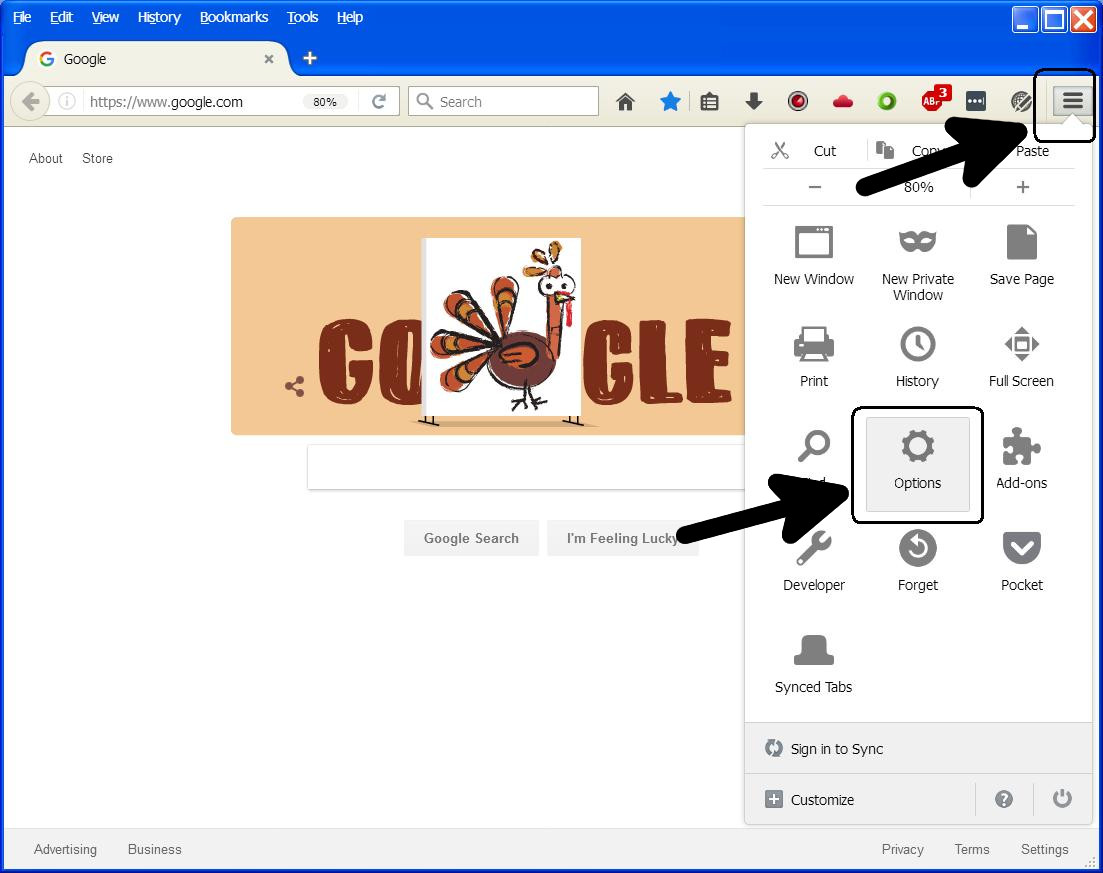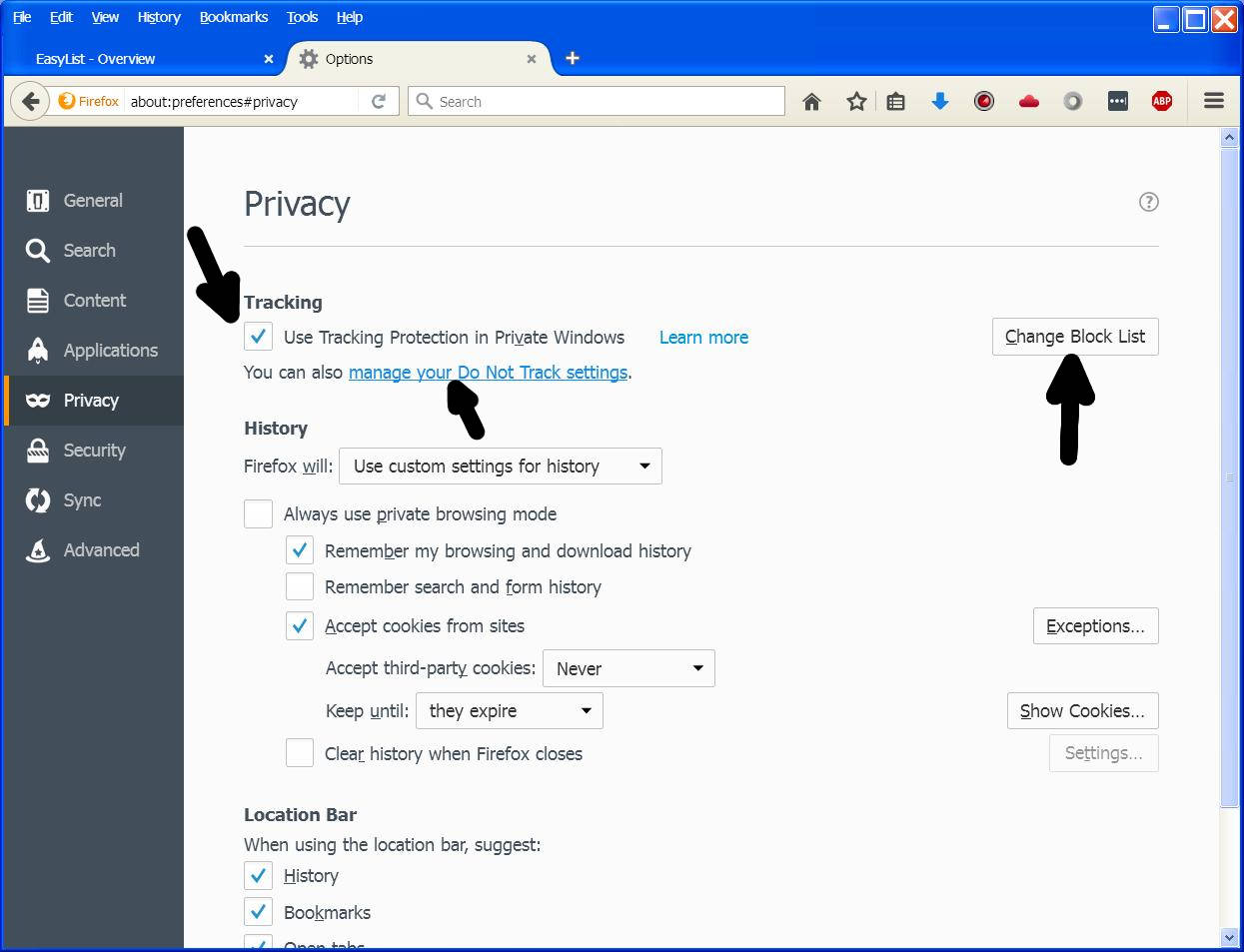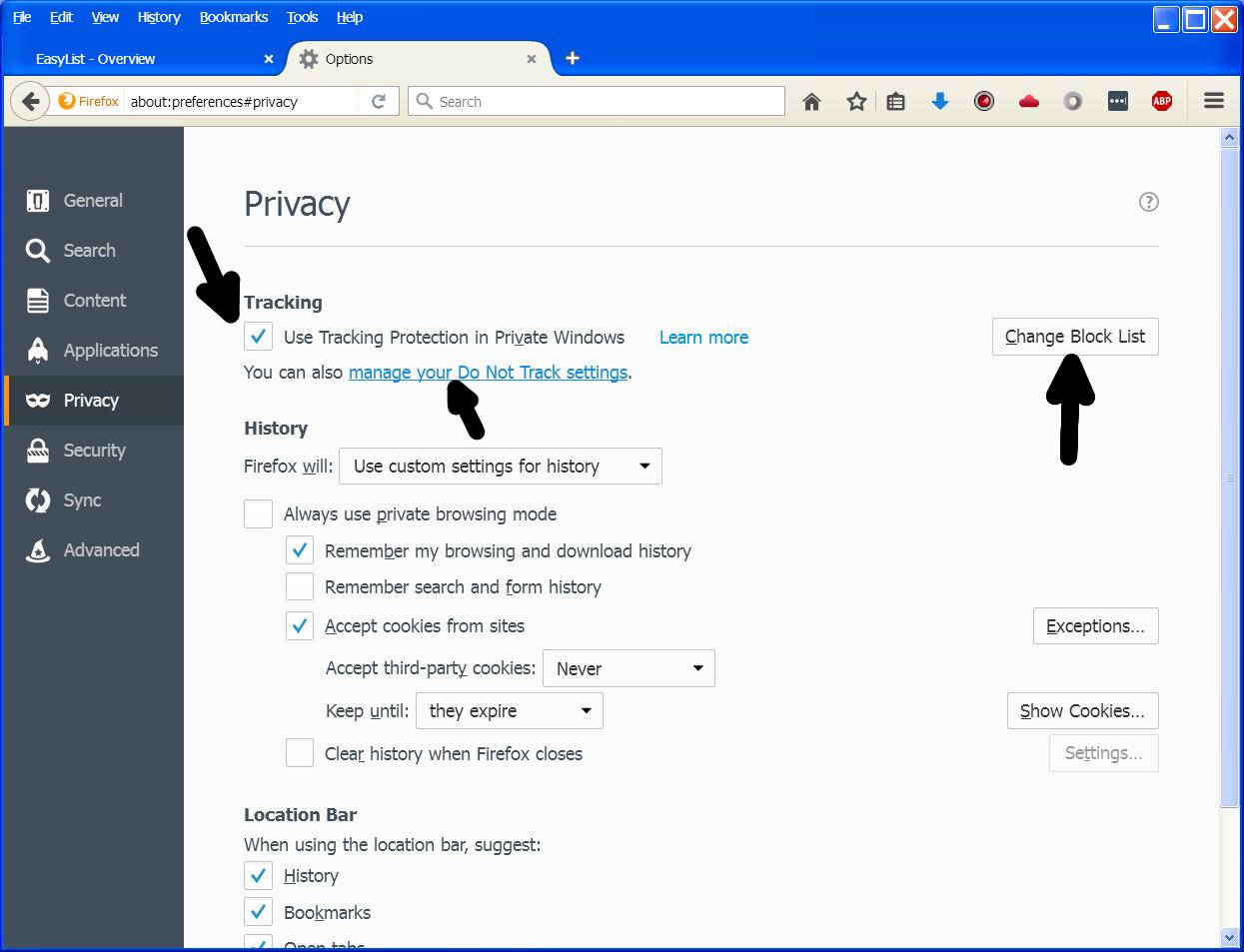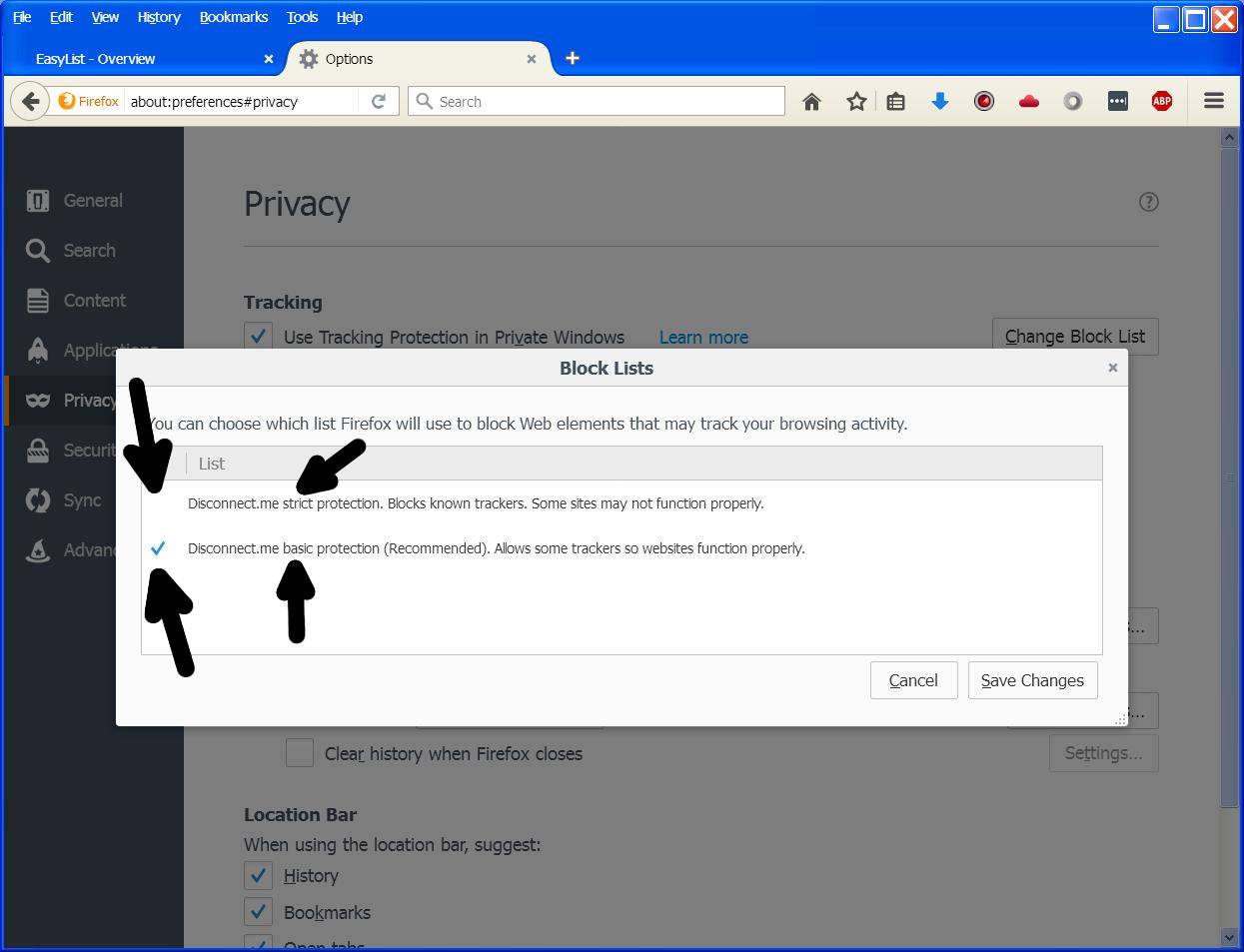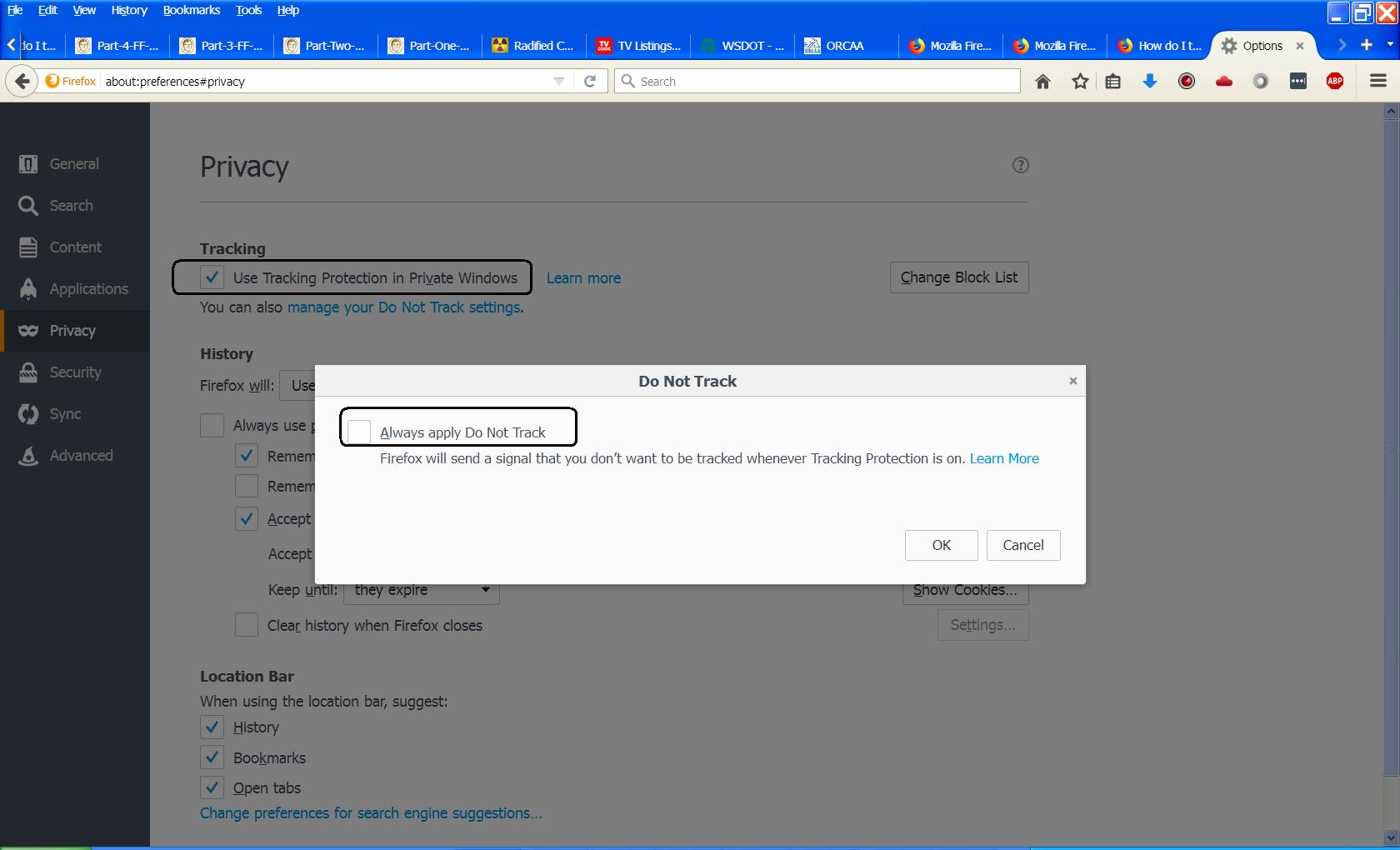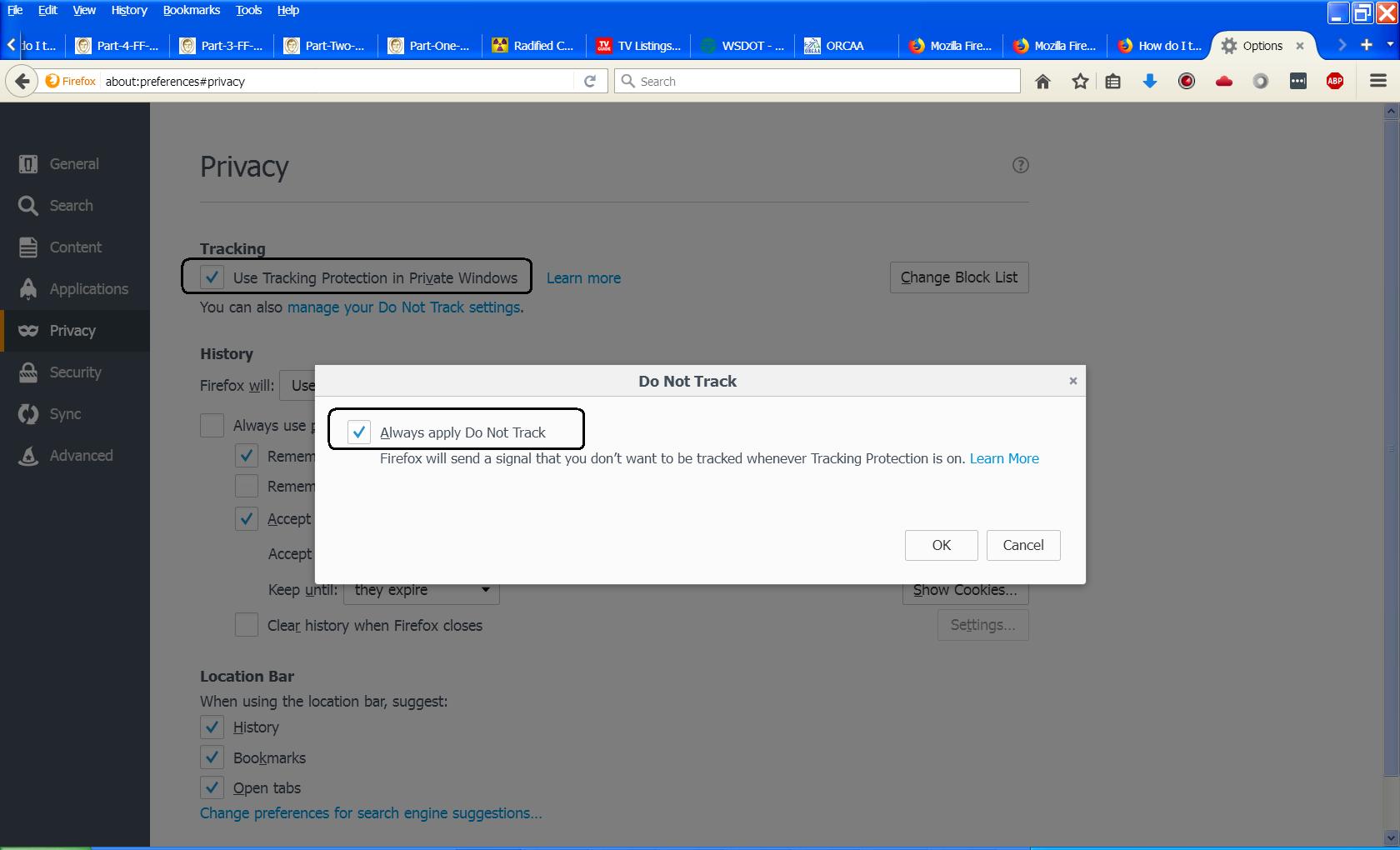THE FAKE FIREFOX UPDATE MALWARE INFORMATION FROM POPPING UP ON THE ENTIRE SCREEN.
When are the “Security Programs” going to STOP the FAKE Firefox updates (MALWARE) from popping up on the page you have browsed to? I have not seen ANY Security Programs (which you pay for also), stopping this from continuing to occur. Any and all advice is appreciated. This is a VERY “bad one”, and it comes from more than one source. All “Security Programs” should have the ability to BLOCK these types of malware. We are spending an inordinate amount of time just trying to avoid the update issues, and other problems without this one on top of everything else. 🙁 🙁