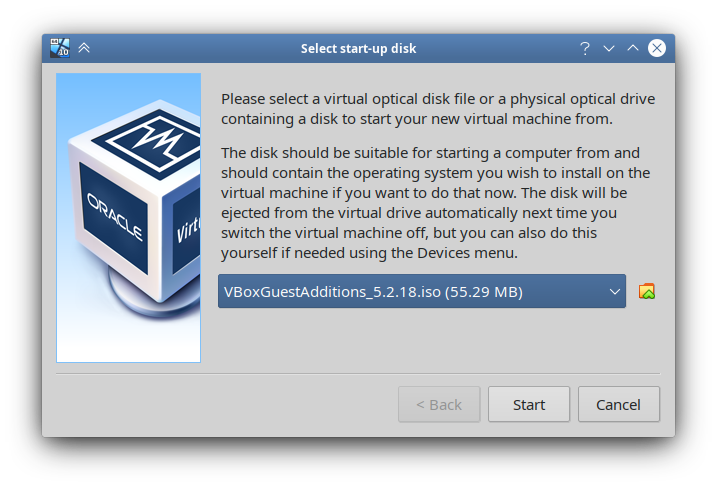LINUX Trying Linux on your Windows system By Sandra Henry-Stocker Did you ever think you might like to give Linux a try without making a commitment to
[See the full post at: Trying Linux on your Windows system]

|
Patch reliability is unclear. Unless you have an immediate, pressing need to install a specific patch, don't do it. |
| SIGN IN | Not a member? | REGISTER | PLUS MEMBERSHIP |
-
Trying Linux on your Windows system
Home » Forums » Newsletter and Homepage topics » Trying Linux on your Windows system
- This topic has 137 replies, 25 voices, and was last updated 4 years, 1 month ago.
AuthorTopicSandra Henry-Stocker
AskWoody MVPFebruary 15, 2021 at 1:20 am #2343673Viewing 41 reply threadsAuthorReplies-
Scribbler
AskWoody LoungerFebruary 15, 2021 at 6:26 am #2343705Hi Sandra,
Thanks for your article, which was both interesting and informative. I really appreciate the link to the Linux Training Academy, which I’ve bookmarked for future deep diving (..that cheat sheet is a real Godsend!).
I’ve tried Linux in the past and eventually settled on Mint, which I found the best for me, having come to it from Windows 7..and I really would like to move over to Linux full-time, but being a music producer, well, I have a problem in that most of the the music software I own doesn’t run on Linux..that is, it doesn’t run without being wrapped in Wine and I always seem to have problems getting Wine to run successfully, which is a real pain and disappointment..but I live in hope that maybe one day everything will run just as I hope it will.
More to the point of you article, I’m currently thinking about investing a new laptop, with an eye to making it a Linux system, but I’ve heard online more than once that computers these days are now locked to Windows..meaning if the computer you buy comes with Windows 10, then you can’t wipe it and install another OS in its place. Is this true, or have I been reading bad information? Hope you..or somebody else..can clarify this for me.
Thanks again for your article..much appreciated.
Dan
-
Ascaris
AskWoody MVPFebruary 15, 2021 at 6:50 am #2343709More to the point of you article, I’m currently thinking about investing a new laptop, with an eye to making it a Linux system, but I’ve heard online more than once that computers these days are now locked to Windows..meaning if the computer you buy comes with Windows 10, then you can’t wipe it and install another OS in its place. Is this true, or have I been reading bad information? Hope you..or somebody else..can clarify this for me.
It’s the norm on phones and tablets that use Android or iOS (though some Android devices are unlockable), but if this is common on PCs, it’s news to me. I’d be curious to know what the mechanism behind the locking might be.
PCs that are certified for use with Windows 8 or later must use Secure Boot, but most of the big Linux distros will work with Secure Boot enabled, and it can usually be disabled. Windows 8.x certified PCs were required by MS to have a setting to disable Secure Boot, while Windows 10 PCs leave that to the OEM to decide.
People often misunderstand Secure Boot and UEFI in general (Secure Boot requires UEFI), with a lot of people saying the intent is to lock people in to Windows, but if that’s the case, it does a really poor job of it… all three of the UEFI/Secure Boot laptops I’ve converted did so as easily as older MBR/BIOS laptops.
I bought three PCs (laptops) lately with the intent of installing Linux on them, with “lately” meaning in the past few years, and they’ve all worked nicely.
With that said, though, it is possible that any specific laptop may not work well well with Linux (or that it may not yet work well with Linux). That was why all three of the PCs I bought recently came from a retailer with a return policy that gave me at least 30 days (or more, if you buy them after Thanksgiving… these usually can be returned until after the new year), and had no restocking fee for open-box returns.
That way, I can set Linux up on them and decide whether it works well enough to keep it. If for some reason it doesn’t, I can put Windows back on it (I take a full image of the system in its unmodified form) and take it back.
Dell XPS 13/9310, i5-1135G7/16GB, KDE Neon 6.2
XPG Xenia 15, i7-9750H/32GB & GTX1660ti, Kubuntu 24.04
Acer Swift Go 14, i5-1335U/16GB, Kubuntu 24.04 (and Win 11) -
Sandra Henry-Stocker
AskWoody MVP
-
-
-
Sandra Henry-Stocker
AskWoody MVPFebruary 15, 2021 at 10:10 am #2343783Thanks for the feedback, Dan. I’m really glad you’re enjoying Mint and I understand your need for quality apps for music. I agree that the Linux Training Academy cheat sheet is one of the best I’ve seen — not just a list of commands with descriptions of what they do.
I’ve never heard anything about laptops being “locked” for Windows. I’m not even sure how that could be done. Rig the CPU?
Thanks again for writing. I hope Linux continues to please you!
<3
sandra.
1 user thanked author for this post.
-
mn–
AskWoody LoungerFebruary 16, 2021 at 10:29 am #2344091I’ve never heard anything about laptops being “locked” for Windows. I’m not even sure how that could be done.
Sufficiently esoteric motherboard, with essential functions done only in the closed-source Windows-only driver. Or maybe a boot loader that’s hardcoded to not load anything else.
Last time I saw one of these, the “locked” drivers were Windows 8.0 only. It’d try to upgrade to 10 and brick itself until redone from the firmware on up with vendor-specific tools.
There are other models that require acknowledging a firmware-level warning every boot but will run Linux once you get past that. (Got one of those here, that too only ran Windows 8.0, tried to autoupgrade it and always failed… but a suitable Linux build works, GalliumOS at least came with the right tweaks.)
(Yes, I have a relative that buys laptops based on case color and price, and then throws them at me when they sooner or later fail to work. The pink one was actually fixable to a reasonable condition, my mother uses it now.)
(or that it may not yet work well with Linux).
This is common in cutting-edge systems, not only laptops. I have mentioned the fancy new parts one of my sons bought some months ago… mainstream distributions still don’t ship a kernel that works right on that thing, but with one of the Ubuntu hwe-edge kernels we got far enough to run “sudo mainline –show-unstable –install-latest” and that worked. (No longer need the –show-unstable after 5.10 got released.)
-
Slowpoke47
AskWoody PlusFebruary 15, 2021 at 7:49 am #2343724For those Windows users considering Linux- do it! We added Linux Mint to our computers at the end of W7 support from MS. Mint is a revelation- better functionality than W7 and, from what I’ve seen here, worlds better than the rolling train wreck of W10. We are non-techs and the process was straightforward- dual booting on both a laptop and a desktop (using a second HD). In this configuration, Mint takes over the boot process in that if you don’t select the Windows OS the computer boots to Mint by default.
In contrast to Windows, updates in Mint are easy and no-stress.
Also note that with a dual-boot config, the Windows OS is available when the computer is booted into Mint, no need to re-boot. We’ve used Mint for 1 1/2 years now, and as yet there is no downside. Highly recommended!
-
Sandra Henry-Stocker
AskWoody MVPFebruary 15, 2021 at 10:15 am #2343785Wow, I love your enthusiasm for Linux! And thanks for that point about using Windows on a dual-boot system.
1 user thanked author for this post.
-
anonymous
GuestFebruary 16, 2021 at 5:03 am #2344042 -
rc primak
AskWoody_MVPFebruary 18, 2021 at 6:35 pm #2344583The only way to do this would be to have one OS as Host and the other running as a Virtual Machine inside the Host OS. Or to be running Windows Subsystem for Linux, which is an incomplete Linux environment. On a Chromebook, Crostini is similar to WSL. Not a complete Linux environment.
Otherwise a reboot, no matter how swift, is necessary. And you can’t use Windows Fast Startup, because this leaves some partitions locked and Linux can’t use them. Most Linux distros require a Legacy Boot, which is also not compatible with Fast Startup.
-- rc primak
-
Ascaris
AskWoody MVPFebruary 19, 2021 at 2:53 pm #2344751Most Linux distros require a Legacy Boot, which is also not compatible with Fast Startup.
Most Linux distros use GRUB, and GRUB certainly does work with UEFI/GPT booting.
Dell XPS 13/9310, i5-1135G7/16GB, KDE Neon 6.2
XPG Xenia 15, i7-9750H/32GB & GTX1660ti, Kubuntu 24.04
Acer Swift Go 14, i5-1335U/16GB, Kubuntu 24.04 (and Win 11) -
rc primak
AskWoody_MVP
-
-
-
anonymous
GuestFebruary 15, 2021 at 7:57 am #2343720Sandra Henry-Stocker says: “Did you ever think you might like to give Linux a try without making a commitment …”
The simplest way is just to burn the linux distro’s installation ISO to a USB stick making it bootable and fully operable as a “live” trial without needing any “adjustments” at all to your installed Windows set-up. In fact, if the linux grub boot loader-manager is installed and available as a start-up selection, its grub.cfg set-up can include entries for direct booting of as many linux “live” ISO files as you might wish for trying various distros.
-
Sandra Henry-Stocker
AskWoody MVP -
anonymous
GuestFebruary 22, 2021 at 10:15 am #2345379And the easiest way to do that is with Easy2Boot (type the obvious domain) a free utility that lets you have as many bootable ISOs on a flash drive as will conveniently fit. (Hint: “Make drive contiguous” with the included utility after each ISO is copied over. Otherwise it may fail and will take forever.)
Ben Myers
AskWoody PlusFebruary 15, 2021 at 8:28 am #2343735Beyond the obvious approach of running Linux live from an USB flash stick, here is one other way to do it without having to make serious changes to drive partitions and other plumbing.
If a computer (desktop, tower, or even laptop) allows for two internal drives, go for it. Install the second drive and put your Linux distro on it. Thereafter, boot from the second drive. You may also want to use dual boot software to select the boot drive rather than a BIOS startup menu, maimed by that dratted UEFI.
The other approach is to simply install Linux on an external drive, and boot your system from it.
Either way, this would yield a more accurate comparison of Linux and Windows than simply running Linux from a flash stick.
A colleague of mine with one foot planted firmly in each of the Windows and Linux worlds outfitted his laptop with two SSDs, so he could boot one or the other as needed.
1 user thanked author for this post.
-
anonymous
GuestFebruary 15, 2021 at 9:29 am #2343751Fine if you’re dealing with a BIOS-MBR machine set-up, but not so straightforward with UEFI-GPT set-ups as almost all recent systems are configured. In the latter case, the installer will generally insist on locating the bootloaders for all OSes under the same single EFI system partition (ESP) on the same primary drive. And it will do so even if you tell it otherwise unless you temporarily remove the EFI boot flag from that ESP.
That gets a bit too complicated for the average user who just wants to try out a linux distro or a few of them. Much easier just to burn the “live” ISOs to a USB stick, or boot them directly with grub and, apart from writing to disk, the “live” trial provides a pretty complete experience. In fact, many of them can even be made “sticky” if that’s thought to be desirable.
1 user thanked author for this post.
-
Sandra Henry-Stocker
AskWoody MVP -
Ascaris
AskWoody MVPFebruary 15, 2021 at 10:45 am #2343798The Linux installer should handle all of the UEFI/GPT stuff for you. I have GPT setups on all of my UEFI PCs that multi boot (Dell G3, Acer Swift 1, desktop) or boot only Linux (Dell Inspiron 11). I have my 2008 Asus F8Sn set up in the usual way for BIOS PCs of its era, which is with MBR (dual boot with Windows 8.1).
When I set up Windows 7 on my desktop, I initially set it up as MBR, but I soon converted it to GPT (before I installed Linux or upgraded Windows to 8.1).
The G3 is actually a pentuple boot setup at the moment, with KDE Neon (the main OS), Kubuntu 20.04, Mint 20, Fedora 32, and Windows 10. The desktop is a triboot, with KDE Neon, Fedora 32, and Windows 8.1. The Swift is also, with KDE Neon, Fedora 33, and Windows 10. I’ve also had OpenSUSE and Manjaro on a couple of them while looking for a (thankfully temporary) replacement for Neon while KDE Connect was not working (which was when I settled on Fedora).
Through all of these installations, I haven’t had any issues with the EFI modules or the UEFI being able to locate them. The Linux installer (and there have been at least three that I can think of right off the bat with all those distros) has always managed to get that part done.
The G3 and Swift have two physical drives, while the desktop has four (one HDD and three SSDs). The Inspiron 11 has only the tiny 32GB eMMC storage, which is why it is not dual-boot. It’s not even big enough for the Windows 10 it came with, let alone Windows 10 plus Linux.
Dell XPS 13/9310, i5-1135G7/16GB, KDE Neon 6.2
XPG Xenia 15, i7-9750H/32GB & GTX1660ti, Kubuntu 24.04
Acer Swift Go 14, i5-1335U/16GB, Kubuntu 24.04 (and Win 11)1 user thanked author for this post.
-
Sandra Henry-Stocker
AskWoody MVPrc primak
AskWoody_MVPFebruary 15, 2021 at 10:45 am #2343799Not simple enough for an average user to set up with an EFI/UEFI PC, but:
HOW TO CREATE A TRULY PORTABLE UBUNTU INSTALLATION ON AN EXTERNAL USB HDD OR SSD
Once set up, the external drive will become available from within Windows, or it can be added to the Windows Boot Menu.
EFI systems will not work in this configuration if GRUB is located on the internal drive.
-- rc primak
-
anonymous
GuestFebruary 15, 2021 at 1:31 pm #2343867Yup, that’s another “workaround” alternative to ESP flagging that can be used to overcome the installer’s stubborn EFI bootloader placement. As you say, however, the average user would likely find it to be quite confusing. In fact, linux user forums are replete with requests for help with fixing EUFI-GPT multi-boot set-ups that get “tied” to a single ESP on the fixed drive only.
Personally, I got so fed up with the installer’s pig-headed insistence on ignoring user instructions that I just “adjusted” my own EUFI-GPT set-ups by “brute force” to put the bootloaders and so-called “secure boot” shims where I wanted them to be. But that’s not for the faint of heart either and neither Windows boot management nor all OEM system EUFI implementations will tolerate it.
__
P.S.: If anyone wants grub.cfg entries for booting “live” ISOs directly, I’d be happy to pass along some that I use myself. -
Ascaris
AskWoody MVPFebruary 15, 2021 at 3:30 pm #2343931EFI systems will not work in this configuration if GRUB is located on the internal drive.
I am not sure what you mean by that. The article shows how to work around what anonymous referred to as the installer’s pig-headed insistence on ignoring user instructions (an apt description, to be sure) where it installs the bootloader to the existing ESP instead of where the user directed it. The grub-install command does the same thing (though it is possible that some switches may have fixed this).
Once that is done, you should indeed be left with a working portable Ubuntu installation no matter what you have on the internal EFI drive. I didn’t try the technique in the article, but that was the goal!
I just turned off the NVMe and SATA drives (I have one of each) for my G3 in the UEFI, and then installed onto the USB3 external HDD from the live session, and it worked perfectly. Once I turned the internal drives back on, everything still continues to work, with the external (K)ubuntu drive showing up in the boot override menu as it should.
If you can turn off or unplug your drives without too much effort, it’s a way to get the installer to create the external disk installation as expected.
Dell XPS 13/9310, i5-1135G7/16GB, KDE Neon 6.2
XPG Xenia 15, i7-9750H/32GB & GTX1660ti, Kubuntu 24.04
Acer Swift Go 14, i5-1335U/16GB, Kubuntu 24.04 (and Win 11)1 user thanked author for this post.
-
rc primak
AskWoody_MVP
-
Sandra Henry-Stocker
AskWoody MVPanonymous
GuestFebruary 22, 2021 at 10:30 am #2345384I’ve seen too many screams of dismay from failed dual boot setups, and have seen GRUB commit seppuku myself. I no longer dual boot, not even with Windows (not since the way it now handles dual boot suggests it rewrites the boot sector each time you switch). Now I use a hotswap drive bay (I like the iStarUSA models) and a stack of laptop HDs, and can have as many OSs as I want with zero risk or hassle. Keep all the non-OS/program data on a second drive permanently mounted, or on a NAS, and all OSs have access to the same data.
This proved so handy that with desktop PCs, I no longer mount an OS drive internally at all.
Side note: I’ve accidentally discovered that Win7 cloned to an external drive will boot and run normally. I thought it would throw up, but nope, worked fine. (Forgot to unhook the USB drive after cloning HD to SSD, and PC was still set to USB boot. Came right up.)
Rob Hurt
AskWoody LoungerFebruary 22, 2021 at 10:56 pm #2345677I would LOVE a link that explains how to set up dual boot with and extra hard drive. Just got a new laptop with a Nvme SSD, but it has room for a standard SSD as well. Notes about Fast Startup, Fast Boot and Legacy Boot (settings I need to know/understand) would be appreciated as well.
-
Microfix
AskWoody MVPMarch 6, 2021 at 1:41 pm #2348354@RobHurt, I would highly recommend you start over on linuxjourney It’s definitely worth a bookmark and further investigation.
It’s been by far the simplest walkthrough with valuable info that I have found.Windows - commercial by definition and now function...1 user thanked author for this post.
anonymous
GuestFebruary 15, 2021 at 11:57 am #2343839? says:
great topic especially coming shortly after yet another “patch tuesday.” now that everyone’s interest has been piqued here is a link to DistroWatch where a Linux distro can be freely downloaded and enjoyed by all. Happy Washington’s Birthday!
1 user thanked author for this post.
Alex5723
AskWoody PlusFebruary 15, 2021 at 12:45 pm #2343857but I’ve heard online more than once that computers these days are now locked to Windows.
First, you can buy very good/excellent Linux laptops/desktops with the latest CPU and hardware from the like of Dell, Lenovo, system 76…
Second, you can buy a Windows PC, not accepting Microsoft EULA during settings, wipe the PC clean, install Linux, demand re-fund from Microsoft for the removed Windows OS (you get about $50).6 users thanked author for this post.
-
ek
AskWoody LoungerFebruary 17, 2021 at 6:59 pm #2344385I purchased a new laptop 1.5 years ago from Dell. It was a nice Precision model with Ubuntu (18.04) exclusively preinstalled. It has worked great since I got it.
When ordering it online from Dell, I found that choosing Ubuntu instead of Windows for the laptop’s config saved me some bucks & made it a little easier to choose 16GB of RAM instead of 8GB.
Dell & Lenovo both offer desktops & laptops with Linux pre-installed.
Dell, Lenovo, HP and others, work with Ubuntu’s foundation/company – Canonical – to certify some of their desktops/laptops for use with Ubuntu releases.
https://certification.ubuntu.com/
I have indeed installed Ubuntu & Linux Mint on a number of desktops, servers and laptops with minimal-to-no issues. The key to this is to – up front – do adequate research to find specific desktop/laptop products that are already well documented to work with Linux.
Sometimes I’ve been lucky and old (3+ years old) laptops I already had on hand worked fine with Ubuntu or Mint. My experience has been that the older the equipment the more likely it will work with the latest Linux release.
All my Windows systems are in fact dual boot Windows / Linux. I install Windows first & then Linux after. Some motherboard UEFI implementations can make dual boot Linux installs a bit more complicated than necessary; but this is tempered by the various Linux distributions getting better at UEFI installs, doing a better job documenting how to do dual boot installs AND – in their forums – how to deal with particular manufacturer UEFI quirks.
Nowadays, when I plan new desktop/laptop purchases I select products I can confirm will work well with Linux as well as Windows. I won’t consider a server/desktop/laptop that has firmware that would effectively physically lock me into an OS exclusively – Windows or otherwise.
wavy
AskWoody PlusFebruary 15, 2021 at 5:15 pm #2343958Also note that with a dual-boot config, the Windows OS is available when the computer is booted into Mint, no need to re-boot.
How is that done?
🍻
Just because you don't know where you are going doesn't mean any road will get you there.-
anonymous
Guest -
rc primak
AskWoody_MVP
-
Slowpoke47
AskWoody PlusFebruary 16, 2021 at 6:37 am #2344054The opening screen for files & folders consists of a 2-pane menu of the data categories. Notice at the lower end of the left pane there is an item “Win7.” Clicking on this item displays a menu of what I believe is the entire W7 OS- I have used this only to transfer files into Mint, easily done via right-click, but I admit I have not tried to open any other elements of the W7 OS, as I have not needed them.
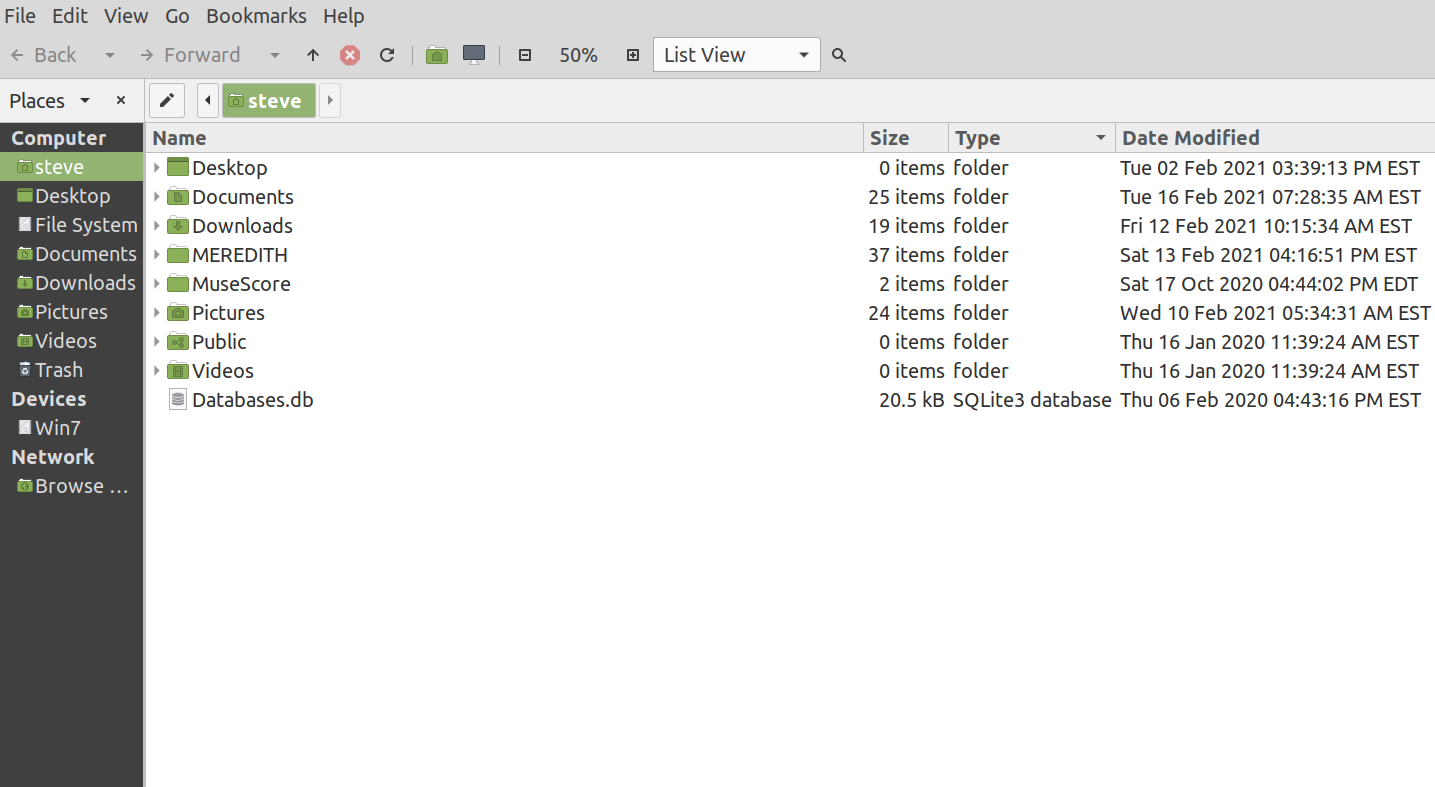
1 user thanked author for this post.
-
Ascaris
AskWoody MVPFebruary 16, 2021 at 7:04 am #2344059Notice at the lower end of the left pane there is an item “Win7.” Clicking on this item displays a menu of what I believe is the entire W7 OS- I have used this only to transfer files into Mint, easily done via right-click, but I admit I have not tried to open any other elements of the W7 OS, as I have not needed them.
I see what you’re saying. What you are accessing, though, is the Windows 7 file system, not the OS itself. You have access to the Windows files, but to access the Windows 7 OS itself, you would need to boot to Windows or use a virtual machine.
Dell XPS 13/9310, i5-1135G7/16GB, KDE Neon 6.2
XPG Xenia 15, i7-9750H/32GB & GTX1660ti, Kubuntu 24.04
Acer Swift Go 14, i5-1335U/16GB, Kubuntu 24.04 (and Win 11)2 users thanked author for this post.
-
Slowpoke47
AskWoody PlusFebruary 16, 2021 at 7:41 am #2344063This is most of what generates when clicking that Win7 item in the left pane of the screen previously posted. (The last few items don’t fit into the s/shot.) As mentioned, the only use I have made of this is to transfer personal files into Mint.

Every folder shown is expandable to sub- and sub-sub-folders, but I haven’t explored them.
1 user thanked author for this post.
-
rc primak
AskWoody_MVPFebruary 18, 2021 at 6:46 pm #2344586I assure you, you can access and change Windows files from the Linux side of a dual-boot. Sometimes this is a way to get around Windows refusing to allow a file or folder to be deleted. There is also a way to change the password of your Windows Administrator Account using Linux while Windows is not active. A bootable Linux USB drive will do the same tricks.
-- rc primak
2 users thanked author for this post.
-
-
anonymous
GuestFebruary 15, 2021 at 5:26 pm #2343959The grub-install command does the same thing (though it is possible that some switches may have fixed this).
Grub’s own installation executable will install its EFI boot loader to whatever partition is currently mounted at <samp>/boot/efi</samp> by default. However, unlike the aforementioned linux distro installers, that grub-install default behavior is subordinate and obedient to any user instructions that may specify otherwise. For details, see section 4.1 of the Grub manual here.
-
Ascaris
AskWoody MVPFebruary 15, 2021 at 11:26 pm #2344008However, unlike the aforementioned linux distro installers, that grub-install default behavior is subordinate and obedient to any user instructions that may specify otherwise.
Well, not any user instructions. When I tried
sudo grub-install /dev/sdcit did not install the bootloader to the ESP on /dev/sdc, which at the time was the external drive. It (as best I can tell) did the same as the Ubuntu installer, and installed it instead to my main system ESP, on /dev/nvme0n1, even though I had given it a specific device to install to.
The correct manner of getting the bootloader installed on the external drive is described in the manual page:
On EFI systems for fixed disk install you have to mount EFI System Partition. If you mount it at /boot/efi then you don’t need any special arguments:
# grub-installOtherwise you need to specify where your EFI System partition is mounted:
# grub-install --efi-directory=/mnt/efiWhen I did that, it wrote the required files to the ESP as desired.
I don’t know why grub-install is written so that I have to specifically tell it –efi-directory=xxx rather than to just specify the device I wanted the bootloader written to. There’s an ESP on /dev/sdc, so when I entered grub-install /dev/sdc, I would think that would be all the info it needs to locate the ESP and do as requested. But, for whatever reason, that is not how it works, so now I know!
Dell XPS 13/9310, i5-1135G7/16GB, KDE Neon 6.2
XPG Xenia 15, i7-9750H/32GB & GTX1660ti, Kubuntu 24.04
Acer Swift Go 14, i5-1335U/16GB, Kubuntu 24.04 (and Win 11)1 user thanked author for this post.
-
anonymous
GuestFebruary 16, 2021 at 10:52 am #2344074When I did that, it wrote the required files to the ESP as desired. I don’t know why grub-install is written so that I have to specifically tell it –efi-directory=xxx rather than to just specify the device I wanted the bootloader written to.
Yes, in order to install the EFI boot loader and shims, it needs the target destination to be specified as a mount point rather than an unmounted device destination. That’s why I included a link to the section of the manual with the relevant details.
-
OscarCP
MemberFebruary 16, 2021 at 3:25 am #2344038About using a USB drive, that (please correct me if I am wrong) I believe is the same as flash thumb drive: such a flash drive tends to have a rather short life when used as an external mass storage device in actual computing. I know this, because once I used one that way and it died on me after a month or so of rather intense use. Fortunately it did not die all at once, so I managed to save most of the files stored there that were relevant to my work.
As to a painless installation of Linux in dual-bootstrapping with Windows, particularly if one has not done anything like this before: I recommend, if one has an amenable friend who knows how to do it, to ask him or her to, “please, do it as big favor to me”, and then get them something nice as a thank you gift. I tried this technique and found it is really easy to install Linux in dual-boot with Windows in this way. This is not a joke: if you are not experienced in doing this, the result it is not an inevitably successful job without regrettable side effects, even if people who do it frequently, so they have experience and now find it easy to do, tell you that it is.
Ex-Windows user (Win. 98, XP, 7); since mid-2017 using also macOS. Presently on Monterey 12.15 & sometimes running also Linux (Mint).
MacBook Pro circa mid-2015, 15" display, with 16GB 1600 GHz DDR3 RAM, 1 TB SSD, a Haswell architecture Intel CPU with 4 Cores and 8 Threads model i7-4870HQ @ 2.50GHz.
Intel Iris Pro GPU with Built-in Bus, VRAM 1.5 GB, Display 2880 x 1800 Retina, 24-Bit color.
macOS Monterey; browsers: Waterfox "Current", Vivaldi and (now and then) Chrome; security apps. Intego AV-
Ascaris
AskWoody MVPFebruary 16, 2021 at 7:15 am #2344060About using a USB drive, that (please correct me if I am wrong) I believe is the same as flash thumb drive: such a flash drive tends to have a rather short life when used as an external mass storage device in actual computing.
USB thumb drives do not (usually?) have wear leveling like real SSDs do, so if you write to the drive a lot, it could be repeatedly writing to the same cells, which will wear them out at a certain number of write cycles. A full-on SSD would move the data around so that different NAND cells are being written each time, even if everything looks to be the same from the perspective of the user or the OS. This happens transparently within the drive itself.
Thumb drives also will usually have lower quality NAND that is not specified for as many write cycles as a real SSD. They’re not really meant for frequent write operations
A USB drive, though, could be thumb drive, but it could also be a real SSD or an old-school rust spinner drive in an external housing, connected to the PC with a USB cable. The drive I used for this test is one of the 2.5″ laptop hard drives I had sitting around, connected to the PC by a USB3 to SATA cable. After installing and using Linux from SSDs for so long, the 5400 RPM “budget” hard drive is painfully slow, but it does work!
Dell XPS 13/9310, i5-1135G7/16GB, KDE Neon 6.2
XPG Xenia 15, i7-9750H/32GB & GTX1660ti, Kubuntu 24.04
Acer Swift Go 14, i5-1335U/16GB, Kubuntu 24.04 (and Win 11)1 user thanked author for this post.
-
rc primak
AskWoody_MVPFebruary 18, 2021 at 6:49 pm #2344587I am talking about a USB attached real SSD or better yet a HDD.
And yes, all of these dual-boot installs work better in the hands of someone experienced in how to get things done without messing up Windows or the system boot configuration.
-- rc primak
-
This reply was modified 4 years, 1 month ago by
rc primak.
-
This reply was modified 4 years, 1 month ago by
Slowpoke47
AskWoody Plus-
b
AskWoody_MVPFebruary 16, 2021 at 7:44 am #2344066Perhaps it’s just that no one talks about it when it’s not Microsoft?
Ubuntu Reveals Desktop Telemetry for the First Time
Linux Foundation Introduces a Telemetry Policy for All Projects
-
Ascaris
AskWoody MVPFebruary 16, 2021 at 9:07 am #2344082That’s just a policy statement. Do you have anything that describes any actual telemetry in a Linux distro? That would be a valid comparison with Windows 10.
It is not a secret that some open source projects, like Firefox, contain telemetry. It tells you clearly about this the first time you run it, and provides a button to bring you to the settings where you can change that. If you select “off,” it’s fully OFF, no ifs, ands, or buts. That’s good enough for me, but some people avoid and shun Firefox just for having the option of telemetry.
The real problem for me isn’t that Microsoft collects data in Windows 10. The problem is that there’s no OFF switch for it. People have been asking for an “off” switch for more than five years, but what they’ve gotten instead is excuses about why the telemetry is harmless and why we shouldn’t mind that it is happening. Users got additional levers to flip and buttons to press, but there was still no “off!”
Even the enterprise version doesn’t have a full “off” setting (or at least that was true the last I’d heard). It only has a “security” setting, which is better than the consumer versions, but it’s not “off.”
Dell XPS 13/9310, i5-1135G7/16GB, KDE Neon 6.2
XPG Xenia 15, i7-9750H/32GB & GTX1660ti, Kubuntu 24.04
Acer Swift Go 14, i5-1335U/16GB, Kubuntu 24.04 (and Win 11)2 users thanked author for this post.
-
b
AskWoody_MVPFebruary 16, 2021 at 10:41 am #2344094That’s just a policy statement.
Yes, the second link is “just” a policy statement.
Which wouldn’t be required if “There is another huge plus to Linux over Windows- no telemetry!” was true.
Do you have anything that describes any actual telemetry in a Linux distro? That would be a valid comparison with Windows 10.
The first link indicates that Ubuntu Desktop has collected detailed data via telemetry from millions of users over the last three years:
1 user thanked author for this post.
-
-
rc primak
AskWoody_MVPSlowpoke47
AskWoody PlusFebruary 16, 2021 at 6:50 am #2344058As to a painless installation of Linux in dual-bootstrapping with Windows, particularly if one has not done anything like this before: I recommend, if one has an amenable friend who knows how to do it, to ask him or her to, “please, do it as big favor to me”, and then get them something nice as a thank you gift.
Even as a non-tech user, having been introduced to the cyber world only in the Vista era, my experience in doing this, twice now, was pain free. I downloaded Mint to a stick, plugged it in, and it mostly just happened with minimal input from me. IIRC, the installer asked me whether to wipe the W7 OS or dual boot. I went with dual boot and all worked out 100%.
When you do this, Mint takes over the boot process and on startup shows a screen offering the choice of OS. If no selection is made, it defaults to Mint.
-
Ascaris
AskWoody MVPFebruary 16, 2021 at 7:45 am #2344067Indeed, the Mint and Ubuntu installers are quite good at setting up dual boots. Since most PCs have Windows already, it’s sort of assumed that this will be what the user wants. I’ve set up a lot of multiboot Linux PCs, and they’ve always worked very well right out of the box.
The Mint and Ubuntu installers are so grooved-in to creating dual boot setups as to cause the issues that the anonymous poster mentioned, where if the installer finds an ESP already in use on the system, it will quietly use that instead of putting the bootloader on the drive the user specified during the installation process, even during the manual (advanced) setup.
If the user is indeed trying to set up a dual-boot, this is probably what he wants, and it is possible this individual doesn’t understand the implications when the dialog asks where to put the bootloader… but in manual mode, which beginners are not likely to be using in the first place, it really ought not be overriding the user’s input and doing what it thinks is most beneficial to people who don’t know what they are doing. It’s Linux, and in manual mode, it should default to “do as you’re told” and not “protect the user from himself.”
This is why it is more difficult to set up a portable Ubuntu installation on an external drive than it should be. The installer tries to create a multiboot setup with whatever OSes are already on the internal storage of the PC in use, so while the user may be thinking of making a standalone bootable Linux setup on the external drive, the installer assumes you’re going to more or less permanently connect the external drive to that PC and never use it anywhere else.
That was why I ended up turning off my laptop’s internal drives to create the USB external (portable) installation of Kubuntu (since I already had a thumb drive installer for that ready to go). The UEFI in my Dell G3 lets me untick the “enabled” boxes for all three possible internal drives (NVMe via the internal M.2 SSD slot, SATA via the internal M.2 SSD slot, and SATA via the internal 2.5″ hard drive bay). With those turned off, the Linux installer has no idea those drives exist, so it does not ever find an existing ESP and decide to override the user’s input.
Dell XPS 13/9310, i5-1135G7/16GB, KDE Neon 6.2
XPG Xenia 15, i7-9750H/32GB & GTX1660ti, Kubuntu 24.04
Acer Swift Go 14, i5-1335U/16GB, Kubuntu 24.04 (and Win 11)2 users thanked author for this post.
-
OscarCP
MemberFebruary 16, 2021 at 1:20 pm #2344139The installation of Ubuntu and Mint in dual boot with Windows must have made great progress in the last year and a half, because following what some have been writing here, it seems that no longer requires re-partitioning the HD (or SSD), an operation that in the hands of an inexperienced person could end up very badly indeed. Notice that my comment was directed to the “inexperienced”, meaning here those who do not do anything much more adventurous than to turn on and off their machines; patch them by marking the updates they want installed and clicking “install”; install applications in them; maybe even be able to create a system restore. That and browsing the Web and doing email, plus some combination of playing computer games, streaming music and video and maybe using some application (through its GUI) for their professional work.
For such users, some of the alternatives to dual-boot with Windows mentioned in the article under consideration are much, much safer if what they intend is to get to know what Linux is like, not what computer repair shops are like.
Ex-Windows user (Win. 98, XP, 7); since mid-2017 using also macOS. Presently on Monterey 12.15 & sometimes running also Linux (Mint).
MacBook Pro circa mid-2015, 15" display, with 16GB 1600 GHz DDR3 RAM, 1 TB SSD, a Haswell architecture Intel CPU with 4 Cores and 8 Threads model i7-4870HQ @ 2.50GHz.
Intel Iris Pro GPU with Built-in Bus, VRAM 1.5 GB, Display 2880 x 1800 Retina, 24-Bit color.
macOS Monterey; browsers: Waterfox "Current", Vivaldi and (now and then) Chrome; security apps. Intego AV1 user thanked author for this post.
-
anonymous
GuestFebruary 16, 2021 at 2:22 pm #2344143The problems most frequently encountered really have little, if anything, to do with either operating system as such. It’s just that multi-booting requires some depth of understanding of machine initialization processes, either BIOS-MBR or EUFI-GPT as the case may be, and of how control gets passed via boot loaders and managers in either case.
Understandably, that is an area to which little thought seems to be given prior to many first-time multi-boot attempts, especially in the case of EUFI set-ups. Adam Williamson’s article (here), while somewhat dated, is one of the best I’ve seen on the subject. And at least a brief glance at the Gnu Grub user resources (here) in advance of their use would also avoid many unfortunate problems. The “Grand Universal Boot Loader” (unlike Windows crippled boot management) can handle almost anything, but proper use of its full capabilities does require some familiarity with the details. If one isn’t prepared to expend at least a little time reading the user manual, multi-booting may not be the most advisable course to follow.
-
OscarCP
MemberFebruary 16, 2021 at 3:49 pm #2344159I would like to add to my previous comment that another reasonably simple and safe way to install Linux in a Windows PC, for a “non-techie” person that needs to use a computer and wants to reduce an annoying dependence on Windows, is to install first a virtual machine (VM) application, then install Linux in this VM, where it will run, beneath the hood, as any for-Windows software, but it will be Linux as far as the user is concerned. This could be also a good way of installing and trying out different versions (a.k.a. “distributions”, or “distros” for short) of Linux and choose among these the most convenient. Any bad mistakes and mishaps will not be fatal. A potential problem with this, for some, could be the cost of buying the VM. But the same VM could be used to run other things besides Linux and, in this sense, it could be, altogether, a good investment
Ex-Windows user (Win. 98, XP, 7); since mid-2017 using also macOS. Presently on Monterey 12.15 & sometimes running also Linux (Mint).
MacBook Pro circa mid-2015, 15" display, with 16GB 1600 GHz DDR3 RAM, 1 TB SSD, a Haswell architecture Intel CPU with 4 Cores and 8 Threads model i7-4870HQ @ 2.50GHz.
Intel Iris Pro GPU with Built-in Bus, VRAM 1.5 GB, Display 2880 x 1800 Retina, 24-Bit color.
macOS Monterey; browsers: Waterfox "Current", Vivaldi and (now and then) Chrome; security apps. Intego AV1 user thanked author for this post.
-
Ascaris
AskWoody MVPFebruary 16, 2021 at 8:50 pm #2344201The installation of Ubuntu and Mint in dual boot with Windows must have made great progress in the last year and a half, because following what some have been writing here, it seems that no longer requires re-partitioning the HD (or SSD), an operation that in the hands of an inexperienced person could end up very badly indeed
I don’t know of any changes to dual-boot installations in that time frame. It’s still the same as it was… but it was not then something to be feared, IMO, either. Just get familiar with a backup program (plenty to pick from on the Windows side) and make some backups before you proceed. That’s always good advice when doing things like this, as well as in general. Hard drives (or SSDs) can fail, needed files can be accidentally deleted, software updates can go wrong… but if you have a backup, you don’t have to panic about any of these things.
Setting up a multiboot configuration still requires shrinking Windows partitions and creating new ones in the created space, unless you’re installing on a new disk or something like that, but you don’t have to do it manually. The guided options will, erm, guide you through the process, and will relieve you of the burden of the manual partitioning.
Dell XPS 13/9310, i5-1135G7/16GB, KDE Neon 6.2
XPG Xenia 15, i7-9750H/32GB & GTX1660ti, Kubuntu 24.04
Acer Swift Go 14, i5-1335U/16GB, Kubuntu 24.04 (and Win 11)1 user thanked author for this post.
-
OscarCP
MemberFebruary 16, 2021 at 9:44 pm #2344206True enough, Ascaris. Nevertheless, to anyone who is very intent on setting up Linux next to Windows in a dual-boot arrangement, but has never before attempted doing such surgery on a computer, even if he or she has very, very user friendly software for doing it at their disposal and many, many good tips about how to proceed, I would advise that person to have someone around, ready to lend a hand at a moment’s notice, who is familiar with the procedure from actually having done it several times already and has, as a result, developed a “muscular memory” of the required moves — and who also has some idea of what to do if something unexpected happens. Who is also quite familiar with the precautions to take before starting, such as making a disk image of the OS and backing up all the users’ data. And who knows how to use all that to restore Windows, and the PC with it, to their most recent state, presumably one where both were in good working order, if things go south at any time while installing Linux in dual-boot. As it is known to happen. Only rarely, perhaps, but who would like to be the one who is only rarely stricken by lightning?
As to all of my fellow loungers who got it right the very first time they tried to do anything like it all by themselves, I say: good for you.
Ex-Windows user (Win. 98, XP, 7); since mid-2017 using also macOS. Presently on Monterey 12.15 & sometimes running also Linux (Mint).
MacBook Pro circa mid-2015, 15" display, with 16GB 1600 GHz DDR3 RAM, 1 TB SSD, a Haswell architecture Intel CPU with 4 Cores and 8 Threads model i7-4870HQ @ 2.50GHz.
Intel Iris Pro GPU with Built-in Bus, VRAM 1.5 GB, Display 2880 x 1800 Retina, 24-Bit color.
macOS Monterey; browsers: Waterfox "Current", Vivaldi and (now and then) Chrome; security apps. Intego AV2 users thanked author for this post.
-
Ascaris
AskWoody MVPFebruary 17, 2021 at 8:27 am #2344274The standard Ubuntu or Mint installer is quite user-friendly when it comes to creating dual-boot setups. Installing Linux next to Windows is pretty much what it is made for. Just run the installer and follow the prompts. It’s not complicated.
It’s always prudent to have backups, even if you’re not trying anything like this. If it would be anything more than a minor inconvenience to lose everything on your hard drive(s)/SSDs and start over, you should already be backing things up, and ideally you should also have successfully restored something, so that you are aware of the process and are certain the software works in your situation. If you don’t have that, by all means, go fix this before proceeding! Even if you’re not intending to do a dual-boot setup, you’re taking a risk just turning the computer on if there’s no backup. That is a risk I would not want to take, which is why I am so adamant about backups. I have three external HDDs totaling 4TB and one backup server (which is just a regular PC with WoL enabled with a lot of hard drives in it) that acts as a NAS, with ~11 TB of storage available, just for the purposes of my backups.
You don’t have to go that far, but I have three PCs I use daily, each with a ton of stuff on them, and I want them all backed up independently, including backups that go back several months at least.
If you have a backup, you don’t have to treat this as delicately as you seem to think. Slowpoke47 has already mentioned that even as a beginner, he had no problem creating a dual-boot setup just by following the prompts of the installer, which suggested to you that it had gotten easier in the past year and a half. It hasn’t… but that’s because it wasn’t hard or particularly dangerous back then either.
I’d say that if you have a trusted backup and you want to have a dual-boot setup, then just go for it. It will almost certainly work the first time, as it is meant to, but in the unlikely event of a water landing, you have the backup. No need for a team of IT professionals on call… you have the means to bail yourself out of a disaster without them, but you probably will not need it.
Dell XPS 13/9310, i5-1135G7/16GB, KDE Neon 6.2
XPG Xenia 15, i7-9750H/32GB & GTX1660ti, Kubuntu 24.04
Acer Swift Go 14, i5-1335U/16GB, Kubuntu 24.04 (and Win 11)2 users thanked author for this post.
-
OscarCP
MemberFebruary 17, 2021 at 7:39 pm #2344397If people who have done nothing comparable to installing another system in dual boot with Windows want to try out Linux to see if they like it, the options are there to do that without installing anything in dual-boot (USB flash drive, VM). Once they find out how they like this system, and only then, at least as I see this, it will be wise to consider installing for real Linux in dual-boot with Windows. Before doing that, it will be also wise to be already acquainted, or to become acquainted, with how to do complete back ups of their files, creating HD or SSD images, etc.
If they try it as just described, without actually installing it as a second system in their PCs, and decide they don’t like Linux, well, they’ll just move on and forget all about it.
Ex-Windows user (Win. 98, XP, 7); since mid-2017 using also macOS. Presently on Monterey 12.15 & sometimes running also Linux (Mint).
MacBook Pro circa mid-2015, 15" display, with 16GB 1600 GHz DDR3 RAM, 1 TB SSD, a Haswell architecture Intel CPU with 4 Cores and 8 Threads model i7-4870HQ @ 2.50GHz.
Intel Iris Pro GPU with Built-in Bus, VRAM 1.5 GB, Display 2880 x 1800 Retina, 24-Bit color.
macOS Monterey; browsers: Waterfox "Current", Vivaldi and (now and then) Chrome; security apps. Intego AV-
This reply was modified 4 years, 1 month ago by
OscarCP.
1 user thanked author for this post.
-
This reply was modified 4 years, 1 month ago by
-
-
-
Tim
AskWoody PlusFebruary 16, 2021 at 10:53 am #2344090Thank-you for this article!
I wanted to use Ubuntu on an older Lenovo Twist because it’s performance using Windows 10 has degraded over time.
I set up a bootable USB stick and it worked great on a newer laptop but when I tried it on the Twist it fails to load a Wi-Fi driver. After doing some searching around it seems like I could get it to work but it doesn’t look like its worth the effort.
It was a great learning experience though and maybe when I have some more time I will dual-boot Ubuntu on the Twist and try to get the Wi-Fi working.-
anonymous
GuestFebruary 16, 2021 at 12:28 pm #2344110Perhaps this Ask Ubuntu item may be helpful. Note the accepted (checkmarked) reply in particular and the user responses thereunder.
firstmerk
AskWoody PlusFebruary 16, 2021 at 11:40 am #2344109I’m using Win10/1909 and dual booting with Linux Mate/LDME (Debian). I’ve used Linux Mate for a few years. Generally I use it on a test PC, yank all drives but the one I want Linux on, and load it that way. For this main PC I did the install with the all drives but the one I wanted Linux on removed. Then I connected all drives and would use the BIOS [boot option] to pick my OS on boot. It worked fine.
Months later when installing updates in Linux it apparently wipe out Windows boot options. Windows was there, but I could not get it to boot from the [boot option] screen. If I yanked the Linux drive, THEN I could get it to boot, so it was there and worked fine.
I thrashed around a lot finally getting it to work as it used to by reloading an image of Windows that was made just before the Linux update.
No dual-boot, rather a boot choice from the [boot options] window.So a couple weeks ago, with another update of Linux, Windows would not boot…..AGAIN.
I am NOT handy with [Terminal]. I can do some basic tasks if all I have to do is cut and paste the commands. So, manipulating [GRUB], which apparently is necessary was confusing.I found an app [GRUB customizer] that I had already installed after the first boot failure. When I opened that I found 2 columns; on the left side seemed to be the active boot options. On the right were [Removed Items] which included Windows.
I put Windows back on the left side > Now I’m back to true dual booting.This problem ‘seems’ to be associated with Linux update, that has a [Linux kernel]. Does that make sense? What should I do about that to keep it from screwing up Windows? Remove the [kernel] from all updates?
Just let updates run and hope for the best?1 user thanked author for this post.
-
anonymous
GuestFebruary 16, 2021 at 12:36 pm #2344122Then I connected all drives and would use the BIOS [boot option] to pick my OS on boot. It worked fine.
With a BIOS-MBR multi-boot set-up, either OS may (re-)install its own boot loader to the drive’s master boot record during an update operation. That’s not usually a problem with Linux updates as its os-prober can detect a Windows installation and grub is fully capable of booting Windows even if both OSes share the same physical drive. However, the reverse is not true. The windows boot loader can’t boot linux without some intermediary assistance.
I found an app [GRUB customizer] that I had already installed after the first boot failure.
That may actually have aggravated the problem. Grub “customizers” are notoriously quirky and they seldom accomplish anything that can’t be done simply by adhering to instructions provided in the grub user manual.
What should I do about that to keep it from screwing up Windows?
It’s difficult to assess your particular issue without more precise information. However, your best bet would be to re-install grub (see here) and then run “sudo os-prober” and “sudo update-grub” commands. If your distro doesn’t include os-prober, you can install it manually. The remaining challenge would then be to prevent Windows from screwing up linux rather than vice versa. :^)
-
rc primak
AskWoody_MVPFebruary 18, 2021 at 7:00 pm #2344590Grub Customizer is well known, and works well with many Linux distros. But it does not work well with Fedora’s BLS Grub configuration scheme. Nothing lists in the Grub Customizer configuration pane. For Ubuntu, Grub Customizer works for me, but I do have to manually edit the Grub Theme I downloaded.
-- rc primak
-
a
AskWoody PlusFebruary 16, 2021 at 1:11 pm #2344135BTDT. quite a few times. wasted a ton of time there. Not a linux command line person though I used to code in machine language for a number of IBM machines.
Simple cut and paste doesn’t work on Ubuntu (hasn’t for the last 10 years)(this blows me away and I bitched about it loudly to no avail) – use Mint instead. Works fine there. There was one other problem long-term with Ubuntu that with Mint works well with but forgot what it was. Red Hat and the like are great for folks who speak/dream in linux command line programming, not for 90% of windows folks.
If you decide to install Linux on your dual boot windows system, don’t. You can’t access the other windows boot without quite a go-around.
If you decide to install Linux on your single boot windows system, be aware that grub puts grub information on each and every volume existing in your system. If you wish to remove the Linux partition from your system at any point you will need to access windows recovery from a boot stick and recover mbr a few times. It is NOT straight-forward. BTDT a few times.
GPT on linux is not forgiving.
If you remove a linux partition, the mbr is renumbered and partitions have a different number. Windows becomes inaccessable without a bunch of work.
I spent a lot of time on various Linuxes trying to escape MS because of the impending win10 doom. However, win10 20H2 is stable enough and win7-like enough, and with wuMgr I find I can easily live with it – I take updates, manually, 1 month later before update Tues.
Do not go to Linux planning to run games like NeverWinter Nights and the like. They run fine under wine but you will need a box (not a laptop) with a high speed cpu and an excellent cpu cooler. On my T530, with a Opolar or similar cooler attached, it is do-able but barely(75deg or so) and, yes, I have taken my T530 apart a few times to redo the cpu with Arctic Silver paste. It still runs pretty hot with wine. One big reason I last left Mint/Linux.
Backups for system. I find Macrium Reflect free works fine for both windows and linux. It has worked for me on both systems when I needed it. Thoroughly test anything else before you trust it. Linux backups will do nothing for you for windows, except maybe clonezilla and that is not gui under an opsys -you cannot restore single files without a ton of work and prep.
Linux is very poor in the driver department – especially printer drivers. If it works for your printer, consider yourself very lucky indeed.
It is also very poor in the switching-video-drivers department. Particularly AMD but also Nvidia. A number of times I found myself having to rebuild linux because I did not know enough command line programming and had no other computer access to the linux forums to ask for help – eg blew a 650TI card, couldn’t boot to Intel video. There is a way, but you need to be very knowledgeable in linux internals and command line use. (hint, it involves X) Windows is exceedingly forgiving re video drivers. Linux, NOT AT ALL.
In the end, I left linux and have a clean (no linux, no grub) SSD that dual boots to win10 and win8.1 – the 8.1, is, like 7 used to be, there in case something doesn’t work on 10. In practice I haven’t updated it in quite a while.
But if you do go to linux, make sure you are having FUN with using it. When it becomes a trial, as with any opsys, leave it and move on. Life is much too short to “try to make any opsys work”!!! 🙂
(been working with computers since the early 60’s.)
-
anonymous
Guest
Ascaris
AskWoody MVPFebruary 16, 2021 at 3:09 pm #2344153Yes, the second link is “just” a policy statement. Which wouldn’t be required if “There is another huge plus to Linux over Windows- no telemetry!” was true.
No telemetry now doesn’t mean there will never be any. It’s good to have a policy in place before the thing the policy is about comes into being.
The first link indicates that Ubuntu Desktop has collected detailed data via telemetry from millions of users over the last three years:
Users who have opted-in, it looks like. That’s a big distinction.
When telemetry only exists on an opt-in basis, for those who have not elected to allow it, there is no telemetry. The code that collects and sends data is not itself telemetry… it’s only telemetry when the data is actually sent. I’d say that Slowpoke47’s assessment of “no telemetry” holds true if the distro, as initially installed, does not send any telemetry data.
Firefox’s model is a bit worse than that. It has telemetry on by default, so it would not be accurate to say it has “no telemetry,” but it does tell you clearly the first time that Firefox is run that it is collecting data and gives you a link to where you can turn it off.
Worse still is when telemetry is on by default, and where the product does not clearly inform you that there is an off switch when you first use it. One day you may discover it while looking through the settings menu, but until then, you don’t know it’s there, or perhaps not even that the thing was collecting data in the first place.
Of course, the worst category of telemetry is the one you can’t turn off at all. That’s the Windows 10 model (consumer editions). While I do believe that Microsoft uses the telemetry data for the same purpose as Mozilla does (bug discovery and performance monitoring), that doesn’t get them off the hook.
Mozilla gives you a single, easily found “off” switch that turns ALL data collection and reporting off, and once set, it doesn’t turn itself back to “full” mode when there’s an update. If Windows 10 had that, people would be a whole lot less upset about telemetry.
Having expansive, mandatory telemetry on Windows enabled Microsoft’s decision to eliminate their QA department and save themselves a wad of cash. Windows didn’t get any cheaper for consumers (the price actually went up at the retail level), but those consumers who used to get a product that was professionally beta-tested by paid specialists would now get one whose main QA before they receive the product is done by a bunch of unpaid members of a web forum, in between making memes about taco hats and ninja cats.
Now those consumers are the beta testers for the benefit of the corporate users, on a product that costs more than when it was professionally tested before consumers ever got to see it. All of this happened because of the telemetry that’s “just there to make Windows better.”
Dell XPS 13/9310, i5-1135G7/16GB, KDE Neon 6.2
XPG Xenia 15, i7-9750H/32GB & GTX1660ti, Kubuntu 24.04
Acer Swift Go 14, i5-1335U/16GB, Kubuntu 24.04 (and Win 11)6 users thanked author for this post.
-
b
AskWoody_MVPFebruary 16, 2021 at 4:28 pm #2344170Users who have opted-in, it looks like. That’s a big distinction.
When telemetry only exists on an opt-in basis, for those who have not elected to allow it, there is no telemetry. The code that collects and sends data is not itself telemetry… it’s only telemetry when the data is actually sent. I’d say that Slowpoke47’s assessment of “no telemetry” holds true if the distro, as initially installed, does not send any telemetry data.
66% opted in during installation. Claiming telemetry doesn’t exist in Linux is false.
1 user thanked author for this post.
-
Ascaris
AskWoody MVPFebruary 16, 2021 at 5:59 pm #2344180No one claimed it doesn’t exist in Linux. Slowpoke47 claimed “no telemetry,” and if you install Linux and it doesnt send any telemetry, I’d say that’s true.
Dell XPS 13/9310, i5-1135G7/16GB, KDE Neon 6.2
XPG Xenia 15, i7-9750H/32GB & GTX1660ti, Kubuntu 24.04
Acer Swift Go 14, i5-1335U/16GB, Kubuntu 24.04 (and Win 11)3 users thanked author for this post.
-
ek
AskWoody LoungerFebruary 17, 2021 at 6:59 pm #2344387Well, in fact, various Linux distros have had degrees of “telemetry” for many many years. Most of this was/is “phone home” stuff to give the distros some idea about the number & kind of installs. Then there’s the “phone home” to report details of a software/system crash.
A decade ago, this kind of voluntary “phone home” stuff wasn’t that big of a deal. But the world we live in now makes folks (understandably) more sensitive to anything that can be associated with the word “telemetry”. The old IT security adage “trust no one” really does ring true in today’s world.
Unlike Windows, this stuff is pretty easy to turn off, disable or de-install. I always turn off telemetry when I install Linux.
2 users thanked author for this post.
-
Ascaris
AskWoody MVPFebruary 17, 2021 at 10:39 pm #2344414What have you had to turn off? The stuff I have seen is opt-in when it comes to the OS itself. I sometimes allow telemetry when they ask nicely and don’t try to force me. I allow some with the KDE Plasma desktop, since it’s opt-in, and I want to support the development process of things I get for free.
Firefox has opt-out, and it is installed with a lot of distros, but it isn’t a part of the OS, per se. It is part of the distro, though.
As was evident in the discussion between b and myself, there’s no hard and fast definition of what “no” telemetry means. If it means that the code for it within the product in question does not exist at all, so there’s no way to turn it on even if you wanted to, well, clearly by that definition Ubuntu is not telemetry-free.
That’s not the definition I use. If a product, as installed by default, does not send any data, that’s “no telemetry.” That’s how KDE Plasma (as installed in KDE Neon) is. It comes set to a default of collecting and sending nothing, but it has a slider that you can adjust that ramps up the amount of data sent to them. My setup is no longer telemetry free, obviously, since I have moved the slider, but by default, it has none, and that’s the standard, as I see it.
Firefox has telemetry by default, but it’s easy to turn it off, so while it’s not telemetry free by my definition, it’s easily made telemetry free. I do think opt-in is better than opt-out, but I can see why Mozilla did it the way they did… no doubt they will get a lot more people allowing the default telemetry setting (not changing it even though they are made aware they can) than they would with people having to deliberately select to send data.
Mozilla is free and open source, and they charge nothing for any of their products, so they get a little more leeway than the likes of Microsoft. Still, even if Windows 10 had a default of telemetry on, but had a master off switch that really did turn it all off, and that stayed that way, I’d find that acceptable. Do that, restore full control over updates, and have some builds be LTS releases that are good for ~5 years (the part of the formula that MS didn’t lift from Ubuntu), and many people’s perception of Windows 10 would improve greatly. That would not be enough by itself to win me over, but it would get me thinking they’re possibly getting serious about mending fences with their consumer customers.
Dell XPS 13/9310, i5-1135G7/16GB, KDE Neon 6.2
XPG Xenia 15, i7-9750H/32GB & GTX1660ti, Kubuntu 24.04
Acer Swift Go 14, i5-1335U/16GB, Kubuntu 24.04 (and Win 11)1 user thanked author for this post.
-
ek
AskWoody LoungerFebruary 18, 2021 at 12:33 pm #2344519What have you had to turn off? The stuff I have seen is opt-in when it comes to the OS itself.
After I do an Ubuntu install, there are a number of services I disable or uninstall. One of these is the “whoopsie” service that “phones home” to share data on any app/service/system crashes. The other “phone home” stuff I just opt out.
I actually uninstall the whoopsie service. That’s because – years past – some old versions of Ubuntu would sometimes re-enable whoopsie due to a heavy-handed update.
The other thing I always disable/de-install on newer Ubuntu installs is the snap packages subsystem (ie:snapd). This is due to how snap erodes Linux security and (to a lesser degree) reliability.
Due to similar concerns, Linux Mint has taken a stand against snapd & does not install it in its more recent releases.
It appears Canonical’s ‘devs are eventually going to make snap stuff absolutely essential for Ubuntu desktop releases. This is why I’m starting to completely abandon Ubuntu and go with Mint for desktops.
-
Ascaris
AskWoody MVPFebruary 19, 2021 at 3:04 pm #2344754I agree with Mint’s (and your) point of view on Snap… as long a it updates on its own, it has no place on my PC. I could use Windows if I wanted automatic updates!
I removed the Snap stuff too.
Neon doesn’t come with “Whoopsie,” but in the event of a crash, I often do allow Neon’s “Dr. Konqi” to send a bug report.
I wonder if that eventuality is why Mint has added Firefox to their own repo.
Dell XPS 13/9310, i5-1135G7/16GB, KDE Neon 6.2
XPG Xenia 15, i7-9750H/32GB & GTX1660ti, Kubuntu 24.04
Acer Swift Go 14, i5-1335U/16GB, Kubuntu 24.04 (and Win 11)
-
-
anonymous
GuestFebruary 16, 2021 at 4:23 pm #2344157another method is to use Oracle Virtualbox (free) for older windows Boot into windows (host), open up the VM into your choice of linux distro once installed and configured (guest) and have both working at the same time. Beauty of this method is, you can have many VM’s of different distros all on one device (and save them externally as backups). I’d recommend a minimum of 8Gb ram and a large storage capacity or two drives + (ideally a fast storage device/s) Certainly is fun! You can also use linux as a host and windows as a guest if you wanted to try out Windows 10 for instance without ruining your host linux distro.
1 user thanked author for this post.
anonymous
GuestFebruary 16, 2021 at 4:25 pm #2344147Have had GNU linux distros and windoze on a separate drives By switching internal storage power and data cables, can boot to either keeping the two apart. Nothing linux on Windoze and nothing windoze on Linux. Has worked here for many many years, the best of both worlds in their purest form.
Slowpoke47
AskWoody PlusFebruary 17, 2021 at 9:44 am #2344289I would advise that person to have someone around, ready to lend a hand at a moment’s notice, who is familiar with the procedure from actually having done it several times already
That would be a comforting safety net for my exploits, but unfortunately, one that is not available to me. My substitute has been those here on Woody such as yourself, Microfix, Cybertooth, and multiple others who have so far prevented me from a fatal shot to the foot (or elsewhere). A minor “flesh wound” so to speak, once or twice, but, all in all, my computer skills, such as they are, have come from this forum. Greatly appreciated!
2 users thanked author for this post.
a
AskWoody PlusFebruary 17, 2021 at 12:11 pm #2344310Have someone around, yes, definitely, but have an untouched computer that you can use to ask for help from the linux forum for your build. But don’t rely too much on that as it may take someone 8 hours to see your post and answer.
The idea of having a separate SSD with only windows on it and another separate SSD with only linux on it and yet another SSD with the support partitions for your actual running. (If these ancillary partitions on the 3rd SSD are all NTFS, Linux can easily access them,)
But how many of us have 3 SSDs lying around to to this.
Also this makes testing harder if you are communicating on a forum via windows trying to get linux to work. But, yes, if linux has a hissy fit you likely can’t boot on to anything. – At least that happened to me a number of times.
Yes, be VERY careful and have boucoup full image backups restorable stand-alone, before you add linux to your mix. A number of times linux dove and I just restored the whole SSD and then went on. This is NOT for newbies!
-
This reply was modified 4 years, 1 month ago by
a.
OscarCP
MemberFebruary 17, 2021 at 11:27 pm #2344419I think that there is a small problem leading to some confusion with the way the lead article of this thread has been formulated:
It starts with the statement:
“Did you ever think you might like to give Linux a try without making a commitment to a new operating system? Well, guess what? You can!”
So: “without making a commitment.” This is something that might get the interest of people with limited, or no experience dealing with the UEFI setup, disk partitioning, etc., because it seems to be saying that there are ways to do it without going all the way to installing the new system “on bare metal”, even if the install is made in a way that leaves Windows, and the applications that only run on it and the user is familiar with, still available.
The next paragraph mentions various ways of doing that:
” In fact, there are a number of ways to pull this off — without disrupting, interfering with, or unseating your Windows installation. You can install a command line tool on top of Windows 10, run a Linux desktop on top of Windows, run a full Linux distribution with its own GUI from a DVD or USB drive, install it as a second OS and decide at boot time which you want to run, or install Linux on some old PC you don’t use anymore. ”
This is quite OK, except that it applies to people at all levels of expertise, across the board and seems to be the reason why some have understood and been arguing, as far as I can follow it, that installing Linux in dual-boot with Windows is a good way to go. But isn’t that “making a commitment to another operating system?” In my opinion, it is, and a a serious one, involving, for example, the re-partitioning of the HD or SSD to make room for Linux on it, something that means reducing the disk space available for Windows; not everybody would be necessarily keen to do that, but not everybody will be aware of this until they start the process.
For people who would like to try using Linux just enough to decide if they like it, or if they find it to be a useful tool for whatever they like to do with their computers, using the other ways, mentioned in the second paragraph, of trying Linux without installing it first on bare metal in dual-boot with Windows (and I have suggested adding the installation in a virtual machine to the list), if they are not experienced doing this sort of thing, should come first and then, depending on how that goes, after thinking carefully about it, they might decide to go ahead and make the commitment. Or they might not.
If they don’t have any experience doing this, then with someone in hand who has, and is happy to help.
Ex-Windows user (Win. 98, XP, 7); since mid-2017 using also macOS. Presently on Monterey 12.15 & sometimes running also Linux (Mint).
MacBook Pro circa mid-2015, 15" display, with 16GB 1600 GHz DDR3 RAM, 1 TB SSD, a Haswell architecture Intel CPU with 4 Cores and 8 Threads model i7-4870HQ @ 2.50GHz.
Intel Iris Pro GPU with Built-in Bus, VRAM 1.5 GB, Display 2880 x 1800 Retina, 24-Bit color.
macOS Monterey; browsers: Waterfox "Current", Vivaldi and (now and then) Chrome; security apps. Intego AV2 users thanked author for this post.
-
Slowpoke47
AskWoody PlusFebruary 18, 2021 at 2:12 pm #2344551There was plenty of advance notice when W7 was orphaned by MS. On considering my options as a non-tech, and seeing what an ongoing problem W10 was turning out to be, going with Linux looked more appealing by far. For my first install, in a desktop, I added a new, second HDD and unplugged the existing one with W7 to be sure there would be no overwriting. When the install was finished, I reconnected the W7 disk and Mint took over from there, offering a choice between the two on startup and defaulting to Mint if no selection were made.
When that was successful, I added Mint to our laptop, dual-boot mode on the single HD, and that also went well. In both cases, the installer provided all necessary prompts, and in both cases, W7 is available if needed. But since the Linux install, we haven’t needed the MS OS.
-
OscarCP
MemberFebruary 18, 2021 at 3:04 pm #2344562Slowpoke47: ” But since the Linux install, we haven’t needed the MS OS.”
There is something that is not clear to me, but you most likely know how it is done: Specifically, when one installs Linux in an external mass storage device (e.g. an USB drive) and is running Linux on it, how does one accesses Windows files in the HD or SSD of the PC that one might need to see or work with, or have some files, after editing them, for example, either saved in, or sent back to Windows?
Ex-Windows user (Win. 98, XP, 7); since mid-2017 using also macOS. Presently on Monterey 12.15 & sometimes running also Linux (Mint).
MacBook Pro circa mid-2015, 15" display, with 16GB 1600 GHz DDR3 RAM, 1 TB SSD, a Haswell architecture Intel CPU with 4 Cores and 8 Threads model i7-4870HQ @ 2.50GHz.
Intel Iris Pro GPU with Built-in Bus, VRAM 1.5 GB, Display 2880 x 1800 Retina, 24-Bit color.
macOS Monterey; browsers: Waterfox "Current", Vivaldi and (now and then) Chrome; security apps. Intego AV -
Slowpoke47
AskWoody PlusFebruary 18, 2021 at 4:14 pm #2344572I can’t answer your specific question, because in our case, I installed Mint using a downloaded copy on a thumb drive, but didn’t attempt to use the Mint OS before it was installed. Once you do that, the Mint folders screen menu shows an item “Win7”, see my s/shot posted previously in this thread. Clicking on that item displays an alphanumeric list of the contents of the W7 OS, see second above s/shot.
No idea whether any of the W7 apps will run from that list, as I never tried them, but all personal files are available, and in fact I have transferred most of them into the Mint hierarchy via click-and-drag.
IIRC, at least one app from W7 (Musescore) auto-installed the Mint version the first time I opened a relocated Musescore file in the new OS.
2 users thanked author for this post.
-
Cybertooth
AskWoody PlusFebruary 18, 2021 at 4:22 pm #2344573I concur with @slowpoke47: when running Linux off a USB drive, you should be able to read/write files to/from the internal Windows 7 drive. (You may need to mount the internal drive before you can do anything with them from Linux.)
For the sake of completeness, to address something else that @slowpoke47 said, I’ll add that it’s unlikely you’ll be able to run .EXE files on that Windows 7 drive while in Linux.
-
This reply was modified 4 years, 1 month ago by
Cybertooth. Reason: additional note
3 users thanked author for this post.
-
This reply was modified 4 years, 1 month ago by
-
OscarCP
MemberFebruary 18, 2021 at 6:13 pm #2344582Thanks Slowpoke47 and Cybertooth.
So: the communication between Linux on an external drive (that could be a thumb drive, a 4TB SSD, or anything in between) and the internal PC drive with Windows can be made to work much the same as when using both systems in dual-boot (with Windows appearing as a folder in Linux). Except for having to mount the Windows/PC HD or SSD in, I presume, that folder?
As to an incompatibility between the two OS concerning using the files of one in the other: Windows .exe files won’t work in Linux (and vice versa) unless it is through some translator application such as “Wine” (on Linux). Neither would Windows binary files generally, because the binary files of Windows and Linux have different formats. Even ASCII files, while they are legibly “as is” on Linux, need to be converted using something like “dos2unix” to get rid of Windows’ DOS end-of-record and line-feeds, etc. (unix2dos for making the reverse conversion can be used, but I’ve found it is not generally necessary: Windows (7, at least) seems mostly to be OK with reading or writing “Unix” ASCII). There is also the issue of using Linux on “little-endian” or “big-endian” CPUs and corresponding OS affinities: Linux, same as Windows when they are running on Intel CPUs, are little-endian. ARM processors are big-endian or bi-endian (not a typo). (I wonder which one is it for the new Macs ARM-based Apple M1 chipset …)
Ex-Windows user (Win. 98, XP, 7); since mid-2017 using also macOS. Presently on Monterey 12.15 & sometimes running also Linux (Mint).
MacBook Pro circa mid-2015, 15" display, with 16GB 1600 GHz DDR3 RAM, 1 TB SSD, a Haswell architecture Intel CPU with 4 Cores and 8 Threads model i7-4870HQ @ 2.50GHz.
Intel Iris Pro GPU with Built-in Bus, VRAM 1.5 GB, Display 2880 x 1800 Retina, 24-Bit color.
macOS Monterey; browsers: Waterfox "Current", Vivaldi and (now and then) Chrome; security apps. Intego AV1 user thanked author for this post.
-
Ascaris
AskWoody MVPFebruary 18, 2021 at 8:04 pm #2344595It’s important to understand the difference between a Windows OS and a Windows file system, which is usually NTFS.
When you use Windows, your data files, programs, and the OS itself are usually stored in a volume formatted as NTFS. When Windows is running, it is constantly reading and writing to the disk, reflecting any changes to the system configuration, and to the data files themselves (unless you don’t save them).
If it is a dual boot setup and you shut down Windows and boot to Linux, it can see those files on the NTFS volume just like Windows can. Data files (videos, audio files, documents, pictures, etc.) will usually work in any OS, so you can use Linux to do the same things with those files as you would in Windows.
That doesn’t mean you’re using Windows, though. You’re just accessing files on a disk, just as Windows would be doing if you were using Windows. There’s no communication with Windows… Windows isn’t loaded, so for that moment, there would be nothing to communicate with.
Programs are different than data files. Any programs you have installed in Windows will be visible as files on the disk, which is how Windows would see them too… but Windows could also run them, while Linux cannot do by itself.
That’s what WINE (and the version forked by Valve, called Proton) is about. It allows many Windows programs to run in Linux (or other operating systems WINE may run on).
That doesn’t mean you’d be able to install WINE and just navigate to the place on your Windows volume where the programs are installed and run them! That would seldom work, because most programs use the registry to store data that is necessary for the program to run correctly. Those programs were installed into that specific instance of Windows, and just as a new instance of Windows that you installed on the computer would have its own new registry, so will the simulated Windows of WINE.
To get your old programs to work in Linux, you’d usually have to install them using WINE as you would install them in Windows (in other words, run the Windows installer in WINE). The exception would be portable programs that don’t require installation or rely on the registry, but most are not like that.
Dell XPS 13/9310, i5-1135G7/16GB, KDE Neon 6.2
XPG Xenia 15, i7-9750H/32GB & GTX1660ti, Kubuntu 24.04
Acer Swift Go 14, i5-1335U/16GB, Kubuntu 24.04 (and Win 11)4 users thanked author for this post.
-
OscarCP
MemberFebruary 18, 2021 at 8:15 pm #2344597Ascaris: ” That doesn’t mean you’d be able to install WINE and just navigate to the place on your Windows volume where the programs [executables] are installed and run them! ”
…
” To get your old programs to work in Linux, you’d usually have to install them using WINE as you would install them in Windows (in other words, run the Windows installer in WINE). ‘
Good point.
Ex-Windows user (Win. 98, XP, 7); since mid-2017 using also macOS. Presently on Monterey 12.15 & sometimes running also Linux (Mint).
MacBook Pro circa mid-2015, 15" display, with 16GB 1600 GHz DDR3 RAM, 1 TB SSD, a Haswell architecture Intel CPU with 4 Cores and 8 Threads model i7-4870HQ @ 2.50GHz.
Intel Iris Pro GPU with Built-in Bus, VRAM 1.5 GB, Display 2880 x 1800 Retina, 24-Bit color.
macOS Monterey; browsers: Waterfox "Current", Vivaldi and (now and then) Chrome; security apps. Intego AV -
Nathan Parker
AskWoody_MVPFebruary 19, 2021 at 7:17 pm #2344770What they’re saying is you’d have the ability to “mount” your Windows drive inside of Linux while booted off of Linux, then you can access the files from your Windows drive inside Linux. That way you can still get access to the data from your Windows drive even while running Linux.
Nathan Parker
-
-
-
anonymous
GuestFebruary 18, 2021 at 8:08 pm #2344575? says:
is this what you are asking, Oscar? see step #5:
https://it.engr.ncsu.edu/help/kb/accessing-hard-drive-data-using-ubuntu-live-cd/
p.s. Perseverance\Ingenuity sucessfully landed a while ago
-
OscarCP
MemberFebruary 18, 2021 at 8:29 pm #2344598Anonymous:
Point 5: “ Once inside the desktop environment, open a file manager window and click on the hard drive name. Once within the hard drive, navigate to where your files are located. ”
This would be the case when booting Linux from the installing USB, and sounds very convenient, but I don’t know if it applies to what I was asking about, which is how to access Windows (both back and forth) from an external SSD drive where Linux is already installed when one is actually running it.
Ex-Windows user (Win. 98, XP, 7); since mid-2017 using also macOS. Presently on Monterey 12.15 & sometimes running also Linux (Mint).
MacBook Pro circa mid-2015, 15" display, with 16GB 1600 GHz DDR3 RAM, 1 TB SSD, a Haswell architecture Intel CPU with 4 Cores and 8 Threads model i7-4870HQ @ 2.50GHz.
Intel Iris Pro GPU with Built-in Bus, VRAM 1.5 GB, Display 2880 x 1800 Retina, 24-Bit color.
macOS Monterey; browsers: Waterfox "Current", Vivaldi and (now and then) Chrome; security apps. Intego AV -
Ascaris
AskWoody MVPFebruary 18, 2021 at 9:02 pm #2344605This would be the case when booting Linux from the installing USB, and sounds very convenient, but I don’t know if it applies to what I was asking about, which is how to access Windows (both back and forth) from an external SSD drive where Linux is already installed when one is actually running it.
Are you asking how to install Windows to an external hard drive when Linux is already installed on the PC? I am not sure what you mean by “access.”
Dell XPS 13/9310, i5-1135G7/16GB, KDE Neon 6.2
XPG Xenia 15, i7-9750H/32GB & GTX1660ti, Kubuntu 24.04
Acer Swift Go 14, i5-1335U/16GB, Kubuntu 24.04 (and Win 11) -
OscarCP
MemberFebruary 18, 2021 at 11:36 pm #2344625Ascaris: The other way around.
Ex-Windows user (Win. 98, XP, 7); since mid-2017 using also macOS. Presently on Monterey 12.15 & sometimes running also Linux (Mint).
MacBook Pro circa mid-2015, 15" display, with 16GB 1600 GHz DDR3 RAM, 1 TB SSD, a Haswell architecture Intel CPU with 4 Cores and 8 Threads model i7-4870HQ @ 2.50GHz.
Intel Iris Pro GPU with Built-in Bus, VRAM 1.5 GB, Display 2880 x 1800 Retina, 24-Bit color.
macOS Monterey; browsers: Waterfox "Current", Vivaldi and (now and then) Chrome; security apps. Intego AV
-
-
wavy
AskWoody PlusFebruary 18, 2021 at 11:19 am #2344509I would say installing to an external USB drive (preferably SSD) and making sure to NOT put a boot loader on the internal drive and setting Bios/UEFI to boot USB first is a great way to experience Linux. I spent 100s of hours reading Windows Secrets in such a setup. Using all USB 3+ would be an even better experience. I would caution that it is possible to make a mistake in the install (I am not the one here to give advice on the correct procedure ). My co-worker Linux guy managed to trash an encrypted company laptop back when LILO was the boot loader. Grub is safer but still not foolish proof. A good backup is always best.
🍻
Just because you don't know where you are going doesn't mean any road will get you there.Slowpoke47
AskWoody PlusFebruary 18, 2021 at 5:46 pm #2344581Another element of cross-platform compatibility, whether dual-booting or not- Mint comes with the LibreOffice suite, which looks to me like a clone of the OpenOffice suite we used in W7. LibreOffice can work with files from either of the other two office suites, and save those files after editing in the Microsoft format, O-O format, or its own. Handy if you need to share files with others who may not be running Mint.
1 user thanked author for this post.
-
Ascaris
AskWoody MVPFebruary 18, 2021 at 8:58 pm #2344603LibreOffice is a fork of OpenOffice. Development of OpenOffice has just about stopped, and the project is considered dead by a lot of people.
Dell XPS 13/9310, i5-1135G7/16GB, KDE Neon 6.2
XPG Xenia 15, i7-9750H/32GB & GTX1660ti, Kubuntu 24.04
Acer Swift Go 14, i5-1335U/16GB, Kubuntu 24.04 (and Win 11)1 user thanked author for this post.
Alex5723
AskWoody PlusFebruary 19, 2021 at 1:23 am #2344649LibreOffice is a fork of OpenOffice. Development of OpenOffice has just about stopped, and the project is considered dead by a lot of people.
Not yet.
Apache OpenOffice Portable Version 4.1.8 for Windows, Multilingual
https://portableapps.com/apps/office/openoffice_portable
Apache OpenOffice 4.1.9 released for Linux
2 users thanked author for this post.
a
AskWoody PlusFebruary 19, 2021 at 9:17 am #2344701Open Office, maintained by Apache, is not dead. Far from it.
I said “GPT is not forgiving on Linux”.
I should have emphasized that UEFI is very unforgiving on Linux. And there is one person on the Ubuntu forums that constantly goes around trying to get folks to convert to UEFI. And then does not know how to help them when it falls on its nose. You are on your own if you try UEFI on linux.
Linux is for extreme tinkerers. it is NOT for folks who just like things to run. For a small percentage of folks, linux is fine. It is not really safer or less telemetry-istic. It is just an alternative for MS haters – the “why do you need windows” group. In one sense it is a simpler system, but mostly because it is not mature – few drivers, even at this late stage. The opsys does not have built in programming to catch you if you do something stupid or at all odd – it just stops, and likely hoses your chance to boot to windows. Again, BTDT. Speaking from much experience.
It can be a fun toy to play with on a separate computer that is not connected to the computer you use for email and browsing to do your daily stuff. It is a lot like buying a Commodore 64 (remember them!) to play with. Just don’t fantasize that you can replace windows with it – 98% can’t. And many find out too late and lose a lot of their data in the process.
IMHO this was a very ill advised and presented thread. Should have tons of caveats in the initial post.
-
This reply was modified 4 years, 1 month ago by
a.
-
mn–
AskWoody LoungerFebruary 19, 2021 at 10:40 am #2344712(U)EFI is very unforgiving, period… all kinds of “fun” with it on Itanium. (I used to be a HP-UX admin.)
not mature – few drivers, even at this late stage.
As far as operating systems go, driver support has nothing to do with maturity. Some of the most “mature” operating systems are those with the least driver support for random hardware. Take (Open)VMS for example…
Linux is for extreme tinkerers. it is NOT for folks who just like things to run. … Just don’t fantasize that you can replace windows with it – 98% can’t.
Eh, multibooting different operating systems is for tinkerers, unless done as a fallback recovery only.
I have several examples of people who have indeed switched to Linux, at various points. All it takes is some planning.
-
Ascaris
AskWoody MVPFebruary 19, 2021 at 1:15 pm #2344738I should have emphasized that UEFI is very unforgiving on Linux. And there is one person on the Ubuntu forums that constantly goes around trying to get folks to convert to UEFI. And then does not know how to help them when it falls on its nose. You are on your own if you try UEFI on linux.
Been doing it for 5 years on all three of my main PCs and have yet to see how it’s any worse than BIOS. How exactly is it unforgiving? I see even mn- agrees it’s unforgiving (not just on Linux, though), but how is it? Not talking about secure boot here, as that doesn’t exist on MBR.
Linux is for extreme tinkerers. it is NOT for folks who just like things to run.
There are several people who have responded in this thread alone who are not even techie types, let alone “extreme tinkerers,” and just want things to run, and find Linux to be quite suitable. Linux is for people who want to use Linux, and if they want to give it a try, this thread explains a lot about how to get started.
For a small percentage of folks, linux is fine.
I don’t know how you could possibly know the percentages. The vast majority have not tried it, so they cannot know whether or not it is suitable.
It is just an alternative for MS haters – the “why do you need windows” group.
That’s not really an accurate characterization. I used Windows for 25 years (1990-2015), and I was happy with it (even being a Windows evangelist at times) for most of that time. But when I saw what Microsoft’s “vision” for Windows was in the Nadella era, it was evident that the Windows I’d been using for all that time was no more, and what was left was something I would never have accepted in previous versions. An OS that does not know that its only role is to serve the interests of the hardware owner, as defined by himself, is not worthy of use, by my standards. Windows 10 clearly tries to straddle the line by trying to serve two masters at the same time, and that’s not good enough for something as important as an OS.
As such, when it came time to consider where I would go after Windows 7 (and later 8.1), Windows 10 was not one of the options. Linux was the top choice, and I don’t regret the decision a bit after having used it as my main OS since the end of 2015. Like you, I’ve “been there, done that,” but I have a very different conclusion.
Microsoft has used dark patterns to trick people into upgrading when they were trying not to, put the stability of people’s PCs at risk by pushing ill-advised in-place upgrades to people who do not have the tech skills to pick up the pieces if it should go badly, distributed malware (the Trojan horse that posed as a security update for 7 and 8.1, but whose actual function was to deliberately and permanently break the ability to get future updates and leave the system vulnerable to third-party malware), and usurped control of hardware it does not own for its own benefit. They’ve drafted millions of consumers as unpaid (and in fact, paying) beta testers so they could save money by getting rid of professional beta testers. They’ve put ads and other things you’d expect to find in a “free to use” product, but it’s far from being free to use.
It’s not being a “Microsoft hater” to not want to be a part of that. It’s just acting in one’s own interest to insist on keeping the control he has always had over the things he owns. I’ve personally vetted every single update that has been offered for Windows since there has been such a thing as Windows Update, and not one has been installed without my personal go-ahead. As such, a lot of non-beneficial updates like KB971033 and the GWX adware never got installed to any of my systems.
Microsoft demonstrated exactly why it was important to have control over updates right at the same tie that they took away that control. Older versions of Windows were not full of telemetry that could not be turned off, they didn’t try to dictate the terms by which they would update, they didn’t push unwanted “apps” and ads at me in a product I paid for, and they had been professionally beta tested before being pushed out to me. They didn’t insist I upgrade to a new version of Windows every 6-9 months, resulting in huge amounts of downtime while it sits there and updates and can’t do anything else (which doesn’t happen in Linux).
As the old aphorism goes, I did not leave Windows… Windows left me. Had MS released another Windows 2000, XP, or 7, I’d be using it right now.
It is not really safer or less telemetry-istic.
If you compare the number of malware threats that affect desktop Linux users and desktop Windows users, you’ll see that there are far more threats for Windows. Linux is without a doubt safer even if just by virtue of being too small a slice of the market to be worth their while.
I don’t claim that Linux is some impregnable fortress of security like some do. I suspect that if both were exposed to the same amount of attacks, they’d both be quite similar in their vulnerability. (Again, talking about the desktop here; Linux is attacked regularly at the server level). But that’s not the situation we’re in… if you’re not a specific target of attack by virtue of important government or business interest, so that your threat profile is of the random, drive-by type of attack, you’re far safer with an OS that has 2% of the market than one that has 88%.
And as for telemetry… if you don’t think that an OS that has telemetry off by default (opt in) and one that won’t let you turn it off under any circumstance are the same, then I do not know what to tell you.
It can be a fun toy to play with on a separate computer that is not connected to the computer you use for email and browsing to do your daily stuff.
Indeed. It can also be a tool for doing all of those things, no problem at all. I use Linux for all that stuff and more, and I have for half a decade now. Not as much as some people here, more than some others, but long enough to know that it works nicely for me. My gaming laptop (Dell G3) runs Linux and works wonderfully with many Windows games, as does my desktop. My Acer Swift isn’t powerful enough for any gaming beyond Solitaire, but it’s my constant companion when out and about, browsing the web, using email, and other stuff, all from Linux. It’s reliable and stable, and it does not let me down.
Just don’t fantasize that you can replace windows with it – 98% can’t.
How have you come up with that figure? Email and browsing, the two things you mentioned, are done just as easily in Linux as in Windows.
And many find out too late and lose a lot of their data in the process.
You should always have a backup before trying anything like setting up a dual-boot, but you should have backups anyway if you would find it anything more than a mild inconvenience to lose everything on your hard drive or SSD.
If people don’t have backups, they would have lost a lot of it eventually anyway. It’s a given that at some point, something is going to happen that causes data loss if you don’t have backups. I’ve had a laptop stolen, a couple with catastrophic (unpredictable) hard drive failures, and lots of others have had malware (which they almost certainly would not have had in Linux), and they all can cause data loss if there is no backup.
If they have a backup, and that backup is reliable, then you can deal with things like this without data loss. But you have to think of it in advance.
IMHO this was a very ill advised and presented thread. Should have tons of caveats in the initial post.
I think the original author covered the topics quite adequately. Her experience informs the article she wrote, and it much more closely matches my own experience more than yours. I find Linux to be a fantastic main OS, and even if MS fixed all of the things I find bad about Windows, Linux would still remain my main OS. The only reason I use the term “main” rather than having it as my only OS is that I’d still keep Windows in a VM for things like programming my mouse’s onboard profiles (the Corsair software has no Linux version), and I’ll keep it on my various PCs as a multiboot option since it doesn’t take up much storage space with nothing installed on it, but there’s no reason to migrate back to Windows even if they fixed the things that made me leave. It’s good here in Linux-land, so why leave?
Dell XPS 13/9310, i5-1135G7/16GB, KDE Neon 6.2
XPG Xenia 15, i7-9750H/32GB & GTX1660ti, Kubuntu 24.04
Acer Swift Go 14, i5-1335U/16GB, Kubuntu 24.04 (and Win 11)4 users thanked author for this post.
-
mn–
AskWoody LoungerFebruary 19, 2021 at 2:25 pm #2344748(digressing on to UEFI)
How exactly is it unforgiving?
Essentially, it’s just too complex to unscramble if something unexpected happens to it.
Well, first there’s the UEFI non-volatile memory… which is essentially opaque and once something gets there, removing it can be very difficult. And aside from exploits, even honest errors have the capability of essentially making UEFI fail to run itself.
So yeah, a random device driver updater probably has the capability to permanently brick UEFI-enabled motherboards.
Then there’s all the extensions loaded from elsewhere… like the system partition on disk… which can become resident in memory and change important things in the system. Failure to copy one of those when replacing a disk is one place where hard-to-trace issues can come from. Also this can happen when disks are just reordered if you have multiple with EFI partitions, and this in turn can happen when motherboard firmware changes…
And then there’s the actual boot process itself. Any number of devices have a nonstandard UEFI boot process, so using the UEFI standard interfaces to set your boot path is not reliable. And again this is firmware version dependent and can also be permanently changed in non-volatile memory by device driver installers…
So yeah. Any number of possible situations that can only be fixed by reflashing your motherboard’s non-volatile memory in an external device and wiping the EFI system partitions on any disks, and that in turn may also cause things to break. Anyone want to count how many current motherboards have that chip socketed versus soldered in, anyway?
And then there’s all the gymnastics you have to do to make boot from software RAID work in a sane way on UEFI. What usually happens is that you rely on nonstandard manufacturer-specific firmware and drivers to work with that (making it a “fakeraid”), and that in turn is vulnerable to incompatible updates in the boot code that go in the ESP… was a spectacular self-wipe on that one server once. (Windows Server 2016, if anyone’s interested.)
1 user thanked author for this post.
-
Ascaris
AskWoody MVPFebruary 19, 2021 at 7:11 pm #2344768So, it sounds like it’s the extensibility part (the E in UEFI) that is the issue. How much of that is related to secure boot?
It’s known that a number of UEFI firmwares are implemented incompletely or otherwise not according to the spec, which can obviously cause some issues. I’d hesitate to call that truly a UEFI issue, though; the problem is the buggy implementation. It sounds as if that may be a big part in the problems you describe, which thankfully I have not seen (though that would have provided me with the opportunity to learn about them).
The laptop I am using now, my Acer Swift 1 (complete with non-dented top cover!) has a buggy implementation of Insyde UEFI even in the part that is exposed to me. The option to enable legacy boot is visible, but it cannot be selected, and rather than the boot order list containing all of the bootloaders available, it shows two– one once and the other one 5 times, with the rest not appearing. In the boot-time override list, they’re all displayed properly, but instead of overriding the default boot options once, changing the options in the boot override menu sets the selected option as the default from that point forward.
Legacy boot was usable until the most recent firmware update, while the boot priority list has been buggy since I remember on this unit.
With those kinds of visible (easily detected) bugs, I can only wonder what the ones I can’t see are like. I don’t know how much is standard Insyde doomage and how much is Acer’s tomfoolery.
Dell XPS 13/9310, i5-1135G7/16GB, KDE Neon 6.2
XPG Xenia 15, i7-9750H/32GB & GTX1660ti, Kubuntu 24.04
Acer Swift Go 14, i5-1335U/16GB, Kubuntu 24.04 (and Win 11)
-
-
-
Slowpoke47
AskWoody PlusFebruary 19, 2021 at 4:35 pm #2344757Nicely said!! I’m one of those non-techie types you mentioned, and my switch to Mint has been a revelation- Mint is faster and it just plain works, on two machines- a desktop dual booting using two HDDs and a laptop dual booting with just the one.
And between this forum and, to a lesser degree, the Mint forum, the small number of glitches I’ve had were easily handled.
-
Ascaris
AskWoody MVPFebruary 19, 2021 at 7:03 pm #2344765Errata in my post…
And as for telemetry… if you
don’tthink that an OS that has telemetry off by default (opt in) and one that won’t let you turn it off under any circumstance are the same, then I do not know what to tell you.“Don’t” doesn’t belong there.
I’ve had a laptop stolen, a couple with catastrophic (unpredictable) hard drive failures, and lots of others have had malware
By “lots of others,” I meant lots of other people, not lots of other PCs of mine. I’ve had malware only one time, in a true drive-by to a compromised web site (about guitar strings… not the usual suspects for malware danger) that exploited an unknown zero day in the Java plugin, back when it was the norm for people to have such a thing installed, and during the XP era, when nearly everyone (including me) ran as administrators all the time.
My HIPS alerted to it and prevented it from doing whatever it was that it does, and one of the antimalware companies confirmed it was an unknown malware when I submitted it (I think I sent it to three of them).
Dell XPS 13/9310, i5-1135G7/16GB, KDE Neon 6.2
XPG Xenia 15, i7-9750H/32GB & GTX1660ti, Kubuntu 24.04
Acer Swift Go 14, i5-1335U/16GB, Kubuntu 24.04 (and Win 11)1 user thanked author for this post.
anonymous
Guestwavy
AskWoody PlusFebruary 19, 2021 at 5:15 pm #2344758Essentially, it’s just too complex to unscramble if something unexpected happens to it.
mn
you seem to know a lot about uefi, do you have some references as to how the various parts work? In particular the non volitile vs volitile portions and how drivers write to various parts.🍻
Just because you don't know where you are going doesn't mean any road will get you there.-
mn–
AskWoody LoungerFebruary 19, 2021 at 6:02 pm #2344762There’s an overview at the usual place – Wikipedia. https://en.wikipedia.org/wiki/Unified_Extensible_Firmware_Interface
Then there’s a security / threat analysis paper over at https://schd.ws/hosted_files/osseu17/84/Replace%20UEFI%20with%20Linux.pdf that refers to several of the details. (Along with SMM and Management Engine issues.)
a
AskWoody PlusFebruary 19, 2021 at 8:21 pm #2344777LOL – this COULD be summarized as 1.9% of users claiming linux is good and 76% using windows.
https://gs.statcounter.com/os-market-share/desktop/worldwide
While one might question the accuracy of those percentages, I would expect they are close.
Yes, I finally figured out how to use UEFI with linux and windows mixed drives but I wasted a lot of time doing it and found myself backing up/moving/restoring partitions with gparted, to put one build back together, which I would consider as well beyond beginner level. The Ubuntu forum user that so strongly recommends it was of no help. I had to trial and error. pita.
Mint: I quite agree, if I were to use linux, I would use Mint – damn clean and great support forums/group. Ubuntu without the problems and inertia. If I hadn’t had the wine-cpu-overheat problem I might well still be there, but it has been a while and I forget all the reasons I finally left. (that was the last build I used for any length of time.)
Yes, mail and browsers, even shared mail folders between linux and windows is frightfully easy (don’t tell them that, though!) and if you don’t go beyond that you will find linux useful. since linux can read/use any windows ancillary NTFS partitions, doing many other things is also easy. But beginners should really have a mentor sitting beside them.
It’s the video drivers and the intermix of the X opsys base through boot and login that can confuse things for the lay person. Also your printer needs – if you need windows formatting, you may need windows.
Grub sometimes correctly will identify win10 as the correct default boot on a dual windows, single or dual linux boot. it’s a crap shoot. Then you have to learn how to set up grub commands or use the grub customizer. It is not straight-forward and there are no guides.
So enjoy your linux! and I will enjoy not having to trouble-shoot 20H2. 🙂
Be well and have fun!!!
Backups – yes, everyone should frequently do full image backups and have the capability to stand-alone restore, and stand-alone do partition maint, and stand-alone rescatux, gparted, balenaEtcher, disk-repair, etc etc etc. Spending a few minutes reading the various linux forums will give you an idea of how few folks actually do that.
-
This reply was modified 4 years, 1 month ago by
Susan Bradley.
-
This reply was modified 4 years, 1 month ago by
a.
-
Ascaris
AskWoody MVPFebruary 20, 2021 at 6:33 am #2344835LOL – this COULD be summarized as 1.9% of users claiming linux is good and 76% using windows.
I would have put the Windows numbers somewhat higher, at ~88% (per netmarketshare.com). But either way, most of those in the Windows or Mac using groups have most likely not tried Linux, so it cannot be said whether Linux would or would not meet their needs. They simply haven’t tried it, so they do not know. The most you could say is that of the people who have tried Linux, a number of them equal to ~1.9% of the total PC market have evidently found that it meets their needs.
Of the large majority who have never tried Linux, a certain percentage would undoubtedly find that it does meet their needs if they ever did try it, but it is impossible to quantify it or even guess at its size. It would probably be significant, though, as it’s been said that many people’s needs can be met with a Chromebook, which is little more than an OS (itself a Linux distro) built around a browser. Web apps are the future, so they say, and it doesn’t matter what OS you use to get to that point.
If that’s the case, then Linux running a browser of the user’s choice will provide that functionality just as well, and the advantage of being able to avoid Google is significant. Google and Facebook are in another league when it comes to data collection when compared to Windows, and it’s not a league in which I would be willing to play.
As you no doubt can tell, what you call “wasted time” trying to figure out the solutions to problems, I consider a valuable learning experience. It’s the farthest thing from wasted time if you learn something! It’s among the most valuable things I can do with my time. It’s the way you can get over the hump of not knowing how to fix things when you really need them to work, and it turns potential catastrophic events into mere annoyances. That bit gives you the confidence to go out of your comfort zone and learn things you never would have otherwise.
I have complete confidence in my Linux PCs being able to step up and provide me with reliable service whenever I need them. If something goes wrong, which is not likely unless I have intentionally messed with something (which I would not do if I had something important to do later on), I can deal with it, and that’s a direct result of the learning opportunities I had before.
With my Linux PCs, I know that there will never be a moment where my PC decides to begin updating, a process that cannot be cancelled once started, and that often involves long periods of time where you’re staring at a screen that says “Do not turn off your computer” and twiddling your thumbs. A Linux distro would not do that to you… you tell it when to begin updating, and at that moment it begins downloading the updates in the background and installing them while you work, like in the first phase of Windows updating.
When that bit is done, in Linux, you can reboot any time you wish, and it’s just a regular, speedy reboot. In Windows, you are presented with the options “Update and shut down” and “Update and reboot.” Conspicuously missing are “Just shut down” or “Just reboot.” If you ever get to this point, you missed the opportunity to prevent this; now it’s Microsoft time with your PC, and to try to stop it now means forcing-off and taking the risk that it may mess something up.
That “update” bit can take a long time, so if you need your PC right now for distance learning or a Zoom meeting or for that presentation you are scheduled to make at a staff meeting, or if you’re just trying to shut a laptop down so you can put it in the laptop bag and get to the airport without the thing overheating from lack of ventilation, you just have to wait an indeterminate amount of time for it to get done doing its thing.
The Ubuntu forum user that so strongly recommends it was of no help.
I have also found the Ubuntu forums to be less than useful at times as far as posting my own question and getting an answer, but they’ve been a great resource when searching and reading answers that others have managed to get out of it. The Arch forums, despite being from a distro that is not in the Debian family, are also quite useful as long as you’re aware that some file locations and other such things will need to be translated.
Grub sometimes correctly will identify win10 as the correct default boot on a dual windows, single or dual linux boot. it’s a crap shoot. Then you have to learn how to set up grub commands or use the grub customizer. It is not straight-forward and there are no guides.
All the Linux distros I’ve tried will set themselves as the default boot option in a multiboot setup out of the box. You can change that by specifying GRUB_DEFAULT=n in /etc/default/grub, where n is the sequential number of the option you want to be the default, or you can set it to the literal ‘saved’ to have it remember the previous boot choice and have that be the default.
There is documentation for the GRUB parameters online, and there’s a command that can be cut and pasted from the /etc/default/grub file itself that will give you the info you need. Editing config files like this is the Linux equivalent of editing the registry– only the registry doesn’t come with links to documentation to tell you how to set the options!
So enjoy your linux! and I will enjoy not having to trouble-shoot 20H2.
No one can say for sure whether they will have to troubleshoot something until it happens, but I don’t foresee having to do so with Linux either. If I do, it will probably (again) be the result of me saying, “I wonder what will happen if I do [x].” When I have time to mess around, of course. Breaking stuff and figuring out how to fix it is a great way to learn something.
Dell XPS 13/9310, i5-1135G7/16GB, KDE Neon 6.2
XPG Xenia 15, i7-9750H/32GB & GTX1660ti, Kubuntu 24.04
Acer Swift Go 14, i5-1335U/16GB, Kubuntu 24.04 (and Win 11)-
This reply was modified 4 years, 1 month ago by
Ascaris.
3 users thanked author for this post.
-
This reply was modified 4 years, 1 month ago by
OscarCP
MemberFebruary 20, 2021 at 2:37 pm #2344922Krism: ” LOL – this COULD be summarized as 1.9% of users claiming linux is good and 76% using windows. ”
Do you mean that using Linux is the same situation as some people claiming that haggis is delightful and many more giving it a miss? I will make a bold guess and conjecture that most people choose to use Windows or Linux for a number of reasons that have nothing to do with the other system (exception: those who do so to see if using Linux is really less trouble than using Windows 10, because they are up to here with Win 10, but those people have easier and safer ways of finding out, as also explained by several of us here, than going all the way first and making a double-boot setup.)
As to the potential problems when setting up Windows in double-bootstrapping with some other OS, well … that, as I have repeatedly mentioned here, it is not for the newbies or the faint of heart. But, for the more seasoned, neither is it like climbing the Matterhorn in a gale.
Otherwise, I agree with your practical recommendations of backing up, etc.
Ex-Windows user (Win. 98, XP, 7); since mid-2017 using also macOS. Presently on Monterey 12.15 & sometimes running also Linux (Mint).
MacBook Pro circa mid-2015, 15" display, with 16GB 1600 GHz DDR3 RAM, 1 TB SSD, a Haswell architecture Intel CPU with 4 Cores and 8 Threads model i7-4870HQ @ 2.50GHz.
Intel Iris Pro GPU with Built-in Bus, VRAM 1.5 GB, Display 2880 x 1800 Retina, 24-Bit color.
macOS Monterey; browsers: Waterfox "Current", Vivaldi and (now and then) Chrome; security apps. Intego AVa
AskWoody PlusFebruary 20, 2021 at 5:08 pm #2344941@OscarCP,
I certainly hope their choice has nothing to do with haggis!!! Well, come to think of it, given the laws of probability and all, I suppose there might be some who have done so, and so as to quickly insure not insulting them I would stress that this would probably be as valid a reason as many others…. 🙂 I throw no asparagus!As to other reasons, I would assume they would be myriad.
I had a friend in Seattle area that suggested Mint at an appropriate time and saved me from a world of discomfort. But then he went on to suggest another one………
Enjoy the individuality, the uniqueness of each individual down here! Quite often, if you let it, it will show you a positive uniqueness within yourself as well.
Boggles the mind! 🙂 Be well!
EDIT: just focused on this “Otherwise, I agree with your practical recommendations of backing up, etc.” – you know, if we could just get everyone to do that one simple thing, then it would be easy to recommend to folks to go and play… How much more fun life would be!!!
-
This reply was modified 4 years, 1 month ago by
a. Reason: add comment to another quote
1 user thanked author for this post.
GWL894
AskWoody LoungerFebruary 20, 2021 at 6:23 pm #2344926FWIW, trying Linux from a live boot is not as easy as some suggest. I have read that the major Linux versions will work just fine with Secure Boot. In my case I got a “boot failure” message every time I tried to boot from USB. So I disabled Secure Boot. Then Linux would start to boot, get to the grub menu, then freeze the computer with a black screen. I finally found that I could get Linux to run by enabling the CSM boot option in the BIOS. But then I discovered that with CSM enabled, Windows would not boot! I managed to get back into the BIOS settings, disabled CSM, and now all is back to normal. If my laptop is still working two years from now, when support for Windows 8.1 ends, I may revisit Linux. Until then, I don’t need the aggravation!
-
Ascaris
AskWoody MVPFebruary 20, 2021 at 6:38 pm #2344953Did you use Rufus to create the USB drive, by any chance?
The developer of Rufus has what I consider a strange opinion regarding boot modes for USB drives. While generally I think most people would want to create a USB drive that would boot on anything (meaning legacy boot or UEFI boot will work), the Rufus dev thinks that you should create the USB drive to work on either one or the other.
If you created the boot drive to work in legacy boot mode, it would probably require CSM mode to boot, while Windows is set up to use a UEFI boot, which apparently it won’t do with CSM enabled.
I haven’t used CSM at all on my UEFI machines, as the only legacy booting I do is on my old machines that have BIOS, but this would be my best guess about what was happening.
There is a secret key combination in Rufus that will enable the standard “boot everywhere” mode. It’s Alt-E. If you use that, or if you use the UEFI/GPT boot mode, the disk may work with CSM mode off, if in fact you used Rufus with legacy/BIOS/MBR boot before.
Dell XPS 13/9310, i5-1135G7/16GB, KDE Neon 6.2
XPG Xenia 15, i7-9750H/32GB & GTX1660ti, Kubuntu 24.04
Acer Swift Go 14, i5-1335U/16GB, Kubuntu 24.04 (and Win 11) -
GWL894
AskWoody LoungerFebruary 20, 2021 at 8:25 pm #2344965Thanks Ascaris for the suggestion, but it didn’t help. I used Rufus before, and it may have been set for the MBR mode, so I redid two flash drives, one with Linux Mint, and one with Puppy Linux, and I definitely set it UEFI/GPT mode. But the result was the same– a black screen and frozen computer. Linux won’t boot with CSM off, and Windows won’t boot with CSM enabled.
-
Ascaris
AskWoody MVPFebruary 20, 2021 at 8:56 pm #2344966Well, it was worth a try anyway!
I just enabled “Allow Legacy option ROMs” and “Attempt legacy boot” in my Dell G3’s UEFI settings, and it still booted from UEFI (GRUB) into Linux and into Windows 10. I believe these options are the equivalent of CSM on my machine.
My Swift, on the other hand, can’t do a legacy (CSM) boot at all. The option is present in the UEFI settings, but it’s not selectable, ever since the most recent update.
With CSM off, your PC is either not able to perform a valid GPT/UEFI boot on the external media, or else somehow a valid UEFI/GPT USB stick is not being created despite using the right option in RUFUS. I have no idea which it is, but UEFI implementations can often be buggy and incomplete, so sometimes things that should work consistently across machines (if they all adhere to the same spec)… don’t.
Dell XPS 13/9310, i5-1135G7/16GB, KDE Neon 6.2
XPG Xenia 15, i7-9750H/32GB & GTX1660ti, Kubuntu 24.04
Acer Swift Go 14, i5-1335U/16GB, Kubuntu 24.04 (and Win 11)
-
-
Paul T
AskWoody MVPa
AskWoody PlusFebruary 20, 2021 at 7:40 pm #2344960FWIW, trying Linux from a live boot is not as easy as some suggest. I have read that the major Linux versions will work just fine with Secure Boot. In my case I got a “boot failure” message every time I tried to boot from USB. So I disabled Secure Boot. Then Linux would start to boot, get to the grub menu, then freeze the computer with a black screen. I finally found that I could get Linux to run by enabling the CSM boot option in the BIOS. But then I discovered that with CSM enabled, Windows would not boot! I managed to get back into the BIOS settings, disabled CSM, and now all is back to normal. If my laptop is still working two years from now, when support for Windows 8.1 ends, I may revisit Linux. Until then, I don’t need the aggravation!
Yeah, it does that… FWIW I have my bios set to secure boot == disabled. I run UEFI/GPT. I simply found that was easier for me. But, there are many choices, each with a different result. Much trial and error. I hear your bottom line. Be well. I often used Rufus, but also often relied on balenaEtcher.
-
a
AskWoody Plus
Noel Carboni
AskWoody_MVPFebruary 22, 2021 at 4:28 am #2345292Wouldn’t it just be better if Microsoft would optimize Windows?
I mean, you could bend over backward and put Linux on your computer, and the best you’d have at the end of the day is a Unix-like operating system that doesn’t run many of the programs you’re used to and has a totally different user interface. As they say in Minnesota: Yeah, no.
Dave Cutler’s kernel (originally on DEC, then resurrected as Windows NT) was and is the best virtual memory system ever developed, bar none. It’s just that Microsoft has hung so much junk all over it in recent years that it’s becoming lost under the weight, bloated beyond belief.
I have a relatively new computer from 2019 and it doesn’t deliver to me any better interactive experience than my 2012 computer did with Win 8.1.
Of course, maybe if everyone – even against all the downsides above – chose to jump to a different OS for their desktops Microsoft might just change their ways. Or maybe they’d just stop developing Windows entirely (that actually seems to be more the plan). That would be okay, too. Put it out as open source and let the world optimize it for a decade or two.
-Noel
-
mn–
AskWoody LoungerFebruary 22, 2021 at 4:49 am #2345295Dave Cutler’s kernel (originally on DEC, then resurrected as Windows NT) was and is the best virtual memory system ever developed, bar none.
It does have some downsides too. One being the file locking paradigm (yes, it’s tightly coupled to the virtual memory) that seems to be one of the several reasons why updates are such a bother on Windows. Might be fixable though.
I’m of the opinion that the optimal virtual memory system depends very much on the workload, anyway. But that’s after having been around some high-availability hard-realtime setups that had very different load patterns from average general-purpose computing…
-
Ascaris
AskWoody MVPFebruary 22, 2021 at 6:14 am #2345315Wouldn’t it just be better if Microsoft would optimize Windows?
Maybe, but they’re not going to.
It would take a lot more than optimization to fix everything wrong with Windows 10. They’d have to roll back all the “innovations” in the Windows development process they’ve made since Nadella took over. It’s quite evident by now that they have no intention of listening to customers. They’re more into telling the customers to listen these days.
I mean, you could bend over backward and put Linux on your computer, and the best you’d have at the end of the day is a Unix-like operating system that doesn’t run many of the programs you’re used to and has a totally different user interface. As they say in Minnesota: Yeah, no.
You’d have an operating system that’s designed to serve the interests of the owner of the hardware upon which it is installed, not the company that made it. You’d have complete, granular control over updates, more than you ever had with Windows even before the “rollups” came along. There’s no telemetry by default on the distros I am familiar with, and there are no ads and no monetization. You could choose to get on the six-month rapid release schedule if that’s what you want, or you could have one that’s supported for far longer (five years for Ubuntu). If that’s not your thing, you could go for one with a rolling release schedule, where it’s always up to date and is upgraded gradually and continuously.
In Linux, there are no unwanted Candy Crush “app” downloads, no unwanted uninstallations of things you wanted to keep. The user interface could be as totally different as you would want it to be, or as familiar as you want it to be– the choice is yours, not Microsoft’s. I can even set the colors to whatever I want, and the branding efforts of some huge corporation don’t even enter into it.
If Windows was still the same product it was in older generations, I’d still be using it, but those days are gone. At this point, even if they fixed everything wrong with Windows 10, I would not go back. That bell can’t be unrung. The trust is gone, and there would not be any benefit to make it worth the effort. Everything I need either has a Linux version, a native Linux alternative, runs in Linux via WINE/Proton, or can be run in a VM.
Dell XPS 13/9310, i5-1135G7/16GB, KDE Neon 6.2
XPG Xenia 15, i7-9750H/32GB & GTX1660ti, Kubuntu 24.04
Acer Swift Go 14, i5-1335U/16GB, Kubuntu 24.04 (and Win 11)2 users thanked author for this post.
-
anonymous
GuestFebruary 22, 2021 at 8:27 am #2345323Couldn’t Microsoft just optimise Windows?
One could speculate that the Linux subsystem for Windows is the start of that. Slowly but surely we could see the Windows kernel becoming more compatible and based on Linux. Why? Well Windows is not the major source of Microsoft revenue – services – desktop and cloud are (and applications are becoming a mix of services and OS independent code) and if you think about the other operating systems out there:
Linux – is Linux, which was a recreation of Unix
MacOS – derived from BSD Unix
Android – derived from Linux
Thus now there is much less USP (unique selling point) in Windows as an operating system, quietly migrating the underpinning of Windows over a timescale of years to basically be Linux makes a lot of sense. Windows just becomes a GUI, and eventually because it is Linux underneath, the issues of software only running on one or the other go away.1 user thanked author for this post.
-
Ascaris
AskWoody MVPFebruary 22, 2021 at 2:47 pm #2345536I suspect they are headed in this direction too. It would have been unthinkable in past years, but so would it have been to think that MS would cease their own browser (engine) development and adopt Google’s base for their own product, but they’ve done just that. If someone else is doing the hard work of maintaining the browser engine, and offering it for anyone to use for free, why reinvent the wheel when you can make the product you want from it and save a load of cash?
I think that browser experience is possibly a sort of pilot for the OS itself. MS has made substantial investments into Linux, and while a lot of my Linux-using compatriots go right to thinking it’s Microsoft up to its old Embrace, Extend, Extinguish tricks, I don’t think that’s it. It doesn’t really make any sense for them to start EEEing Linux now, when MS has moved on from being “The Windows Company” and when they are making a lot of money running Linux servers in their cloud. Linux is not the competition anymore… it’s a revenue source.
The one thing that could get in Microsoft’s way for doing that would be the GPL, which does not allow distribution of GPL code bundled with unfree code. That could lead to suits from FSF or other enforcers of the GPL… but MS no doubt noticed that Platinum level members of the Linux Foundation seem to have little trouble with this, with any threatened or real suits just somehow… evaporating. MS is a Platinum member now!
I don’t think there is anything nefarious in Microsoft’s efforts, unless you consider greasing the skids for the potential creation of a Windows with a GPL portion and a proprietary desktop environment on top. I don’t really have a problem with that. Even some dedicated free software people disagree with the GPL’s prohibitions against using proprietary code and GPL code in the same project. More permissive free software licenses like the Apache and Berkeley licenses enabled Apple to use BSD as the base of their proprietary OS, which the GPL would not permit.
Apple has the benefit of only having to build MacOS for a small number of specific configurations that are all under their direct control, so the smaller number of already-built drivers for the BSD core compared to Linux would not matter. They have the resources to build their own drivers as needed for whatever purpose. But Windows is different… it has to run on a broad variety of hardware. Linux already runs on nearly all hardware, and those things it doesn’t run on yet will usually be added soon (which MS devs can contribute to if they want to speed things up). It would seem to be a better technical choice for a base for Windows than BSD.
It would be interesting to see how MS would pursue this, if it were to come to pass. WINE is already available now for running Windows programs on a Linux base, and has improved its compatibility by leaps and bounds since Valve has gotten involved with just one paid full-time developer for their fork, Proton.
If MS chose to contribute to WINE, with all of their inside knowledge of how Windows works that no one else has, they could make the fast progress we are seeing now look like nothing at all, and Linux could credibly be able to run not just some, but pretty much ALL Windows programs, and it could do so as well as Windows itself. It’s not as complex as creating a full emulator to run x86 programs on an ARM CPU, as Apple has done recently with the M1 (and MS has their own version for the ARM Surface too). Making nearly all Windows programs work flawlessly with Linux is not farfetched at all… the only reason it has not happened yet is that MS has not released a lot of the information that would be needed to do this, leaving the WINE devs to try to reverse engineer things, which is much more difficult than simply building to a well-documented API spec and testing from that point.
MS’ contributions to WINE would benefit everyone, since WINE is licensed under the GPL, meaning that if MS made any modifications to the code to make it more compatible, faster, or more stable, they’d be obligated to share that code back with the community under the GPL. MS would benefit by saving money, and Google has already demonstrated that it is very feasible to have an open source product like Chromium and still maintain the dominant position with the official product. Anyone can take Chromium code and make a browser, and some have… but most people still use actual Chrome.
Dell XPS 13/9310, i5-1135G7/16GB, KDE Neon 6.2
XPG Xenia 15, i7-9750H/32GB & GTX1660ti, Kubuntu 24.04
Acer Swift Go 14, i5-1335U/16GB, Kubuntu 24.04 (and Win 11)
-
Alex5723
AskWoody PlusFebruary 22, 2021 at 5:30 am #2345302Wouldn’t it just be better if Microsoft would optimize Windows?
Microsoft has an “optimized” to a degree Windows OS: Windows 10 LTSC / Workstation.
Lee Hauser
AskWoody LoungerFebruary 22, 2021 at 2:50 pm #2345534Oy, this disussion is an example of why I moved back to Mac.
Before you dismiss me, note that, except for a few years between 2007 and 2011 I was a dedicated Windows afici0nado, with occasional excursions into Linux. I never stuck with Linux because I’ve never been happy with trackpad support, and more than once I did something wrong and bollixed up my Linux installation (especially that time with the Lenovo Ideapad laptop with the discrete GPU…that was a mess…)
I always kept backups, so never lost data. All I did was spend a lot of time installing, deleting, reinstalling, trying to figure out dual boot, USB boot, VMs (both Windows on Linux and Linux on Windows). I was never as happy with Windows 10 as I was with 2000 or XP, and was never content with Linux, either. The way the operating systems worked (or didn’t work) with the widely varied hardware was simply too problematic, and as I got older I’ve felt I was spending too much time trying to make things work rather than actually doing work, whatever it was.
Yes, Apple devices live in a walled garden. It’s not perfect by any means (and I still get more than my share of Windows on my work machines), but it’s made my life so much easier.
-
Ascaris
AskWoody MVPFebruary 22, 2021 at 6:21 pm #2345629You’re not alone in thinking so. At least with the Mac the walled garden has a gate, unlike in iOS.
I never stuck with Linux because I’ve never been happy with trackpad support,
I wonder what setup your distro used. I wrote a post some time ago about why I dislike the feature-poor, unconfigurable libinput driver, in favor of the older but infinitely configurable synaptics driver (which, despite its name, is not just for Synaptics touchpads, and is not a product of the Synaptics company). I could never get libinput to work adequately, as the assumptions about how a touchpad “should” function that were built into the driver never intersected with my expectations of how a touchpad “should” function.
The synaptics driver is far more configurable, but its more nitty-gritty features used to require editing config files to get them to work. It’s improved recently, but synaptics has so many options that I doubt any UI covers them all.
Microsoft teamed up with Synaptics (capital S, this time referring to the actual company) to create the “precision” touchpad standard, which was meant to enable Windows to have the same kind of touchpad feel that Macbooks had/have. It would no longer be necessary to install a driver from the maker of the touchpad… the OS itself would communicate directly with the touchpad, and the various user-level features would be part of the OS, not the driver.
What this means is that my Dell G3’s touchpad doesn’t have a Synaptics driver for Windows 10. It’s recognized by Windows as a “precision” device and handled directly. Which means that the terrible feel and lag it has isn’t as easily fixed as it would have been “back in the day” when the Synaptics driver (which is provided by Synaptics in the Windows case) had all kinds of visible options for things that Windows 10 does not. It could be that there is a setting somewhere that would fix what ails the touchpad in Windows, but it would mean crawling through the registry, the Windows version of config files. I haven’t bothered since I don’t use Windows as a main OS, but if I still used Windows, I’d definitely have been looking for the elusive setting to fix it up. Quite a step backward, actually!
Dell XPS 13/9310, i5-1135G7/16GB, KDE Neon 6.2
XPG Xenia 15, i7-9750H/32GB & GTX1660ti, Kubuntu 24.04
Acer Swift Go 14, i5-1335U/16GB, Kubuntu 24.04 (and Win 11)1 user thanked author for this post.
a
AskWoody PlusFebruary 23, 2021 at 11:42 am #2345790So I flashed a Mint Mate 20 stick with balenaEtcher, backed up an image of my SSD, and installed Mate. I had done this the day before but ran into a problem and didn’t document it well. So this time: booted to Mate, let it fully update, used software Mgr to install wine and winetricks, and then used winetricks to install directx and a few other things that windows aps generally need. Winetricks ends with an error checksum :
“sha256sum mismatch! Rename /home/kris/.cache/winetricks/directx9/directx_feb2010_redist.exe and try again”
This was the same thing I got before but didn’t test well and document well. Of course I renamed it, deleted it, etc etc, and retried it but no go. Mint’s files for that are apparently hosed (The previous day I had used 20.1 Mint Cinnamon – same thing.
I need wine to run an app from my brokerage which of course is an .exe and runs on windows. Can’t live without it.
So here we have a person (me) who has used linux a lot over a number of years who can’t get a simple thing to fly. I did have wine running fine a year or 2 ago when I was running Mint Cinnamon, but apparently something has happened to their resources/archives. I of course asked on the Mint forum but no useful answers.
Then I hear “use Linux, it’s easy”!
-
a
AskWoody Plus -
Ascaris
AskWoody MVPFebruary 23, 2021 at 2:59 pm #2345858Getting WINE to work properly is not always easy. It’s getting better, and in some cases it just works out of the box, but not always.
When you use Mint, most of the packages you see come directly from Ubuntu. The ones that come from Mint are just the ones that are added or changed compared to the base version of Ubuntu (which, in the case of Mint 20, is Ubuntu 20.04 LTS). WINE is one of those that comes directly from Ubuntu, so it would not help to change to Ubuntu 20.04, as it would be the same exact package you have now.
Perhaps Ubuntu 20.10 has a newer version of WINE, but you don’t need to distro-hop to get a more up to date WINE.
The WINE devs’ site, WineHQ, has the much newer versions for Ubuntu 20.04 and derivatives (like my own distro also, KDE Neon). You can download the .deb installer from there, or you can add the repo to your sources, so that you can download and install it from Synaptic like any other package. This makes it much easier to update, as it will be shown like all the other Mint updates when a new release is available.
The WINE version I see in the Ubuntu 20.04 repo is 5.0. The version you can get from WineHQ is 6.2, and there has been big improvement since the 5.0 days. The staging branch is the one that is most likely to work out of the box, as it has a bunch of experimental extensions that are needed by a bunch of Windows programs to work properly, but for whatever reason, those bits have not been approved for the main product (yet?).
I would recommend Lutris for a GUI frontend to WINE. It’s a more technical-looking interface, not meant to hide the complexity of what WINE is doing, but to put all of the options in front of you so you can see what they are, in a way that is more straightforward than PoL, IMO. Most of the settings won’t need to be changed, though.
With Lutris, you can use the WINE runner to try different versions with a given program. Lutris will show you the available versions of WINE it has available, and several of them have extended functionality in various areas compared to the original.
You could also use the Steam client to run your program (just pretend it’s a game) with Proton (Steam’s fork of WINE). Proton has a lot of the extras built-in (like DXVK) that make all the difference in graphical programs.
There is also the option of using a virtual machine. I seldom need to use it, but when I do need Windows for a given thing (like programming the onboard profiles in my Corsair mouse or keyboard, which requires the Windows-only software), I can start a virtual Windows 10 in a few seconds, do what I need to do, and then get back to whatever I was doing. Virtual Windows 10 is a lot easier to manage than bare-metal Windows 10.
For that, I use Virtualbox, and as with WINE, I get it directly from the developer’s repo (Oracle in that case).
Dell XPS 13/9310, i5-1135G7/16GB, KDE Neon 6.2
XPG Xenia 15, i7-9750H/32GB & GTX1660ti, Kubuntu 24.04
Acer Swift Go 14, i5-1335U/16GB, Kubuntu 24.04 (and Win 11)
-
a
AskWoody PlusFebruary 23, 2021 at 9:02 pm #2345917I did grab oracle’s virtualbox and installed it on ubuntu 20.10 but it seems to want the iso to be burnt to a dvd and I didn’t have any double sided dvds around. Couldn’t figure out how to get it to just use my USB stick. So I never got win10 up and running to test. That’ the way of Linux – every step is hidden from sight.
-
Ascaris
AskWoody MVPFebruary 23, 2021 at 11:52 pm #2345928Just create the new VM, selecting “Windows 10” as the type (64 bit, I’d suggest, but it’s your choice), and start it. You should see a dialog like this:
Simply navigate to the location of the Windows 10 .iso, and that will mount it as a virtual DVD drive in the VM, which will allow you to boot from it like it was an actual DVD and install Windows into the VM.
Linux is not trying to hide anything from you! It would work the same way if you were creating a new VM in the Windows version of Virtualbox.
After you get it Windows installed, you can use the Device menu from the Virtualbox menu to list all of the devices (like USB drives) that can be passed through to the Windows 10 guest. It won’t see them until you do that, because they’re plugged into the Linux PC, not the virtual Windows one. When you pass them through to Windows, Linux doesn’t take ownership of them anymore, and will act like they are not present until you close Virtualbox or release the pass-through by unchecking the box next to the device name.
Dell XPS 13/9310, i5-1135G7/16GB, KDE Neon 6.2
XPG Xenia 15, i7-9750H/32GB & GTX1660ti, Kubuntu 24.04
Acer Swift Go 14, i5-1335U/16GB, Kubuntu 24.04 (and Win 11)
a
AskWoody Plus-
Ascaris
AskWoody MVP
a
AskWoody Plusa
AskWoody PlusFebruary 24, 2021 at 9:29 am #2346005This is quite funny and the joke’s on me. Over the last 5 or so days I, an experienced linux person, has wasted more than 12 hours on at least 3 different builds of linux trying to get things to work.
Wasted? I learned one thing – that linux is now a MUCH less viable alternative to windows than it was before. Things that used to easily work, don’t. Conversations on Mint and Ubuntu forums were fruitless. Pity. There will always be the 2% that like it and can use it. It is best that I not get involved in linux discussions.
For folks using 8.1 or other to avoid win10, you could hold on to 8.1 as long as you can do so safely in your personal situation. Then maybe try win10. I find win10 20H2 similar enough in touch and feel to windows 7 that it no longer bothers me as it did a few years back. The twice yearly updates are now very minimal instead of rebuilding your entire system as they used to. In the end, YOU will have to maintain your system – I suggest going with the system that has by far the most users and the best support. No love here for MS, but a definite love for a computer that just works without having to spend a lot of time getting each and every new project to work.
Note, for each test I Macrium-imaged my SSD, then installed and tested whatever, and then image restored back to my running system so as to have no grub or other linux bits in my system. I strongly recommend this to anyone testing anything. I enjoy a nice clean windows boot.
My opinion! 🙂
Be well and have fun!!!
anonymous
GuestFebruary 24, 2021 at 10:46 am #2346015Cybertooth
AskWoody PlusFebruary 24, 2021 at 11:52 am #2346036I learned one thing – that linux is now a MUCH less viable alternative to windows than it was before. Things that used to easily work, don’t.
Interesting, my experience has been the opposite of yours: for me, whereas Linux previously was not a viable alternative to Windows, now it is.
I started looking into Linux eight or nine years ago when Microsoft came out with the Windows 8.x horror show (relative to Win7). I was motivated to give Linux a serious try, but it just wasn’t up to snuff.
In my line of business, the most important pieces of software are word processors and PDF editors. LibreOffice was a bad joke: we had to fix files anew every time they went back and forth between LO and Word, adding formatting that was lost and removing unwanted formatting that was added. And, when I first started looking, there were no professional-grade PDF editors for Linux (as opposed to PDF readers, which allow only a limited range of modifications to be made to files).
Over the years, better software has become available for Linux, such as SoftMaker Office, and even LibreOffice has upped their game though still lagging behind SMO. And full-featured PDF editing software such as Master PDF has come out. Moreover, with Chromium-based browsers (for both Linux and Windows) now you can print a Web page to PDF while retaining the hyperlinks embedded in the page, eliminating the need to use a “convert Web page to PDF” browser add-on which was offered only by Adobe Acrobat Standard. And for those times when Windows software is still needed, WINE has improved markedly in usability.
This is not to say that there is now a perfect, 1:1 correspondence between Windows and Linux. Niggling issues persist. But for my purposes at least, today I can do 95% of my work in Linux without issue, whereas previously the attempt would have increased our workload by half or more. If recent experience is any guide, I expect the level of compatibility to keep rising.
prestonsmith
AskWoody PlusMarch 6, 2021 at 1:17 pm #2348336Hi,
I am trying to install Linux Mint (amongst many other) and in all cases I am getting a “Unable to install Grub in /dev/sda” “executing ‘grub- install /dev/sda failed.” “This is a fatal error”
Why is this happening? I am using Rufus to install linux but the operating system install is failing
I am a relative newcomer to linux and am trying to replace Win 10 on my laptop.
Preston
-
This reply was modified 4 years, 1 month ago by
b.
-
This reply was modified 4 years, 1 month ago by
prestonsmith.
prestonsmith
AskWoody PlusMarch 6, 2021 at 1:22 pm #2348352-
Ascaris
AskWoody MVPMarch 6, 2021 at 8:37 pm #2348391Please begin a new topic in the Linux forum about this issue. In there, please include more detail.
What exactly do you do before the error occurs? What options are you using? Guided, manual partition setup, etc?
Dell XPS 13/9310, i5-1135G7/16GB, KDE Neon 6.2
XPG Xenia 15, i7-9750H/32GB & GTX1660ti, Kubuntu 24.04
Acer Swift Go 14, i5-1335U/16GB, Kubuntu 24.04 (and Win 11)
Viewing 41 reply threads -

Plus Membership
Donations from Plus members keep this site going. You can identify the people who support AskWoody by the Plus badge on their avatars.
AskWoody Plus members not only get access to all of the contents of this site -- including Susan Bradley's frequently updated Patch Watch listing -- they also receive weekly AskWoody Plus Newsletters (formerly Windows Secrets Newsletter) and AskWoody Plus Alerts, emails when there are important breaking developments.
Get Plus!
Welcome to our unique respite from the madness.
It's easy to post questions about Windows 11, Windows 10, Win8.1, Win7, Surface, Office, or browse through our Forums. Post anonymously or register for greater privileges. Keep it civil, please: Decorous Lounge rules strictly enforced. Questions? Contact Customer Support.
Search Newsletters
Search Forums
View the Forum
Search for Topics
Recent Topics
-
Washington State lab testing provider exposed health data of 1.6 million people
by
Nibbled To Death By Ducks
1 hour, 8 minutes ago -
WinRE KB5057589 fake out
by
Susan Bradley
7 hours, 11 minutes ago -
The April 2025 Windows RE update might show as unsuccessful in Windows Update
by
Susan Bradley
7 hours, 19 minutes ago -
Firefox 137
by
Charlie
10 hours, 2 minutes ago -
Whisky, a popular Wine frontend for Mac gamers, is no more
by
Alex5723
13 hours, 31 minutes ago -
Windows 11 Insider Preview build 26120.3863 (24H2) released to BETA
by
joep517
13 hours, 43 minutes ago -
Windows 11 Insider Preview build 26200.5551 released to DEV
by
joep517
13 hours, 45 minutes ago -
New Windows 11 PC setup — can I start over in the middle to set up a local id?
by
ctRanger
6 hours, 50 minutes ago -
Windows 11 Insider Preview Build 26100.3902 (24H2) released to Release Preview
by
joep517
17 hours, 17 minutes ago -
Oracle kinda-sorta tells customers it was pwned
by
Nibbled To Death By Ducks
23 hours, 18 minutes ago -
Global data centers (AI) are driving a big increase in electricity demand
by
Kathy Stevens
1 day, 9 hours ago -
Office apps read-only for family members
by
b
1 day, 12 hours ago -
Defunct domain for Microsoft account
by
CWBillow
1 day, 9 hours ago -
24H2??
by
CWBillow
23 hours, 18 minutes ago -
W11 23H2 April Updates threw ‘class not registered’
by
WindowsPersister
17 hours, 32 minutes ago -
Master patch listing for April 8th, 2025
by
Susan Bradley
1 hour, 32 minutes ago -
TotalAV safety warning popup
by
Theodore Nicholson
8 hours, 33 minutes ago -
two pages side by side land scape
by
marc
3 days, 10 hours ago -
Deleting obsolete OneNote notebooks
by
afillat
3 days, 12 hours ago -
Word/Outlook 2024 vs Dragon Professional 16
by
Kathy Stevens
2 days, 15 hours ago -
Security Essentials or Defender?
by
MalcolmP
2 days, 17 hours ago -
April 2025 updates out
by
Susan Bradley
4 minutes ago -
Framework to stop selling some PCs in the US due to new tariffs
by
Alex5723
2 days, 11 hours ago -
WARNING about Nvidia driver version 572.83 and 4000/5000 series cards
by
Bob99
2 days, 1 hour ago -
Creating an Index in Word 365
by
CWBillow
3 days, 3 hours ago -
Coming at Word 365 and Table of Contents
by
CWBillow
1 day, 15 hours ago -
Windows 11 Insider Preview Build 22635.5170 (23H2) released to BETA
by
joep517
4 days, 7 hours ago -
Has the Microsoft Account Sharing Problem Been Fixed?
by
jknauth
4 days, 10 hours ago -
W11 24H2 – Susan Bradley
by
G Pickerell
4 days, 12 hours ago -
7 tips to get the most out of Windows 11
by
Alex5723
4 days, 10 hours ago
Recent blog posts
Key Links
Want to Advertise in the free newsletter? How about a gift subscription in honor of a birthday? Send an email to sb@askwoody.com to ask how.
Mastodon profile for DefConPatch
Mastodon profile for AskWoody
Home • About • FAQ • Posts & Privacy • Forums • My Account
Register • Free Newsletter • Plus Membership • Gift Certificates • MS-DEFCON Alerts
Copyright ©2004-2025 by AskWoody Tech LLC. All Rights Reserved.