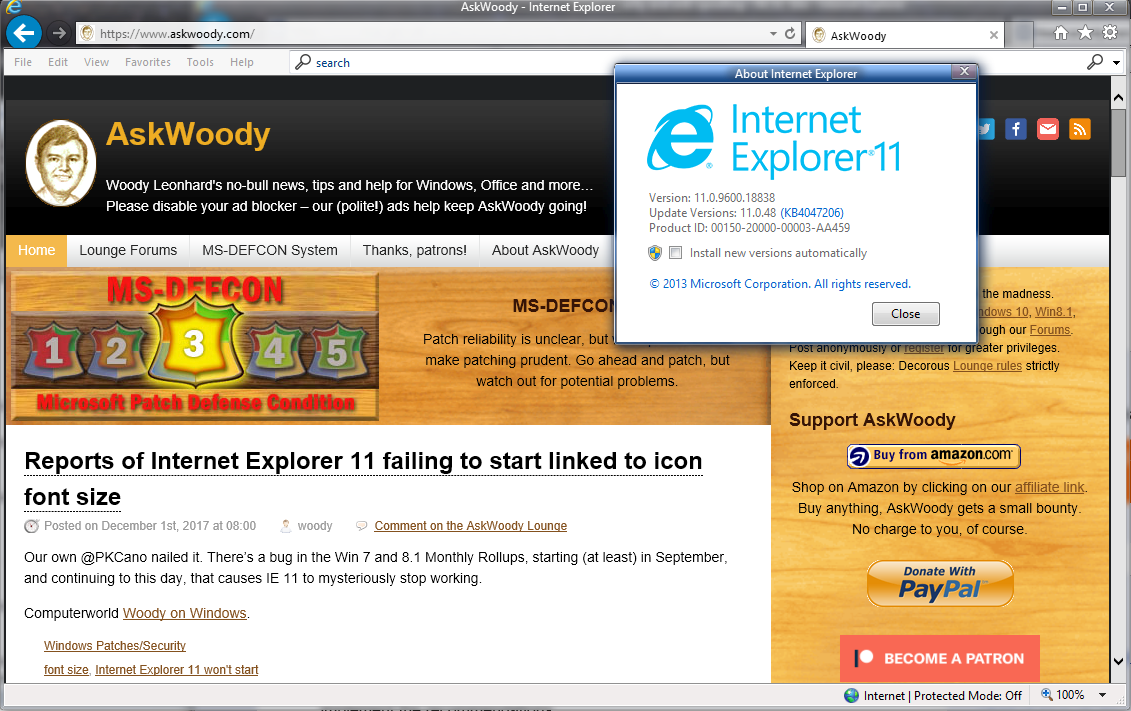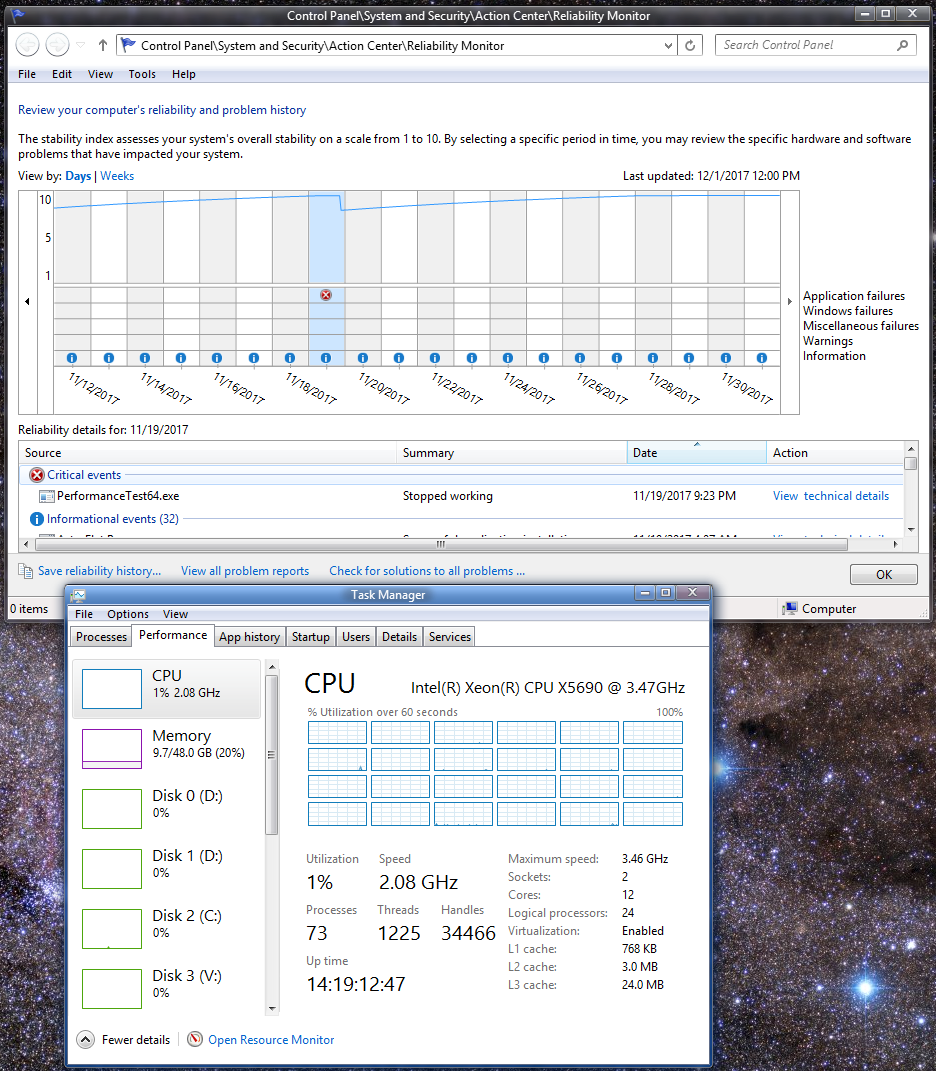Our own @PKCano nailed it. There’s a bug in the Win 7 and 8.1 Monthly Rollups, starting (at least) in September, and continuing to this day, that caus
[See the full post at: Reports of Internet Explorer 11 failing to start linked to font size]

|
Patch reliability is unclear, but widespread attacks make patching prudent. Go ahead and patch, but watch out for potential problems. |
| SIGN IN | Not a member? | REGISTER | PLUS MEMBERSHIP |
-
Reports of Internet Explorer 11 failing to start linked to font size
Home » Forums » Newsletter and Homepage topics » Reports of Internet Explorer 11 failing to start linked to font size
- This topic has 46 replies, 14 voices, and was last updated 7 years, 3 months ago.
AuthorTopicViewing 10 reply threadsAuthorReplies-
anonymous
Guest -
Noel Carboni
AskWoody_MVPDecember 1, 2017 at 11:37 am #148973I still don”t know why people continue to use Internet Explorer 11. Woody has said for a long time not to use it.
Internet Explorer is capable of being reconfigured to be one of the most secure browsers available, since it offers direct control over a large number of security options.
Also, there are still some sites that Internet Explorer works with better than others.
A new consideration is that now, since it’s no longer the “mainstream” most popular browser, there are apparently fewer exploits being developed against it.
I have 41 years experience as an architect software engineer with a lot of focus on data communications. I have a quite secure, productive, and stable computing environment and IE 11 is still my first browser choice, with Pale Moon equipped with uBlock Origin my second.
-Noel
5 users thanked author for this post.
-
Jan K.
AskWoody LoungerDecember 2, 2017 at 5:28 am #149109
-
-
AJNorth
AskWoody Plus -
PKCano
Manager -
The Surfing Pensioner
AskWoody Plus -
PKCano
ManagerDecember 1, 2017 at 5:52 pm #149035Being in Group B would not have saved you from this one. The problem was in the Monthly Rollup and the IE11 CU. I checked about a week ago and it still hadn’t been fixed. Both are cumulative. And it affects Win7 and Win8.1.
The two conditions were tabs on a separate row in IE AND an Icon Font Size too large for the resolution. I always set tabs on a separate row. Icon Font Size is default 9 or 11. But because I had a high-res Retina screen, the icon font size was 18 to make the font big enough. It only happened on that ONE installation (out of twelve Win7/8.1).
-
-
grayslady
AskWoody LoungerDecember 1, 2017 at 12:03 pm #148976Another reason to be Group B! I have had virtually no problems with my laptop due, really, to two things: Group B and disabling HP Support Assistant. (If you think MS is indifferent to its users, you should read the HP forums. Certain problems are known to be Support Assistant related and are never fixed by HP.) I also agree with Noel that it’s important to keep IE 11 up-to-date. I recently needed to obtain a copy of a document from Social Security that I could email elsewhere. IE was the only browser that allowed me to save the document to my computer (with Firefox, you could print out the document but not save it).
4 users thanked author for this post.
-
Noel Carboni
AskWoody_MVPDecember 1, 2017 at 12:04 pm #148979Personally I choose to configure IE to put its tab on the same line as the address bar. I only ever see one tab because I prefer using multiple windows to manage web pages rather than tabs. I also use fairly small fonts for my desktop features, though I don’t remember reducing them; I think they’re the default size actually.
I’ve seen no problems here with IE after the latest updates.
-Noel
-
PKCano
ManagerDecember 1, 2017 at 12:11 pm #148986It is dependent on having tabs on a SEPARATE row and too large font size. Did you read the article and the linked experimentation? If you don’t meet the conditions you don’t have the problem.
I checked about a week ago, and it had not been fixed at the time.2 users thanked author for this post.
-
Noel Carboni
AskWoody_MVPDecember 1, 2017 at 12:34 pm #148991I did read it and I do understand the entry conditions. I was just describing why I didn’t meet those conditions, and that I have seen no other problems with IE.
I’ve made a lot of choices as to how to use Windows over a long period of time, based on observations of what just seems to work best. These choices (to collapse tabs and not to increase my desktop font size) appear to be several that have helped avoid this particular bugaboo.
By the way, thanks for getting to the root cause of this particular issue. It’s rare to find folks who have the talent and make the effort.
-Noel
1 user thanked author for this post.
-
-
-
walker
AskWoody LoungerDecember 1, 2017 at 12:12 pm #148988@Woody: Bottom line…. Is it “safe” to install KB4048957? I do not use the IE, however I’ve always been under the impression that these “security/Monthly Quality Rollups for Win 7×64 bases systems” contained a lot of other information for the Windows 7×64.
Should we all just “wait” and see what goes down now? I have one which is in the Important Updates for November (pub. 11-14-17), and it was checked of course. I unchecked it to remain safe. This is becoming more and more of a “run-away train”, with NO ONE at the throttle, going at a “downhill run”. Thank you for all of the information that PKCano and you have provided for us all.
-
Noel Carboni
AskWoody_MVPDecember 1, 2017 at 12:47 pm #148994Walker, for what it’s worth I didn’t wait for Woody’s go-ahead this cycle… After having passed my own tests I put the patches in and I’ve been running the updated system, including Internet Explorer, for just over 2 weeks now. I haven’t seen any problems with it when run under Win 8.1, which is the system I use all day, every day (and well into the night).
-Noel
-
walker
AskWoody LoungerDecember 1, 2017 at 3:20 pm #149017@Noel: Thank you for your “success story”. You, however are far, far advanced with computer skills, whereas I am the “computer illiterate”. You appear to be well in control over what you undertake, and this history illustrates how wonderful it is when you are as knowledgeable as you are. Thank you for taking the time to relate the process you utilized, and also for the attachments as well. You contributions to all users of are significant and very much appreciated.
-
-
woody
Manager -
anonymous
Guest -
anonymous
GuestDecember 1, 2017 at 9:51 pm #149067It definitely makes one wonder about the coding in other parts of any Windows OS. At this point given how Microsoft appears to view QA testing as nothing but a waste of time and money, I feel like the bigger question is if there is any part left in these systems that Microsoft can’t find a way to break.
-
-
walker
AskWoody LoungerDecember 2, 2017 at 8:16 am #149132 -
walker
AskWoody LoungerDecember 3, 2017 at 10:07 am #149311@Woody: Well, I did install the KB4048957 as you recommended. The results were different from any I’ve ever had with any of these updates. BTW, I NEVER use the IE. I’m Win7,x64, and Group A
It all progressed as expected, however when the download and installation was completed, it (quick as a flash) barely (showed enough to guess what it was). it was one of those “you have an open program” message. I did not see it in its entirety because it was just a quick flash. Then a different window popped up that had the “Restart Now”. I was taken by surprise by this behavior, however I did click on the “restart now”, and then it went into a strange sequence of changes, I was beginning to wonder if I was EVER going to get it to move. After quite some time on the MS Icon, it FINALLY moved along (parts of this moved slowly). There was even a black screen for a while, however I’ve seen those previously so thought it was all right. I wondered if this had anything to do with the “telemetry” I hear about. I have been in Group A for quite some time now without any problems.
Bottom line without all of the details is: I’ve NEVER had anything such as this occur with the DL & install of any update (IN THIS MANNER), and have no explanation. In the past I always wished that I had a “tool” which would show me WHICH program(s) were open, however there was never any time, and I did not know how I could find out “which” program it was that was “on”. If I had a tool such as this I could check before I ever even started the “check for updates”. Also, although I’ve had the “prompt” about a program being open, it always closed itself quickly and moved on as it normally does.
I checked the “installed updates” and found that the KB4048957 shows as “successfully installed“.
I don’t recall any other members having an experience such as this with this update, however I hope I have time to search the comments to determine if anyone else had an experience such as this. Thank you once again for your guidance on moving ahead with this and getting it installed, and all of your expertise, knowledge, and help which are always appreciated by everyone.
-
DrBonzo
AskWoody PlusDecember 3, 2017 at 1:10 pm #149342@Walker – I can’t give you any good reasons why you saw what you did and why it was different from the usual, but I can say this: I have 2 Win 7 Pro sp1 x64 machines both quite similarly equipped. For any given update, one of the computers might fly through it and the other seems to crawl. But for a different update the situation might be reversed. Also, sometimes the screen does in fact look different from previous updates. And sometimes it seems like an update almost takes forever (by which I mean 10-20 minutes). There are probably valid technical reasons for all of this, but the bottom line is despite the behavioral differences, the installs are successful – as was yours, apparently – and in these uncertain times I consider that to be an MS bullet successfully dodged!
Maybe some of the experts here can say more about whay things appear to be different so often.
1 user thanked author for this post.
-
walker
AskWoody LoungerDecember 3, 2017 at 1:52 pm #149345@Dr.Bonzo: Thank you so much for the very interesting information on how different computers act in different manners, and most of the time we have no idea of the reason “why”. I think I’ve probably been very fortunate that I haven’t had any worse experiences than the one I just described.
It’s good to hear from people who are knowledgeable and can relate to the “over-all” picture and the “various personalities” of our computers. I’m one of those computer “illiterates”, so therefore I’m REALLY in the dark about a lot of these “incidents”.
Thank you for sharing your experiences, knowledge, and expertise with us all!
1 user thanked author for this post.
-
-
-
-
-
anonymous
GuestDecember 2, 2017 at 1:42 am #149090I’ve had no problems with IE11 failing to start. However, I do have problems where, periodically, one of the IE tabs will fail and crash. This started about a month ago or so. It crashes, and you get the opportunity to reload the crashed tab and you can proceed
I do not have tabs on a separate line. And I have not changed anything with respect to font size. Maybe my problem is a separate issue, but it is fairly recent.
As it is, the only thing I use IE for is to sign on to my broker at Fidelity investments.
-
Noel Carboni
AskWoody_MVPDecember 2, 2017 at 4:10 am #149104My suggestion, if you’re seeing regular crashes, is to review the list of Add-ons you have installed and delete or disable any you don’t know you need. Add-ons are not necessary in order for the browser to work, not even the Microsoft ones.
If you’re feeling like improving your environment, consider reviewing and reconfiguring the settings that allow ActiveX to run from the wild Internet zone.
A while back I posted some screen grabs of my chosen settings…
-Noel
-
anonymous
GuestDecember 2, 2017 at 12:54 pm #149192All extensions are disabled in IE11, and have been since before the problem with the tabs crashing started. The only extension that had previously been enabled was Silverlight (because Fidelity used to use it for charting), but that was disabled over a year ago and is now no longer present on the system.
Internet Zone security is set to Medium-High. Privacy is set to Medium.
-
-
-
_Reassigned Account
AskWoody LoungerDecember 2, 2017 at 11:14 am #149162Starting with the September 2017 IE11 cumulative update KB4036586 I have not been able to patch IE11. Process dies during the end of the ‘restart’ process, goes to ‘revert’. This is on a Win 7 Pro SP1 x64 machine. All of our Win 8.1 machines, both 32 and 64 bit, are able to be patched with the appropriate version. Ran SFC /scannow and cleaned up some things, no joy. Also cannot uninstall IE11 via removal thru Windows Update/ Installed Updates (wanted to do a uninstall/reinstall). Same kind of error. CBS logs leave me cold. IE11 not my primary browser, rarely use it; use Pale Moon. Will keep on searching for fix. Not in the mood of doing a Win 7 reinstall.
1 user thanked author for this post.
-
Bob99
AskWoody MVPDecember 3, 2017 at 10:44 am #149316To “uninstall” IE 11 (or any other flavor of IE) from Windows 7, you have to go into the Control Panel “applet” of “Programs and Features”. Once that’s opened, look on the left side of the window for the listing that says “Turn Windows features on or off” and click it. It will have a UAC “shield” symbol next to it, so you may have to input an administrator password to get it to work.
Once you’ve clicked on that link, Windows will take a few moments to build the list of features installed on your machine, and present the list in the window that opened. Internet Explorer should be listed among the first few items with a check mark in the box next to it. Simply clear that check mark from the box and then click the “OK” button at the bottom of that window. Windows will now undertake the process of removing IE11 from your Windows installation, and may very well ask you to reboot after it’s done.
So, in a nutshell, go to Programs and Features, click on the “Turn Windows features on or off” link, clear the check box next to the Internet Explorer listing, click the OK button at the bottom of the window, and follow any on-screen instructions you may get for rebooting.
-
anonymous
GuestDecember 3, 2017 at 12:01 pm #149332? says:
Most excellent information, thank you Bob99. I have only uninstalled IE that way one time in the early Vista days after a failed update and had forgotten the procedure. Would removing IE this way preclude the need to keep it updated if using another browser? Hopefully, jon67 can make use of the fix. Also, could it be that the update was deficient (eg. error code(s) present) and simply needs to be uninstalled and the full correct update then be installed …
-
PKCano
ManagerDecember 3, 2017 at 12:10 pm #149335In Win7, uninstalling IE11 through WU\View installed updates will roll you back to IE8 or IE9 (the original that came with Win7).
Unchecking IE in Programs and Features\turn features on or off will remove access to the GUI. But because IE is an integral part of the OS, it does not really uninstall it. That is the reason you need to do the IE updates, even if you don’t use it or have it turned off. Because the vulnerability is still there.
1 user thanked author for this post.
-
anonymous
Guest
-
-
-
-
-
anonymous
GuestDecember 3, 2017 at 6:55 am #149295 -
anonymous
GuestDecember 3, 2017 at 10:07 am #149309Yesterday, I was trying to help a client whose IE 11 keeps stop working after launch. (He has a 2009 HP desktop PC; originally Win7 64-bit that has run fine after upgrading to Win 10.) I tried all the suggested fixes including running CCleaner. I did not, however, try the Tabs and Font Size changes recommended here. Maybe that will be the fix. But I have another theory, based on what we see happening: IE can successfully launch the browser start-up page. And then a new Tab automatically opens (apparently forced by Microsoft) that recommends using Edge. Within 30 seconds of that tab appearing, the info message pops up in the middle of the screen advising that Internet Explorer has stopped working. Might it be that Microsoft is intentionally causing IE users this aggravation so they will stop using IE and start using Edge?
-
OscarCP
MemberDecember 3, 2017 at 5:36 pm #149362OscarCOP here: not sure if I have been logged in properly or not. Still getting the double-barred “You are already logged in”, although I have been logging off every previous time, just to test this.
On E11 and its several woes:
(1) I never have been able to find the “Security Only” update of E11 at the MS update sites; only the “Security Cumulative Rollout” for my Win7 Pro x64. Where might that “Security Only” be? I do wonder, sometimes.
(2) Starting around September, my computer would stop, when logging out, just before the twangy “logout” sound, and the message will come out that IE was preventing that sound performance from happening and to choose if I wanted to force it to quit or to keep waiting for it to do it on its own good time. After waiting for a while, I would choose “force quit” E11, and then the system would punish me by freezing for good, and I would have to crash it to get out of that.
That problem has never gone away, it seems, but I am avoiding it by the strangely simple and inexplicable remedial action of letting a good ten minutes pass between my absolutely last action and logging out. Not terribly satisfactory, but better than crashing the system any day (or very late night) of the week.
Ex-Windows user (Win. 98, XP, 7); since mid-2017 using also macOS. Presently on Monterey 12.15 & sometimes running also Linux (Mint).
MacBook Pro circa mid-2015, 15" display, with 16GB 1600 GHz DDR3 RAM, 1 TB SSD, a Haswell architecture Intel CPU with 4 Cores and 8 Threads model i7-4870HQ @ 2.50GHz.
Intel Iris Pro GPU with Built-in Bus, VRAM 1.5 GB, Display 2880 x 1800 Retina, 24-Bit color.
macOS Monterey; browsers: Waterfox "Current", Vivaldi and (now and then) Chrome; security apps. Intego AV1 user thanked author for this post.
-
PKCano
ManagerDecember 3, 2017 at 5:53 pm #149367(1) I never have been able to find the “Security Only” update of E11 at the MS update sites;
There is no Security-only IE update. It is a “Cumulative Update for IE11.” You can always get it in AKB2000003 along with the Security-only update for Windows.
Try updating IE and see if that helps.
1 user thanked author for this post.
-
-
anonymous
GuestDecember 7, 2017 at 12:54 pm #150665Microsoft has fixed the large icon-font-size issue in November Monthly Rollup update https://support.microsoft.com/en-us/help/4048958, but it is not in the Security-only Update.
1 user thanked author for this post.
-
woody
Manager -
anonymous
Guest -
PKCano
Manager -
anonymous
GuestDecember 7, 2017 at 5:16 pm #150738I think the test condition was same row larger than 9. Separate row continued to work. Sorry if I have that flipped.
But Woody was looking to the descriptive articles themselves. I remember earlier this year a fix that occurred in Windows7 first. Then time passed, and when the other OSes were patched, people wondered where the love for Win7 had gone. Do not know if this is a similar case.
-
PKCano
ManagerDecember 7, 2017 at 5:19 pm #150740The default font size is 9 or 11. The crash point depends on the resolution. I had a real high def display on one machine, so the font was kicked up to 18 to make it big enough. But 16 worked. Testing to see where it broke on another machine with a little lower resolution, the cut off point was 14.
-
woody
Manager -
PKCano
Manager
-
-
-
Kirsty
ManagerDecember 9, 2017 at 12:36 pm #151038Woody, I think this might relate?
Important
The fixes that are included in this Security Update for Internet Explorer 4047206 are also included in the November 2017 Security Monthly Quality Rollup. Installing either the Security Update for Internet Explorer or the Security Monthly Quality Rollup installs the fixes that are in this update.
This Security Update for Internet Explorer is not applicable for installation on a computer where the Security Monthly Quality Rollup or the Preview of Monthly Quality Rollup from November 2017 (or a later month) is already installed. This is because those updates contain all fixes that are in this Security Update for Internet Explorer.
You can read the KB4047206 support page here

1 user thanked author for this post.
-
-
-
_Reassigned Account
AskWoody LoungerDecember 4, 2017 at 10:35 am #149569Further comments on my ‘IE11 will not update problem’ posted in #149162 above…
I chose to use the Win Update/Installed update method to ‘remove’ IE11 because that removes some code vs. just turning off the GUI as @PKCano mentioned in #149335.
One cannot use CCleaner, Revo Uninstaller, etc., because it is not listed as a ‘installed pgm’.
Correct version of KB4036586, i.e. the x64 version, was downloaded multiple times thru AKB2000003. October version was also tried. Since the IE11 updates are cumulative, that one failed the same way. I held out the faint hope that M$ had a problem and they fixed in the 10-17 IE11 update. No such luck.
I have no idea if my problem is related in any way to the weird behavior of IE11 that started withe the 9-17 IE11 update(s), whether as the standalone update or the Windows Monthly Rollup. I have never had any problems installing updates to IE11 before this. I am a Group B person; have been for long time.
When I have some time in the next few days, I will try again and comb thru the CBS logs again. Thanks for all the comments.
1 user thanked author for this post.
-
Kirsty
ManagerDecember 5, 2017 at 12:09 am #149793There’s a quirk within the November IE11 update too:
Important
The fixes that are included in this Security Update for Internet Explorer 4047206 are also included in the November 2017 Security Monthly Quality Rollup. Installing either the Security Update for Internet Explorer or the Security Monthly Quality Rollup installs the fixes that are in this update.
This Security Update for Internet Explorer is not applicable for installation on a computer where the Security Monthly Quality Rollup or the Preview of Monthly Quality Rollup from November 2017 (or a later month) is already installed. This is because those updates contain all fixes that are in this Security Update for Internet Explorer.
You can read the KB4047206 support page here

1 user thanked author for this post.
-
_Reassigned Account
AskWoody LoungerJanuary 6, 2018 at 4:35 pm #157006Final Update to My Problem and the Fix!
Crawled thru the CBS.log and found first error. Error stated system was missing a registry sub-key down in Windows-Application_Experience etc., etc. There should have been 8 Channel References, there were only 7.
Added the sub-key with the Registry Editor, reading the key from a Win8.1 x64 system. Sub-key, luckily, was the same that should have been in the Win 7 x64 system.
Did reboot and IE11 update installed with no errors.
-
_Reassigned Account
AskWoody LoungerDecember 5, 2017 at 5:08 pm #150050@Kristy.. I think that the IE fixes are usually included in the rollups. If you do the Security Only (Group B) then one needs to also do the IE11 Cumulative. I did not notice any difference in the wording of the 11-17 IE Cumulative vs. the 9-17 one (where I am having the trouble. Also, you may want to check the link in your post. Is it supposed to go to the IE11 KB or a rollup?
1 user thanked author for this post.
Viewing 10 reply threads -

Plus Membership
Donations from Plus members keep this site going. You can identify the people who support AskWoody by the Plus badge on their avatars.
AskWoody Plus members not only get access to all of the contents of this site -- including Susan Bradley's frequently updated Patch Watch listing -- they also receive weekly AskWoody Plus Newsletters (formerly Windows Secrets Newsletter) and AskWoody Plus Alerts, emails when there are important breaking developments.
Get Plus!
Welcome to our unique respite from the madness.
It's easy to post questions about Windows 11, Windows 10, Win8.1, Win7, Surface, Office, or browse through our Forums. Post anonymously or register for greater privileges. Keep it civil, please: Decorous Lounge rules strictly enforced. Questions? Contact Customer Support.
Search Newsletters
Search Forums
View the Forum
Search for Topics
Recent Topics
-
The local account tax
by
Susan Bradley
2 hours, 14 minutes ago -
Recall is back with KB5055627(OS Build 26100.3915) Preview
by
Alex5723
18 minutes ago -
Digital TV Antenna Recommendation
by
Win7and10
7 hours, 15 minutes ago -
Server 2019 Domain Controllers broken by updates
by
MP Support
12 hours, 10 minutes ago -
Google won’t remove 3rd party cookies in Chrome as promised
by
Alex5723
13 hours, 49 minutes ago -
Microsoft Manager Says macOS Is Better Than Windows 11
by
Alex5723
17 hours, 2 minutes ago -
Outlook (NEW) Getting really Pushy
by
RetiredGeek
6 hours, 19 minutes ago -
Steps to take before updating to 24H2
by
Susan Bradley
4 hours, 51 minutes ago -
Which Web browser is the most secure for 2025?
by
B. Livingston
4 hours, 37 minutes ago -
Replacing Skype
by
Peter Deegan
7 hours, 23 minutes ago -
FileOptimizer — Over 90 tools working together to squish your files
by
Deanna McElveen
10 hours, 53 minutes ago -
Excel Macro — ask for filename to be saved
by
nhsj
19 hours, 20 minutes ago -
Trying to backup Win 10 computer to iCloud
by
SheltieMom
11 hours, 48 minutes ago -
Windows 11 Insider Preview build 26200.5570 released to DEV
by
joep517
2 days, 16 hours ago -
Windows 11 Insider Preview build 26120.3941 (24H2) released to BETA
by
joep517
2 days, 18 hours ago -
Windows 11 Insider Preview Build 22635.5305 (23H2) released to BETA
by
joep517
2 days, 18 hours ago -
No April cumulative update for Win 11 23H2?
by
Peobody
1 day, 6 hours ago -
AugLoop.All (TEST Augmentation Loop MSIT)
by
LarryK
2 days, 19 hours ago -
Boot Sequence for Dell Optiplex 7070 Tower
by
Serge Carniol
3 days, 10 hours ago -
OTT Upgrade Windows 11 to 24H2 on Unsupported Hardware
by
bbearren
3 days, 13 hours ago -
Inetpub can be tricked
by
Susan Bradley
1 day, 21 hours ago -
How merge Outlook 2016 .pst file w/into newly created Outlook 2024 install .pst?
by
Tex265
2 days, 7 hours ago -
FBI 2024 Internet Crime Report
by
Alex5723
3 days, 17 hours ago -
Perplexity CEO says its browser will track everything users do online
by
Alex5723
1 day, 2 hours ago -
Login issues with Windows Hello
by
CWBillow
4 days, 4 hours ago -
How to get into a manual setup screen in 2024 Outlook classic?
by
Tex265
3 days, 16 hours ago -
Linux : ARMO rootkit “Curing”
by
Alex5723
4 days, 16 hours ago -
Employee monitoring app leaks 21 million screenshots in real time
by
Alex5723
4 days, 16 hours ago -
Google AI is now hallucinating idioms
by
Alex5723
4 days, 17 hours ago -
april update
by
69800
2 days, 21 hours ago
Recent blog posts
Key Links
Want to Advertise in the free newsletter? How about a gift subscription in honor of a birthday? Send an email to sb@askwoody.com to ask how.
Mastodon profile for DefConPatch
Mastodon profile for AskWoody
Home • About • FAQ • Posts & Privacy • Forums • My Account
Register • Free Newsletter • Plus Membership • Gift Certificates • MS-DEFCON Alerts
Copyright ©2004-2025 by AskWoody Tech LLC. All Rights Reserved.