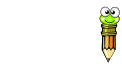Didn’t see it mentioned so,
there is a new version of CCleaner 1.34.407 available HERE

|
Patch reliability is unclear. Unless you have an immediate, pressing need to install a specific patch, don't do it. |
| SIGN IN | Not a member? | REGISTER | PLUS MEMBERSHIP |
-
New CCleaner version
Home » Forums » AskWoody support » Questions: Browsers and desktop software » Other desktop and Microsoft Store software » New CCleaner version
- This topic has 19 replies, 10 voices, and was last updated 18 years, 5 months ago.
AuthorTopicWSviking33
AskWoody LoungerNovember 15, 2006 at 6:57 pm #437242Viewing 1 reply threadAuthorReplies-
WSJezza
AskWoody Lounger -
WSHansV
AskWoody Lounger -
WSPilgrim
AskWoody Lounger -
WSHansV
AskWoody Lounger -
WSJanB
AskWoody LoungerNovember 28, 2006 at 6:47 am #1040692Hi Hans,
I downloaded and installed CCleaner to give it a try. Looked in Options and there are a lot of checkboxes. Do you use the default settings? Becaus if I do and hit analyze there’s an awful lot of registry entries in the list. Among others many, many ‘extensions’. Not sure about those… -
WSHansV
AskWoody Lounger -
WSJohnBF
AskWoody Lounger -
WSJanB
AskWoody Lounger -
WSPilgrim
AskWoody LoungerNovember 28, 2006 at 9:48 pm #1040948In the “Cleaner” section, I pick and choose those items I want to be cleaned. There are some I definitely don’t want touched, e.g., cookies, auto-complete form history, etc. One in particular you should be aware of is “Delete Index.dat files”. If you are running IE7 enabling that item will clear out all cookies, saved online passwords, history etc. CCleaner does have a “Cookies” utility in “Options” that allows you to save specific cookies, e.g., for Woody’s Lounge where you might want to retain that one so you don’t have to login each time you visit here. Lastly, anything CCleaner finds in the “Cleaner” section is disposable and you don’t have anything to worry about.
In the “Issues” section, I have all but the last two items under “File Integrity” checked. I have never had a problem running “Issues” on any machine and there have been dozens of them. Because this section removes Registry entries it also has a “backup” which you are prompted to do each time you run it. Should you find there is a problem with one of your applications after running the scan and fixing all the items, you simply double-click on the backup file and all is restored.
All and all, CCleaner is one of the safest utilities of its kind. It certainly isn’t a full Registry cleaner such as RegSupreme, but for what it does, it does it well and again safely.
Jeff
-
WSJanB
AskWoody Lounger
-
-
-
-
WSHansV
AskWoody LoungerNovember 15, 2006 at 8:53 pm #1038877Oh, and here is the link to download the ‘slim’ version, without the offer to install the Yahoo toolbar: CCleaner.com
-
WSskitterbug
AskWoody Lounger -
WSAlanMiller
AskWoody LoungerNovember 15, 2006 at 10:13 pm #1038915I tend to agree for the most part, but do empathize with an author trying to make a buck. At least this one is quite up front, even offering an “extras-free” version. I dislike those that sneak this stuff in, burying its existence somewhere deep within the fine print. But I’ve come to see those that make no mention of it as somewhat of a challenge! I figure that if it’s not part of the EULA then I’m free to remove it. Sometimes this is easy – other times you have to trick the software into believing it’s still there. The trick is then a matter of how to trick the trickster. Fun & games.

Alan
-
WSskitterbug
AskWoody LoungerNovember 15, 2006 at 10:54 pm #1038927Hi Alan,
Yes, I do agree that the programmers of software applications like to make money and I don’t blame them for that so long as they let me know up front what I may be getting. As for reading EULAs, I’ll be the first to admit that I very seldom do because I’m not planning on selling or using more than one copy of a purchased program. And maybe I am wrong with this assumption, but I figure freeware means that I can put it on my PC or a friend’s PC without worrying about licenses. As for knowing how to “trick” software, I am below “beginning level” because I know absolutely nothing about how to do it. If an option is available to remove during a custom install, that is about my level of expertise. I certainly do appreciate that the author of CCleaner did offer a “extras-free” version!

-
-
-
WSHoward Kaikow
AskWoody Lounger
-
-
-
WSTonyE
AskWoody LoungerNovember 24, 2006 at 11:57 am #1040264They have just released another new version, v1.35.424 – CCleaner downloads with or without the toolbar
v1.35.424 – [24th November 2006]
– Fixed IE7 Autocomplete form data cleaning.
– Updated Vista detection routines.
– Added code signing to program executable.
– Fixed bug in Temporary folder detection.
– Fixed some IE7 cookie handling issues.
– Added additional error checking to folder routines.
– Added Paint Shop Pro XI cleaning.
– Updated French translation.
– Minor display fixes. -
WSHansV
AskWoody Lounger -
WSPilgrim
AskWoody Lounger -
WSviking33
AskWoody Lounger
-
Viewing 1 reply thread -

Plus Membership
Donations from Plus members keep this site going. You can identify the people who support AskWoody by the Plus badge on their avatars.
AskWoody Plus members not only get access to all of the contents of this site -- including Susan Bradley's frequently updated Patch Watch listing -- they also receive weekly AskWoody Plus Newsletters (formerly Windows Secrets Newsletter) and AskWoody Plus Alerts, emails when there are important breaking developments.
Get Plus!
Welcome to our unique respite from the madness.
It's easy to post questions about Windows 11, Windows 10, Win8.1, Win7, Surface, Office, or browse through our Forums. Post anonymously or register for greater privileges. Keep it civil, please: Decorous Lounge rules strictly enforced. Questions? Contact Customer Support.
Search Newsletters
Search Forums
View the Forum
Search for Topics
Recent Topics
-
Installer program can’t read my registry
by
Peobody
1 hour, 39 minutes ago -
How to keep Outlook (new) in off position for Windows 11
by
EspressoWillie
2 hours, 9 minutes ago -
Intel : CVE-2024-45332, CVE-2024-43420, CVE-2025-20623
by
Alex5723
5 hours, 57 minutes ago -
False error message from eMClient
by
WSSebastian42
10 hours, 35 minutes ago -
Awoke to a rebooted Mac (crashed?)
by
rebop2020
8 hours, 52 minutes ago -
Office 2021 Perpetual for Mac
by
rebop2020
10 hours, 4 minutes ago -
AutoSave is for Microsoft, not for you
by
Will Fastie
1 hour, 24 minutes ago -
Difface : Reconstruction of 3D Human Facial Images from DNA Sequence
by
Alex5723
13 hours, 36 minutes ago -
Seven things we learned from WhatsApp vs. NSO Group spyware lawsuit
by
Alex5723
13 hours, 58 minutes ago -
Outdated Laptop
by
jdamkeene
19 hours, 1 minute ago -
Updating Keepass2Android
by
CBFPD-Chief115
1 day ago -
Another big Microsoft layoff
by
Charlie
1 day ago -
PowerShell to detect NPU – Testers Needed
by
RetiredGeek
3 hours, 32 minutes ago -
May 2025 updates are out
by
Susan Bradley
2 hours, 6 minutes ago -
Windows 11 Insider Preview build 26200.5600 released to DEV
by
joep517
1 day, 6 hours ago -
Windows 11 Insider Preview build 26120.3964 (24H2) released to BETA
by
joep517
1 day, 6 hours ago -
Drivers suggested via Windows Update
by
Tex265
1 day, 6 hours ago -
Thunderbird release notes for 128 esr have disappeared
by
EricB
1 day, 3 hours ago -
CISA mutes own website, shifts routine cyber alerts to X, RSS, email
by
Nibbled To Death By Ducks
1 day, 13 hours ago -
Apple releases 18.5
by
Susan Bradley
1 day, 7 hours ago -
Fedora Linux 40 will go end of life for updates and support on 2025-05-13.
by
Alex5723
1 day, 14 hours ago -
How a new type of AI is helping police skirt facial recognition bans
by
Alex5723
1 day, 15 hours ago -
Windows 7 ISO /Windows 10 ISO
by
ECWS
22 hours, 22 minutes ago -
No HP software folders
by
fpefpe
1 day, 22 hours ago -
Which antivirus apps and VPNs are the most secure in 2025?
by
B. Livingston
20 hours, 7 minutes ago -
Stay connected anywhere
by
Peter Deegan
2 days, 4 hours ago -
Copilot, under the table
by
Will Fastie
6 hours, 35 minutes ago -
The Windows experience
by
Will Fastie
2 days, 10 hours ago -
A tale of two operating systems
by
Susan Bradley
14 hours, 37 minutes ago -
Microsoft : Resolving Blue Screen errors in Windows
by
Alex5723
2 days, 15 hours ago
Recent blog posts
Key Links
Want to Advertise in the free newsletter? How about a gift subscription in honor of a birthday? Send an email to sb@askwoody.com to ask how.
Mastodon profile for DefConPatch
Mastodon profile for AskWoody
Home • About • FAQ • Posts & Privacy • Forums • My Account
Register • Free Newsletter • Plus Membership • Gift Certificates • MS-DEFCON Alerts
Copyright ©2004-2025 by AskWoody Tech LLC. All Rights Reserved.