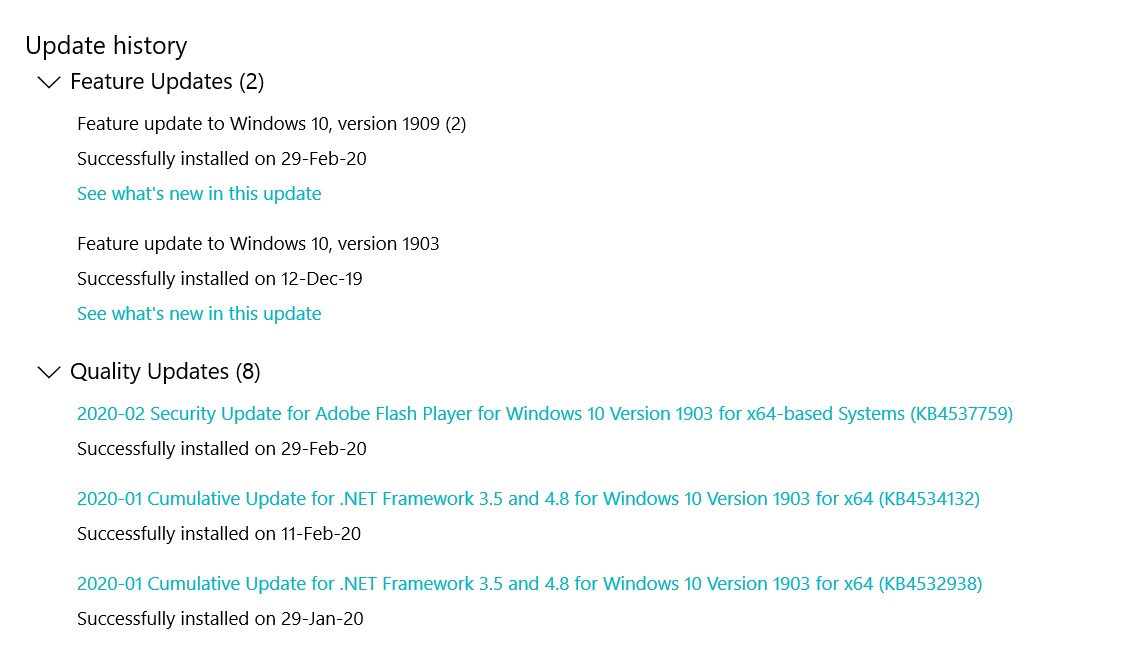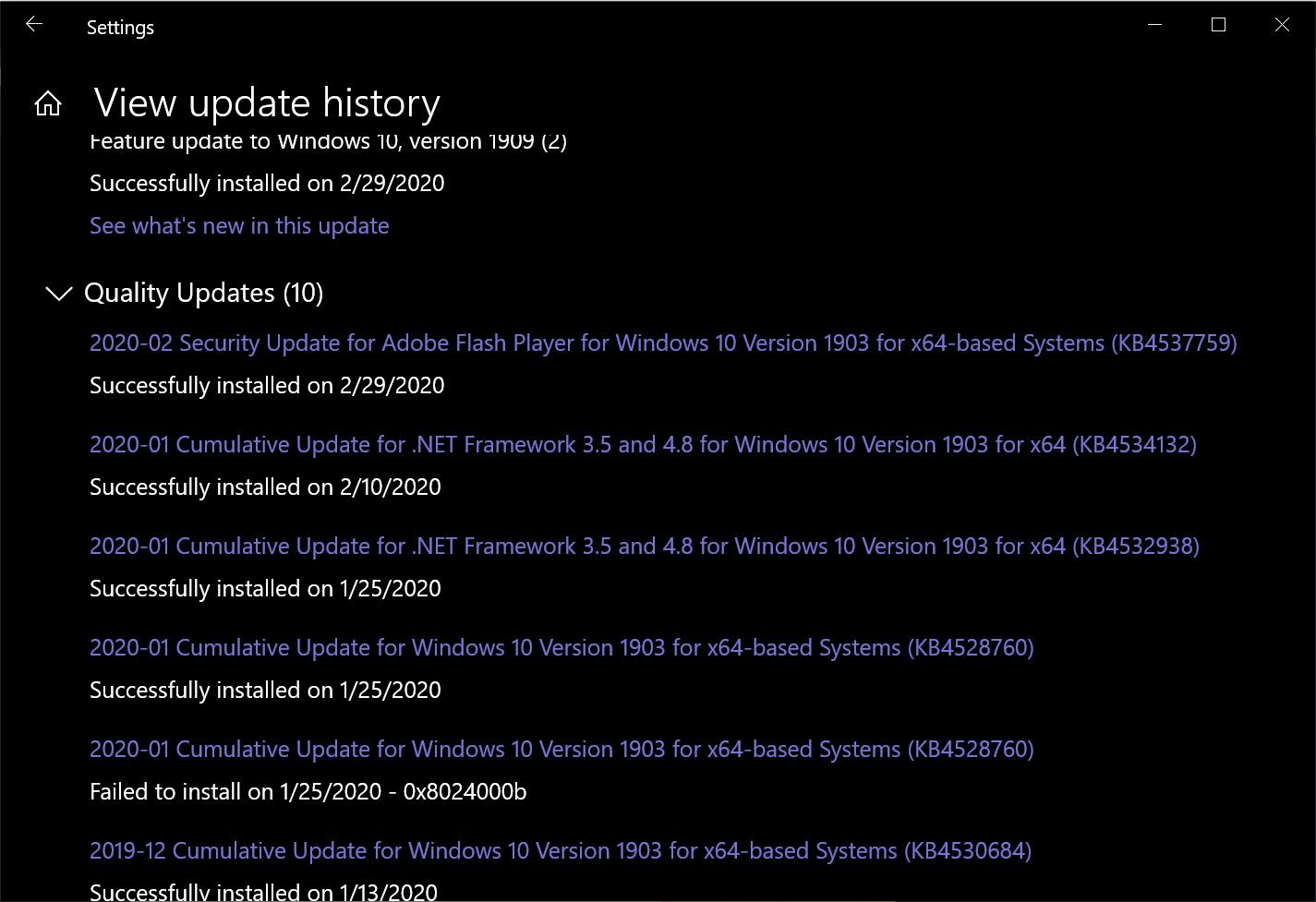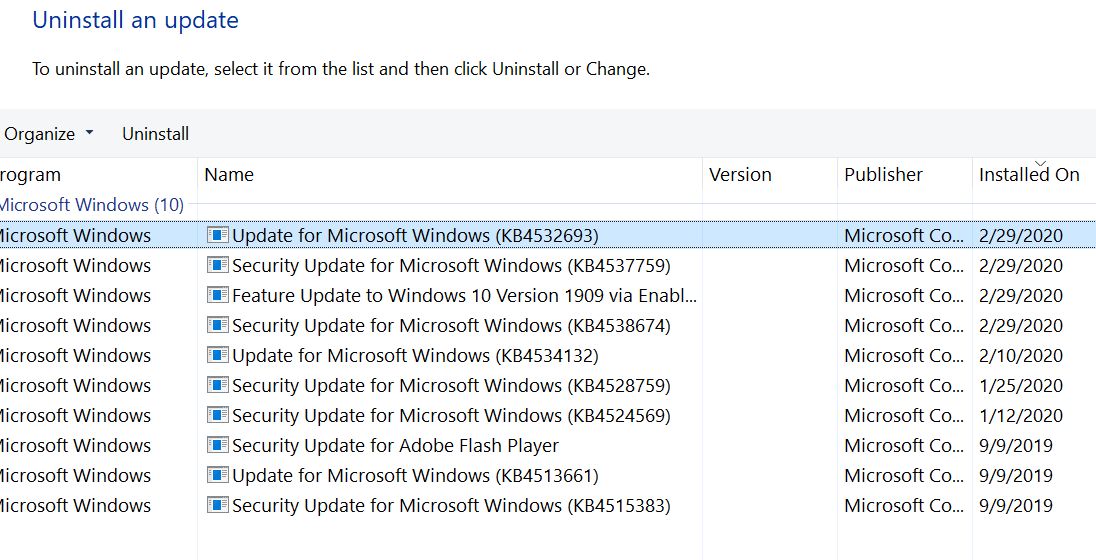The “disappearing desktop” temporary profile bug is still in the February cumulative update for Win10 version 1903 and 1909. Looks like the bug’s in t
[See the full post at: MS-DEFCON 3: Get the February patches installed]

|
Patch reliability is unclear. Unless you have an immediate, pressing need to install a specific patch, don't do it. |
| SIGN IN | Not a member? | REGISTER | PLUS MEMBERSHIP |
-
MS-DEFCON 3: Get the February patches installed
Home » Forums » Newsletter and Homepage topics » MS-DEFCON 3: Get the February patches installed
- This topic has 166 replies, 58 voices, and was last updated 5 years ago.
AuthorTopicViewing 72 reply threadsAuthorReplies-
Carl
AskWoody PlusFebruary 28, 2020 at 2:02 pm #2172636Agreed. I had planned to update 1909 Pro either today or tomorrow since:
1) Microsoft ain’t gonna pull the patch, nor give us info we need.
2) Apparently, Microsoft isn’t going to release a hot fix.
3) The profile bug may not be that widespread (unsure).
4) It’s better to be patched before the next round.Also, I have a fairly stripped out configuration with bog standard hardware/software.
-
b
AskWoody_MVPFebruary 28, 2020 at 2:25 pm #21726523) The profile bug may not be that widespread (unsure).
… and yet only four days ago Woody claimed that it was widespread.
We don’t have official acknowledgment of the widespread “missing profile” bug in this month’s Win10 version 1903 and 1909 cumulative updates.
-
woody
Manager -
b
AskWoody_MVPFebruary 28, 2020 at 2:56 pm #2172676I would expect you to do that if you’re the one using the term.
Three days earlier, Susan had declared that it wasn’t:
But for the vast majority of patchers, this issue is *not* widespread.
If it’s a meaningless term, perhaps you should drop it?
-
b
AskWoody_MVPFebruary 28, 2020 at 3:07 pm #2172679… by the way, which “widespread attacks” make MS-DEFCON 3 appropriate today?
1 user thanked author for this post.
-
bbearren
AskWoody MVPFebruary 29, 2020 at 9:01 am #2173140Define “widespread”
I have to agree with @b here. If you’re going to use the term, we readers need something a little less ambiguous than “widespread”, or at the very least more than anecdotal evidence to back it up.
I, for one, never took it to be “widespread”. I install every update Microsoft has to offer my five systems with nary an ill effect. For those who simply don’t pay attention to updates and let Microsoft update their systems automatically, that would leave them fully updated, like me, and unlikely to have problems, like me and the others who have reported similar results right here on AskWoody.
My son, for example, has two Windows 10 Home laptops, doesn’t give two hoots about updating, just lets Microsoft take care of that. He hasn’t had a single problem in the four+ years he’s been using these laptops.
As I’ve said elsewhere, 1% of Windows 10 installed base is ~10,000,000 installations. For me, “widespread” implies greater than 1%. To use another context, if users were polled, 1% would be much less than the margin for error of the poll.
And certainly my personal evidence is anecdotal, but it is firsthand, not secondhand or third-hand evidence. I’ve been waiting for the sky to fall since Windows 7 was introduced. I’m still waiting.
Always create a fresh drive image before making system changes/Windows updates; you may need to start over!We all have our own reasons for doing the things that we do with our systems; we don't need anyone's approval, and we don't all have to do the same things.We were all once "Average Users".2 users thanked author for this post.
-
anonymous
GuestFebruary 29, 2020 at 3:30 pm #2173310Widespread is a descriptive adjective, not a quantitative one. Think damp rather than percent saturated.
I believe a California wildfire is widespread long before it consumes 51% of the acreage, or relocates even 10% of the population. You folks are being absurd to assign such values to Woody’s chosen flourish. Just how many angels jitterbug on your pinheads?
I read Widespread to be beyond the scattered, isolated cases that are explained or at least suspected of being unrelated. Widespread is a word to suggest there is a commonality in cause. But language can be a funny thing. Not everyone approaches communication in the same manner.
-
wavy
AskWoody Plus
-
-
Carl
AskWoody PlusFebruary 28, 2020 at 2:51 pm #2172673Both you and Woody are both correct. There have been a substantial number of reports by people bitten by this bug and likely many more that went unreported in forums.
What I was referring to was the percentage as it pertains to total Windows installs. Since Microsoft isn’t releasing any pertinent data, we simply don’t know. Is it 10% or less than 1%?
In all honesty, this this first time I’ve waited this long into the update cycle to apply patches (I don’t have my sacrificial Win 10 computers running yet).
4 users thanked author for this post.
-
-
DriftyDonN
AskWoody LoungerMarch 1, 2020 at 7:25 pm #2174610Carl, you say it’s better to be patched before the next round. I have to wonder why.Do you know something about said next round? Share!! I did as Woody suggested and patched, then upgraded to 1909.I do not know how or if it s****** up my hardware or not…time will tell.. but since msft is not going to fix the s****** up patches from Dec?Jan? Feb? why are we patching at all?
Ranted out,
Be well
DriftyDonN
Edit for content. Please follow the –Lounge Rules–
-
-
Charlie
AskWoody PlusFebruary 28, 2020 at 2:10 pm #2172643What’s the status of Office 2010? I have two updates in my Win 7 WU; are they safe?
Note: The Master Patch List does list these, but does not approve them for installing.
Being 20 something in the 70's was far more fun than being 70 something in the insane 20's1 user thanked author for this post.
-
PKCano
Manager
-
-
Carl
AskWoody PlusFebruary 28, 2020 at 2:17 pm #2172645 -
honx
AskWoody LoungerFebruary 28, 2020 at 2:18 pm #2172647question regarding that fix for windows 7 stretch problem. does this “fix” still delete boot files or is it safe to install? and do february office 2010 patches need a reboot? if so, then i’ll wait updating my win7 machine.
win7 is out of support, thus i don’t expect any patch else to be available (no .net or anything else)…PC: Windows 7 Ultimate, 64bit, Group B
Notebook: Windows 8.1, 64bit, Group B -
abbodi86
AskWoody_MVP
-
-
WildBill
AskWoody PlusFebruary 28, 2020 at 2:27 pm #2172654Just after the discussion of this slide, the “host” asked about the difference between “feature updates” & “quality updates”. Woody’s interpretation in the past was that “feature” referred to new versions (Ex. going from 1903 to 1909 to 2004 to etc.). “Quality” referred to the usual monthly patches. Also…
even though I’m still on Windows 8.1, I’m thinking to allow “telemetry” to do its thing. M$ could be spying, it could not be… but if telemetry is tracking issues, I’d prefer to let it. I know it’s not the only tool they have regarding Win10 or December’s Win10X… but it might be the only tool for Win8.1 now. Since there’s less than 3 years left for it… BTW, does that mean I’ll start applying updates ASAP on Patch Tuesday? As I would tell the “expert” on the left in the video… Do I Look Stupid?! Following MS-DEFCON until I finally convert to Linux or migrate to Win10!
EDIT: If I migrate to Win10, I’ll continue following MS-DEFCON. Why wouldn’t I?
Bought a refurbished Windows 10 64-bit, currently updated to 22H2. Have broke the AC adapter cord going to the 8.1 machine, but before that, coaxed it into charging. Need to buy new adapter if wish to continue using it.
Wild Bill Rides Again...-
This reply was modified 5 years, 1 month ago by
WildBill. Reason: Added to post
-
This reply was modified 5 years, 1 month ago by
-
b
AskWoody_MVPFebruary 28, 2020 at 2:39 pm #2172666Just after the discussion of this slide, the “host” asked about the difference between “feature updates” & “quality updates”. Woody’s interpretation in the past was that “feature” referred to new versions (Ex. going from 1903 to 1909 to 2004 to etc.). “Quality” referred to the usual monthly patches.
… which is exactly what was described in the video.
-
joep517
AskWoody MVP -
anonymous
GuestMarch 1, 2020 at 11:35 am #2174377The EULA is where the real intent can be found and everything that the 10 EULA spells out is very worrisome indeed. And Grabbing files along with the error data is a slippery slope to a privacy violation. Plus with all of someones data stored in MS’s cloud wire-shark is sure not going to show any repetitive brute force activity for data that may be hosted in any cloud based systems and TLAs simply vacuuming up that information, encrypted or not, for some later cracking.
Telemetry is a rather broad term as that’s inclusive of any and all according to the EULA and that’s where the rational mistrust comes in from folks that value their privacy.
1 user thanked author for this post.
-
-
-
anonymous
GuestFebruary 28, 2020 at 2:38 pm #2172662It feels like there is a widespread belief that, even when security does not seem to be relevant, even if a patch seems to be not that great, because of possible future failure of updates to install, you should rarely skip a month or three of patches. Are there statistics that show that cumulative windows 10 updates are more likely to fail when you have skipped a month? My experience is when I skipped a few months the next one installed fine.
1 user thanked author for this post.
-
woody
ManagerFebruary 28, 2020 at 2:45 pm #2172671I don’t know of any definitive answer. Subjectively, it’s very unusual for a cumulative update to go bonkers if the preceding cumulative update isn’t installed. Don’t think I’ve ever seem that.
The real crapshoot every month is whether a vulnerability will get exploited before you install the next patch.
-
-
Microfix
AskWoody MVPFebruary 28, 2020 at 3:25 pm #2172682 -
jayinalaska
AskWoody PlusFebruary 28, 2020 at 3:30 pm #2172685My 90 day deferral of Feature Updates expired for Window 1909 a couple of weeks ago and I allowed the in-place upgrade from 1903 to happen on 2/12/20. No ill effects noted so far. I can’t speak to the File Explorer search issue because I haven’t used File Explorer search.
What’s interesting is I appear to have gotten the February CU when I did the Feature Update. I have a 15 day deferral for Quality Updates which expired this past Wednesday. But, the only updates I have been offered were for Flash and the MSRT, both of which I installed without issue.
I have not had any problems with my user profile.
-
pg055
AskWoody LoungerFebruary 28, 2020 at 4:06 pm #2172692I’ve had WU paused since I was one of the unlucky to get the temp profile bug (win 10 pro x64 1909), with KB4532693 only on one machine, uninstalled the patch and back to normal, other machine installed KB4532693 without issue.
The last week I’ve been doing some of my own trouble shooting to try and get KB4532693 to install on the problem machine, one user (local admin account) from disabling start up entries, removing third party anti-virus software, rebooting into safe mode (which I might add had an working profile, but restarting was back to the temp profile) nothing worked.
I had KB4532693 stand alone package downloaded from Microsoft Update Catalog.
I was finally able to get KB4532693 install without the temp profile bug by adding another user local admin account, logging into that account and installing the stand alone package, windows update was still paused.
I’m no longer faced with the temp profile bug, and removed the new local admin account.
-
Tex265
AskWoody PlusFebruary 28, 2020 at 4:11 pm #2172703OK so I am with Woody on moving from 1903 to 1909.
Currently I have 1903 Pro x64 updated thru January. Group Policy setting = 2 (ask before download), Feature update set at 365 deferred days, Quality updates set to 0, with wushowhide currently hiding all February 1903 updates.
Normally I would dial back the Feature update deferral to a more recent number and wait for Windows updater to update and present the more recent Feature (1909) for download. Then click Download to install.
Should I do it that way, or as you suggest simply press the Check for Updates button and see if 1909 appears along with the Download and install link? Then press that link?
Normally after a Feature Upgrade Download, I would disconnect from the internet before rebooting, reboot, then check out all settings and changes before rebooting again and going back on line.
Since the Feature upgrade from 1903 to 1909 was/is reportedly a “special flip the switch” type upgrade – should this changeover be handled any differently?
Finally, I assume if I move from 1903 to 1909 that there is no need to install ANY of the 1903 February updates as they are the same as for 1909 and should install with the 1909 Feature upgrade – correct?
Windows 10 Pro x64 v22H2 and Windows 7 Pro SP1 x64 (RIP)1 user thanked author for this post.
-
woody
ManagerFebruary 28, 2020 at 4:27 pm #2172717I would do it the way described in the article. That’s how I did it, anyway, and it worked.
“Flip the switch” is just marketing jargon. You should make a backup, but I don’t think any other special effort is necessary.
And, yes, you end up with 1909 with the Feb updates installed. But NOT the optional updates.
1 user thanked author for this post.
-
Tex265
AskWoody PlusFebruary 28, 2020 at 9:40 pm #2172879And, yes, you end up with 1909 with the Feb updates installed. But NOT the optional updates.
One other question: Will the Feature update to 1909 install the KB4497165 Intel Microcode update that I currently have hidden?
Or will it come back down separately so I can hide it again before installing 1909?
Windows 10 Pro x64 v22H2 and Windows 7 Pro SP1 x64 (RIP) -
woody
Manager
-
-
bbearren
AskWoody MVPFebruary 29, 2020 at 9:31 am #2173157You should make a backup, but I don’t think any other special effort is necessary.
That is my standard practice, only substitute “drive image” for backup, and any other special effort (like the MS-DEFCON rating) is not necessary for home users of Windows 10.
For IT professionals riding herd on lots of PC’s in a business environment, I completely understand the need to test updates/upgrades on a PC setup up for that purpose, and be satisfied that the update/upgrade will not disrupt the business before full-scale deployment.
But in my view that is simply overkill for home users. A good drive image will negate, in a matter of minutes, any negative consequences an update/upgrade might potentially have. You, The Patch Lady, @PKCano, @Kirsty, @microfix, and many others emphasize having backup before an update/upgrade. I emphasize “drive image” rather than the somewhat ambiguous “backup”, but all the rest of the hand-wringing seems superfluous and unnecessary.
Always create a fresh drive image before making system changes/Windows updates; you may need to start over!We all have our own reasons for doing the things that we do with our systems; we don't need anyone's approval, and we don't all have to do the same things.We were all once "Average Users".1 user thanked author for this post.
-
JCCWsusser
AskWoody LoungerMarch 2, 2020 at 6:45 am #2174817A good drive image will negate, in a matter of minutes, any negative consequences an update/upgrade might potentially have.
Assuming you notice the negative consequences pretty quickly.
1 user thanked author for this post.
-
-
-
PKCano
Manager -
Tex265
AskWoody PlusFebruary 28, 2020 at 4:33 pm #2172721How about the:
Normally after a Feature Upgrade Download, I would disconnect from the internet before rebooting, reboot, then check out all settings and changes before rebooting again and going back on line.
Or are the normal concerns associated with a Feature Upgrade not applicable with 1903 t0 1909?
Windows 10 Pro x64 v22H2 and Windows 7 Pro SP1 x64 (RIP)-
This reply was modified 5 years, 1 month ago by
Tex265.
-
This reply was modified 5 years, 1 month ago by
-
-
-
anonymous
GuestFebruary 28, 2020 at 4:55 pm #2172730I’m still on 1809 Home and the Feb 2020 patches where pushed out to me once they became available but I have had no issues like the 1903/1909 folks have had and will probably be updating to 1909 as that’s the only option being offered to me currently. My new laptop was just started up around Feb 12 2020 so my laptop’s 1803 was updated to 1809 not to long after first startup.
So I’m unsure if there is any way to go back short of grabbing the oldest system image backup and re-imaging that and let Windows Update re-install the Feb updates but maybe come March or April MS can include some update that will get around any of the 1903/1909 issues before I update to 1909 just a few weeks before 1809’s EOL.
But the Feb 2020 patches have been working fine on my laptop(1809 home) so I’m on 1809 for at lest 8 more weeks at the least and that will include both the March and April 2020 KBs as well before the 1909 upgrade.
I have not ever used a version of Windows where the event logs show no issues with user profiles and maybe MS should include a special backup and restore of the user profiles functionality where thing can be fixed withing having to mess with KB updates that break the user’s profile settings. The registry sure gets clogged with the cobwebs over time with Windows and it’s always been that way, and ditto for user profiles as well.
-
Moonbear
AskWoody LoungerFebruary 28, 2020 at 4:57 pm #2172743Was there supposed to be a new SSU patch for Windows 7 this month?
On my first check for updates I received and installed the MSRT which installed with no issues.
I didn’t restart after the MSRT as I was expecting to find the SSU patch with the second update check and would have restarted once both patches were installed.
-
CChamp
AskWoody LoungerFebruary 28, 2020 at 6:14 pm #2172791I decided that it was time to take the update plunge. Totally updated both mine and my wife’s Dell laptops ver 1909 and running Windows Defender AV. Everything went as advertised with no problems. Now I can’t wait till next Tue when we can do it all again.
1 user thanked author for this post.
-
anonymous
Guest -
dph853
AskWoody PlusFebruary 28, 2020 at 7:04 pm #2172831Thanks but no thanks. When the Feb. bugs are corrected in Mar. and the Mar. bugs seem to be under control I’ll reevaluate and maybe update then. For now, nothing in the Feb. updates to v1903 make me weak in the knees with anticipation. I’m too lazy to deal with a disappearing desktop even if the chances of that happen are not very good.
It is Microsoft’s fault that I choose to play it safe rather than be sorry.
1 user thanked author for this post.
-
CChamp
AskWoody LoungerFebruary 28, 2020 at 7:09 pm #2172832Thanks but no thanks. When the Feb. bugs are corrected in Mar. and the Mar. bugs seem to be under control I’ll reevaluate and maybe update then. For now, nothing in the Feb. updates to v1903 make me weak in the knees with anticipation. I’m too lazy to deal with a disappearing desktop even if the chances of that happen are not very good.
It is Microsoft’s fault that I choose to play it safe rather than be sorry.
I know what you mean. I don’t see anything different with my computer after the update. I just didn’t want to get too backed up with updates.
-
DriftyDonN
AskWoody LoungerFebruary 28, 2020 at 9:35 pm #2172876Patch reliability is unclear, Go ahead and patch, but watch out for potential problems.
not very comforting…..woody, you always say if you dont NEED a patch why patch? paraphrased- why do we NEED this feb patch? I havent seen anyone say anything good about it….
D
-
This reply was modified 5 years, 1 month ago by
DriftyDonN.
1 user thanked author for this post.
-
This reply was modified 5 years, 1 month ago by
-
woody
ManagerFebruary 28, 2020 at 10:08 pm #2172890It’s a juggling act.
By patching now, you’re hedging your bets on whether a vulnerability will appear before you decide to install next month’s patches. I don’t see any imminent threats (except for admins with servers), but the bugs seem to be well-understood.
3 users thanked author for this post.
-
-
Alex5723
AskWoody Plus -
honx
AskWoody LoungerFebruary 29, 2020 at 4:34 am #2172943It’s not
Office patches don’t need a reboot unless you were using Office programs during updating process
so, since this “fix” for that stretched image still hasn’t been fixed, i don’t have any pressing installing any patches on my win7 computer right now. office patches can wait until there is a reliable fixed version of that stretched image fix available.
about reboots: i had to reboot on office 2010 updates every time since october or november although not running any office application during updating. the only running process of office 2010 is that software protection thingamajigs, which automaticly is started when any office application runs the first time after a reboot. and once it’s running, this process NEVER stops until next reboot.PC: Windows 7 Ultimate, 64bit, Group B
Notebook: Windows 8.1, 64bit, Group B -
PKCano
ManagerFebruary 29, 2020 at 4:44 am #2172944so, since this “fix” for that stretched image still hasn’t been fixed, i don’t have any pressing installing any patches on my win7 computer right now. office patches can wait until there is a reliable fixed version of that stretched image fix available.
Win7 is EOS. The “fix” for the stretched image is not coming (unless you have an ESU subscription). You might as well go ahead and patch Office 2010. It’s going to be EOS later this year as well.
-
-
honx
AskWoody LoungerFebruary 29, 2020 at 5:57 am #2172960so, since this “fix” for that stretched image still hasn’t been fixed, i don’t have any pressing installing any patches on my win7 computer right now. office patches can wait until there is a reliable fixed version of that stretched image fix available.
Win7 is EOS. The “fix” for the stretched image is not coming (unless you have an ESU subscription). You might as well go ahead and patch Office 2010. It’s going to be EOS later this year as well.
so which statement is write and which one is wrong? i don’t have a clue. i read, here on askwoody, that there is a patch availaible for win7 custumers who have NOT purchased extended support, but this patch is deleting boot files… is that patch now only available for paying customers? so microsoft build in a bug in their last patch and only fix that bug for money? in this case i’ll have to get a pirated version of that patch somehow.
PC: Windows 7 Ultimate, 64bit, Group B
Notebook: Windows 8.1, 64bit, Group B -
PKCano
ManagerFebruary 29, 2020 at 5:58 am #2173021The requirements are listed for KB4539601 2002-01 Preview of Monthly Rolllup. It has appeared in the Optional queue on my Win7 machines. It contains the “fix” for the stretched screen. I have not tried to install it, or the required SSU that is standalone and not offered through WU.
There is also a smaller standalone “fix” KB4539602 (requirements).Check here for other options.
1 user thanked author for this post.
-
honx
AskWoody LoungerFebruary 29, 2020 at 7:15 am #2173075The requirements are listed for KB4539601 2002-01 Preview of Monthly Rolllup. It has appeared in the Optional queue on my Win7 machines. It contains the “fix” for the stretched screen. I have not tried to install it, or the required SSU that is standalone and not offered through WU.
There is also a smaller standalone “fix” KB4539602 (requirements).Check here for other options.
and it is that smaller “fix” which is reportedly deleting boot files…
PC: Windows 7 Ultimate, 64bit, Group B
Notebook: Windows 8.1, 64bit, Group B -
woody
ManagerFebruary 29, 2020 at 8:13 am #2173116You mean this?
I haven’t heard of any complaints after MS changed the files on Feb. 10. If you have, I’d sure like to hear about it!
-
honx
AskWoody LoungerFebruary 29, 2020 at 12:02 pm #2173241You mean this?
I haven’t heard of any complaints after MS changed the files on Feb. 10. If you have, I’d sure like to hear about it!
that’s why i was asking in my first post here: is it safe to install?
and abbodi86 answered: “It’s not”PC: Windows 7 Ultimate, 64bit, Group B
Notebook: Windows 8.1, 64bit, Group B-
This reply was modified 5 years, 1 month ago by
honx.
-
This reply was modified 5 years, 1 month ago by
-
abbodi86
AskWoody_MVP
-
-
-
-
-
The Surfing Pensioner
AskWoody Plus -
TonyS
AskWoody PlusFebruary 29, 2020 at 6:18 am #2173040Win10 1909 Pro Dell desktop with PKCano’s recommended registry settings. Feb patches installed this morning, no apparent issues.
wushowhide still showing KB4497165 available (Intel microcode update), but it didn’t come down the MS update chute.
Win10 22H2 Pro, MBAM Premium, Firefox, OpenOffice, Sumatra PDF. -
WCHS
AskWoody PlusFebruary 29, 2020 at 7:24 pm #2173368wushowhide still showing KB4497165 available (Intel microcode update), but it didn’t come down the MS update chute.
Same for me: Win10 1909 Pro Dell device with PKCano’s recommended registry settings. A slight difference with regard to the Feb 11 patches: all three were hidden Feb 11, but MSRT and .NET unhidden later and downloaded/installed. So, Feb CU KB4532693 remains hidden. Then I hid KB4497165 (microcode update) on Feb 25 when it was released, but unhid it on Feb 27 (two days ago), but it hasn’t come down the chute yet, similar to what @TonyS describes. But, Defender definitions (never hidden) and the Defender platform update (never hidden) came down the chute on Feb 28 and downloaded/installed with the Download button, hence jumping over the unhidden KB4497165. So, KB4497165 must be digging in its heels, though unhidden; it seems to be stuck there.
I wonder how one can “jiggle it loose”??
1 user thanked author for this post.
-
-
Tex265
AskWoody PlusFebruary 29, 2020 at 8:04 am #2173115Ready to Feature upgrade from 1903 to 1909 when question arose:
Since I have not installed February CU KB4532693 (the possible problem update) and wushowhide and Windows Updater no longer shows this since showing Feature upgrade to 1909 is pending download, I assume it will now be part of the 1909 Feature upgrade?
If so, would it be safer to go back and install KB4532693 as the update to 1903 first, before Feature updating, to be better able to deal with any install/uninstall problem then vs the potential problem appearing as part of the 1909 Feature upgrade? In which case I would have to do what?
Windows 10 Pro x64 v22H2 and Windows 7 Pro SP1 x64 (RIP) -
woody
Manager
-
-
WSaltamirano
AskWoody Lounger -
Berserker79
AskWoody LoungerFebruary 29, 2020 at 8:34 am #2173129Win10 1809 Home here. Just reporting that I have installed the following February patches without trouble:
– KB4532691 2020-02 Cumulative update
– KB4537759 2020-02 Security update for Adobe Flash Player
– KB4538156 2020-02 Cumulative Update for .NET Framework 3.5, 4.7.2 and 4.8
– KB890830 Windows Malicious Software Removal Tool x64 – February 2020I also installed (without any apparent issue) the following Office 2013 patches released this month:
– KB4484265 – Security update for Microsoft Excel 2013
– KB4484156 – Security update for Microsoft Outlook 2013At this time, I skipped installation of KB4494174 (Intel microcode update), but I might install this one later on. Also, I have not installed the infamous KB4023057 (and do not plan to install this one at all).
BTW, for the time being I’m staying on 1809, but will consider moving to 1909 later this year when 1809 reaches EOL. Hopefully, by that time the “disappearing desktop” temporary profile bug will get sorted out.
-
This reply was modified 5 years, 1 month ago by
Berserker79.
-
This reply was modified 5 years, 1 month ago by
-
CChamp
AskWoody LoungerFebruary 29, 2020 at 8:59 am #2173138Win 10 home 1909. Installed Febuary updates exept optionnal
KB4535996. Everything is ok. Anybody have installed KB4535996 ?
Is it ok ?
I did the optional update on both of my computers, everything seems to be working normally.
-
ChuckWW
AskWoody PlusFebruary 29, 2020 at 9:07 am #2173149I installed the Feb 2020 updates on my Win10 1909 PC two days ago, and everything seemed fine until the first time I came back after the screen lock had initiated. Before the updates, any input (keyboard, mouse) would bring up the password screen. After, it required Ctrl-Alt-Delete. That in itself is not a problem, but after the PC was unlocked, it would repeatedly re-lock by itself every 20-30 seconds. I changed to timeout from 30 to 40 minutes and that took care of the spontaneous re-locking. But when the machine locked again after 40 minutes (or initiated manually), the same repeated login problem was back.
I rolled back to the image I’d done immediately before installing the updates, and the problem was gone. I didn’t see anything involving that issue in the KB4535996 list of fixed issues, but I’m tempted to try the Feb 2020 updates again, followed by KB4535996 and see if it has any effect.
-
woody
ManagerFebruary 29, 2020 at 10:38 am #2173186 -
ChuckWW
AskWoody PlusFebruary 29, 2020 at 10:46 am #2173187Woody, thanks for your reply, and no, I didn’t and have not installed KB 4535996. Only the Feb Cumulative Update. Believe me, I also stay away from any optional updates.
I may unpause WU and do a screenshot of what it’s wanting to download. That way I can document exactly which updates are coming down the pike.
Dang, I was looking for the “reply” button for this comment and didn’t see it until after I posted.
-
This reply was modified 5 years, 1 month ago by
ChuckWW.
-
This reply was modified 5 years, 1 month ago by
-
ChuckWW
AskWoody Plus
-
-
-
Alex5723
AskWoody PlusFebruary 29, 2020 at 12:05 pm #2173242Changed deferral settings, disabled Kaspersky A/V and ran check for update (1809).
Got .net , flash and 1909. No KB4532693 yet. User still “alive”.
Corrections to my previous post.
Updated to 1909 from 1903 (not 1809).
Got KB4532693, KB4537759, KB4517245 and KB4538674. All found under ‘Uninstall an Update’. -
Tex265
AskWoody PlusFebruary 29, 2020 at 1:11 pm #2173264Alex,
Do I understand that you Feature upgraded from 1903 to 1909 through Windows Updater and the 1909 Feature installed DID NOT include the contents of KB4532693 the February CU?
You had to after reboot then still install KB4532623? I was under the impression that that KB was now part of current 1909 Feature upgrade.
How long did the “abbreviated upgrade” from 1903 t0 1909 take?
Windows 10 Pro x64 v22H2 and Windows 7 Pro SP1 x64 (RIP) -
Alex5723
AskWoody PlusFebruary 29, 2020 at 2:05 pm #2173283I was under the impression that that KB was now part of current 1909 Feature upgrade.
It was included with the 1909 update but doesn’t appear under the list of updates, only under the ‘uninstall’ list.
The whole process of download-install-re-boot 3 times.. took less than 10 minutes. I am on 1Gb optic fiber, i7 6 cores CPU and 16GB of RAM.1 user thanked author for this post.
-
Tex265
AskWoody PlusFebruary 29, 2020 at 3:20 pm #2173311Very interesting.
It appears MS is downloading and installing the 1903 t0 1909 “Enablement Package” and also what are the 2nd Tuesday February CU’s for 1903/1909.
Since KB4532693 appears as a separate Uninstall, I assume if the Feature Upgrade from 1903 to 1909 went bad due to the issue within KB4532693, one could uninstall that KB to deal with that issue while still retaining the Upgrade at 1909?
Windows 10 Pro x64 v22H2 and Windows 7 Pro SP1 x64 (RIP)
-
-
-
-
Win7and10
AskWoody LoungerFebruary 29, 2020 at 1:31 pm #2173270I received today:
KB4537572 2020-02 Cumulative Update for .NET Framework 3.5 and 4.8 for Win10 1909 for x 64 NO PROBLEMS INSTALLED
KB 4497165 Update for Win 10 1909 x 64 was there, then disappeared and did not reappear?
Can you hide the optional updates or just let them sit there?
Win 10 Home 22H2
1 user thanked author for this post.
-
Seff
AskWoody Plus -
jburk07
AskWoody PlusFebruary 29, 2020 at 5:47 pm #2173357Here are my updating results:
I have been on version 1903 on the refurbished laptop I got in November to dual-boot with Linux Mint. Today, after a fresh image backup, I changed the deferral setting, turned off metered connections, and successfully installed the following:
— Win10 1909 feature upgrade, getting the February CU KB 4532693 in the process, as Woody explained;
— KB4537572 .NET;
— KB4537759 Adobe Flash; and
— KB890830 Malicious Software Removal Tool.
— KB4052623 Windows Defender antimalware platform also installed, though it seemed to install separately and before the others, maybe at the same time as the latest definition update.All seems to be well, and I’m encouraged that at least this first (small) feature update went well. The laptop did reboot a second time for some reason, but there weren’t any problems.
I’ve hidden the microcode update, KB4497165, at least until I do more research to see if it’s needed.
For Windows 7, I installed the 2 Office 2010 security updates together with the MSRT. Windows Update seemed stuck a long time on the Excel update (KB4484267), although I wonder if the MSRT was actually the culprit, since it often takes a long time when I install it separately. Eventually all 3 installed successfully, anyway.
Thanks as always to Woody, PK, Susan, and everyone else who posts here for your help with another month of updating.
Linux Mint Cinnamon 21.1
Group A:
Win 10 Pro x64 v22H2 Ivy Bridge, dual boot with Linux
Win l0 Pro x64 v22H2 Haswell, dual boot with Linux
Win7 Pro x64 SP1 Haswell, 0patch Pro, dual boot with Linux,offline
Win7 Home Premium x64 SP1 Ivy Bridge, 0patch Pro,offline-
This reply was modified 5 years, 1 month ago by
jburk07.
1 user thanked author for this post.
-
This reply was modified 5 years, 1 month ago by
-
DrBonzo
AskWoody PlusFebruary 29, 2020 at 5:50 pm #2173358There aren’t many Win 8.1 users out there, but for those who are using it, here’s a data point.
On a Win 8.1 pro 64 bit machine I installed the February Rollup, Flash, and .NET updates (KB4537821, KB4537759, and KB4538124, respectively) last night. Rebooted after the .Net and Rollup patches.
A very quick uneventful patch job.
-
280park
AskWoody PlusFebruary 29, 2020 at 9:55 pm #2173432Woody said, “As an added surprise… I’m moving my production machines to Win10 version 1909. It looks like the File Explorer Search bug was fixed in the regular Cumulative Update — and I don’t see any persistent bugs in 1909 that aren’t also in 1903.”
The reasons NOT to move from 1903 to 1909 have been addressed by Microsoft but what are the reasons FOR moving from 1903 to 1909? Does 1909 have some new features that we need or might be nice to have? Just curious.
-
anonymous
Guest -
glnz
AskWoody PlusMarch 1, 2020 at 11:37 am #2174381Win 10 Pro 64-bit version 1909. I just ran Windows Update and it installed ONLY these:
KB4528760 — 2020-01 Cumulative Update for Windows 10 Version 1909 for x64-based systems
KB4534132 — 2020-01 Cumulative Update for .NET Framework 3.4 and 4.8 for Windows 10 Version 1909 for x64Note how they start with 2020-01? (Same as the updates a month ago.) Why aren’t today’s 2020-02?
I ran Windows Update again, and it does NOT bring anything new. Among other things, it is NOT bringing in
>>>> 4532693 2/11/2020 Install Cumulative update from Susan Bradley’s current patch list.I then manually installed
>>>> 4538674 2/11/2020 Install Servicing-stack update from Susan Bradley’s list, and then ran Windows Update again, but still nothing further.So why doesn’t my machine retrieve >>>> 4532693 2/11/2020 Install Cumulative update from Susan Bradley’s current patch list?
Thanks.
-
glnz
AskWoody PlusMarch 1, 2020 at 11:45 am #2174385Belay that question – i figured it out.
In Advance Settings, I had manually set to delay quality updates by 30 days. Hitting “Resume Updates” on the landing page apparently does not overcome that manual setting.
So I just now set it to zero, and I am getting a bunch of 2020-02 updates.
Sorry. And thanks again to Bill Gates for keeping it so simple and easy.
1 user thanked author for this post.
-
-
rwolfor
AskWoody PlusMarch 1, 2020 at 12:07 pm #21744011 of 3 MS Update / Security patches wipes out Windows Desktop. They updated 2/29/2020 with the shutdown and installed 3/1/2020 when the system was booted up in the morning.
KB4532693, KB4537759, and KB4534132.
Windows boots to a temporary desktop. Suggests to logout and log back in to fix. Doesn’t work. Logs into same temp desktop.
Tried Windows Backup Restore to previous date but this didn’t work. Had to uses Windows Update & Security, View Update History, Uninstall Updates. Locate 3 files under Microsoft Windows section (bottom of updates list).
1 user thanked author for this post.
-
Alex5723
AskWoody PlusMarch 1, 2020 at 1:10 pm #2174439KB4532693
KB4532693 is the culprit. So far Microsoft hasn’t acknowledged the bug and has not fixed it so far.
You will have to block KB4532693 otherwise you will continue to get it in the next update checkings. -
DriftyDonN
AskWoody LoungerMarch 1, 2020 at 8:00 pm #2174619what exactly is this culprit responsible for? It installed on my machine yesterday with no obvious bad results? see edit below….
win10 pro ver1909 bld 18363.657
Thanks!
kb4534132 installed 10feb no obvious issues, the other two (I dont have the kb#’s handy) also installed w/o issue 29Feb. Also upgraded 1903 to 1909( kbxxxxx132 installed into v1903) not certain if the other 2 installed just prior to upgr to 1909 0r with the upgrade
so all three of the mentioned kb’s installed ok…so unless these are pc specific errors due to these kb’s we are still in the dark I guess….
D-
This reply was modified 5 years, 1 month ago by
DriftyDonN.
-
This reply was modified 5 years, 1 month ago by
DriftyDonN. Reason: new info
-
This reply was modified 5 years, 1 month ago by
-
-
WSBerolina
AskWoody Plus -
jabeattyauditor
AskWoody LoungerMarch 1, 2020 at 1:51 pm #2174462I have been trying to download Feb. patches from Microsoft Update Catalog but the updates keep failing.
What operating system and which patches?
-
-
JohnW
AskWoody Lounger -
LHiggins
AskWoody PlusMarch 1, 2020 at 1:53 pm #2174465Update on 1903 to 1909 upgrade on my Win 10 Pro laptop:
All seems fine after the upgrade.
Took about 30 minutes – restarted twice, and did seem to be slow downloading, but that is probably my connection. Now on build 18363.657 – and no other updates pending.
Checked my settings – nothing seems changed – even Cortana and search settings off remained the same.
Keeping fingers crossed that things are smooth from here on in, but way less stressful that I was anticipating!
1 user thanked author for this post.
-
JohnW
AskWoody LoungerMarch 1, 2020 at 1:57 pm #2174475Windows 10 1903 to 1909 upgrade is supposed to fairly quick and painless, as the two share the same core components and files, according to Microsoft.
Windows 10, versions 1903 and 1909 share a common core operating system with an identical set of system files. As a result, the new features in Windows 10, version 1909 were included in the latest monthly quality update for Windows 10, version 1903 (released October 8, 2019), but are currently in a dormant/disabled state. These new features will remain dormant until they are turned on via an “enablement package,” a small, quick-to-install “master switch” that simply activates the Windows 10, version 1909 features.

Windows 10 Pro 22H2
1 user thanked author for this post.
-
-
CADesertRat
AskWoody PlusMarch 1, 2020 at 2:32 pm #2174484I just updated my HP ProBook G2 laptop from 1903 to 1909 18363.657. I ran chkdsk 1st, then DISM /Online /Cleanup-Image /RestoreHealth then sfc /scannow and cloned my laptop.
I went to Grp Pol and disabled the 365 day hold on Feature Updates and then went to settings>WU>advanced and removed the 30 day pause, then checked for updates. It gave me KB 4537572 (.net), MSRT, KB 4537759 (Flash), & KB 4532693 (cum. updt 4 1903 and rebooted to 1903 18362.657.
So I checked for updates again and there was 1909, so I installed that and it went smoothly to 1909 18363.657.
Then I [messed] up
I clicked on pause for 7 days and thought it’s way too early for that and clicked on Resume updates and it found that dang Optional .net, so I just left it there and shut down the laptop.
Don't take yourself so seriously, no one else does
All W10 Pro at 22H2,(2 Desktops, 1 Laptop).1 user thanked author for this post.
-
CADesertRat
AskWoody PlusMarch 1, 2020 at 6:55 pm #2174598I got 3 computers done today from 1903 to 1909 without a hiccup (same procedure as the laptop above). All seem to be ok. Got one more to do but it will have to wait until tomorrow.
Don't take yourself so seriously, no one else does
All W10 Pro at 22H2,(2 Desktops, 1 Laptop).-
This reply was modified 5 years, 1 month ago by
CADesertRat.
-
This reply was modified 5 years, 1 month ago by
-
CADesertRat
AskWoody Plus
-
-
-
Sparky
AskWoody LoungerMarch 1, 2020 at 3:00 pm #2174493Thanks for “Get the February patches installed” email notification!
My Window update showed “updates paused” and No link to move from 1903 to 1909. When I clicked on “updates paused” it started to update patches immediately. I had no choice but to let it update. Everything updated with no problems. When I looked at WU after the updates, I then saw the link marked Download and install 1909. I then proceeded to install 1909. 1909 installed with no problems.
I thought I was suppose to update from 1903 to 1909 first, then update patches. Seem as though I was not able do this. Am I missing something?
I checked for updates after moving from 1903 to 1909 and the optional patch KB 4535996 showed, which I ignored. I then paused updates until May 5, 2020
Dell, W10 Professional, 64-bit, Intel Core i7 Quad, Group A
HP, W7 Home Premium, 64-bit, AMD Phenom II, Group A
-
Fred
AskWoody LoungerMarch 1, 2020 at 3:13 pm #2174502The “disappearing desktop” temporary profile bug is still in the February cumulative update for Win10 version 1903 and 1909. Looks like the bug’s in t
[See the full post at: MS-DEFCON 3: Get the February patches installed][@]Woody
1- M$’s two february downloads, one optional. The obligated one was downloaded partialy secretly when metered (wifi) connection was On.
2- M$ messed-up my printer-output
3- They choose to wipe some of my dowload-directory structure
4- Some desktop settings were altered
5- The two downloads were Not to find with WUpdateMiniTool and/or WuShowhide.diagcab
6- Aparently M$ bypassed their own Defender-firewal and/or uses a microsoft-0Day*Not nice this poking* by the great mystic micro$oft; are they still to be trusted?
I repaired the **thingStarting to look for a trustworthy intrusion detection, does anyone have some idea’s for stopping this sneeking? [please]
* _ ... _ * -
AlphaCharlie
AskWoody PlusMarch 1, 2020 at 5:04 pm #2174552I converted my laptop from Win 7 to Win 10 1909 build 18363.418 installed Jan 17, 2020
In January, I took Woody’s advice to pause updates, and then I read PKCano’s suggestion to use Group Policy Editor and enable “Notify for download and auto install.” Today is March 1, 2020 and I see this notification
Is there supposed to be a way to select these updates individually?
Or am I limited to just clicking the download button and getting them all?
For example, I don’t need or want Flash Player.
Thank you.
-
JohnW
AskWoody LoungerMarch 1, 2020 at 5:13 pm #2174557If you run “wushowhide” you can select and hide the patches that you don’t want. Then re-run “check for updates”.

Windows 10 Pro 22H2
1 user thanked author for this post.
-
PKCano
ManagerMarch 1, 2020 at 5:19 pm #2174559FlashPlayer is built in to IE and Edge in Win10, not a separate install like it was in Win7.
You need the Security Updates.You can use wushowhide.diagcab to hide updates. Download it from Microsoft.
2 users thanked author for this post.
-
AlphaCharlie
AskWoody PlusMarch 1, 2020 at 9:43 pm #2174676Update to post #2174552
After seeing the replies above I went ahead and clicked “Download”. It took some time because I have an extremely slow speed ISP, but a couple of reboots later there were no error messages, and the desktop looks normal. Thanks again for all the advice here.
1 user thanked author for this post.
-
-
ThankfullyRetired DBA
AskWoody LoungerMarch 1, 2020 at 5:15 pm #2174548This may be old news by now. I just successfully tried the newest simple way to extend the pause updates date as mentioned on your forum.
I am a cautious soul, so am staying with Win 1903 build 18362.535 from November 1st 2019.
I have been able to keep extending the update resume date by first ensuring that I am not connected to the internet, (Wireless off) and disable any Ethernet in network connections. No need to unplug cables etc.
I then click resume updates, it fails (thankfully) and this gives me the ability to click ‘pause updates for 7 days’ multiple times to get a new resume date. That date is currently 4/4/2020. I last did this yesterday (February 29th).
I have been doing this every few weeks for the last few months, so have an infinite extension going.
Not going to update until you report that the ‘disappearing desktop’ issue is resolved – hopefully before a new set of buggy updates arrive.
Edited for HTML
5 users thanked author for this post.
-
anonymous
GuestMarch 1, 2020 at 5:33 pm #2174565I just broke down and bought a Win 10 Dell desktop about 3 weeks ago.
I still have two Win 8.1 laptops, a Win 8.1 desktop pc and my old home built Win 7 (running with 0patch pro trial license)
I really don’t not like this OS although I am getting more accustomed to it.
I was already somewhat familiar with it as I have been helping my elderly folks for several years with their Win 10 laptop……I knew I would have to eventually give in. Actually I really like Win 8.1, not at first but it has grown on me.
So when I started up this new pc I went ahead and let it update with whatever was offered which is totally new for me as I have always been – and still am in Group B.
After going through the update process I remembered reading about the option to defer updates for 30 days or so which I did so at that time so I am paused out to March 14. I see that I have Version 1909 build 18363.418 with security update kb4528759, kb4534132, an adobe security update and three other updates installed by Dell.
So far I have had no issues with this pc. I am wondering if I should just keep on waiting until march 14 on this machine.
I did install all of the SO updates on my three Win 8.1 machines as soon as we went to DEFCON 3. They are running well with no issues.
I guess what I dislike the most is the lack of “control” I have with this OS.
-
Irene
AskWoody PlusMarch 1, 2020 at 7:00 pm #2174600Dear Woody, or MVPs,
I have two problems.
1. The first is probably easy to explain. I have Windows 10 Home as my other computer (Mac book for main). I have a HP Pavillion 64 bit. If you need more information just ask. I never get optional updates as labeled by Woody in his Woody on Windows. Does anyone know why?
I don’t install all of the ones I get, but I have to choose. Usually I do any Adobe, MSRT and cumulative updates. Sometimes other updates seem necessary.
2. After I updated 1903 for January updates in February, I did disk images after that, system restore points, and searched to hide updates. There were updates avaiable, and I hid them.
I went to install the hidden updates, and searched for more first, and there are no updates hidden or available for me to install except some HP HID thing. I did that again today–still no updates for February to install now. Nothing has been installed since I installed the January updates.
What updates do I need for February Windows 10 1903 64 bit? I can then get them from the MS catalog.
Thank you very much!
-
PKCano
Manager -
Irene
AskWoody PlusMarch 2, 2020 at 8:07 am #2174858Dear PK Cano,
Yes, things are paused.
How do I stop the pause the pause or remove it for now? I tried pausing for the first time last month. I assumed you can switch the amount of time at some point. I don’t see how to do that now.
Is there a way to get rid of the pause for now?
What about my question on optional updates?
Thank you!
-
PKCano
ManagerMarch 2, 2020 at 8:31 am #2174903If you Pause updates, they do not show up in WU until/unless the Pause period ends or you resume updates/end Pause. You can extend the pause period at any time. See the main blog article from last week telling how to Pause for more than 35 days.
There is a link to end pause in the GUI in the same location you set Pause. BUT if you end Pause, the pending updates must download/install before you can use Pause again. So be sure you know when the Pause period is set to end, and be aware that, when it does, the updates will install.
-
-
Irene
AskWoody PlusMarch 2, 2020 at 8:26 am #2174892Dear PK Cano,
I figured out how to un-pause or resume updates, so ignore my first reply to you.
I still have the “optional update” question.
Based on the fact that the MS bug is still in 1903 cumulative update, should I update to 1909? The MS bug is hitting HP computers more that any other according to Woody’s post and that’s what I have.
Thank you very much!
-
PKCano
Manager -
Irene
AskWoody Plus -
PKCano
Manager -
JLamede
AskWoody Lounger -
PKCano
ManagerMarch 2, 2020 at 11:40 am #2175061If the install of the Feb patches on 1903 go without any problems, maybe it would be good to go ahead and install the upgrade to 1909. The patches are basically the same except the new features are turned on in 1909. It should be a rather painless experience.
Go ahead and do the upgrade to 1909 if Feb patches don’t cause any problem.
1 user thanked author for this post.
-
Irene
AskWoody PlusMarch 5, 2020 at 4:14 pm #2176908Dear PKCano, I have been trying to find to work on this Win 10 Ver 1903 64 bit computer, and didn’t check the Master Check List by S. Bradley until today.
-I have two updates I do not see on the Master Check list. One, appears to be for CPU code or something. it is dated 2/25/20–KB4997165
-The other is a cumulative NET update that came out 2/27/20–KB4537572.
-I think perhaps I should download the cumulative security update KB4632693 from the catalog. I have Intel NOT AMD. so I should be okay?
What should I do with these unlisted updates–I assume the master list has not been updated?
Thank you very much!
-
PKCano
ManagerMarch 5, 2020 at 4:29 pm #2176911KB4997165 is Intel microcode. I have not been installing the microcode patches, hiding them instead.
The two Win10 Pro that upgraded to 1909 were both Intel. I had no problems (that is no guarantee, of course). I did it by lowering the Feature deferral to 80 days, then putting it back to 365 before reboot.
The .Net patch should be OK also.
1 user thanked author for this post.
-
Irene
AskWoody Plus
-
-
-
-
-
WSaltamirano
AskWoody LoungerMarch 1, 2020 at 7:09 pm #2174602 -
anonymous
Guest -
WSaltamirano
AskWoody LoungerMarch 1, 2020 at 7:57 pm #2174618Does clicking “Resume Updates” make you a seeker, like the “Check for Updates” button does?
Where is “resume update” I don’t have this button ?
-
CADesertRat
AskWoody PlusMarch 2, 2020 at 9:51 am #2174980Where is “resume update” I don’t have this button ?
It only shows up if you click “Pause for 7 Days”
Don't take yourself so seriously, no one else does
All W10 Pro at 22H2,(2 Desktops, 1 Laptop).
-
-
-
anonymous
GuestMarch 1, 2020 at 7:24 pm #2174604I want to say thank you to Thankfully Retired DBA for that post. Your method for extending the time to pause updates looks to be the easiest I have read so far.
My other two desktops (8.1 and 7) are connected to the internet via cable as they are beside the router but this new Win 10 is strictly wireless as it’s in another room. Per your method all I have to do is make sure I turn off the wireless (airplane mode?)
1 user thanked author for this post.
-
DriftyDonN
AskWoody Lounger -
WCHS
AskWoody PlusMarch 1, 2020 at 9:39 pm #2174672About your questions — this is what I can tell you
You can check the MS-catalog for supersedence chains. It turns out that 2/10/2020’s .NET KB4534132 replaced 1/25/2020’s .NET KB4532938 Looks like a correction was needed. See a sample from the MS-Catalog that shows the supersedence chain for your .NET KBs.
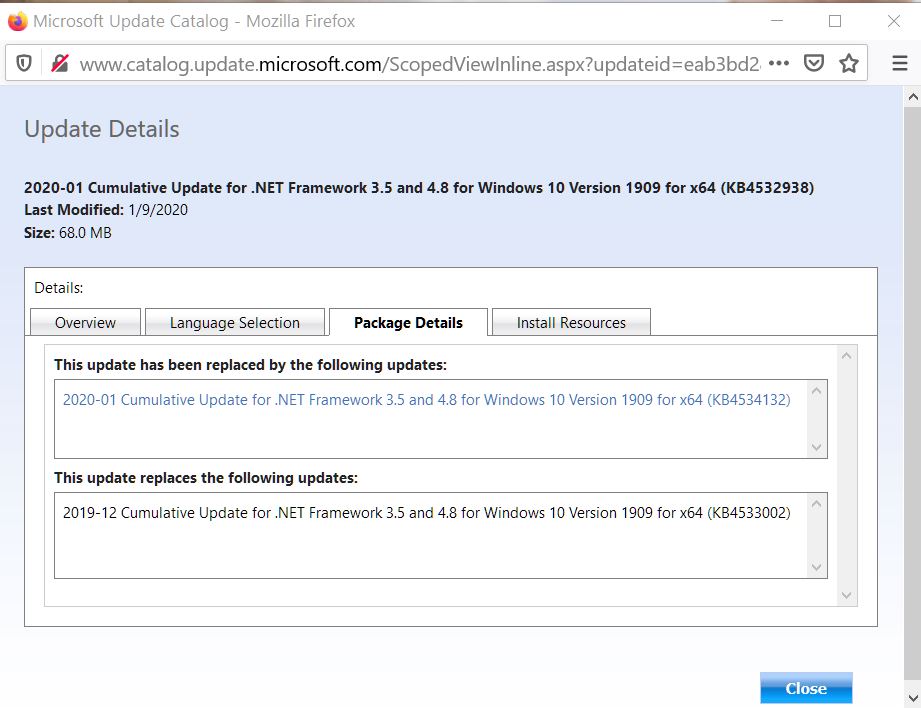
“Uninstall updates” will list SSUs, which are ‘wrappers’ from some CUs. For example, SSU KB4538674 is a wrapper for CU KB4532693. SSUs/wrappers are not listed in Update History. {SSU=Service Stack Update.}
The MS support page for KB4532693 will tell you what SSU is needed.
Below is a clip from the MS-support page for KB4532693 that contains info about the required SSU.
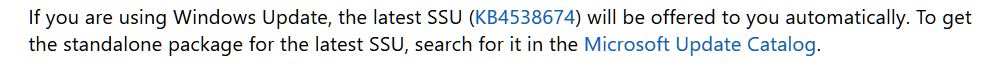
1 user thanked author for this post.
-
DriftyDonN
AskWoody LoungerMarch 1, 2020 at 10:27 pm #2174689Thank you so much KyKaren! It clarifies somewhat why the discrepencies. It also solidifies my opinion about msft. Does this approach make any sense at all?? If you must dig that deeply into the reasons kb numbers( which do not indicate they are ssu/wrappers) are different yet the titles(msfts way of explanation??) are the same? I say again, why not, KISS Bill, and include the wrappers and the cu’s in the same package. Well, I believe there is no answer that is not nonsensical. Keep the deplorables dazed and confused as they take thir machines to be repaired!
I appreciate your work and explanation- it is clear and concise unlike the coders at msft.
I am curious about your systems. do mcCafee and windows defender seem to get along? I have heard defender is having issues with false positives among other things. I use bitdefender and it does not get along with any other Av or Malware detection that I have tried. Just curiosity.
Again Thank you very much!
Don
-
WCHS
AskWoody PlusMarch 1, 2020 at 11:01 pm #2174709McAfee and Windows Defender get along fine. I also use the Firefox browser with Strict Enhanced Tracking Projection turned on. I don’t do a lot of web surfing and I only visit trusted sites and I’ve never run into any malicious website warnings. McAfee has never done any quarantines and Windows Defender hasn’t reacted to any intruders either. I don’t know if that means they are asleep at the wheel or it means they are doing their jobs!!
I had one unfortunate experience with McAfee and Malwarebytes, though, on my Vista machine. McAfee was my main piece, but I used Malwarebytes occasionally, especially if I had some concern about adware, clickers, etc. I loved that Vista (on a Dell XPS laptop — great device, great graphics) and I managed to keep it running past its EOL with manual Windows Server 2008 updates. That lasted for two years, until McAfee was doing its scheduled full scan and Malwarebytes kicked and tried to do its routine as well. {The Malwarebyes was a new version with automatic scans as a default and I didn’t realize this}. The result was a BSOD. I’ve stayed away from Malwarebytes ever since. My internet provider has always provided McAfee Internet Security at no cost, so that’s why I use it. And I am happy that Windows Defender works well with it.
-
-
-
-
Barry
AskWoody LoungerMarch 1, 2020 at 9:11 pm #2174666One thing i noticed is that nobody in this thread has indicated that they were hit by the disappearing desk top bug.
Just thought i would throw that out.
Barry
Windows 11 v23H2-
This reply was modified 5 years, 1 month ago by
Barry.
2 users thanked author for this post.
-
This reply was modified 5 years, 1 month ago by
-
jburk07
AskWoody PlusMarch 1, 2020 at 10:34 pm #2174693Linux Mint Cinnamon 21.1
Group A:
Win 10 Pro x64 v22H2 Ivy Bridge, dual boot with Linux
Win l0 Pro x64 v22H2 Haswell, dual boot with Linux
Win7 Pro x64 SP1 Haswell, 0patch Pro, dual boot with Linux,offline
Win7 Home Premium x64 SP1 Ivy Bridge, 0patch Pro,offline-
This reply was modified 5 years, 1 month ago by
jburk07.
-
This reply was modified 5 years, 1 month ago by
-
-
Morty
AskWoody LoungerMarch 1, 2020 at 11:52 pm #2174725I just moved to Win10, version 1909 (OS Build 18363.657) on February 16.
Does that already include the February updates?
I was about to check the updates available and I remembered Woody’s warning that just checking them sets off the installer. (I set the delay for three weeks, but I don’t know when that starts.)
Thank you.
-
Paul T
AskWoody MVPMarch 2, 2020 at 12:52 am #2174737Check for updates is no longer the “I want everything” button on 1903 and up.
https://www.askwoody.com/2019/things-i-didnt-know-check-for-updates-in-win10-1903-now-warns-about-optional-and-feature-updates/cheers, Paul
-
-
honx
AskWoody LoungerMarch 2, 2020 at 2:23 am #2174754I said it’s not causing that “issue”, so it’s safe to install
is it this one i have to download?
2020-01 Update für Windows 7 für x64-basierte Systeme (KB4539602)
http://www.catalog.update.microsoft.com/Search.aspx?q=KB4539602why 50mb for just one fix?
PC: Windows 7 Ultimate, 64bit, Group B
Notebook: Windows 8.1, 64bit, Group B -
Alex5723
AskWoody PlusMarch 2, 2020 at 2:41 am #2174758what exactly is this culprit responsible for? It installed on my machine yesterday with no obvious bad results?
KB4532693 creates temporary profiles so you can’t log-in with your regular user and in some cases wipes the desktop and deletes data as well.
There are a lot of cries over this update. -
JLamede
AskWoody LoungerMarch 2, 2020 at 4:54 am #2174775DriftyDonN’s comment is very worrying! The patch in question is listed in the 2/26/2020 as ‘install’ – why? I’m really worried about current conflicting comments in alerts and newsletters. The overall recommendation still seems to be ‘pause’. Is this so? Nobody wants this kind of trouble if the bugs are still around. Can we have clear, non-conflicting recommendations, please?
-
-
mazzinia
AskWoody LoungerMarch 2, 2020 at 5:12 am #2174780Well,
after applying the February patches, the laptop decided to change the language for the os .. it took me a while to realize because i wasn’t expecting it.
I got it in English (uk ), and added Italian and japanese as locales ( only as kb options. I use windows in english even if I’m an Italian in italy, erm )
After the reboot it turned all into Italian…
I’ve not noticed anything else weird ( ah yes, I put it back in English , but the welcome screen still shows italian ?!? )
-
WCHS
AskWoody PlusMarch 2, 2020 at 9:07 am #2174933REPORT ON KB4532693:
I have a DELL Inspiron 15-7569 2-in-1 Win10/Pro, version 1909. I have the PKCano preferred settings (Feature Update Deferral=365, Quality Update Deferral=0, Group Policy Editor=#2 Notify download/install). I installed the Feb .NET KB, the Flash KB, and the MSRT a couple of weeks ago, after unhiding them. Yesterday at 8:30 pm I unhid the problematic (for some) KB4532693.Today at 9:46am it appeared in the WU queue with a Download button. It installed with no problems.
Still waiting for KB4497165 (Intel microcode update, applicable to the device’s Skylake U processor, published Feb 25), which was unhid 5 days ago. I have the correct BIOS/UEFI, which fixed the CVEs and was installed 8 months ago, but DELL says the KB4497165 should be installed as well.
-
anonymous
GuestMarch 2, 2020 at 9:58 am #2174978Because I didn’t had a clear answer, I’m posting again my question.
When I run wushowhide, I see KB4497165 (microcode update).
But when I click “search for updates”, it doesn’t show up and my processor
is listed in the Microsoft list. If it doesn’t show up, is it because I don’t have
the last Bios ? (Win 10, 1909,Febuary patches installed exept optionnal KB4535996).
Updates are not paused.
-
PKCano
Manager -
WCHS
AskWoody PlusMarch 2, 2020 at 11:06 am #2175035Well, that’s interesting. The information below the processor list says “This update is a standalone update that is targeted at Windows 10, version 1903 and Windows Server 2019, version 1903.”
It was in both of my Win10 1909 WU queues on Feb 25, at which time I hid it. I unhid it on Feb 27 but it has never reappeared in the queue. {Wushowhide indicates that it is unhidden.} So, does that mean that Microsoft realized it was a mistake to send it to my 1909 queues on Feb 25 and won’t let it show up in the queue, even though it’s been unhidden??
There is also no superscript 2 (for note 2, which says “As of February 25, 2020, the update for these select products (CPUs) are available through Windows Update” for my 1909 processor i7-6500U Skylake U and my other 1909 processor i7-8565 Whiskey Lake U — which means if there is no note 2, the update is not available through WU. Nevertheless, KB4497165 DID appear in both 1909 queues on Feb 25 !?!
1 user thanked author for this post.
-
-
-
Win7and10
AskWoody LoungerMarch 2, 2020 at 2:53 pm #2175187KB 4497165 is a mystery. I have Win 10 1909 HOME and when I check WUSHOWHIDE it is there to hide, however, not in the Windows Update area.
It does not show up to download, yet WUSHOWHIDE says it is there to HIDE.
I therefore, hid, then unhid the update and then it told me there was nothing to UNHIDE.
It’s playing a game with me.
Perhaps it is hidden by the OS itself since it is 1909?
The Microsoft Product note states:
This update is a standalone update that is targeted at Windows 10, version 1903 and Windows Server 2019, version 1903. This update also includes Intel microcode updates that were already released for these operating systems at the time of release to manufacturing (RTM). We will offer additional microcode updates from Intel through this article for these operating systems as they become available to Microsoft. Use the registry settings as described in the Windows client and Windows Server KB articles. (By default, these registry settings are enabled for Windows client OS editions and Windows Server OS editions.)</p>
Consult with your device manufacturer and Intel through their websites regarding their microcode recommendation for your device before you apply this update to your device.Win 10 Home 22H2
-
This reply was modified 5 years, 1 month ago by
Win7and10.
1 user thanked author for this post.
-
This reply was modified 5 years, 1 month ago by
-
Susan Bradley
Manager -
WCHS
AskWoody PlusMarch 2, 2020 at 4:13 pm #2175236It’s microcode updates for Intel processors. It may be that it’s not applicable to your processor.
But, both of my processors are on the list, which, to me, means that it’s applicable to my processors. And they appeared in my version 1909 WU queue {which I hid and then later unhid}.
However, the MS-URL for this microcode update KB4497165 says it’s for 1903 (i.e., not for 1909).
So, in short, there’s a disconnect between what the MS-URL document says (no, not for 1909) and what is being released to the WU queue (yes, for 1909). (It’s quite possible that MS has now realized the disconnect and consequently has it “quarantined” so although unhiding it puts it in the queue {at least as far as wushowhide functions}, the queue is not going to let it out.)
More about the disconnect:
It’s in the MS-Catalog and 1909 is listed there. The main list says that it was
last updated on 1/29/2020, but the update details say it was last modified 2/25/2020. {I swear that I saw it in the main list on Feb 25 with a last update of 2/25/2020, but now it says 1/29/2020 there.}1 user thanked author for this post.
-
b
AskWoody_MVPMarch 2, 2020 at 4:40 pm #2175249However, the MS-URL for this microcode update KB4497165 says it’s for 1903 (i.e., not for 1909).
It says 1909 at the top (but not at the bottom; I sent feedback to that effect).
2 users thanked author for this post.
-
WCHS
AskWoody PlusMarch 2, 2020 at 5:58 pm #2175291The MS-URL page and the MS-Catalog listing have changed since I first sent my note. I did not make a snapshot of the MS-URL page, but I did make one of the MS-catalog listing. Below is the MS-Catalog page that I saw at 4:13pm and the one I saw at 6:49pm. They are different. Maybe the 6:49pm change is due to your report.
But, anyway, this still doesn’t solve the problem of KB4497165’s being in the queue on Feb 25, hidden thereafter, then unhidden on Feb 27, and its yet not reappearing in the WU queue, despite the fact that my version is 1909 and my processors are on the processor list.
-
-
-
-
AlphaCharlie
AskWoody PlusMarch 3, 2020 at 12:40 pm #2175772My wife’s PC is a 3-month old Dell Inspiron-15 model 5594. We set her Windows Update as PKCano suggested with the Group Policy editor. It is on Win 10 ver 1909 (build 18363.535)
Today she is offered the following by WU, and I am surprised to see the Intel items.
The Dell Update program version 3.1 on this machine reports this system is up to date.
Are these Intel patches safe to install?
I have never used wushowhide but perhaps I should learn more about it if I want to accept/reject these patches individually.
Thank you very much.
-
This reply was modified 5 years, 1 month ago by
AlphaCharlie.
-
This reply was modified 5 years, 1 month ago by
AlphaCharlie.
-
This reply was modified 5 years, 1 month ago by
-
PKCano
ManagerMarch 3, 2020 at 12:51 pm #2175789We don’t recommend installing drivers from Microsoft. You can use wushowhide to hide them.
But you should also read AKB2000013 about clearing the update queue after they are hidden, because if they are still showing in the Update queue after hiding they will download/install when you click “Download.”
-
Tex265
AskWoody PlusMarch 3, 2020 at 3:21 pm #2175889But you should also read AKB2000013 about clearing the update queue after they are hidden, because if they are still showing in the Update queue after hiding they will download/install when you click “Download.”
OR, if you are not in a hurry, use wushowhide to hide the updates that you don’t want to install then do nothing – wait for Windows to run its next automatic update (18 – 24 hours) after which the updates you previously hid in wushowhide will no longer show on the Windows Updater screen. You can then safely install the ones that are showing by pressing the Download button (Windows 10 PRO with Group Policy setting 2 for ask to Download/Install). Key is you will Download what is shown on the Settings>Windows Update screen regardless of what you just did with wushowhide. Wait for the update or use PK’s process referenced to clear the queue.
Windows 10 Pro x64 v22H2 and Windows 7 Pro SP1 x64 (RIP)2 users thanked author for this post.
-
WCHS
AskWoody PlusMarch 3, 2020 at 4:25 pm #2175940We don’t recommend installing drivers from Microsoft.
At installation of the MS driver, isn’t there a check on whether or not a later version of the driver is already installed? Or a check on whether the MS driver is already installed (perhaps via the OEM’s delivery mechanism, e.g. DELL UPDATE)? If it turns out that the driver from Microsoft is out-of-date or already installed, doesn’t the installation fail?
I think I’ve had a MS-installation failure happen in cases where the OEM driver has already been installed by the OEM’s delivery mechanism (and the MS driver is either an older version or the same one that’s already been installed).
Curiously, DELL support tells its support customers that one need not worry about installing new DELL drivers, that Microsoft will send out a driver if it’s needed.
-
-
-
Alex5723
AskWoody PlusMarch 3, 2020 at 1:42 pm #2175831I am surprised to see the Intel items
As usual with Microsoft these are old Intel GPU/Audio drivers.
The latest Intel driver is Intel DCH 26.20.100.7870
https://downloadcenter.intel.com/download/29426/Intel-Graphics-Windows-10-DCH-Drivers?product=80939I have installed this driver on my Windows 10 Pro 1909 with i7-8750H UHD630 GPU.
1 user thanked author for this post.
-
Tex265
AskWoody PlusMarch 3, 2020 at 3:28 pm #2175892Can I assume that if I successfully installed the February update KB4532693 and the SSU KB4538674 on my Win10 Pro v1903 with no problem that it won’t cause any problem with now Feature upgrading to ver 1909 since they share many of the same files?
Currently at build 18362.657
Windows 10 Pro x64 v22H2 and Windows 7 Pro SP1 x64 (RIP) -
Tex265
AskWoody PlusMarch 4, 2020 at 12:51 pm #2176368Answering my own question:
Yes, it appears no problem. In fact with my 1903 fully February updated it took my system less than 1 minute to download the 1909 “enablement update” and another minute to install it then reboot.
No changes to any of my settings, apps, devices, or drivers.
Now 1909 Build 18363.657
Windows 10 Pro x64 v22H2 and Windows 7 Pro SP1 x64 (RIP)
-
-
AlphaCharlie
AskWoody PlusMarch 3, 2020 at 8:20 pm #2176073Curiously, DELL support tells its support customers that one need not worry about installing new DELL drivers, that Microsoft will send out a driver if it’s needed.
Wow, that is interesting. This is my first foray into the Dell universe.
I used only IBM and then Lenovo Thinkpads for years, and I never installed any drivers that did not come directly from the manufacturer. Occasionally, MS would offer an update to something that did not seem to be made by MS, and I always ignored those.
So now Dell is turning that around? Am I to understand that Dell is telling us this:
- Dell built the machine
- Intel provided some of the hardware in the machine
- Microsoft (!) will be the supplier of updated drivers for those parts ?
-
WCHS
AskWoody PlusMarch 3, 2020 at 9:17 pm #2176107The DELL Support call center is in India. I heard this from more than one rep when I got my new DELL machine in August, 2019 and I wanted to be sure that it was up-to-date with drivers, BIOS/UEFI, etc.
Who knows … telling me that would save them a lot of work in checking to see if I had up-to-date drivers … at the time DELL’s Support Assist app was not working well {it does a better job now and I have installed the DELL UPDATE utility, as well, as a check on Support Assist}.
Nowadays, you can go to the DELL support website, type in your service tag number, click on Drivers & Downloads tab, and ask it to “detect drivers”. It will come back with a report of the driver updates you need and will send that info to the Support Assist app on your machine. Then you can open the Support Assist app on your machine and the driver updates will be waiting there for you to download and install.
Alternatively, you can open Support Assist on your device (without first going to the DELL Support website). If you click on the Drivers & Downloads option there, you will learn if any new drivers have been released for your machine. You can set the Support Assist app in Win10 to notify you if Support Assist has, on its own, found any new drivers for you. This way you get an automatic notification in the Win10 Action Center that there are new drivers for your machine. I haven’t set an app notification, though, because when you click on the notification to open Support Assist, Support Assist will perform all of the options, including optimization — which includes cleaning out the recycle bin. I don’t want my recycle bin automatically cleaned like that, so I just put it on my calendar to check Support Assist monthly.
And a warning: on opening Support Assist, if you do not want all four options to execute (and have your recycle bin cleaned out), click on the down arrow at the bottom of the splash screen, instead of clicking on the “Start Now” button, which will run all four options, after which you will end up with an empty recycle bin. {It took me a while to figure this out}
So, DELL has recently improved its support of your machine so that you get up-to-date OEM drivers, when they are released. And, consequently, you can ignore Microsoft driver updates.
1 user thanked author for this post.
-
-
Paul T
AskWoody MVP -
JLamede
AskWoody LoungerMarch 4, 2020 at 7:09 am #2176249I’m particularly grateful for PKCano’s contributions. My position — as a 1903 user updated 3 Feb. 20 — is that, frankly, life is much too short. I’m just running my laptop doing my thing(s). a) I don’t have the time to mess with enormously energy- and time-consuming incompetent MS update [edited]; and b), much more importantly, right at the beginning of this mess I suffered two catastrophic breakdowns/crashes caused by the Windows 10 Fall Creator nonsense. And I mean catastrophic: the first took four whole days to sort out; the second, another two days of my life (shorter only because I insisted the MS tech I was in touch with repeated the ISO upload). No way am I going to risk repeating that horrendous experience. Windows 10 is supposed to be an OS, not an excuse to pander to whatever idle time-wasting ‘up-whatevers’ someone at MS has dreamt up. So, I’ll take the original advice to pause updates, hoping new patches will compensate for the mess. Meanwhile, I live in hope that some millionaire user will go to the trouble of suing MS for incompetence.
-
This reply was modified 5 years, 1 month ago by
JLamede.
-
This reply was modified 5 years, 1 month ago by
-
PKCano
ManagerMarch 4, 2020 at 7:33 am #2176266Within the last two days, I have upgraded two of my Win10 Pro 1809 machines to Win10 1909 Build 18363.657 (Feb updates). The 1809 machines were current (up to date) through the Feb updates.
+ I started with an image backup.
+ Then I checked with wushowhide to be sure there were no pending updates I did not want to install (drivers and microcode, in this case). I hid them, then cleared the WU queue using the procedure in AKB2000013.
+ After the reboot, with WU reporting “up to date,” I set the Feature deferral to 80 days.
+ Then I again checked wushowhide to verify that the Feature upgrade to 1909 was all that was offered.
+ At this point, I had two options: I could wait until Win checked for updates again on its own, OR I could click “Check for updates” knowing Feature update to 1909 was all that was pending in wushowhide and there were no other updates showing in the queue in WU.
+ I chose the latter. I clicked “Check for updates” which initiated an immediate download/install process.One machine completed in a little under 2 hours. The other took quite a bit more time. But both were successful with no profile problems.
1 user thanked author for this post.
-
Tex265
AskWoody PlusMarch 4, 2020 at 8:29 am #2176284I could click “Check for updates” knowing Feature update to 1909 was all that was pending in wushowhide and there were no other updates showing in the queue in WU.
To confirm: If the Settings > Windows Update is clear and shows You’re up to Date and you have hidden unwanted pending updates in wushowhide – clicking “Check for updates” will download and install ONLY pending (non-hidden) updates shown in wushowhide?
And nothing else including available Feature Upgrades that may be being held off via Advanced Settings?
Windows 10 Pro x64 v22H2 and Windows 7 Pro SP1 x64 (RIP)
-
-
WCHS
AskWoody PlusMarch 4, 2020 at 11:36 am #2176332REPORT ON KB4532693 for my other Win10 machine:
This machine is a DELL Inspiron 14-5284 2-in-1 Win10/Pro, version 1909. I have the PKCano preferred settings (Feature Update Deferral=365, Quality Update Deferral=0, Group Policy Editor=#2 Notify download/install). I installed the Feb .NET KB, the Flash KB, and the MSRT a couple of weeks ago, after unhiding them. Yesterday at 4:00 pm I unhid the problematic (for some) KB4532693, published Feb 11, 2020.Today at 9:07am it appeared in the WU queue with a Download button. It installed with no problems.
There is one strange piece of information about this installation: Although the MS-URL for KB4532693 says the Build # is 18363.657, when I check the build info on the machine, it says it is Build 18363.592, which is the same Build # that existed for the machine on February 4, when the version moved from 1903 to 1909.
Isn’t the installation of this Feb 11, 2020 Patch Tuesday CU supposed to change the build # to the one that the MS-URL says it is supposed to be, i.e., 18363.657?? (The MS-URL is kb4532693.) The SSU showing up in “installed updates” is KB4538674, which is the correct ‘wrapper’ for KB4532693.
-
WCHS
AskWoody PlusMarch 6, 2020 at 12:21 pm #2177211REPORT ON KB4532693 for my other Win10 machine:
This is an update on the update. Today, March 6, KB4532693 was in the WU queue again (Group Policy Editor>Automatic Windows Update =#2). After download and install, Version 1909 is now Build 18363.657, (whereas the March 4 installation of the same CU reported Build 18363.592).
Update History shows an entry for both the March 4 installation and this March 6 installation.
-
-
Purg2
AskWoody LoungerMarch 5, 2020 at 8:13 pm #2176984Having just finished with my buddy’s Win 7 machine, am reporting the following.
MSRT & preview were offered & hidden.
Check for new updates. No SSU was offered.
Feb.Cumulative Security Update for Internet Explorer 4537767 was downloaded from the catalog.The IE install completed as usual. Restart finished. Final check on windows updater said the PC was up to date. Checked history & there it was. Fail.
Suspicion confirmed. Non-ESU customers can download from the catalog & will be met with an eventual failure.
So long M$. Thanks for all the fish. End report.
Win 8.1 (home & pro) Group B, W10/11 Avoider, Linux Dabbler
-
anonymous
GuestMarch 6, 2020 at 7:27 am #2177080 -
woody
Manager
-
-
blueboy714
AskWoody PlusMarch 6, 2020 at 12:00 pm #2177206I just installed all updates on my Win10 v1909 home edition without a problem. I found it interesting that everything installed except KB4535996 which is sitting my optional updates queue. I’m going to release until MS-DEFCON gets lower than 3 or someone finally confirmed that KB4535996 is safe to installed. blueboy714
Custom Build - Intel i5 9400 5 Core CPU & ASUS TUF Z390 Plus Motherboard
Edition Windows 10 Home
Version 22H2Dell Laptop - Inspiron 15 11th Generation Intel(R) Core(TM) i5-1135G7 Processor
Edition Windows 11 Home
Version 23H2-
This reply was modified 5 years, 1 month ago by
blueboy714.
-
This reply was modified 5 years, 1 month ago by
blueboy714.
-
This reply was modified 5 years, 1 month ago by
-
pulsar
AskWoody LoungerMarch 8, 2020 at 6:48 pm #2178301I’m still with Windows 7 and decided to check for updates and see what would show up. In addition to the expected Malicious Software Removal Tool another important update appeared: KB915597 – Security Intelligence Update for Windows Defender Antivirus. Never seen anything like this before come through. Is it safe to install?
1 user thanked author for this post.
-
pulsar
AskWoody Lounger
-
-
Jonathan Handler
AskWoody LoungerMarch 14, 2020 at 8:11 pm #2190892Woody/All,
I never thought that I would be writing about one month’s cumulative update (2020-02) being “successfully installed” after the following month’s cumulative update (2020-03) had been released. But I seem to be.
The “2020-02 Cumulative Update for Windows 10 Version 1903 for x64-based Systems (KB4532693) was successfully installed 2020-03-12” message appeared 2020-03-12 on my system two days after the March 2020 Patch Update on 2020-03-10,
This system is an HP ENVY x360 Windows 2-in-1 PC with AMD Ryzen 5 CPU, AMD graphics, 256 GB SSD and 8GB RAM.
Has anyone else seen this recently, or earlier?
I have been using Windows 10 since Version 1511 and this is a first for me, which is why I am asking about it. My earlier Windows 10 PC was based on an Intel-i5 U4200 processor with Intel graphics.
Jonathan Handler
-
b
AskWoody_MVP -
Jonathan Handler
AskWoody Lounger
-
-
Viewing 72 reply threads -

Plus Membership
Donations from Plus members keep this site going. You can identify the people who support AskWoody by the Plus badge on their avatars.
AskWoody Plus members not only get access to all of the contents of this site -- including Susan Bradley's frequently updated Patch Watch listing -- they also receive weekly AskWoody Plus Newsletters (formerly Windows Secrets Newsletter) and AskWoody Plus Alerts, emails when there are important breaking developments.
Get Plus!
Welcome to our unique respite from the madness.
It's easy to post questions about Windows 11, Windows 10, Win8.1, Win7, Surface, Office, or browse through our Forums. Post anonymously or register for greater privileges. Keep it civil, please: Decorous Lounge rules strictly enforced. Questions? Contact Customer Support.
Search Newsletters
Search Forums
View the Forum
Search for Topics
Recent Topics
-
No Newsletters since 27 January
by
rog7
8 minutes ago -
Linux Mint Debian Edition 7 gets OEM support, death of Ubuntu-based Mint ?
by
Alex5723
29 minutes ago -
Windows Update “Areca Technology Corporation – System – 6.20.0.41”
by
Bruce
1 hour, 38 minutes ago -
Google One Storage Questions
by
LHiggins
2 hours, 49 minutes ago -
Button Missing for Automatic Apps Updates
by
pmcjr6142
20 minutes ago -
Ancient SSD thinks it’s new
by
WSila
6 hours, 48 minutes ago -
Washington State lab testing provider exposed health data of 1.6 million people
by
Nibbled To Death By Ducks
10 hours, 48 minutes ago -
WinRE KB5057589 fake out
by
Susan Bradley
4 hours, 7 minutes ago -
The April 2025 Windows RE update might show as unsuccessful in Windows Update
by
Susan Bradley
16 hours, 59 minutes ago -
Firefox 137
by
Charlie
1 hour, 36 minutes ago -
Whisky, a popular Wine frontend for Mac gamers, is no more
by
Alex5723
23 hours, 11 minutes ago -
Windows 11 Insider Preview build 26120.3863 (24H2) released to BETA
by
joep517
23 hours, 23 minutes ago -
Windows 11 Insider Preview build 26200.5551 released to DEV
by
joep517
23 hours, 25 minutes ago -
New Windows 11 PC setup — can I start over in the middle to set up a local id?
by
ctRanger
16 hours, 31 minutes ago -
Windows 11 Insider Preview Build 26100.3902 (24H2) released to Release Preview
by
joep517
1 day, 2 hours ago -
Oracle kinda-sorta tells customers it was pwned
by
Nibbled To Death By Ducks
1 day, 8 hours ago -
Global data centers (AI) are driving a big increase in electricity demand
by
Kathy Stevens
1 day, 19 hours ago -
Office apps read-only for family members
by
b
1 day, 21 hours ago -
Defunct domain for Microsoft account
by
CWBillow
1 day, 18 hours ago -
24H2??
by
CWBillow
1 hour, 20 minutes ago -
W11 23H2 April Updates threw ‘class not registered’
by
WindowsPersister
1 day, 3 hours ago -
Master patch listing for April 8th, 2025
by
Susan Bradley
7 hours, 40 minutes ago -
TotalAV safety warning popup
by
Theodore Nicholson
18 hours, 13 minutes ago -
two pages side by side land scape
by
marc
3 days, 19 hours ago -
Deleting obsolete OneNote notebooks
by
afillat
3 days, 21 hours ago -
Word/Outlook 2024 vs Dragon Professional 16
by
Kathy Stevens
3 days ago -
Security Essentials or Defender?
by
MalcolmP
3 days, 3 hours ago -
April 2025 updates out
by
Susan Bradley
54 minutes ago -
Framework to stop selling some PCs in the US due to new tariffs
by
Alex5723
2 days, 20 hours ago -
WARNING about Nvidia driver version 572.83 and 4000/5000 series cards
by
Bob99
2 days, 10 hours ago
Recent blog posts
Key Links
Want to Advertise in the free newsletter? How about a gift subscription in honor of a birthday? Send an email to sb@askwoody.com to ask how.
Mastodon profile for DefConPatch
Mastodon profile for AskWoody
Home • About • FAQ • Posts & Privacy • Forums • My Account
Register • Free Newsletter • Plus Membership • Gift Certificates • MS-DEFCON Alerts
Copyright ©2004-2025 by AskWoody Tech LLC. All Rights Reserved.