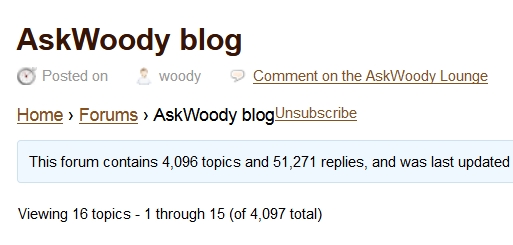It only took ’em two and a half weeks. Late Friday night, Microsoft released a hotfix for the dual-monitor rendering problem I described two weeks ago
[See the full post at: Microsoft patches buggy Windows 7 patch, KB 4039884 solves the dual-monitor rendering problem]

|
There are isolated problems with current patches, but they are well-known and documented on this site. |
| SIGN IN | Not a member? | REGISTER | PLUS MEMBERSHIP |
-
Microsoft patches buggy Windows 7 patch, KB 4039884 solves the dual-monitor rendering problem
Home » Forums » Newsletter and Homepage topics » Microsoft patches buggy Windows 7 patch, KB 4039884 solves the dual-monitor rendering problem
- This topic has 80 replies, 24 voices, and was last updated 7 years, 7 months ago by
anonymous.
AuthorTopicwoody
ManagerAugust 26, 2017 at 5:15 pm #130726Viewing 21 reply threadsAuthorReplies-
alpha128
AskWoody PlusAugust 26, 2017 at 10:46 pm #130737Since I only have a single monitor, I installed the August 2017 Rollup (KB4034664) on my home Windows 7 machine today. As I noted earlier, my employer pushed the same update out to my work computer (also single monitor) weeks ago, and I didn’t see any reason to wait any longer. Everything went smoothly.

-
Microfix
AskWoody MVP
PKCano
ManagerAugust 27, 2017 at 7:26 am #130745The download link to KB4039884 (hotfix for dual monitor bug) has been added to AKB2000003 for those who need it.
Edit: Installing this hotfix has implications. See comments here and here before installing
NOTE NOTE NOTE: KB4039884 (hotfix for dual monitor bug) has been removed from AKB2000003
javacat
AskWoody LoungerAugust 27, 2017 at 10:17 am #130757FWIW I installed the said “fix” and then Windows Update came back and told me I had over 20 important updates and a few recomended ones that needed to be installed. Apparently some of the files that are installed are rather old versions (dating back to aug of 2016), just a few are actually newer than 20aug17 (according to autoruns). It does change many dll’s. (autoruns’ “compare” facility is great!).
I did a a system restore to the point that this “fix” made for me and and it’s back to the way it was. It might be wise to hold off on this “fix” for a bit until this all gets sorted out…
-
PKCano
Manager -
anonymous
Guest -
ch100
AskWoody_MVPAugust 27, 2017 at 3:33 pm #130783We can discuss forever the fake Group B concept but the bottom line is that home users who don’t have the enterprise tools and the required expertise should never ever install manually updates not provided by Windows Update, but use only Windows Update and install all that is available with only the Optional updates open for discussion.
Here is a good example of supersedence getting out of hand. -
DrBonzo
AskWoody PlusAugust 27, 2017 at 7:24 pm #130813That point of view puts a lot of folks in a pretty tough spot, doesn’t it? I don’t want to start a fight here, but if I’ve got 2 monitors that don’t work because of a update, then I want that fixed. If there’s another patch available that will fix the problem, then I want it. But you seem to be saying “That’s just too bad, you have to wait until the patch comes down through Windows Update.” And when was the last time my Windows Update worked correctly? On the machine I’m using at this moment, it’s glitchy at best. On previous machines the only thing it did was search constantly for updates, requiring me to totally shut it down and manually search for and install updates.
5 users thanked author for this post.
-
ch100
AskWoody_MVPAugust 27, 2017 at 9:54 pm #130816If you cannot scan for updates, then you have a bigger system problem, don’t you?
How is it that most if not all people with operating system problems follow their own unsupported procedures? The monitor issue is easily resolved by reordering the monitors in the “normal” order, you don’t need a patch to resolve this problem. Anyway, follow whatever updating mechanism you desire. ?
You have all the information which is needed. -
DrBonzo
AskWoody PlusAugust 28, 2017 at 5:13 am #130833Perhaps I do have a bigger system problem. But no matter how far down the road you kick the can, my point about your point of view is still valid. In other words, whether the problem is a broken Windows Update or a system broken at a higher level, you seem to be saying that I need to rely on MS to take care of my problem, whether it be waiting until a patch comes down through Windows Update or following some MS-supported procedures for dealing with updates or fixing my system problems.
The problem with relying on MS is that I can’t rely on MS! That’s because they either won’t or can’t deal with these problems. It’s clear that MS has a track record of messing up patches and updates. Do the phrases “supersedence getting out of hand” or “unintended release” sound familiar? As for bigger system problems, I’ve had clean installs of Win 7 done by IT pros. Sooner rather than later, however, something goes wrong!
Here’s an analogy. Suppose tomorrow morning you find your car won’t start. You call your local dealer hoping for solution to your problem. You get me. After telling me that you’ve removed the battery, I tell you “How is it possible that you don’t know you should have first checked the terminal voltage, then the alternator output, and depending on those results the voltage regulator function. You should have also put a load on the battery to see if it holds a charge. There are also some fuel system checks you should perform. Don’t make a service appointment because we’re booked for the next seven months, and we’re not at all sure we can fix your car anyway. But don’t worry, I’ll send you the repair manual for your car. Then you will have all the information which is needed.”
So, am I doing something wrong in the way I deal with my MS problems? Indeed, maybe I am, but given MS’ track record, I have to fend for myself. In the car-doesn’t-start analogy, were you doing something wrong? Indeed, maybe you were, but given your car dealership’s track record, you have to fend for yourself.
Finally, I should say it’s not you I’m irritated by, ch100. But I sure am irritated by MS!
3 users thanked author for this post.
-
MrJimPhelps
AskWoody MVPAugust 28, 2017 at 7:33 am #130839The monitor issue is easily resolved by reordering the monitors in the “normal” order, you don’t need a patch to resolve this problem.
Spoken like a true geek with years of experience. Most home users wouldn’t have easily thought of that solution. I know this to be true, because I have done desktop support for a very long time.
And by the way, a patch is what broke it; why shouldn’t the user expect a patch to fix it?
Group "L" (Linux Mint)
with Windows 10 running in a remote session on my file server4 users thanked author for this post.
-
anonymous
Guest -
woody
ManagerAugust 28, 2017 at 9:49 am #130853 -
MrJimPhelps
AskWoody MVPAugust 28, 2017 at 11:35 am #130863I’ve always taken monitor #1 to be the monitor to the left, with the number increasing as you move to the right.
And it’s not always easy to fix “incorrect monitor” problems. After hassling with my monitors for a while, I finally got everything working correctly. The numbers are (left to right) 3, 1, 2. I left well-enough alone (i.e. I left the numbers like that), because I didn’t want another video problem to arise from my trying to get the monitors to be 1, 2, 3.
I am never surprised if a user can’t resolve anything more than the most simple monitor problems, because it is sometimes confusing even to me, with my decades of experience.
Group "L" (Linux Mint)
with Windows 10 running in a remote session on my file server -
ch100
AskWoody_MVPAugust 28, 2017 at 3:44 pm #130924I read this solution here on Woody’s blog, so this is not my “geeky” solution.
I would say follow Woody’s explanation to which I would add that the primary monitor is the one on which boot happens. Some BIOSes have things messed up so there may be a different “normal” order than what appears to be logical. This would happen mostly with the add-on cards. -
MrJimPhelps
AskWoody MVPAugust 29, 2017 at 8:32 am #131038I read this solution here on Woody’s blog, so this is not my “geeky” solution.
I would say follow Woody’s explanation…How many regular folks read AskWoody? And of those who do, how many of them read every article, or remember what they have read?
Most regular folks just want things to work; and when a patch comes down which “breaks” their monitors, they want Microsoft to fix it; after all, Microsoft broke it with their patch.
This is what happens when the CEO of Microsoft believes that it is sufficient for the developers to do the testing, rather than professional testers.
Group "L" (Linux Mint)
with Windows 10 running in a remote session on my file server2 users thanked author for this post.
-
johnf
AskWoody LoungerAugust 29, 2017 at 12:14 pm #131085I ran into another issue with that update. We’re running Radmin (a skinned version of VNC) that one of our medical vendors uses to monitor multiple cameras, on a 4 screen setup. The patch involved froze the remote window once it was moved from monitor 1, which was a problem for the tech monitoring those patients.
Once KB4039884 was uninstalled, the application worked normally on all 4 monitors tied to the one PC. I hid it (Windows 7), and made sure the PC would have to have updates manually done. Updates are normally tested by a division in out IT dept. before being released, but they don’t test on multi monitor systems <sigh>…
1 user thanked author for this post.
-
-
-
anonymous
GuestAugust 28, 2017 at 12:05 am #130818For myself, manually downloading the larger Windows 10 cumulative patches from the catalog has been the faster way to get them installed for the past few months. Windows Update has the habit of fetching required data at dial-up speed even on a decent high speed connection.
If Windows Update begins to use the smaller delta update packs, I’ll be happy to let it perform the work.
I do not see the need for using Enterprise grade patch management software unless it will function on a Home version of Windows. Nor is their much common sense buying a Windows 10 Pro license just to potentially see it be whittled to become another withered lump of binaries.
What will be the single user license price of Windows 10 Pro for Workstations, at least two hundred ninety-nine United States dollars? If Windows 10 Pro becomes a deprecated edition, would they “generously” offer an upgrade for a defunct Windows 10 Pro license to the Windows 10 Pro for Workstations Edition? Will Microsoft eventually start taking bits of feature sets out of Windows 10 Pro for Workstations in a few years and come out with another edition?
You could still be a bit better at not telling off other folks because they aren’t using software tools they may not be able to afford right now or want and because of serious need to restore broken Windows functionality they didn’t do it your way.
Back to the current Windows 7 problem, If the supersedence chain is mangled (Egads!) can a user just select those revived updates to install again and everything will be okay?
-
ch100
AskWoody_MVPAugust 28, 2017 at 2:53 am #130825Please read my post carefully. I am not suggesting that home users should buy expensive tools, but rather update Windows as intended.
Back to the current Windows 7 problem, If the supersedence chain is mangled (Egads!) can a user just select those revived updates to install again and everything will be okay?
Yes.
-
anonymous
GuestAugust 28, 2017 at 5:19 am #130832They are updating Windows as intended. As intended by them when they purchased it and apparently also by MS back in the day. By which I mean doing what they can to select what updates to install (though that ability is heavily restricted now) and when, or whether to install them at all.
-
-
-
MrJimPhelps
AskWoody MVPAugust 28, 2017 at 7:30 am #130838We can discuss forever the fake Group B concept…
The “fake” Group B concept? So it is not valid to try to have some control over what is installed on my computer? Suppose, for example, that a “home user” didn’t want their computer “upgraded” from Windows 7 to Windows 10, and so they turned off Automatic Updates? Would that have been a “fake” effort? And why would it have been “fake”? Because we’re just supposed to trust Microsoft? I learned very clearly that I couldn’t trust Microsoft when they forced Windows 10 onto my father-in-law’s Windows 7 computer AGAINST HIS WISHES. And they ALMOST forced Windows 10 on my niece’s Windows 8.1 computer — I happened to catch that one just in time. As obnoxious as Bill Gates was, at least you could trust him on automatic updates; Nadella is a totally different story.
…but the bottom line is that home users who don’t have the enterprise tools and the required expertise should never ever install manually updates not provided by Windows Update, but use only Windows Update and install all that is available with only the Optional updates open for discussion.
“…install all that is available” — say, for example, GWX?
Just because Microsoft has decided to make this extremely difficult and confusing for even the experts does not make it a “fake” concept to try to have some control over what is installed on your computer.
By the way, I have THREE monitors on my work computer. If we were still running Windows 7 at work, I would be very thankful for WSUS, which allows the customer to control which updates are pushed to the users.
Group "L" (Linux Mint)
with Windows 10 running in a remote session on my file server9 users thanked author for this post.
-
The Surfing Pensioner
AskWoody PlusAugust 28, 2017 at 2:10 pm #130903I’ve come to the conclusion that certain individuals have a bit of an obsession with Group B – our philosophy tends to come under attack every time MS throws out a buggy patch (and here we have a buggy hotfix to fix a buggy patch!). I install patches manually where necessary and use WU regularly for relevant patches that will come down that chute, but I am very selective and very, very cautious about installing anything. I was following that procedure long before this website invented ‘Group B’ and I may still be following it long after these individuals have found something else to attack……………………….my age and my PC’s age permitting, of course. Why not: I’m still surfing problem-free!
5 users thanked author for this post.
-
Microfix
AskWoody MVPAugust 27, 2017 at 12:44 pm #130770Good Grief! Anyone would think that Microsoft is doing this on purpose to W7 & W8 in order to
upgradedowngrade to W10 in order to see their adoption rates and market share increase globally.Need I mention the GWX campaign..oops already have.
If debian is good enough for NASA...7 users thanked author for this post.
-
abbodi86
AskWoody_MVP -
Microfix
AskWoody MVP -
MrJimPhelps
AskWoody MVPAugust 28, 2017 at 7:41 am #130840Penguins!
Group "L" (Linux Mint)
with Windows 10 running in a remote session on my file server3 users thanked author for this post.
-
woody
ManagerAugust 28, 2017 at 9:52 am #130855Speaking of which… I put together a $35 Raspberry Pi 3 for my son yesterday, and it’s breathtaking! If I have some time, I’m going to try going a day or two using only the Raspberry Pi and its Debian-derivative operating system, Raspbian.
6 users thanked author for this post.
-
MrJimPhelps
AskWoody MVPAugust 28, 2017 at 11:45 am #130865I have been thinking about putting together a Raspberry Pi and connecting it to my non-Smart TV, and then adding a wireless keyboard and mouse to the Raspberry Pi, to make the non-Smart TV smart.
The “smarts” would be in the Raspberry Pi rather than the TV, therefore making it a safer Smart TV, in my opinion.
Group "L" (Linux Mint)
with Windows 10 running in a remote session on my file server -
Microfix
AskWoody MVP -
MrJimPhelps
AskWoody MVPAugust 28, 2017 at 1:29 pm #130891I’ll need an OS which will allow Netflix to run. I have Linux and Windows at home; we have to connect a Windows computer to the TV in order to stream Netflix to it through the computer, because Netflix won’t work with Linux.
Group "L" (Linux Mint)
with Windows 10 running in a remote session on my file server -
anonymous
GuestAugust 28, 2017 at 2:58 pm #130907@MrJimPhelps ,
.
https://www.ghacks.net/2017/03/23/you-can-now-watch-netflix-in-firefox-on-linux/
.
The above may not apply to Firefox 52 ESR.Google do not support 32bit Chrome for Linux since March 2016. 64bit Chrome for Linux could play Netflix videos since long ago.
The Chromium-based Slimjet browser for Linux can also play Netflix videos since April 2017.
2 users thanked author for this post.
-
MrJimPhelps
AskWoody MVPAugust 28, 2017 at 3:27 pm #130921 -
johnf
AskWoody LoungerAugust 29, 2017 at 8:20 am #131036Netflix should work fine with the latest versions of Chrome/Firefox. I’m viewing it with Linux Mint 18.01 XFCE (Should correspond with Ubuntu 16.04). It also should work with Firefox for windows running under Wine (I use that mainly for viewing Turner Classic Movies, which has issues with Linux…you need to use an older version of Firefox for TCM, I use version 43, which installs fine under Wine.)
-
anonymous
GuestAugust 29, 2017 at 1:06 am #130981Reply to #130865 @mrjimphelps
You can opt out of most (all?) advertisements while being edified & satisfied learning how to get Netflix working with a Raspberry Pi computer. 🙂 -
MrJimPhelps
AskWoody MVPAugust 29, 2017 at 9:05 am #131043Netflix works on my 32-bit Xubuntu Linux computer with Firefox!
However, it is horrendously slow. Therefore, I’ll have to either install a lighter version of Linux on my old computer, or get a Raspberry PI. I’m thinking that the Raspberry Pi is the way to go:
* Already has an HDMI output.
* Really small – can sit behind the TV, out of sight.I already have a wireless keyboard and mouse, so I can control the whole process while sitting on my couch!
Group "L" (Linux Mint)
with Windows 10 running in a remote session on my file server -
anonymous
GuestAugust 29, 2017 at 12:13 pm #131079 -
anonymous
Guest -
anonymous
Guest -
zero2dash
AskWoody LoungerAugust 29, 2017 at 11:20 pm #131166I have 2 microSD cards for my Pi….one is RetroPi and the other is Ubuntu MATE.
I went straight for that instead of trying to run Raspbian since I’m more familiar with it.
1 user thanked author for this post.
-
-
-
Jan K.
AskWoody LoungerAugust 28, 2017 at 9:51 am #130854Uhm… penguins!

Besides that, count me in as one of those, who suspects Microsoft deliberately sabotaging Windows 7…
It’s simply the only way to get these jokes of patches to make any sense… no professionel software writer can keep on producing such poor quality, unless it’s a business decision to do so.
And I think, it indeed is.
-
MrBrian
AskWoody_MVPAugust 28, 2017 at 11:18 am #130862I tested KB4039884 in a Windows 7 x64 virtual machine last updated in Sept. 2016. It replaces some files with older versions!
Example:
After installation of KB4034664 (August 2017 Windows 7 monthly rollup), shell32.dll in c:\windows\syswow64 is v6.1.7601.23806, of size 12,880,896 bytes, last modified on May 10, 2017. Then, after installing KB4039884 (the dual monitor patch), this file is v6.1.7601.18222, of size 12,872,704 bytes, last modified on July 25, 2013. Then, after installing 7 of the updates in PKCano’s screenshot, this file is v6.1.7601.18952, of size 12,875,776 bytes, last modified on August 6, 2015.
Edit: javacatpaul noticed this already.
-
MrBrian
AskWoody_MVPAugust 28, 2017 at 12:52 pm #130881What seems to have happened is that for some files KB4039884 installs GDR versions of files, replacing existing LDR versions of files. The good news is that uninstalling KB4039884 seems to undo these issues, and I recommend doing so if you already installed KB4039884.
Technical references:
What is the difference between general distribution and limited distribution releases?
Windows Hotfixes and Updates – How do they work?
GDR & LDR : The Next Generation
Windows 10-style updating comes to Win7/8.1 (Note: I believe that the author should have said, “Microsoft’s next push for a standard platform is ensuring we’re all on Limited Distribution Release (LDR), as opposed to the current fractured system in which some patches come from General Distribution Release (GDR).”
-
MrBrian
AskWoody_MVPAugust 28, 2017 at 5:54 pm #130948 -
abbodi86
AskWoody_MVPAugust 29, 2017 at 9:46 am #131046KB4039884 does not install “old” files
the thing is, KB4039884 belong to the Monthly Rollup series, but it’s partial rollup, only have August fixes
when it’s installed, it supersede the current Monthly Rollup (Security or Preview), which cause all components in the full rollup to be superseded, and the OS servicing stack automatically revert to old non-superseded components (whether from other updates or inbox sp1)bottom line, KB4039884 is a sloppy incomplete update
they should have just release a normal small update with fixed win32k.sys -
MrBrian
AskWoody_MVPAugust 29, 2017 at 10:31 am #131052Your explanation helps in understanding post #130953. 🙂
For readers: abbodi86 is making a technical point that the update KB4039884 doesn’t contain the older files that are installed when installing KB4039884. Nonetheless, installation of KB4039884 does cause older files to replace newer files.
1 user thanked author for this post.
-
woody
Manager -
MrBrian
AskWoody_MVPAugust 29, 2017 at 11:06 am #131068.. and uninstalling it seems to revert to the previous (newer) versions!
Right! :). I did a quick check of this for a few important folders yesterday by using the comparison tool SysTracer Pro. A free program that also might work for this purpose is System Explorer.
-
Cybertooth
AskWoody PlusAugust 29, 2017 at 12:47 pm #131091My head is spinning…
-
-
-
MrBrian
AskWoody_MVP-
woody
ManagerAugust 29, 2017 at 6:08 am #131021Maybe that’s why MS pulled the patch?
http://www.catalog.update.microsoft.com/Search.aspx?q=KB4039884
1 user thanked author for this post.
anonymous
GuestAugust 28, 2017 at 3:29 pm #130919Hey Woody, please keep us up to date on how this goes. I love pie & am most curious about the contraption. I’d toss a few bucks at one if someone I “know” tells me it’s worth it.
-
woody
ManagerAugust 29, 2017 at 6:10 am #131022It’s definitely worth buying a Raspberry Pi 3 – I put a link to Amazon over on the right.
Loads of fun. Breathtakingly easy. I’m not convinced I can do the things I normally do, with a $35 motherboard and a $125 mechanical keyboard, but I’m going to give it a whirl.
If things ever die down. Right now, there’s no end in sight.
5 users thanked author for this post.
-
anonymous
GuestAugust 29, 2017 at 10:32 am #131051Sounds good. I keep thinking this would be a great test to run on a couple of my older aquaintances that could do without the fuss. Plus I’d love to fire one up for giggles & laughs to see how much it will take. Thanks for the response, keep up the good fight.
1 user thanked author for this post.
-
anonymous
GuestMrBrian
AskWoody_MVPPKCano
ManagerGeo
AskWoody PlusAugust 28, 2017 at 9:08 pm #130965Easy solution for Win 7 aficionados. Amazon has has the Acer 34 inch monitors for $349. Just install the 3rd party software. Either Splitview or nVidia Grids. Technically still a single monitor but should suffice for some people and not have to worry about the two monitor problem.
1 user thanked author for this post.
-
anonymous
GuestAugust 28, 2017 at 11:11 pm #130969If you are feeling nostalgic it can split a 4k monitor in to a collection of 1024×768 miniature monitors each with its own messy nest of windows. :p
PS Oops, I made a error. In theory the software that was mentioned should be able to amaze and confound folks with such an odd configuration.
MrBrian
AskWoody_MVPAugust 29, 2017 at 8:04 am #1310311 user thanked author for this post.
Microfix
AskWoody MVPCanadian Tech
AskWoody_MVPAugust 29, 2017 at 9:37 am #131045This kind of behaviour and bad management is totally unacceptable. How far can Microsoft sink!!
This is a company that no one can trust. Their products are full of bugs and defects.
Microsoft Windows Update is the biggest malware threat in the entire Windows ecosystem.
CT
5 users thanked author for this post.
-
Jan K.
AskWoody LoungerAugust 29, 2017 at 2:15 pm #131106Hey! Don’t steal my trademark remark! 😀
I’ve been using that semi-snarky expression a number of times here, but actually haven’t had any problems at all with Microsoft for “ages” now… one of the good things that come by simply ignoring updates for months and instead spend the time reading Woody’s blogs just for the fun of it.
Saves you a lot of head scratchings and time!
Wonder whether the software writers gets red cheeks or a pad on the back “atta a boy!”?
lurks about
AskWoody Lounger-
Microfix
AskWoody MVP
BrianL
AskWoody LoungerMrToad28
AskWoody LoungerAugust 29, 2017 at 2:13 pm #131105I skipped July and will skip August. As long as the patches represent a significantly greater threat than attacks in a reasonably well-protected PC [Anti-virus, anti-malware, anti-spyware, anti-exploit, anti-ransomeware] I’m in hide-and-watch mode. [Windows 7, No 10’s current or contemplated].
Charlie
AskWoody PlusAugust 29, 2017 at 2:48 pm #131112I’ve been following the advice Woody gives and I’ve always waited at least 2, three, or more weeks before I go out on the limb and apply MS Updates. Been doing this since the mid 2000’s.
If Woody says a certain update has to be applied for security reasons, I make an exception in that case. This has always worked for me even at my job where I was fortunate enough to be able to do the same thing years ago.
I’m a Group B person and still haven’t ever had a problem, and computers are not my profession. Thanks Woody (and now all your helpers).
Being 20 something in the 70's was far more fun than being 70 something in the insane 20'szero2dash
AskWoody Loungeranonymous
Guest-
DrBonzo
AskWoody PlusAugust 29, 2017 at 5:21 pm #131129@anonymous FWIW, there is an amazing amount of useful information on this site, much of which should be useful in making decisions about your current and future computing needs. And, you’ll be treated very well by the folks here regardless of your level of expertise – all the way from total computer newbie to total computer expert. In other words, I’ve seen moderators (and others) walk a newbie through a multiday troubleshooting analysis with loads of highly detailed instructions, and also friendly debates among experts where there are so many acronyms flying around that my head spins.
Just one persons opinion.
-
Kirsty
Manager -
Elly
AskWoody MVPAugust 29, 2017 at 6:34 pm #131137Another way to be informed might be to subscribe to Woody’s Blog. Go to Lounge Forums. Click on the AskWoody Blog. Click on subscribe. You will get e-mails of any posts on the Home page. Woody always posts when it is time to get updated, there. You will get additional information you might not be interested in, but you will always know when to update your computer. Most of the other subscribe buttons are located a little differently, so I’m including a picture of what to look for.

Non-techy Win 10 Pro and Linux Mint experimenter
-
Kirsty
ManagerAugust 29, 2017 at 8:56 pm #131151Interesting point @Elly – I didn’t mention the blog forum subscribe option, as my subscription doesn’t result in receiving the relevant emails, like I get from my subscription to the Code Red forum, for instance…
(sorry for going further off-topic) 🙂However, I think the subscribe option is only available to Loungers. Our anon would need to register, to take advantage of subscribing to forums, I believe.

1 user thanked author for this post.
-
woody
ManagerAugust 30, 2017 at 4:51 am #131177I also post important developments on my Computerworld blog
https://www.computerworld.com/author/woody-leonhard
1 user thanked author for this post.
MrBrian
AskWoody_MVPanonymous
GuestAugust 31, 2017 at 7:47 am #131417KB4039884 is online again as i.e. “windows6.1-kb4039884-v2-x64″ here: https://support.microsoft.com/en-us/help/4039884/windows-7-update-kb4039884
After installing, there are no “old” updates required in Windows update, so the superseeding chain seems to be fixed.
Also the patch seems to actually fix the problem, irfanview is working as expected on all screens (including screen 2 configured on the left and higher than screen 1).
1 user thanked author for this post.
-
woody
ManagerAugust 31, 2017 at 8:13 am #131436By any chance, is that… this?
https://www.askwoody.com/2017/buggy-kb-4039884-win7-patch-of-a-patch-returns-with-no-explanation/
or do we have yet another failure to excommunicate? It’s been a harrowing month!
-
anonymous
GuestAugust 31, 2017 at 10:10 am #131440yes, that’s the one you’re referencing to, I am one of the beta-testers 😉
so far it seem to be working fine,sorry for not being up to date with
https://www.askwoody.com/2017/buggy-kb-4039884-win7-patch-of-a-patch-returns-with-no-explanation/
-
Viewing 21 reply threads - This topic has 80 replies, 24 voices, and was last updated 7 years, 7 months ago by
-

Plus Membership
Donations from Plus members keep this site going. You can identify the people who support AskWoody by the Plus badge on their avatars.
AskWoody Plus members not only get access to all of the contents of this site -- including Susan Bradley's frequently updated Patch Watch listing -- they also receive weekly AskWoody Plus Newsletters (formerly Windows Secrets Newsletter) and AskWoody Plus Alerts, emails when there are important breaking developments.
Get Plus!
Welcome to our unique respite from the madness.
It's easy to post questions about Windows 11, Windows 10, Win8.1, Win7, Surface, Office, or browse through our Forums. Post anonymously or register for greater privileges. Keep it civil, please: Decorous Lounge rules strictly enforced. Questions? Contact Customer Support.
Search Newsletters
Search Forums
View the Forum
Search for Topics
Recent Topics
-
Photos from iPhone to Win 10 duplicating/reformatting to .mov
by
J9438
3 hours, 17 minutes ago -
Thunderbird in trouble. Here comes Thundermail
by
Alex5723
5 hours, 26 minutes ago -
Get back ” Open With” in context menus
by
CWBillow
5 hours, 51 minutes ago -
Many AMD Ryzen 9800X3D on ASRock have died
by
Alex5723
9 hours, 38 minutes ago -
simple general stupid question
by
WSaltamirano
3 hours, 38 minutes ago -
April 2025 Office non-Security updates
by
PKCano
20 hours, 40 minutes ago -
Microsoft wants to hear from you
by
Will Fastie
21 hours, 52 minutes ago -
Windows 11 Insider Preview Build 22635.5160 (23H2) released to BETA
by
joep517
1 day ago -
Europe Seeks Alternatives to U.S. Cloud Providers
by
Alex5723
1 day, 5 hours ago -
Test post
by
Susan Bradley
1 day, 7 hours ago -
Used Systems to delete Temp files Gone WRONG what does this mean?
by
Deo
1 day, 9 hours ago -
SSD shuts down on its own
by
CWBillow
1 day, 1 hour ago -
OneDrive File Sharing Changes
by
David Clark
1 day, 17 hours ago -
OneDrive File Sharing Changes
by
David Clark
1 day, 19 hours ago -
Win 10 Pro 22H2 to Win 11 Pro 23H2 Conversion Guide
by
doneager
19 hours, 49 minutes ago -
Today is world backup day
by
Alex5723
1 day, 11 hours ago -
Windows .exe on Mint
by
Slowpoke47
1 day, 21 hours ago -
Reviewing your licensing options
by
Susan Bradley
1 day, 7 hours ago -
Apple has been analyzing your photos since September 2024
by
B. Livingston
16 hours, 36 minutes ago -
What Windows 11 24H2 offers beyond bugs
by
Lance Whitney
12 hours, 27 minutes ago -
Making sense of Settings in Windows 11
by
Simon Bisson
13 hours, 46 minutes ago -
Windows 11 pro fails to log in after upgrading Win 10 pro to Win 11 pro 24h2
by
ben_sitaud
1 day, 17 hours ago -
23H2 / 24H2 / Local v. Microsoft Account.
by
CWBillow
1 day, 15 hours ago -
YouTube Ad Blocker Blocker
by
bbearren
1 day, 15 hours ago -
Obscure historical facts about Windows
by
Cybertooth
1 day, 17 hours ago -
Microsoft Backup
by
Linda2019
1 day, 8 hours ago -
What is the best notepad++ version for W7?
by
Picky
1 day, 16 hours ago -
What are right steps to move MS 365 Office+OneDrive files from PC to iMac?
by
glnz
3 days, 1 hour ago -
How to move existing MS 365 Office with OneDrive files from PC to new iMac
by
glnz
3 days, 2 hours ago -
How to move MS 365 files (some on OneDrive) from PC to iMac
by
glnz
3 days, 20 hours ago
Recent blog posts
Key Links
| S | M | T | W | T | F | S |
|---|---|---|---|---|---|---|
| 1 | 2 | 3 | 4 | 5 | ||
| 6 | 7 | 8 | 9 | 10 | 11 | 12 |
| 13 | 14 | 15 | 16 | 17 | 18 | 19 |
| 20 | 21 | 22 | 23 | 24 | 25 | 26 |
| 27 | 28 | 29 | 30 | |||
Want to Advertise in the free newsletter? How about a gift subscription in honor of a birthday? Send an email to sb@askwoody.com to ask how.
Mastodon profile for DefConPatch
Mastodon profile for AskWoody
Home • About • FAQ • Posts & Privacy • Forums • My Account
Register • Free Newsletter • Plus Membership • Gift Certificates • MS-DEFCON Alerts
Copyright ©2004-2025 by AskWoody Tech LLC. All Rights Reserved.