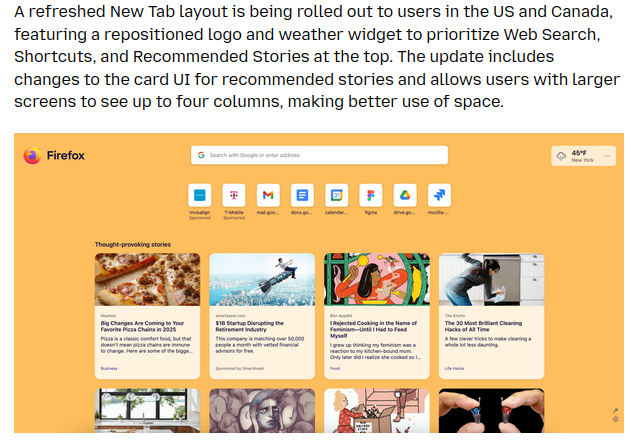On Google, this is what the Mozilla Update article shows on update 134 Changes:
Is this what the 134 update changes the Firefox main homepage to? I’m hoping this only applies to Tabs or is able to be disabled! Holding off updating because of this.

|
Patch reliability is unclear. Unless you have an immediate, pressing need to install a specific patch, don't do it. |
| SIGN IN | Not a member? | REGISTER | PLUS MEMBERSHIP |
Home » Forums » AskWoody support » Questions: Browsers and desktop software » Updates for browsers, apps and add-ins » Firefox 134 Update changes to this?
On Google, this is what the Mozilla Update article shows on update 134 Changes:
Is this what the 134 update changes the Firefox main homepage to? I’m hoping this only applies to Tabs or is able to be disabled! Holding off updating because of this.
This is what my Home page (with Askwoody site up) looks like on 133.0.3:
What happened to the arrows on the left, the Reload circle, the homepage house, the hamburger, the space for the ublock origin icon, etc.?
You can customise the homepage to what you want, by selecting the ‘Gear cog’ in the top right of the screenshot provided.
As for the arrows, if you right click on the home button, you can still ‘Customise Toolbar’ layout to your preference by adding/ removing or moving tools around in the menubar.
I have my opening homepage as about:addons in order to manually check for extension updates before I start browsing. That screenshot should be ignored as it represents mozilla’s choice of view. The menubar and toolbar as you know it, is still there. IOW muchadoaboutnothing
My current FF menubar on linux and windows with dropdown bookmarks within folders and subfolders along the wider edge of the screen display, keeping the interface slim and unobtrusive.
You may have noticed, or not, no colorful site icons just wireframe, there’s a good reason for that..
browser.chrome.site_icons
is set to FALSE within about config thus boosting bookmark responsiveness when there a lots and lots of site bookmarks
Think of it as a firefox navigational performance tweak.
My current FF menubar on linux and windows with dropdown bookmarks within folders and subfolders along the wider edge of the scren display, keeping the interface slim and unobtrusive.
I have one dropdown folder (with subfolders) that does not show up on the android version of FF on my cell phone. Yet, if I search for a shortcut, it shows up.
FWIW: I updated last night to FF 134.0 on my daily driver (Mint 20.3 Cinnamon) and it looks almost the same as before (133.0.3). I’ve got the arrows on the left, the reload circle, the menu bar, and the hamburger. I don’t have the home page house icon, but then I never did as I don’t have a spcified homepage. The major difference is that the FF icon is now in the upper left and the local weather icon is in the upper right – just the reverse of what it used to be.
Frankly, I don’t get why FF is making a big deal out of it; IMHO the changes are trivial.
I use Firefox Home (Default) and dislike the stuff that Mozilla places on its default home page. For years I have unchecked each and every item in my settings for Firefox Home Content. So far, after updating to FF 134.0 the homepage has remained clean and uncluttered.
For years I have unchecked each and every item in my settings for Firefox Home Content.
Here is what Firefox looks like when I start it. Totally blank.
Yeah, that’s what I have too, a blank screen. I do let the “File Edit View History Bookmarks Tools Help” stay up at the top left hand. I’ve just gotten accustomed to having them there and using them.
Did Mozilla put a hold on updating to 134? I don’t have auto updating on, but was getting a notice last week that 134 was available. I’m on 133.0.3 I was going to update this morning, but when I check help > ‘about Firefox’ it says I’m up to date now. Under general settings when I click ‘check for updates’ it also says I’m up to date.
I’m running a Win10 system. It looks like on Reddit people have been posting about various issues of slowdown and Youtube compatibility.
I don’t want to go as far as to reinstall or repair to try and get 134. Could Mozilla have just held up updating those on 133.0.3 for now if there are some issues with 134?
I’m still on 133.0.3 My settings are to check for updates but let me choose when to install them … ie no auto updating. Last week I was getting notifications that 134 was available. When I went to update this morning, it’s now telling me I’m up to date with 133.0.3 via ‘about’ and in the settings ‘general’ with the smiley face
I’m wondering if Mozilla paused the auto updating due to potential bugs as there are various posts of issues on reddit. I could probably force install 134, but I’m in no rush. I just wanted to make sure my updating isn’t broken on my Firefox
I don’t have auto updating on, but was getting a notice last week that 134 was available. I’m on 133.0.3 I was going to update this morning, but when I check help > ‘about Firefox’ it says I’m up to date now. Under general settings when I click ‘check for updates’ it also says I’m up to date.
Same thing for me as of this morning. I’m going to wait it out awhile and see what happens from Firefox.
Okay, about a half hour ago I installed FF 134 and everything looks the same! I don’t have many extensions/add-ons, only the uBlock Origin and the Youtube Video Downloader Express. The way Mozilla made it sound, I was expecting a lot. Maybe I can thank the people at Linux Mint for doing a good job providing the Firefox updates for Linux Mint. No problems either, I’m good to go for another month. Thanks to all for the help.
Firefox version 134.0.1 just came out Tuesday January 14:
https://www.mozilla.org/en-US/firefox/134.0.1/releasenotes/
update to this “point one” release if having some issues with youtube or google docs
Firefox 134 has been working fine for me on Linux Mint Cinnamon 20. I haven’t as yet updated my Win 7 but will be soon. If you’re not having any current problems I wouldn’t worry about it. FF 134.0.1 update does fix some things, see: https://www.mozilla.org/en-US/firefox/134.0.1/releasenotes/

Donations from Plus members keep this site going. You can identify the people who support AskWoody by the Plus badge on their avatars.
AskWoody Plus members not only get access to all of the contents of this site -- including Susan Bradley's frequently updated Patch Watch listing -- they also receive weekly AskWoody Plus Newsletters (formerly Windows Secrets Newsletter) and AskWoody Plus Alerts, emails when there are important breaking developments.
Welcome to our unique respite from the madness.
It's easy to post questions about Windows 11, Windows 10, Win8.1, Win7, Surface, Office, or browse through our Forums. Post anonymously or register for greater privileges. Keep it civil, please: Decorous Lounge rules strictly enforced. Questions? Contact Customer Support.
Want to Advertise in the free newsletter? How about a gift subscription in honor of a birthday? Send an email to sb@askwoody.com to ask how.
Mastodon profile for DefConPatch
Mastodon profile for AskWoody
Home • About • FAQ • Posts & Privacy • Forums • My Account
Register • Free Newsletter • Plus Membership • Gift Certificates • MS-DEFCON Alerts
Copyright ©2004-2025 by AskWoody Tech LLC. All Rights Reserved.
Notifications