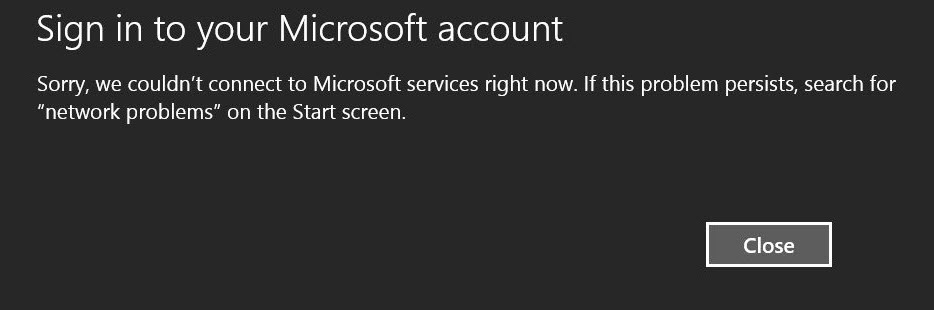Newsletter Archives
-
A brief history of Windows Settings

ISSUE 22.10 • 2025-03-10 WINDOWS 11

By Simon Bisson
The real story about the Windows Control Panel is a long and winding road that goes all the way back to DOS.
Windows has always had a way of managing its settings. Right from its first version, it had a control panel that let you configure your installation. Today, it’s a collection of tools that have evolved considerably over the years from that first control panel, going from a simple applet with a handful of functions to today’s one-stop Settings shop for configuring everything Windows.
That evolution has taken us through multiple designs and redesigns, from icon-based tools with buttons and sliders, to today’s text-first Web-like interface. It hasn’t been a smooth journey either, with Microsoft’s commitment to backward compatibility leaving you switching across different generations of Windows as you drill further down into settings dialogs.
Read the full story in our Plus Newsletter (22.10.0, 2025-03-10).
This story also appears in our public Newsletter. -
It’s the end of the road for Windows 8.1
ON SECURITY

By Susan Bradley
You need to start planning now.
Although Windows 8.1 may seem lost in the cobwebs of time, its small user base loved it and stuck with it. Many users, especially in business, were turned off by the tablet-first approach of Windows 8.0 and then, instead of moving to 8.1, stuck with Windows 7 and later migrated to Windows 10.
Now, however, the Microsoft axe is falling.
Read the full story in our Plus Newsletter (19.28.0, 2022-07-11).
-
Microsoft Releases Out-of-Band Patch KB4578013 for Win8.1
Microsoft has released KB4578013 for Win8.1 and Windows Server 2012 R2 on 8/18/2020. This Update covers CVE-2020-1530 and CVE-2020-1537 Windows Remote Access Elevation of Privilege Vulnerabilities.
These vulnerabilities were covered for other versions of Windows in the August Patch Tuesday updates.KB4578013 is being offered as a checked Important update through Windows Update. It is also available for download from the MS Update Catalog.
An elevation of privilege vulnerability exists when Windows Remote Access improperly handles memory.
To exploit this vulnerability, an attacker would first have to gain execution on the victim system. An attacker could then run a specially crafted application to elevate privileges.
The security update addresses the vulnerability by correcting how Windows Remote Access handles memory.
An elevation of privilege vulnerability exists when the Windows Remote Access improperly handles file operations. An attacker who successfully exploited this vulnerability could gain elevated privileges.
To exploit the vulnerability, an attacker would first need code execution on a victim system. An attacker could then run a specially crafted application.
The security update addresses the vulnerability by ensuring the Windows Remote Access properly handles file operations.
-
Microsoft releases out-of-band fixes for Win7 and Win8.1 on 6/20
Microsoft has released out-of-band updates for Windows 7, and Windows 8.1, and IE11 to fix errors introduced by Patch Tuesday patches.
Update for 7 SP1 and Server 2008 R2 SP1 KB 4508772
This update for Windows 7 SP1 and Windows Server 2008 R2 SP1 includes the quality improvements from KB4503269 (released June 11, 2019), in addition to these key changes:
-
Addresses an issue that may display the error, “MMC has detected an error in a snap-in and will unload it.” when you try to expand, view, or create Custom Views in Event Viewer. Additionally, the application may stop responding or close. You may also receive the same error when using Filter Current Log in the Action menu with built-in views or logs.
Update for Windows 8.1 and Server 2012 R2 KB 4508773
This update for Windows 8.1 and Windows Server 2012 R2 includes the quality improvements from KB4503290 (released June 11, 2019), in addition to these key changes:
-
Addresses an issue that may display the error, “MMC has detected an error in a snap-in and will unload it.” when you try to expand, view, or create Custom Views in Event Viewer. Additionally, the application may stop responding or close. You may also receive the same error when using Filter Current Log in the Action menu with built-in views or logs
Cumulative Update for Internet Explorer 11 KB 4508646
This update for Internet Explorer 11 includes the quality improvements from KB4503259, in addition to these key changes:
-
Addresses an issue that causes Internet Explorer 11 to stop working when it opens or interacts with Scalable Vector Graphics (SVG) markers, including Power BI line charts with markers.
Important: The improvements in this update are not included in the Monthly Rollups released June 11, 2019
Please note: Like the Security Only Updates and the separate IE11 Cumulative Updates, these Patches are MS Catalog only downloads. They are not available through Windows Update.
-
-
Thurrott: Microsoft posts downloadable disc images of Windows 7 and 8.1
You need a valid 25-character product key to be able to download the ISO for Win7 or 8.1.
Paul Thurrott on Thurrott.com.
Another really dumb decision reversed.
-
How best to stick with Windows 8.1?
Just got a good question from WH:
I am helping out some of my elderly neighbors in my community get their pc’s updated. Most have 2-4 year old laptops or desktops running Windows 8.1. Most are up to the December 2017 patch level.
My question in reading askwoody website about all this meltdown/spectre etc. stuff, is it safe to apply the January and February rollups for these older machines.
Reason is since these machines are several years old they are and more than likely not be on any type of list to update bios etc. based on all the items online, as your site talks about. In addition some form of a backup may not be easy or practical on some of these systems
What is the best approach to help my neighbors out.
Thanks for your time and advice.
My knee-jerk advice is to wait and install the March patch when it’s ready. Any different opinions?
-
Microsoft release fix for bug that crashes Win8.1 machines running both PIC and APIC controllers
Yesterday, Microsoft released a patch to this month’s Win8.1 patches, which appears to solve the crashing problem with machines running both PIC and APIC controllers.
KB 4077561 Stop errors caused by spurious interrupt on systems PIC and APIC interrupt controllers
is a stand-alone patch that has to be downloaded from the Update Catalog and installed manually.
It looks like all of the Win8.1 Preview Monthly Rollups were revised on Jan. 23
and re-issued to incorporate the fix. @MrBrian believes that the Preview Monthly Rollups were modified to avoid installation on machines with both PIC and APIC controllers working — and it looks like he’s right. (No surprise there.)I haven’t heard of any problems with the patch just yet. @PKCano has added it to the manual install list at AKB 2000003 — but note that you may need the patch even if you’re getting updates automatically (“Group A”). Which you aren’t, of course.
@MrBrian advises:
The best installation order for Windows 8.1 users this month is probably:
1. KB4077561 (manual installation). Make sure before installing KB4077561 that this registry item has been set by your antivirus (if you use antivirus).
2. January 2018 Windows monthly rollup (through Windows Update, not manually, to ensure that the registry item mentioned in step 1 is present) or January 2018 Internet Explorer cumulative update.
But of course we’re still on MS-DEFCON 2, and it’s too early to install any of this month’s patches.
-
This month’s Windows 8.1 patch apparently disables Microsoft Account login
There are lots of hints around the web that this month’s KB 4038792, the 2017-09 Monthly Rollup for Windows 8.1 and Server 2012 R2, is leaving Win 8.1 customers unable to log in to their machines by using a Microsoft Account.
If you haven’t already set up a Local Account, that’s a yuge problem.
Microsoft’s known about the problem for almost two weeks. Initial posts blamed the Surface RT and original Surface Pro, but it looks to me like it’s a larger problem – one with automatic update, on Windows 8.1 itself.
Computerworld Woody on Windows.
Note: Günter Born came to largely the same conclusion this morning… as did Martin Brinkmann on ghacks.net.
I think it’s great that Microsoft’s making a grand display today of quantum computing (and making a very tidy sum in the process). But what about the folks who are still running Windows 8.1 – who were actively discouraged from using Local Accounts back in the early days?