Newsletter Archives
-
Is Microsoft forcing Win7 customers to upgrade to Win10?
Timely question from KC:
Have you heard of Microsoft forcing Windows 7 users to upgrade to Windows 10? It seems to have happened on my home computer yesterday.
Every recent case I’ve seen involved clicking “Yes” at some point – at least on an End User License Agreement.
I haven’t seen a screenshot of the new EULA, but I suspect it’s sneaky – it asks you to accept the EULA for Win10, without explicitly saying that you’re giving permission to upgrade to Win10.
The “Get Windows 10” notifications are now all over the place – some ask you to click, in order to upgrade; others will just upgrade you unless you click on a small link that’s buried in the text. It’s a deceptive practice that’s beneath Microsoft – right up there with the Scroogled ads.Anyway, now that you’ve upgraded, you’re in good shape. You can roll back to Win7 if you like, and at any point in the future if you decide you want Win10, you’re already approved for a free upgrade. -
New Get Windows 10 screen – is it more confusing, or enlightening?
You may have noticed the brouhaha in the press about the new “Get Windows 10” nag screen that’s starting to show up on Win7 and 8.1 machines.
Paul Thurrott notes on thurrott.com, qute correctly, that “The Ability to Cancel or Schedule the Windows 10 Upgrade is Not New.” But if you look at the details in the screen shot he posted (from March), and compare it to the new screen, there are certain differences.
I had a post ready to go when I saw Paul’s analysis, but backed off. Arguing about subtle differences in dialog boxes struck me as a debate about angels dancing on the head of a pin.
I think Gregg Keizer at Computerworld got it right when he called the new dialog a “final, aggressive Windows 10 upgrade push.” Which it is.
Mary Jo Foley at ZDNet took a different approach in Microsoft makes saying no to Windows 10 update a little easier. I don’t agree with her – sorry, Mary Jo, but “X”ing out of a dialog box should not set the wheels in motion for an unwanted upgrade – but she does have a valid point.
The big lingering question to me is… What will the EULA acceptance dialog look like? That’ll be the point where push comes to shove. People will either say “no” to the EULA, and thus block the upgrade to Win10. Or they’ll say “yes” to the EULA, quite possibly not realizing that they’re also saying “yes” to upgrading to Windows 10.
Time will tell.
Can you believe it’s come to this?
-
Ed Bott says, for sure, that you can reserve your Win10 upgrade
Ed and I had a twitter exchange about it. I remain skeptical – I used terms like “loophole” and “trick” — but, hey, Microsoft reads Ed’s stuff intently, and he hasn’t issued a retraction. So there you go.
Subject in point: If you have a “genuine” copy of Win7 or 8.1, and you upgrade it to Win10, only to immediately move back to your old Win7 or 8.1 (full drive backup is your friend), your 100% certified real copy of Windows 10 will be yours to keep forever.
Yes, the last version of Windows will always be free for you. The only limitation? At least at this point, you need to perform the little pirouette before July 29.
This is important even if you think you’ll never upgrade to Win10. No sense throwing away a free upgrade.
Ed Bott, ZDNet How to lock in your free Windows 10 upgrade and keep using your old Windows version
-
Are Win7 and Win8.1 Auto Update stuck?
Here’s the behavior I’ve seen since Saturday:
I’m running Win7 in a VM, with default settings (Auto Update is turned on), with all checked patches installed.
The “Upgrade to Windows 10 Pro, version 1511, 10586” item is in Optional updates, and Microsoft checked it for me. I can clear the check mark, but it reappears every time any component of Windows Update runs.
I let the machine run overnight (or however long it takes for Auto Update to kick in). All of the checked items except “Upgrade to Windows 10 Pro, version 1511, 10586” install with the Auto Update run.
It looks to me like MS changed the behavior on Saturday, possibly early Sunday morning.
If any of you are brave enough to run Win7 with Auto Update turned on (without running GWX Control Panel or making the registry changes that prevent the upgrade), could you give that a try and see what happens for/to you?
If you, or anyone you know, was upgraded to Win10 without permission – and they haven’t rolled back yet – please have them dig into the C:\windows.old folder (in Windows 10, mind you) and email me a copy of windowsupdate.log. Asking for a friend.
-
Details emerge about the ‘Recommended’ Win10 upgrade – and how to prevent it
But, once you have it, how do you turn it off?
Many of your friends and family will be wondering, I bet.
InfoWorld Woody on Windows
-
Microsoft’s coerced Win10 upgrade options only include “Upgrade now” and “Upgrade tonight”
The seedy Win10 upgrade campaign has hit a confusing new low
InfoWorld Woody on Windows
-
Do I need to upgrade my Win 7 machine now?
Got a good question from reader BI:
I usually don’t e-mail these things, but it looks like Microsoft strongarm tactics are continuing. I want Cortana & other Windows 10 features, but not at the risk of my PC’s well-being. I have less than 9 months to upgrade for free & I will wait the whole time if I have to! What do you think, Woody?
The story that made the rounds yesterday was that Microsoft would make it very difficult for hardware manufacturers to sell Windows 7 and 8.1 machines after October 31, 2016. Ed Bott has an excellent recap of the facts (and the hysteria) surrounding that revelation. The details are complex, but the bottom line is that you shouldn’t feel any pressure to buy a new Windows 7 machine right now. You may, in fact, be better off buying a new Windows 10 Pro machine and downgrading it to Windows 7, if you really want Win7. There are plenty of good reasons why you might prefer Win7 to Win10. (To me, the argument for Win 8.1 over Win10 is much less clear.)
Microsoft has made several promises about Windows 10 which — if they come true — will give us more details about patches, a way to slow down patches, and a central switch to turn off some (if not all) of the snooping. If Microsoft comes through on those promises, Win10 will be much more palatable to a lot of people.
Also, I remain skeptical that Microsoft will start charging for Win7/8.1 upgrades after July 29, 2016. But that’s just a hunch.
For now, if you have the slightest doubt, just hang tight. The situation should get much more clear in the next few months.
I hope.
-
Will I be able to opt out of the Win10 upgrade?
I just bumped into a great question….
Hi,
I’m an individual end user who does not want Windows 10 for many reasons.
I do not have my PC configured to do automatic updates. I do them manually.
Can I assume that this will enable me to opt out of the Windows 10 update, when it becomes a Recommended udpate?
Thanks!
First, I’m glad that you update manually, not automatically. The folks with auto updates turned on are going to get a rather rude surprise early next year. At the same time, it’s very important for you to update your machine periodically. You have to install the security patches. It’s really that simple. Otherwise, your machine is running around with a “Kick Me” sign on it.
Given our recent experiences with Microsoft’s headlong race to get everyone upgraded to Windows 10, I hesitate to say anything with any sort of authority. Simple fact is that nobody knows what they’re going to do. I don’t think Microsoft itself has thought it all out. But it seems very likely that MS will continue in its earlier vein: If you don’t install updates automatically, you can go into Windows Update, uncheck the “Upgrade to Windows 10” item when it appears, and that should be the end of it.
Terry Myerson also promised that we’d be able to turn off the nagging, “You can specify that you no longer want to receive notifications of the Windows 10 upgrade through the Windows 7 or Windows 8.1 settings pages.” Unfortunately, as noted in my InfoWorld article, we have no idea what that’ll look like or how it’ll work. For example, will the setting get reset from time to time by an optional KB update? Don’t laugh. That’s exactly what happened with GWX, the kinder and gentler pusher.
Right now, turning Automatic Update to “Notify but don’t download” (as I’ve been recommending for a decade now) is your best bet. Then follow the news to see what happens, and how to deal with it.
Of course, I’ll be covering the topic in spades in InfoWorld and here on AskWoody.
Just to make sure you understand where I’m coming from… I’m not anti-Windows 10. It’s been a good OS for me, and it’ll get better shortly with the “Windows 10 Fall Update” release. But it isn’t for everybody – and it misbehaves badly on a substantial number of computers. You need to understand the nuances — snooping, forced stealthy upgrades — before you take the plunge.
What really bothers me is the way Microsoft has been rolling it out. Nadella says he wants us to “love Windows” and that’s exactly the right attitude. Instead of forcing it down inexperienced users’ throats, Microsoft needs to generate enough goodwill toward Windows 10 so that everyone’s clamoring to install it.
Carrot. Not stick.
-
Microsoft clobbers “block Win10 upgrade” settings
Check Win7/8.1 systems to make sure they’re still in place
InfoWorld Woody on Windows
-
Disable Windows 10 upgrade nagware on Win 7, Win 8.1 computers
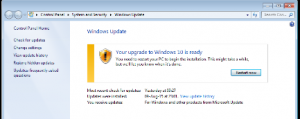 This is a general update of all we know (or at least all I know) about safely removing the Windows 10 upgrade nagware.
This is a general update of all we know (or at least all I know) about safely removing the Windows 10 upgrade nagware.Particularly timely because, apparently, some domain-joined PCs got infected with the upgrade crapware last night.
I’m still looking for a reliable way to cool the upgrade jets for those who are faced with either the “Your upgrade to Windows 10 is ready” message or the “It’s almost time for your upgrade” message. Best I can do, reliably, at this point, is to recommend rolling back to a restore point – if one exists – for the “Your upgrade to Windows 10 is ready” community.
Do you know of a better solution?
-
Win10 update blocked with a Restore Point rollback
Just got this from reader SteveA:
Yes!!
1. I restored back to 09/15 overnight.
2. Re-ran the Ultimate Outsider program, disabling operating system updates and removing the icon.
3. Returned to the updater, and found that “critical update” KB3035583 waiting to be downloaded.
4. Turned off automatic updates as you suggest
5. I had already renamed the $Windows file with an x prefix and deleted everything I could – even the setup file.
So, for the moment, I believe I’m cured, though I’m still not ready to attempt any further updates until after this flap hits the news.
Thank you for the great writeup, and directions to the Outsider!
So, at this point, it looks like rolling back to a restore point prior to Sept 15 will get rid of the “late stage” forced update problems we’ve been seeing.
Anybody else able to confirm SteveA’s observations?
(And, yes, I’m painfully aware that Windows 8.1 doesn’t enable Restore Points by default. Ya gotta read my book!)
[Edit: This in from reader TD, who rolled back to a Restore Point from a couple of weeks ago:
I can confirm that when i ran windows update this morning there were no signs of windows 10 wanting/telling me it was ready to install. Just Windows 7 stuff. The only sign of 10 is the regular icon in the system tray. I may turn auto updates back on later to test again but as of now i seem to be out of no man’s land. I dont know if it was the system restore or not but this was awesome to me.]
-
Related Windows 10 “forced update” question
Have any of you deleted the Windows 10 download folder (probably using GWX Control Panel), then immediately after clicked the “Install Windows 10” or “Get Started” button?
If so, what happened?
Thanks!


