Newsletter Archives
-
MS-DEFCON 2: Seven months and counting

ISSUE 22.13.1 • 2025-04-03 
By Susan Bradley
It’s time to put a pause on updates as I sort out developments from this coming Patch Tuesday.
Therefore, I’m raising the MS-DEFCON level to 2.
The security updates coming next week include all supported Windows platforms, including Windows 10. Seven months may seem like a lot, but time flies. Given that time is needed to prepare for the end of Windows 10 updates, it’s better to think that a mere three months are left.
Anyone can read the full MS-DEFCON Alert (22.13.1, 2025-04-03).
-
Planning ahead for migration
TAME YOUR TECH

By Susan Bradley
March 20, last Thursday, was the spring equinox. For me, that means I start planning ahead for gardening season.
I’ll review seed catalogs and study how things worked out last year. Making a plan well ahead of turning that first bit of soil is essential for me, and I put it all on paper. From determining how much fertilizer and mulch I need to computing compost density and selecting the best seeds for this year, I want that plan.
Okay, I know that as Will was editing this column, he was asking himself, “What the heck is she talking about? This is a tech newsletter!” I’ll explain.
Read the full story in our Plus Newsletter (22.12.0, 2025-03-24).
-
Windows Settings today
WINDOWS 11

By Simon Bisson
Windows Settings today is a mix of old and new.
Windows settings applications across the years, from DOS to Windows 11, comprise a history of what were, at the time, logical decisions about how to manage and group settings, opening them up to third parties, and then freezing them as part of Microsoft’s commitment to backward compatibility.
We’re now in a position where we have not one, not two, not three, but four different settings applications, each with different user interfaces.
Read the full story in our Plus Newsletter (22.11.0, 2025-03-17).
-
A brief history of Windows Settings

ISSUE 22.10 • 2025-03-10 WINDOWS 11

By Simon Bisson
The real story about the Windows Control Panel is a long and winding road that goes all the way back to DOS.
Windows has always had a way of managing its settings. Right from its first version, it had a control panel that let you configure your installation. Today, it’s a collection of tools that have evolved considerably over the years from that first control panel, going from a simple applet with a handful of functions to today’s one-stop Settings shop for configuring everything Windows.
That evolution has taken us through multiple designs and redesigns, from icon-based tools with buttons and sliders, to today’s text-first Web-like interface. It hasn’t been a smooth journey either, with Microsoft’s commitment to backward compatibility leaving you switching across different generations of Windows as you drill further down into settings dialogs.
Read the full story in our Plus Newsletter (22.10.0, 2025-03-10).
This story also appears in our public Newsletter. -
Should all BIOS be updated?
This is a follow-up to my Patch Watch column on Monday. Should you update all computer systems and search out a new BIOS? In a word: No.
If you are running Windows 10 on an older computer that will not support Windows 11 or you do not plan to upgrade to Windows 11, and your computer is running just fine, I see no reason to upgrade the BIOS. My advice to seek out and upgrade your BIOS is only for those running Windows 11 23H2 who will be looking to go to 24H2 or are already there.
Updating your BIOS isn’t quite as scary as it used to be, but when you have a functional system that you do not plan on upgrading, I don’t see a reason to. Do you?
-
Still not fixed
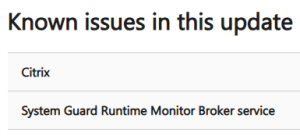 Windows 10 KB5052077, the preview update, was released on Tuesday. I do not recommend installing preview updates because as far as I’m concerned, they are for testing purposes. If you’ve selected Get the latest updates as soon as they are available in Settings, then you will be offered up/pushed these updates. Ensure that setting is Off in your Windows update settings.
Windows 10 KB5052077, the preview update, was released on Tuesday. I do not recommend installing preview updates because as far as I’m concerned, they are for testing purposes. If you’ve selected Get the latest updates as soon as they are available in Settings, then you will be offered up/pushed these updates. Ensure that setting is Off in your Windows update settings.Next, be aware that the error spotted back in January is still there:
The Windows Event Viewer might display an error related to SgrmBroker.exe, on devices that have installed Windows updates released January 14, 2025 or later. This error can be found under Windows Logs > System as Event 7023, with text similar to ‘The System Guard Runtime Monitor Broker service terminated with the following error: %%3489660935.”
This error is only observable if the Windows Event Viewer is monitored closely. It is otherwise silent and does not appear as a dialog box or notification.
I’ve seen some folks attribute all sorts of weird things to this event log bug. Be aware that this is a cosmetic bug. If you are experiencing any rebooting/freezing or general weirdness on your Windows 10 PC and think this event log item is the culprit, it is not.
-
Make the most of the snipping tools in Windows

ISSUE 22.06 • 2025-02-10 WINDOWS 11

By Mary Branscombe
When you need a record of something you see on screen, Windows has multiple tools — plus ways to get images you saved on other devices, too.
As usual with Windows, there isn’t just one way to snip, clip, or capture a screenshot of part of your screen. There’s a handful of options in Windows 10 and a more powerful new tool just for Windows 11.
Windows 10 comes with an update of the Windows 7 Snipping Tool. You can open that from the Start menu, but it’s very basic and has a broken link to Paint 3D.
Read the full story in our Plus Newsletter (22.06.0, 2025-02-10).
This story also appears in our public Newsletter. -
MS-DEFCON 2: Kicking off the new year

ISSUE 22.01.1 • 2025-01-09 
By Susan Bradley
We’re less than a week away from the first round of updates for 2025, not just for Windows but for all our devices.
Although things have been relatively quiet at the end of the year, especially because many of Microsoft’s developers take extended time off over the holidays, we’ll soon be in the thick of patching. That’s why I strongly recommend deferring updates until we have time to study and test them. Therefore, I’m raising the MS-DEFCON level to 2.
Anyone can read the full MS-DEFCON Alert (22.01.1, 2025-01-09).


