Newsletter Archives
-
A brief history of Windows Settings

ISSUE 22.10 • 2025-03-10 WINDOWS 11

By Simon Bisson
The real story about the Windows Control Panel is a long and winding road that goes all the way back to DOS.
Windows has always had a way of managing its settings. Right from its first version, it had a control panel that let you configure your installation. Today, it’s a collection of tools that have evolved considerably over the years from that first control panel, going from a simple applet with a handful of functions to today’s one-stop Settings shop for configuring everything Windows.
That evolution has taken us through multiple designs and redesigns, from icon-based tools with buttons and sliders, to today’s text-first Web-like interface. It hasn’t been a smooth journey either, with Microsoft’s commitment to backward compatibility leaving you switching across different generations of Windows as you drill further down into settings dialogs.
Read the full story in our Plus Newsletter (22.10.0, 2025-03-10).
This story also appears in our public Newsletter. -
Thunderbolt is not just for monitors
BEN’S WORKSHOP

By Ben Myers
When will Windows computer makers embrace Thunderbolt?
This is not an idle question, but the answers are quite complicated, involving three different evolving industry standards: Thunderbolt, USB, and DisplayPort. Today’s Thunderbolt 5 offers the possibility of simplified and very fast connections for all manner of devices, not just monitors.
The Thunderbolt 5 aggregate data transfer rate is up to 120 gigabits per second in both directions, providing single data channels faster than USB and in the ballpark of the speeds inside a computer.
Read the full story in our Plus Newsletter (22.10.0, 2025-03-10).
-
To reboot, or not to reboot
PATCH WATCH

By Susan Bradley
Why do we need to reboot our computers?
Why can’t they just run 24/7 without issue? And why is Windows more likely to require rebooting than other systems?
Normally, I take rebooting for granted, as a matter of fact. This dates very far back. I remember tech support agents on the phone, asking whether I had rebooted a PC and then — regardless of the answer — asking me to reboot again. Recently, I stumbled upon a bug that was interesting enough to cause me to raise this question.
Read the full story in our Plus Newsletter (22.09.0, 2025-03-03).
-
Still not fixed
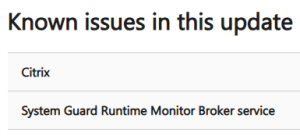 Windows 10 KB5052077, the preview update, was released on Tuesday. I do not recommend installing preview updates because as far as I’m concerned, they are for testing purposes. If you’ve selected Get the latest updates as soon as they are available in Settings, then you will be offered up/pushed these updates. Ensure that setting is Off in your Windows update settings.
Windows 10 KB5052077, the preview update, was released on Tuesday. I do not recommend installing preview updates because as far as I’m concerned, they are for testing purposes. If you’ve selected Get the latest updates as soon as they are available in Settings, then you will be offered up/pushed these updates. Ensure that setting is Off in your Windows update settings.Next, be aware that the error spotted back in January is still there:
The Windows Event Viewer might display an error related to SgrmBroker.exe, on devices that have installed Windows updates released January 14, 2025 or later. This error can be found under Windows Logs > System as Event 7023, with text similar to ‘The System Guard Runtime Monitor Broker service terminated with the following error: %%3489660935.”
This error is only observable if the Windows Event Viewer is monitored closely. It is otherwise silent and does not appear as a dialog box or notification.
I’ve seen some folks attribute all sorts of weird things to this event log bug. Be aware that this is a cosmetic bug. If you are experiencing any rebooting/freezing or general weirdness on your Windows 10 PC and think this event log item is the culprit, it is not.
-
How good is Mac software vs. Windows software, really?
PUBLIC DEFENDER

By Brian Livingston
The flame wars over whether Apple programs and apps are better or worse than Windows programs and apps have raged on ever since the Apple I was released in 1976. Like a fool, I’m stepping right into the middle of this battle royale with today’s column.
In the first two parts of my Mac-vs.-Win11 series, I described how to get the best price on the new, 2024 Mac mini with its M4 chip and how to choose an inexpensive keyboard, mouse, and monitor (if you aren’t insistent on buying peripherals from Apple).
Today, I’m going to cover the software that comes with the Mac mini, as well as programs and apps that you can get as separate add-ons. I’m probably not going to satisfy anyone.
Read the full story in our Plus Newsletter (22.06.0, 2025-02-10).
-
The best PowerToys for working with text and files
WINDOWS 11

By Mary Branscombe
A lot of the handy little extras in Microsoft PowerToys make life easier for managing files and coaxing text into the format you want.
The clipboard for copying and pasting between applications has been around as long as Windows with few improvements. The basic clipboard manager introduced in Windows 10 (the October 2018 update) has far fewer features than third-party tools like 1Clipboard or (my favorite) ClipMate, which can strip complex formatting and special characters, change case, or combine multiple clips.
Read the full story in our Plus Newsletter (21.40.0, 2024-09-30).
-
MS-DEFCON 3: Blocking a potential wormable event

ISSUE 21.33.1 • 2024-08-16 
By Susan Bradley
It’s been a long time since we’ve had a Microsoft worm event.
Last week’s patches contained a fix for the Windows TCP/IP Remote Code Execution Vulnerability identified as CVE-2024-38063. This one affects all supported Windows versions and extends back to Windows 7 and Windows 8, including older servers.
This CVE has a very high danger rating. Because of that, I am lowering the MS-DEFCON level earlier than I normally would, setting it to 3. That sounds backward, but this advisory is conditional, based upon the type of user you are and how you decide to deal with the update.
Although the danger is real, I believe the risk is somewhat less. In this alert, I’ll explain why.
Anyone can read the full MS-DEFCON Alert (21.33.1, 2024-08-16).
-
Mastering the art of screenshots

ISSUE 21.30 • 2024-07-22 MICROSOFT 365

By Peter Deegan
We should all know how to capture screen images from our devices.
The ability to capture such images — screenshots — is built into nearly every computer, regardless of brand, size, or type. Screenshots are especially useful in support situations, in which one image of a problem or of a system’s error message is more helpful than a verbal description or a written explanation.
A picture is, quite literally, worth a thousand words.
Read the full story in our Plus Newsletter (21.30.0, 2024-07-22).
This story also appears in our public Newsletter.


