Newsletter Archives
-
Win10 Search is working again
Following up on numerous tips here (and elsewhere), I rebooted twice and finally got my Win10 version 1903 Search box back:
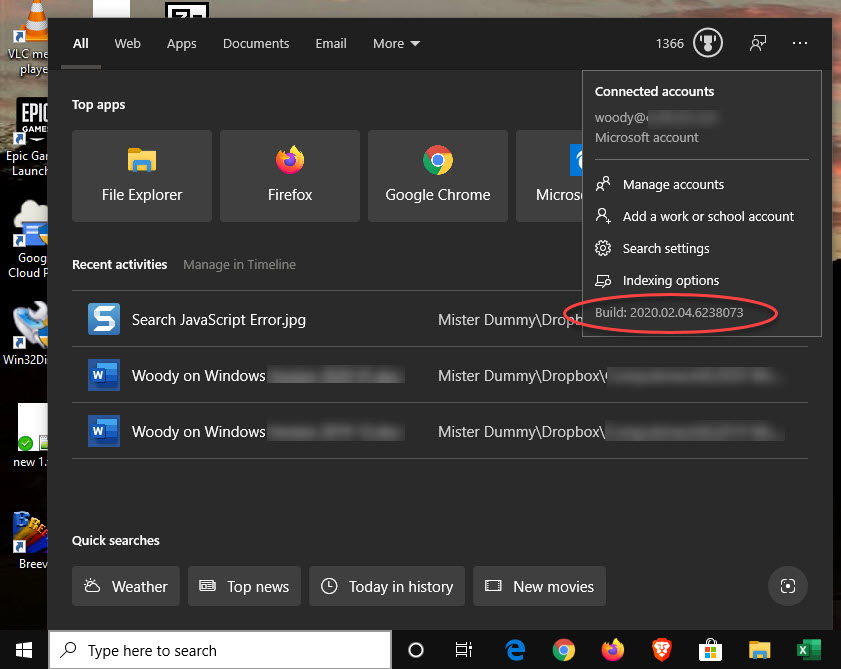
Search on my main machine is now build 2020.02.04.6238073.
Sorry, but this doesn’t have anything to do with Microsoft’s Servers going down. The black box is clearly the result of a buggy Search build that was pushed onto Win10 machines – without any warning, no documentation, and no permissions.
MS has been messing with Search versions for the past few days. Now, it appears, they’ve found something that works.
How long until they break it again?
And — I repeat — how could anyone with fiduciary responsibilities for a system allow something like this to happen?
UPDATE: Mary Jo Foley reported at 11:48 am Central time that she still can’t get it to work. Shortly afterwards, she posted on ZDNet that three reboots brought the Search screen back. “No word on what caused the issue or how Microsoft intends to prevent this from happening in the future.”
ANOTHER UPDATE: Microsoft has told Tom Warren that:
Microsoft confirmed it was investigating access and latency issues “with multiple Microsoft 365 services,” before fixing the issue at 11:35AM ET. Microsoft blames a “third-party networking fiber provider” for experiencing a network disruption resulting in multiple Microsoft 365 services issues. While Microsoft has fixed this issue, many are still reporting that Windows search is still not working. You may need to reboot your Windows 10 PC to get search working again, though.
Okay, Microsoft. Pull the other one. Since when does a third-party networking fiber provider increment Windows Search build numbers? I need to get Susan Bradley to re-instate her Pinocchio awards. Five noses, this one.
-
Does the Win10 Search box still work for you?
Here’s a little test. Reboot your Win10 1903 or 1909 machine and click down in the Search box, in the lower left corner. When I did that early this morning on my Win10 version 1903 system (build 18362.592), here’s what I saw:

Search isn’t working. I didn’t touch anything. Microsoft screwed up.
@howardagoldberg and @warrenrumak have been connecting the dots.
Details in Computerworld Woody on Windows.
UPDATE: Mayank Parmar on Windows Latest has a step-by-step guide to disabling Bing in Windows Search. That apparently bypasses this bug. But be aware that, in the past, disabling Bing search has led to weird side-effects when installing at least one Win10 cumulative update.
ANOTHER UPDATE: The general reaction has been “it’s Microsoft’s servers – wait and it’ll get fixed” which seems highly likely. BUT. What gives Microsoft the right to change the internal working of your Search bar, without your knowledge or consent? Folks with fiduciary responsibility for keeping a system secure should be livid at this point.
YET ANOTHER UPDATE: Tom Warren at The Verge says:
Microsoft has confirmed it’s investigating access and latency issues “with multiple Microsoft 365 services,” so other Windows-related services may also be impacted by this outage. The Windows search service went down at around 8AM ET today, and at the time of publishing, it’s still not working for the majority of Windows 10 users.
Which seems all well and good, until you discover that Microsoft’s “Service health status” notice says:
Title: Can’t access multiple services. User impact: Users may be unable to access multiple Microsoft 365 services. More info: Additionally, users who are able to access services may experience latency. Current status: We’re investigating a potential network interruption as the root cause. Scope of impact: Impact is specific to users served from Europe.
This isn’t exclusively a Microsoft 365 problem. It’s not confined to Europe.


