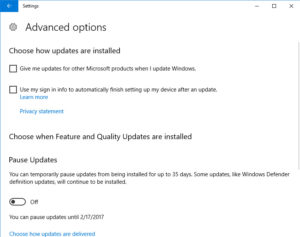Newsletter Archives
-
Is Windows 10 Home ‘good enough’ for the Surface Pro 6?
I can’t believe that Microsoft has convinced otherwise sane industry pundits to parrot this drivel.
No. Windows 10 Home isn’t good enough for anybody — much less anybody who’s forking over $900 for a new computer.
Computerworld Woody on Windows.
-
Win10 Home appears to be getting the “Pause Updates” setting
I wouldn’t have believed it if I didn’t just verify it myself.
Windows 10 beta build 15002 (and 15007) Home have the “Pause Update” capability, which freezes updates for 35 days (details still not fully known – see http://www.infoworld.com/article/3155912/microsoft-windows/windows-10-beta-build-15002-brings-real-improvement.html).
We knew it was in Pro and Enterprise. But it’s also in Home.
so why did they state Pro SKU and higher 😉 ?
— Barb Bowman 🌷💙💛 (@barbbowman) January 13, 2017
-
An experiment with Win10 Home
I’m trying to find an easier way to block updates on a Win10 Home computer.
Based on a recommendation from VW, I used dcomcnfg to turn Windows Update to disabled, and stopped the service. (Services > Windows Update.)
I don’t use this machine very often. A couple days ago, I got a notification that updates were ready. Looked and they were the optional Office updates. So I installed them.
Then I went back once again, used dcomcnfg to disable Windows Update.
Did I do something wrong? Or did I screw something up? Wouldn’t be the first time.
I’d like to go through a Patch Tuesday cycle on a Win10 Home computer with Windows Update disabled. Does anything weird happen? If any of you care to join me, please chime in!
(Worth noting: VW recommends that I delete the Automatic App Update entry in Task Scheduler, to keep it from re-enabling Windows Update. Anybody else have experience with that one?)
-
Win10 Pro vs Home – worth the upgrade?
Interesting question from poster K:
I am a home user and it seemed it wasn’t a huge disadvantage in Windows 7 to be one, but I definitely see the disadvantages in Windows 10.
Upgrading to Win 10 Pro supposedly is less than $100. If I were to upgrade Win 10 Home ver 1511 to Win 10 Pro I’d have more options and flexibility.
If a home edition user were to do this, would all the tweaking done already on the computer remain in place? A simple example would be my metered connection setting, or the settings ‘Get to know me” remain turned off? Would Noel C’s program that he offered us about updates still work, or would I have to go into gpedit and follow your directions for blocking updates as in your article for blocking forced updates?
Would my computer remain on version 1511 just as it is in the win 10 home edition I have now, or would it either upgrade me to 1607 or would it put me back some other place.
As always, thank you for your advice.