Newsletter Archives
-
Win10 version 2004 gets “optional” fixes for many problems – but OneDrive still suffers
The “optional, non-security, C/D Week” patch for Win10 version 2004, KB 4568831, claims to cure many of the ills that afflict the latest version of Windows. Mayank Parmar has an overview in Windows Latest:
Microsoft has finally published an optional update to address at least four major bugs in Windows 10 version 2004, including Storage Spaces file corruption issue where the disk-failure protection feature is broken. (That’s the Parity Space bug I talked about on June 18 -WL.)
While the problem with Drive Optimize tool remains unpatched and unacknowledged, Microsoft says it has included fixes for problems affecting Storage Spaces… This patch also allows Windows built-in data protection software to work as intended.
I’m skeptical that the optional update actually fixes all of those problems, but stranger things have happened.
In addition, Günter Born says he’s found evidence of yet another long-standing Win10 bug:
After upgrading to the next build, OneDrive fails and delivers ‘OneDrive cannot connect to Windows’. There can also be printer problems.
He reports on a German blog reader, Martin, who has both a description and a solution of the bug that only occurs when you do an in place upgrade.
-
Hello! Has anyone seen 2004?

PATCH WATCH
By Susan Bradley
Have you received the May feature release of Windows 10 — aka Version 2004?
So here it’s the start of August — 68 days after the release of Microsoft’s newest Windows — and I have not seen Win10 2004 offered to any of my home PCs. These are my unmanaged machines: a home-built SilverStone small-form-factor desktop, a Lenovo ThinkPad X1 Carbon laptop, an older Surface, and a newer Surface Go.
On every one of my systems, Windows Update taunts me with a message that effectively says “your machine isn’t worthy.”
Read the full story in AskWoody Plus Newsletter 17.30.0 (2020-08-03).
-
Have a Surface Pro X? Want to upgrade to Win10 2004? There’s a convoluted way….
No, I don’t recommend that you install Win10 version 2004.
But if you have a Surface Pro X (which I don’t recommend, either) and you really really want to move to Win10 version 2004, it can be done, in spite of the notification that says “This PC can’t be upgraded to Windows 10.”
It involves installing the update, and in the middle – at just the right moment – disconnecting your internet connection.
Full instructions from ScottGillis on the Microsoft Answers forum.
Thx @barbbowman
-
How can a Win10 1903 user keep 2004 off their machine?
Interesting question from CN:
Windows 1903 Home user… I searched the forum for help with this, and I found a post, but I can’t find all the replies, and I can’t find instructions to help me stop this forced upgrade. The replies I can read seem to reference blocking strategies that I can’t use (perhaps for Windows Pro users?)
Updates just resumed after a 3 week pause for the month of July. Win 2004 is now installing without my requesting it, accepting it, or clicking Check for Updates. I paused the install until September, but where on the forum can I find a way to allow other updates when we hit DEFCON 3 without installing Win 2004?
Do you know of a reliable magic incantation to keep MS from pushing 1903 Home to 2004? I wrote about this back in May, but now it seems that MS is going after 1903 users without offering the circuit breaker “Download and install” option.
-
Foley: Microsoft still isn’t offering Win10 version 2004 to Surface Laptop 3, other Surface devices
Remember how Microsoft said it was unleashing Win10 version 2004 on its long-blocked Surface products?
Yeah. No.
Update (July 7) Still no release of the block for Windows 10 2004 on my Surface Laptop 3 or other blocked Surface devices, according to readers I’m hearing from. I’ve asked Microsoft twice more what’s going on, given this was supposed to be unblocked within 48 hours as of June 29. Still no word back.
Barb Bowman adds:
also Surface Book 3 owners complaining they can’t get 2004 update version answers.microsoft.com/en-us/surface/
Heckuva note when MS doesn’t trust its latest version of Windows on its own computers, six weeks after releasing the new version.
-
Win10 version 2004 upgrade block: “What needs your attention” – but no details
I first saw this report from Paul Thurrott over the weekend… he was trying to upgrade one of his PCs to Win10 version 2004 — apparently using Windows Update — and got the usual non-informational screen:
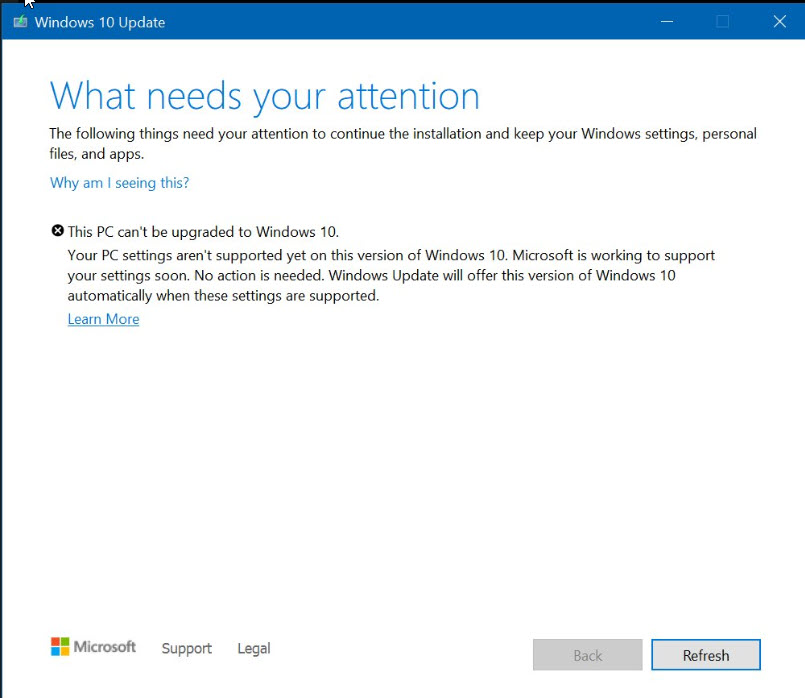
What makes this particularly galling is that the Win10 version 2004 upgrade was (apparently) offered through Windows Update.
it offers 2004 via WU and installs to 30 percent before this appears.
You and I are well acquainted with Win10 version 2004 upgrades that go awry – and you probably know about that “error” message that neither describes the error nor points at a solution. But I had no idea that a Win10 version 1809 machine would be offered the 2004 upgrade, install to 30%, then kick this bizarre error non-message.
@MikeFromMarkham pointed me to a Techdows article that lists many other folks with similar problems (1, 2, 3, 4, 5).
‘Softie JennyFeng seems to have the best solution, from post number 4:
If you’ve received this banner, here is what you can do for Windows Update to show the feature update available notification:
1.Update your hardware drivers
2.Disable Core Isolation by going to Settings > Windows Security > Open Windows Security > Devie Security > Core isolation details.
3.Keep checking Windows 10 2004 release information page for mitigations and resolutions for Known issues.Which is Micorosft-speak for “take two aspirin and don’t call me in the morning.”
There appears to be some success with cutting off the PC’s internet connection before upgrading – but that’s not exactly a highly recommended approach. Most indications I’ve seen point to problems with updated drivers, being downloaded during installation.
I’ve said it before and I’ll say it many times again: Win10 version 2004 has exactly zero worthwhile new features. Ain’t worth the hassle. Wait four or six months for Microsoft to iron out the bugs. It’s easy.
-
Microsoft publishes official manual workarounds for the Win10 version 2004 Parity Storage Spaces bug
A few weeks ago, I talked about the Win10 version 2004 upgrade deleting data on machines running the Parity version of Storage Spaces. If you’re running Parity Storage Spaces on a Win10 1903 or 1909 machine and upgrade to Win10 version 2004, your drive may show up as RAW (unformatted) in Disk Manager, and you can’t get to any of your data.
The just-released KB 4570719 says:
If you have already updated to Windows 10, version 2004 and are affected by this issue:
- We recommend you check that the troubleshooter has run or apply the steps below and wait for a full mitigation or an update to address this issue. Attempts to mitigate the issue using methods not mentioned in this article might result in damaging of files, especially if the volume shows as RAW in Disk Manager.
- Reverting to previous versions of Windows does not resolve this issue on affected devices.
- We do not recommend running the chkdsk command on any device affected by this issue.
There is currently no full mitigation for all scenarios of this issue.
The “steps below” allow you to get at your data – with different procedures defined for WinFR and ReFS drives.
Tell me again who tests this stuff….
-
Update to AKB2000016 Guide for Windows Update Settings for Windows 10
For those of you that have upgraded to (or been pushed into without forewarning or your permission) Win10 v2004, there will not be much difference dealing with Windows Update if you are running the Home Edition. “Pause” and “Metered connections” remain the best built-in controls. And, of course, there is always wushowhide.diagcab and third-party software.
But those running the Pro Edition have lost one of the major means of Windows Update control. The pulldown settings for deferral of Quality and Feature updates have gone missing from the GUI at Windows Update\Advanced options.
AKB2000016 Guide for Windows Update Settings for Windows 10 has been revised to reflect the changes between v1909 and v2004. Previous setting suggestions have been differentiated as applying to v1909 and earlier. And possible suggestions have been made for dealing with Windows Update in v2004 and later(?).
So, those of you with v2004 (voluntary, or otherwise) who want to try one of the methods (you don’t need both), please let us know how well they work.
-
Microsoft should yank the Win10 version 2004 upgrade now

Looks like people with a particular kind of Storage Spaces running on their Win10 1903 and 1909 machines are getting bit by yet another bug in Win10 version 2004.
For the life of me, I don’t understand this hell-bent drive to get a dud of an upgrade pushed out to the masses.
Details of the Storage Spaces bug in Computerworld Woody on Windows.
-
Another major Win10 version 2004 bug – Storage Spaces
If you use Storage Spaces, best not install version 2004.
(I can’t repeat this frequently enough: Win10 version 2004 is in the unpaid beta testing phase. Avoid it!)
Microsoft has fessed up to a small problem with Storage Spaces, the feature that lets you pool drives to create a internally backed-up blob of data. Storage Spaces doesn’t work on some 2004 machines, and if you go sniffing around the edges, you may completely hose your data. According to KB 4568129:
Devices using Storage Spaces might have issues using or accessing their Storage Spaces after updating to Windows 10, version 2004 (the May 2020 Update) and Windows Server, version 2004. When using some configurations, partition for Storage Spaces might show as RAW in Disk Manager.
Important
We do not recommend running the chkdsk command on any device affected by this issue.
There is currently no workaround for this issue. To prevent issues with the data on your Storage Spaces, you can use the following instructions to mark them as read only…
Sounds to me like another data-eating bug in a new version of Win10. Can anybody out there confirm?
MS doesn’t bother to document the bug on the Official Release Status Information page.
Thx: Mayank Parmar at Windows Latest, @AlexEiffel
-
Windows 10 2004 is slowly rolling off the assembly line
PATCH WATCH
By Susan Bradley
The Win10 May Update is coming to a PC near you — sooner or later. Best to make it later.
The other news for June is vulnerabilities — lots of them. On June 9, Microsoft started sending out updates with an astounding 129 security fixes ranging from remote-code-execution threats to privilege escalations.
And yet the number of actual patches is virtually unchanged from previous months.
Read the full story in AskWoody Plus Newsletter 17.23.0 (2020-06-15).
-
Further evidence of forced upgrade to Win10 version 2004, possibly due to a “Pause updates” bug

I had a chance to go back over the evidence, and it sure looks to me like some folks are getting upgraded from Win10 1903 and 1909 Home and Pro to Win10 version 2004 – without a “Download and install” option, without their consent – if Pause updates expires.
Do you know someone who got unceremoniously booted upstairs? (Or downstairs, I guess, depending on your perspective.)
Yesterday’s change to the Release Status Information page is so garbled it’s hard to tell what’s supposed to be happening.
Details in Computerworld Woody on Windows.


