Newsletter Archives
-
The ability to defer updates in Win10 version 1903
We still don’t know what defer options Win10 version 1903 will have. So understand, right up front, that this is speculation.
Last week I raged about the apparent demise of deferral options in Win10 1903 Pro. Ends up, my vituperations were premature. I was working with a copy of the Win10 1903 beta that had been updated repeatedly. One theory has it that, once you click on Check for updates, the beta version of Win10 1903 changes its options. Be that as it may, people who have installed Win10 1903 from the latest ISO versions are seeing something different. @teroalhonnen was the first to nudge me and say that what I saw is not what everyone sees.
Meh.
Leopeva64, posting on Reddit and on Tenforums, has carefully constructed clean versions of Win10 version 1903, Pro and Home. He managed to install both without enrolling in the Insider program.
Here’s what Pro looks like, in the latest latest test version:
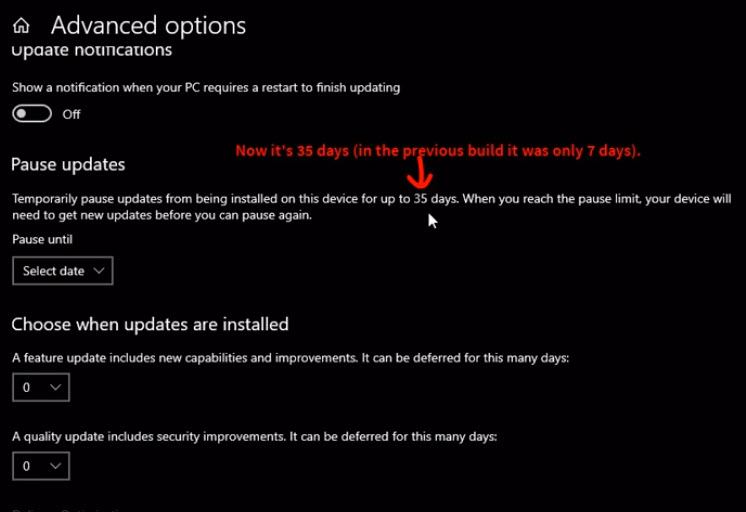
You can see a video on Reddit here.
Here’s what Home looks like:
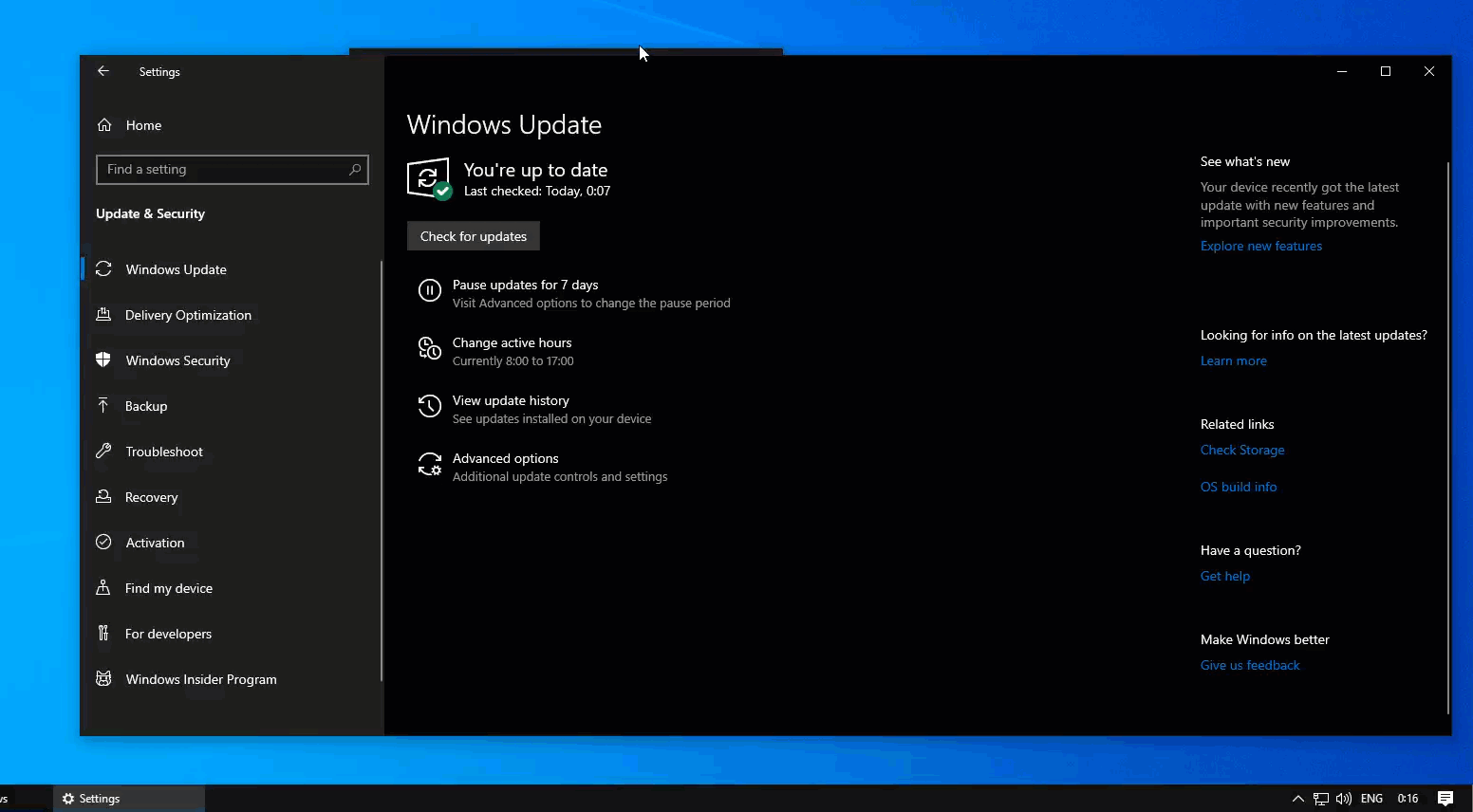
You can see a much more legible video on Reddit here.
If Microsoft ships Win10 version 1903 with the current arrangement, Win10 Home users will be able to Pause updates for 35 days. That’s tremendous – it gives you the ability to push off patches until the next month’s cumulative update appears. Win10 Pro users lost the ability to choose channels (SAC, SAC-T, Current Branch for Business, whatever), but the ability to defer “feature updates” (which is to say, version changes) for 200 days or more will help.
Maybe Win10 1903 will be worthwhile after all….
-
Win10 1903 Pro Windows Update advanced options — WUH?
Somebody strap me down. I’m about to have a foaming-at-the-mouth episode. The kind only Windows can provide.
First, an apology. I’ve been very busy swallowing a whale and haven’t looked at the latest beta test builds of Win10 version 1903 — the version that’s due to go RTM any day now. The builds tend to get very boring at this point — all bug fixes and no interesting new features.
Early this morning, I was looking at Windows Update in the latest beta build of Win10 version 1903 Pro. And I’m about to hit the roof.
Last time I looked, which was in mid-February, Windows Update had an Advanced Options pane that looked like this:
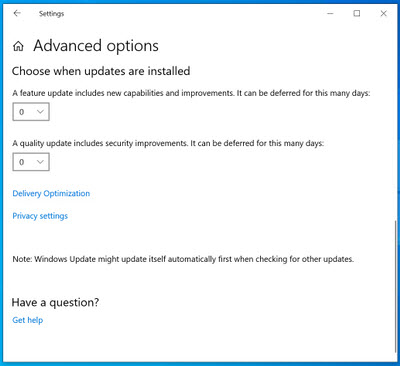
At the time I noted that MS had banished the “Choose when updates are installed” selection, which is where you specify “Semi-Annual Channel (Targeted)” or “Semi-Annual Channel”. That’s how you tell Windows 1809 update to keep its mitts off your machine until a new version is declared Ready for Business. Of course, we know that the terminology has changed, and right now we don’t have any idea when/if Microsoft will ever declare Win10 1809 ready for business. That’s a different can of worms, which Susan Bradley talked about in her Monday AskWoody Plus Newsletter 16.8.0 column.
But at least we had the “feature update deferral” setting, which is something.
I took that screenshot on Feb. 15.
Early this morning, while poking around the latest beta release, I found this Advanced Options dialog:
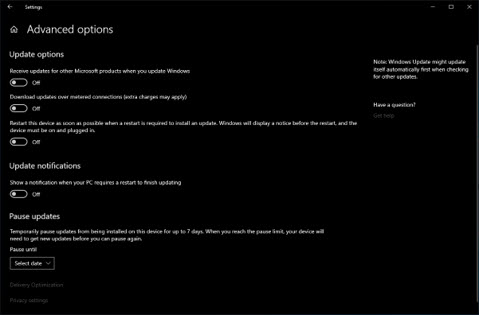
What in the chicken-fired HAIL is going on here?
All of the old deferral settings are gone, replaced by a stunted “Pause for 7 days” option.
I was expecting that kind of neutering on Win10 1903 Home. Paul Thurrot warned us about it in a Premium article in January:
It is now possible—or, will be possible when Windows 10 19H1 ships—on Windows 10 [Home] to pause Windows Updates for 1 to 7 days.
I filed that in my mind’s “good to know but not terribly helpful” bucket. While this seven day max “Pause” button is better than what Win10 Home has now — which is to say, diddly squat — it’s little more than a fig leaf for the horribly flawed Windows patching juggernaut. As I said in Computerworld last month:
The current beta test version of the next (“19H1” or “1903”) version of Win10 Home includes the ability to Pause updates for seven days. While that’s certainly a step in the right direction, it doesn’t help much in the real world:
- You can only Pause once, and only for seven days
- You can’t Pause again without accepting all backed-up updates in the interim
- You have to know in advance that a bad update is coming down the pike – there’s no warning
All of which makes Win10 Home “Pause updates” a really nifty marketing setting (“Look! You can pause updates in Win10 Home!”) that’s basically useless. Unless you’re Carnac the Magnificent.
Now, unless I missed something obvious (please tell me if I did!), it looks like Win10 Pro is going to get this same 7-day Pause Updates fig leaf, and the real settings are only accessible in Group Policy (type gpedit.msc, hit Enter, navigate to Computer Configuration >Administrative Templates > Windows Components > Windows Update > Windows Update for Business).
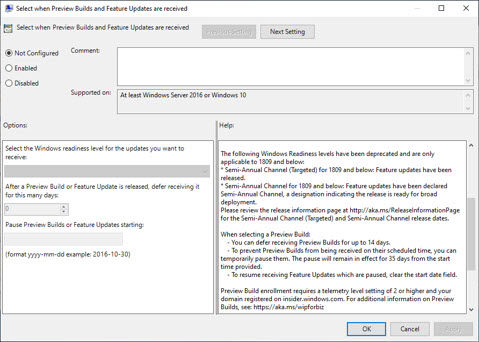
Note that “Semi-Annual Channel” has been neutered — it takes gall to put those settings in a folder called Windows Update for Business — but at least the feature deferral setting is still there.
Soooooo…. Is this how 1903 will ship? What happened in the past month? What did I miss? Somebody please help before I start going into paroxysms of Windows Update angst.
Again.
-
Windows 10 1809 adoption rate is slow. And that’s good!
Gregg Keizer has his usual thorough review of the situation: No matter how you slice it, adoption of the latest version of the last version of Windows is going at a snail’s pace:
According to statistics gathered by AdDuplex… Windows 10 October 2018 Update – 1809… had been installed on just 6.6% of all Windows 10 systems by year’s end. That was a small fraction of the 53.6% powered by 1709 – Windows 10’s second feature upgrade of 2017 – at the close of that year.
I think that’s great. Microsoft’s showing some long-overdue restraint in forcing Win10 users onto the next version. We saw repeated bloodbaths on the forced upgrades last year. Maybe this year we’ll seem some sanity return to the Win10 scene.
People are fretting over the delay in 1809 and how that’ll impact the delivery of the next-next version of Win10, code named “19H1.” I think it’s been obvious for quite a while that MS will let the next version slide until much later in the first half of 2019 — thus the “H1” part of 19H1 — and that the decision to do so was made more than six months ago.
I hope, nay pray, that this means our every-six-months upgrade treadmill is coming to an end.
Time will tell, but it’s one more hopeful sign that Microsoft may not end up killing Windows. Maybe.


