Newsletter Archives
-
Upgrade from 1703 to 1709 hoses one admin profile
Oh dear.
Those of us running 1703 will have to move to a new version pretty quickly. I’ll be weighing the options and making a recommendation in the next week or two.
This report came as something of a surprise:
Dell XPS 8920, Intel Core i7-7700 CPU @ 3.60GHz, 16 Gb RAM, Windows 10 Professional.
2 administrator profiles ME, HER. 1709 update pushed while in ME profile. HER profile also signed in. ME profile seems to be working, but HER profile will not open. Sign in to HER profile, desktop appears for a couple of seconds then goes to the picture display before the sign in screen.
No matter how many times you try, the same happens. Roll back to 1703 and everything works like it should. Delay 1709 for 365 days.
10/18/2018 signed in to HER profile and 1709 is pushed again. Same issue as a year ago. ME profile works, but HER profile does not.
Figured the problem would have been fixed by now…HA HA HA…snicker…oh…sorry. Have not find anything on the web to fix this.
Anybody else see this?
-
How to upgrade from Win10 Pro 1703 to 1709 — and not 1803
There are some interesting discussions in the forum, kicked off by CyGuy, about the precise nature of the “feature update deferral” setting in Win10’s Updates Advanced Options.
If you’re on 1703 (my production machines are all on 1703) and you want to move to 1803, it’s easy – just set the feature update deferral to 0 days, and run through Windows Update once. As long as you do that before 1809 is released, you’ll end up on 1803.
But zero2dash has conducted some experiments with VMs that make me wonder if it’s possible to move from 1703 to 1709 by setting the “feature update deferral” to a number larger than 48 but less than 221 (give or take a day or two, as time marches on).
Can any of you confirm?
I have a copy of 1709 stuck on a USB stick and can upgrade from 1703 to 1709 that way, if worse comes to worst. But it’d be a whole lot easier to just set “feature update deferral” to 200 days and let Windows have its way.
-
Eight new entries in the Update Catalog – appear to be metadata changes
On the 17th, Microsoft re-released eight patches in the Update Catalog.
They cover Win10 1803, 1709, and Server 2016.
As best I can tell, there have been no changes to the patches themselves, so it’s likely these are “metadata” changes — adjustments to the installation logic for the patches.
The KB articles now have correct build numbers listed, by the way. But only at the top of each KB article. The slider on the left still has the incorrect build numbers. For example, the latest Win10 1803 patch is listed at the top as build 17134.167, while on the left index it’s shown as 17134.166.
A foolish inconsistency.
-
You still have time to get a copy of Win10 1709
Per a tweet from Paul Thurrott, the Download Windows 10 site is still offering version 1709. I just checked and it’s still there.
If you think you may need a copy of 1709 in the future, hop over there and download an official ISO.
Whatever you do, don’t burn it on a CD and then sell the CD as if it were a “genuine” 1709 CD.
Update: as mentioned in the comments, the page is now offering version 1803. Sic transit gloria.
-
Patch Lady – 1709 KB 4093105 newly out
 Windows 10 1709 got another update today in the form of KB4093105. Based on my read I think it’s fixing the pen issue that was introduced.
Windows 10 1709 got another update today in the form of KB4093105. Based on my read I think it’s fixing the pen issue that was introduced.There are a couple of issues that admins may be both glad that it’s being fixed and scratching their heads over what took Microsoft so long to fix:
Addresses an issue that causes modern applications to reappear after upgrading the OS version even though those applications have been deprovisioned using remove-AppXProvisionedPackages-Online.
Addresses an issue that prevents Autodiscover in Microsoft Outlook 2013 from being used to set up email accounts when UE-V is enabled.
That one where modern apps come back after upgrading …. I’m honestly surprised that at this late stage of release of 1709… after all we’re just about to get the next feature release… and just now Microsoft is fixing an issue whereby modern apps are getting reinstalled after a feature update to 1709 after the admin has removed the app through a process that affectionately refer to as deconsumerizing Windows 10.
For those admins looking for more ideas how to get rid of the candy crush apps off the Windows 10 that you are rolling out check out these posts:
https://community.spiceworks.com/scripts/show/3977-windows-10-decrapifier-version-2
Remember that for ultimate control and customization you need Enterprise version
More observations: Computerworld Woody on Windows.
-
Microsoft admits that it forced Win10 1703 machines to upgrade to Win10 1709, even with updates blocked
Third time they’ve pulled this “Gawrsh” garbage in the past four months.
Computworld Woody on Windows.
-
Patch Lady – getting 1709 TO install
 While everyone else is wanting to keep 1709 at bay, I was wanting to get it to install on a small 32 gig hard drive.
While everyone else is wanting to keep 1709 at bay, I was wanting to get it to install on a small 32 gig hard drive.I had previously tried a usb flash drive, purchased and installed a SD card and neither one worked. A good (geek) friend of mind recommended that I try using an external usb hard drive during the feature install process. I initially said to him that I had already used a flash drive and he kindly pointed out that he didn’t say to use a flash drive, he said to use an external USB hard drive.

While everyone historically swears that external usb powered hard drives and flash drives are the same, clearly in this feature release update process it’s not. When I was attempting to use either the flash drive or the SD card, I would get to a point in the install process where it would say I didn’t have enough room and I would have to prompt the system to use these devices. When it would attempt to use them, it would fail and roll back the install.
When I used the usb external hard drive, it never prompted me for the need for additional storage.
After installing the update it immediately began properly installing unlike all of the previous sessions where it would stop and roll back.
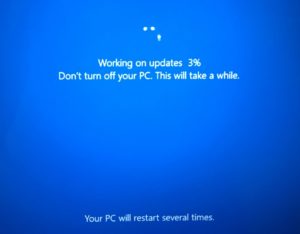
The moral of this story? If you are like me and you DO want 1709 to install, you have a hard drive tight on space and you are having issues, go get a usb external hard drive and see if that does the trick.
-
So how DO you block the upgrade to Win10 1709
More than a few people have asked, what with Win10 1703’s new-found ability to upgrade to 1709 all by itself — no Windows Update required — what does it take to make sure Microsoft doesn’t change its mind again and pushes you onto whatever version it likes?
@abbodi86 has an interesting observation:
Windows Update in Windows 10 is a lost cause without intervention
some steps are obligatory to keep the current version:
– set connection to metered
– set Automatic Update policy to disabled or notification
– disable UpdateOrchestrator and WindowsUpdate schedule tasks
– use wushowhide.diagcab or WUMT to check for updates and hide the upgrader-updateswhich seems to be a whole lot of work just to stay with what you have.
Comments?


