Newsletter Archives
-
Is virtualization right for you?
ON SECURITY

By Susan Bradley
With any major change from one OS version to another, such as the leap from Windows 10 to 11, I determine whether to keep the old version around, just to run an application that hasn’t yet made the leap.
I could keep an old PC on hand with the older OS and app. That might be useful if the older app has a more useful feature than the new version. It’s probably easier to do this in a business setting, where holding on to an old PC is less disruptive, but even home users can keep older technology if they’ve got the space.
The alternative is to create a virtual machine (VM) on the new PC — one that runs the old OS and thus the older app.
Read the full story in our Plus Newsletter (21.33.0, 2024-08-12).
-
When is a system beyond repair?
PATCH WATCH

By Susan Bradley
I’m giving up. I hate giving up.
It annoys me, but I’m giving up on repairing operating systems. Why? Because we’ve reached the point where an operating system can become so damaged that not only can we not fully identify the cause, but also the system cannot be repaired with the tools provided for that purpose.
There’s a reason I’m in this state of mind.
The other day, someone in the forums asked me to start a section of Patch Watch to track those updates that did this kind of damage to the extent that the system became unbootable. But here’s the thing: no update is designed to make systems unbootable.
Read the full story in our Plus Newsletter (21.11.0, 2024-03-11).
-
A serving of zero days
PATCH WATCH

By Susan Bradley
In a lighter-than-usual November release, Microsoft is patching 63 vulnerabilities, including three already under targeted and limited attacks and three deemed critical.
Even though you and I will see the same number of patch installs, the number of underlying vulnerabilities for the month is down compared to past years. But that doesn’t mean you should change how you install updates — wait to see what side effects may occur, my usual recommended practice.
Read the full story in our Plus Newsletter (20.47.0, 2023-11-20).
-
MS-DEFCON 4: Wrapping up a short month

ISSUE 20.09.1 • 2023-02-28 
By Susan Bradley
February’s patches affected you either severely, or not at all.
The good news: If you are a consumer, home user, or business that does not use Windows Server 2022 or any version of on-premises Exchange server, you will be just fine installing the updates at this time. Therefore, I am very comfortable with lowering the MS-DEFCON level to 4.
However, if you are a business patcher with Windows Server 2022 hosted in VMware, you may have been significantly impacted. In addition, patch administrators are still dealing with the side effects of the Exchange updates.
Anyone can read the full MS-DEFCON Alert (20.09.1, 2023-02-28).
-
Another dumb block: MS induced “VMware Workstation Pro can’t run on Windows”
I just heard about this from Office Watch, but checking around, it’s also described on Tenforums and on the VMWare blog.
When you install any of the recent cumulative updates for Win10 1903 (the third cumulative update for September, or any of the three cumulative updates in October, including the most recent one), Windows starts blocking older versions of VMWare.
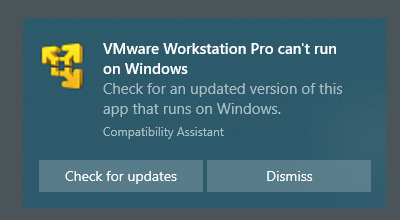
The reason? MS removed VMWare from the Windows Application Compatibility database.
Apparently VMWare version 15.5 — the latest version — gets around the block. But if you aren’t willing to pay for the latest version, you’re up the ol’ creek.
The solution is so utterly trivial it boggles even my pre-boggled mind. You rename the program that runs VMWare, C:\Program Files (x86)\VMware\VMware Workstation\vmware.exe. The renamed file passes the Application Compatibility block, and you’re free to use the old version. Stupid.
Does anybody know if there’s a reason why VMWare versions prior to 15.5 are prohibited from running on post-September-updated versions of Win10 1903?


