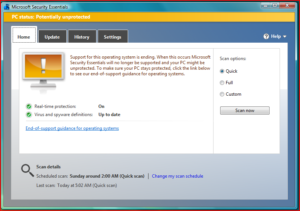Newsletter Archives
-
Are Bluekeep patches causing BSODs with Server 2008 SP2 and Vista?
There are reports that the Monthly Rollups started causing problems with Server 2008 SP2 beginning in April. It seems the same issues have occurred on Windows Vista with Microsoft’s advice to patch for Bluekeep using Server 2008 SP2 patches.
According to the same anonymous poster who reported the issues in April with KB4493471:I realize this topic is getting old, but Avast just recently took action to address issues that have existed on Server 2008 SP2 since April updates changed the build number to 6003.[…]. They say “the squeaky wheel gets the oil,” and Windows 7 certainly squeaks louder than Server 2008; but Avast finally heard a different squeak in a recent spiceworks thread titled Windows Bluekeep patches causing Win32k.sys 0x0000008E BSOD. Avast has recently posted new Knowledge Base articles with titles such as BSOD/Failure to Boot after Installing Avast Business Antivirus version 18.8 on Windows Server 2008. The same issues occurred on Windows Vista if Microsoft’s advice to patch BlueKeep by installing KB4499180 was taken.
Are any of you seeing these issues, particulatly among those patching Vista for Bluekeep with the Server 2008 SP2 Rollups?
Reference: Spiceworks thread and Avast Knowledge Base article.
Thx, anonymous
-
Microsoft Security Essentials warning about end-of-support for Vista
Support for Vista will end on April 11 – three months from now. Apparently Microsoft Security Essentials is getting a little pushy about it. This from EB:
This morning MSE (4.9.218.0) greeted me with a popup warning on my fully updated Vista SP2 X64 system with a questionable warning about operating system end of support, fixed itself in “Potentially Unprotected” status and provided a link to a Kb article that thinks I’m running XP!
Following is a screen shot of the MSE interface.
And clicking the link takes me to a completely irrelevant https://support.microsoft.com/en-us/help/14223/windows-xp-end-of-support
I also updated MSE to the latest version (in a virtual machine) and received the same results.
Sometimes it seems to me that MS documentation is handled by poorly programmed bots and the accuracy of information is not checked before it is released to the public.
-
Vista is broken
I haven’t been keeping up on Vista. This from reader AB:
Nobody seems to have noticed that Microsoft have broken Windows Vista. Almost any Vista machine that I encounter (I earn my living fixing computers) has not managed to install the regular Windows Updates since June. What is worse, if the machine has an internet connection then process svchost rapidly builds-up to using an entire core (so typically 50% CPU) usage in a vain attempt to find updates. This waste of a CPU core continues for as long as the computer remains on. This ought to be a big scandal but all the experts (like yourself) have moved-on from Vista so it has passed unnoticed.
Anybody else having problems?
-
Slow updates for Vista? KB 3145739 solves that, too
Interesting note from ER:
After several days of testing KB3145739 on Windows Vista SP2, the Vista version of that patch also worked in fixing the Windows Update “forever” problem. Got it working on the fourth or fifth try. Now WU is responding a lot quicker on Vista SP2.
The real reason why KB3145739 didn’t work on Vista on the first few attempts is because I installed it on a fresh or “clean” install of Vista and did not have the previous Vista security updates installed from August 2009 to all of year 2015. I had to use tools like Autopatcher or WSUS Offline Update utility to manually download & install the 150+ Vista SP2 security updates from 2009 to 2015 before the KB3145739 fix could actually work.
I’m beginning to think KB 3145739 is the magical cure. Just hope it works on the updates next month.
-
Internet Explorer and Vista
Just got a good question from reader L:
Great article you posted on January 12th about the ending of IE 8, 9, and 10. A local radio station in my area has a program every week on computers, and the expert on that show implied that Vista users (who can’t upgrade to IE 11) might be able to get by OK as long as they’re running paid-for commercial antivirus software AND they only use Firefox or Chrome (due to the fact IE is probably always running in the background). Do you agree with him?
Also, it looks like Vista Users won’t be able to get security updates for Google Chrome any more after April of this year (PC World December 2015, page 18). How long do you think before Windows 7 users such as myself are going to be in the same boat as Vista users?
Will appreciate any info you could provide.
Vista will be in extended support until April 11, 2017, so you have more than a year of security patches coming. That means:
- You should expect, and receive, patches for IE 9 running on Vista machines. Don’t expect any fancy stuff, but Microsoft is on the hook to support it — and there are plenty of corporate customers who will hold MS’s feet to the fire.
- You should also expect, and receive, malware updates for Microsoft Security Essentials running on Vista.
That said, I don’t recommend that *anybody* run Internet Explorer. Microsoft isn’t going to do any more with IE than it absolutely has to do. You should’ve changed to Firefox or Chrome long ago – and use either or both for your daily surfing. Yep, you do need to keep IE updated because it’s still doing work under the covers for Windows.
Chrome will no longer support Vista after April 2016. You can safely use Chrome until then. Afterwards, switch to Firefox. Note that Mozilla still supports Firefox for XP. They’re in it for the long haul.
I also *don’t* recommend paying for antivirus. Microsoft Security Essentials is free, and works just as well as the nagging, begging, expensive alternatives.
Windows 7 is a very different kettle of fish. My guess is that Chrome and Firefox and Microsoft Security Essentials will still be supported on Windows 7 until your current box turns to rust and the little squirrels inside stop turning the hard drives.
Official end of extended support for Win7 is January 14, 2020. By that time, I expect the PC landscape will be vastly different from what it is today.
-
Best antirootkit scanner?
Reader PM has a question about rootkit scanners:
Do you have any suggestions for an alternative to sophos? They do not support the 64 bit Vista Home Premium edition edition.
I recommended Sophos in Windows Vista All-In-One Desk Reference For Dummies, but unfortunately Sophos pulled support for Vista from its free product after we went to press.
Vista is significantly harder to rootkit (is that a verb?) than XP. For that reason, I’m not overly concerned about scanning my Vista machines for rootkits. But, of course, it never hurts.
Scott Spanbauer at Windows Secrets Newsletter has a roundup of the top free antirootkits. There’s also an excellent review of the effectiveness of antirootkit products in Mark Joseph Edwards’ column in the same edition. (Scott’s article is free; Mark’s requires a subscription, but as you undoubtedly remember, you can subscribe to Windows Secrets Newsletter and pay whatever you feel it is worth.)