Newsletter Archives
-
When is a good time to replace?
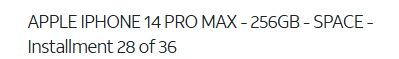 My sister has a guideline — never replace a device before you’ve paid it off. The phone companies will gladly let you trade in your phone for a new phone even if you haven’t fully paid off the old phone. But when should you replace a device?
My sister has a guideline — never replace a device before you’ve paid it off. The phone companies will gladly let you trade in your phone for a new phone even if you haven’t fully paid off the old phone. But when should you replace a device?There are a few hard and fast rules:
- When the vendor stops supporting it or giving you updates, it’s time to seriously consider replacing it. Devices are app-driven and thus app vendors are bound by the restrictions the phone and device vendors put in place. Often older apps will no longer work. Not just unsupported, but flat out won’t work.
- When the device’s storage space is getting too full. If an iPhone’s free space gets too tight, updates won’t install. Patching devices that don’t have enough free space is a real hassle (ask me how I know).
- When the device can no longer hold a charge. For this you can opt for third-party solutions, available at local firms in the battery business.
- When it won’t support the application you are trying to download. This is typically related to number 1.
For me, the most common reason is power. Batteries tend to go bad before the support for the operating system lapses.
-
Should you trust that tech info?
PATCH WATCH

By Susan Bradley
Microsoft’s lack of guidance introduces risk.
Getting help with technology has always been a bit difficult. Lately, it’s becoming a bit dangerous.
Once upon a time, vendor support was more obvious and easier to find, and it provided more documentation. I’d argue that Apple still has the best consumer support for its products. But when it comes to business support, neither Microsoft nor Apple provides its customers with appropriate, high-quality, and affordable support.
Read the full story in our Plus Newsletter (21.24.0, 2024-06-10).
-
UpdateHub — Safety in updates
FREEWARE SPOTLIGHT

By Deanna McElveen
Outdated software is one of the most common vulnerabilities that hackers use to gain a foothold in a computer system. Software authors fix their software by releasing updates when a vulnerability is discovered.
Some software keeps itself updated even if you don’t use it. Most software prompts you for an update when you open it. But many programs don’t tell you about updates unless you click a “check for updates” button or something similar.
If you think all the software on your computer is being kept updated automatically, you are probably wrong — unless you are using a software-updating program such as UpdateHub by the California-based company, Nexova Dev.
Read the full story in our Plus Newsletter (20.50.0, 2023-12-11).
-
Keeping your devices up to date
PATCH WATCH

By Susan Bradley
Are you monitoring your devices?
Just the other day, I tried to update an app on my dad’s iPad. That didn’t work, instead messaging that the device itself needed to be upgraded first. Apparently, the iPad had not been left on continuously long enough for it to get the word from Apple that an update was needed.
A simple solution is to connect to power and leave it on for an extended period, such as 24 hours. That should be enough time for the device to be notified about updates. It’s not different from Windows PCs in this respect — keep them offline long enough, and they will miss the notification, too.
Of course, you can be proactive and check the device every so often to see whether the O/S is current. That’s my recommendation.
Read the full story in our Plus Newsletter (20.46.0, 2023-11-13).
-
Longstanding feature requests, and their status
ONENOTE

By Mary Branscombe
We’ve been waiting a long time for the OneNote features promised in 2019.
I asked Microsoft to tell us what’s coming when.
The very first time I heard about OneNote, at a press briefing for Office 2003, I saw how useful it would be — but there were also some things that I thought wouldn’t work. I went over to talk to Microsoft’s Chris Pratley and spent the next 20 minutes trapping him in a corner between the wall and the lunch table, making suggestions and asking for changes, before a PR person tactfully extracted him.
Read the full story in our Plus Newsletter (20.22.0, 2023-05-29).
-
Being legal, supported, and secure
ON SECURITY

By Susan Bradley
Who regulates your software decisions?
As an operating system comes to the end of its life span, we users have to decide what to do with our technology. Do we continue using it as is, with no consideration of risks? Do we stop using the technology and look for alternatives? Or do some of us do a combination of both?
With proprietary software, our decisions are often driven by what type of customer we are.
Read the full story in our Plus Newsletter (20.09.0, 2023-02-27).
-
Security isn’t just a Microsoft thing
ON SECURITY

By Susan Bradley
Here at AskWoody, we concentrate on Microsoft patch days and security issues.
But insecurity, privacy, and protection of your sensitive information aren’t just a Microsoft thing. Attackers go where there are people, and computers, to attack. Recently, an ad claiming that Chromebooks were immune to ransomware caught my eye. While makers of Chromebooks can state that they do not have the operating system targeted by ransomware, that’s not to say they are immune from all security risks. There should be a certain amount of paranoia on every platform.
Read the full story in the AskWoody Plus Newsletter 18.42.0 (2021-11-01).
-
Is it safe to print again?
PATCH WATCH

By Susan Bradley
Is Print Nightmare finally fixed?
The August updates are out and finally include a fix for the fix for the earlier fix for Print Spooler issues that allow attackers to take control of your system via rights elevation. While the good news is that we finally have a fix for the current Print Spooler issue, I’m seeing in various tweets that an issue still exists. If you want SYSTEM (beyond admin) rights on any supported version of Windows, there is a way to use a remote/cloud malicious print driver to get them.
Read the full story in the AskWoody Plus Newsletter 18.31.0 (2021-08-16).


