Newsletter Archives
-
Microsoft refuses to clarify policy on replacement Surface Pro 4’s
Microsoft’s uneven and unpredictable policy for replacing Surface Pro 4 tablets with hardware failures has created ill will and angry customers. There are multiple issues involved. First is “flickergate” which was acknowledged by Microsoft and where “free” refurb replacements are offered IF within three years of original purchase. The problem is that most people receive a SP4 replacement that exhibits the same issue OR becomes a victim of the second issue, typecovers that won’t work ever again. There are lots of stories about the horrific refurbs customers receive, but when the succumb to the same issue just hours after starting up a replacement refurb, it seems clear that Microsoft has quality issues https://forum.flickergate.com/topic/260/replacement-lasted-only-hours-before-succumbing-to-flickering . And some customers are in to their 5th or 6th replacement. This issue has not been acknowledged by Microsoft. But it seems pervasive. Woody has covered much of this a couple of times – see https://www.computerworld.com/article/3316937/it-s-time-for-microsoft-to-fix-the-surface-pro-4-mess-by-offering-no-hassle-refurb-sp5s.html
But now the situation includes a small number of SP4’s where a battery bulge has caused a lifted screen. Devices with this issue are supposedly eligible for a free replacement if within 3 years of original purchase.
If Microsoft won’t replace a SP4 for free, the out of warranty replacement cost has jumped to $599 USD – see https://support.microsoft.com/en-us/help/4023527/surface-how-to-get-service-for-surface. The problem is that some people receive SP4’s for the outlandish $599 price and some receive functioning SP 2017 (5th Generation). If you read through https://answers.microsoft.com/en-us/surface/forum/surfpro4-surfdrivers/surface-4-pro-screen-bulging-at-lower-left-edge/6f380425-0f9a-4279-b86a-be8d84baad38?messageId=ce7a3c3d-8aa2-4dee-bec2-fd75bdd5b3f4 you can see some of the differing experiences.
Microsoft refuses to clarify their replacement policy when asked outright. An outsourced Support Agent posted some information that seemed to imply that if someone PAID for an exchange, they’d get a SP 2017 (5th gen) replacement, and one can infer that the free replacements would be untested, unreliable SP4’s. As this post from November 20th has gone unanswered https://answers.microsoft.com/en-us/Surface/forum/x/y/3b1188f6-f67c-47f7-bc01-b4c870df88fc, it appears Microsoft does not want to commit pen to paper and publish a policy that is clear to all. Why should it be a secret?
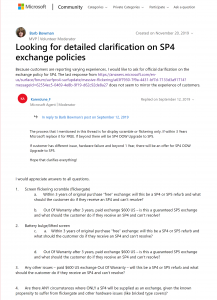
Microsoft’s stock answer to “contact support” or “we evaluate each case individually” seems disingenuous, since two people with the identical issue can receive completely different treatment. Why are SP4’s still being sent out at all?
In August of 2017, Consumer Reports https://www.consumerreports.org/laptop-computers/microsoft-surface-laptops-and-tablets-not-recommended-by-consumer-reports/ estimated a two year breakage rate of 25%. Panos Panay immediately responded that this was untrue and that 98% of Surface Pro 4 customers were satisfied with their device https://blogs.windows.com/devices/2017/08/10/stand-behind-surface/#BRpmVctmTUCPMsXE.97 – and what would the satisfaction percentage be today? If customers posting in the SP4 Microsoft Answers Community Forum were polled.. Unless Microsoft releases figures of units sold versus units returned for the SP4, we’ll never know for sure what the “breakage” is, but with the number of increasing daily posts for flickering, dead type covers, and now battery bulge lifted screens, and the uneven handling of exchange requests, it is clear that the problems are growing.
It’s time for Microsoft to take the high road and publish their exchange policies for everyone to see.
-
Bowman: Request clarification on the Surface Pro 4 return policy
Barb just posted a zinger on the Microsoft Answers forum:
I would like to ask for official clarification on the exchange policy for SP4. The last response does not seem to mirror the experience of customers.
She goes on to list replacement policies for flickergate, the battery bulge, and general return/exchange rules.
If you think that MS should clarify its return and exchange policy, drop by that Answers forum post and tell Microsoft “I have the same question.”
-
Three years later, Surface Pro 4 problems persist. Isn’t it time for Microsoft to do something about it?
The old Surface Pro 4 defects keep, uh, resurfacing. There are even more complaints than before about bad TypeCovers and, now, mysterious battery drains in the middle of the night.
Barb Bowman recommends that Microsoft solve the problems by offering refurbished Surface Pro 5s (which is to say Surface Pro (2017)s) to SP4 owners. I think that’s a great idea — and would actually save Microsoft money in the long haul.
Computerworld Woody Rants on Windows.
-
Surface Pro 4 owners: Don’t install the July 26 firmware update just yet
Apparently there are problems with touch not working on the touchscreen, pens that fail, weird power on/off behavior, and several other issues with the July 26 firmware/driver upgrade.
Computerworld Woody on Windows.
-
Surface Pro 4, Surface Laptop get monster firmware/driver updates
Yesterday Microsoft released dozens of fixes for the Surface Pro 4 and the Surface Laptop — but only for those running Win10 1709 or 1803. The update pages have all the details.
Pradeep at MS Power User reports that
These updates improve the overall system stability and reliability. It also includes fixes for security vulnerabilities including Microsoft security advisory ADV180012 and ADV180013.
… although I don’t see any references to either Security Advisory in the official dumps.
Wonder if these will fix any of the well-documented problems with the Surface Pro 4?
-
Surface Book 2 SSD write speeds abysmal for some. Lots of questions, no answers.
For the past six months, customers have been asking Microsoft about the excruciatingly slow sequential write speeds on their new Surface Book 2 PCs. It’s possible that some Surface Pro 4 machines are having the same problem.
So far, the only response we’ve seen is repetition of the same old questions.
Computerworld Woody on Windows.
-
Microsoft finally stops screwing Surface Pro 4 flickergate victims
In a well-orchestrated Friday night news dump, Microsoft has announced a reversal in its years-long customer-antagonistic flickergate policy.
Flickergate, you may recall, is the propensity of some Surface Pro 4 machines to flicker violently. You can see the shake — dating back to March 6, 2016, mind you — in a YouTube video posted by Dmitriy1986.
https://www.youtube.com/watch?v=pk69BrQXxvg
Computerworld Woody on Windows.
P.S. I stand corrected. The press was notified around noon, Nashville time, on Friday. So it’s a Friday afternoon news dump.
-
Surface Pro 4 gets a firmware/driver patch
Just saw an addition to the Surface pro 4 update history page.
Windows Update History Name Device Manager Name Surface – Human Interface Device – 2.0.313.0 Surface Digitizer Integration – Human Interface Device - 2.0.313.0 enables on-screen support for Surface Dial.
Surface – Firmware – 105.0.106.8 Surface Touch – Firmware - 105.0.106.8 enables on-screen support for Surface Dial and improves touch accuracy.
Surface – System – 2.0.2.0 Surface Dial Detection – System - 2.0.2.0 enables on-screen support for Surface Dial.
Surface – System – 1.0.821.0 Surface Touch Servicing ML – System - 1.0.821.0 enables on-screen support for Surface Dial and improves touch accuracy.
Care to bet that they didn’t solve the screen shake problem?
-
Is Microsoft hinting that the Surface Pro 4 ‘flickergate’ is a hardware problem?
There’s a little bit of a breakthrough on the Microsoft Answers forum — not really a confession or a solution, but at least it’s a step in the right direction.
Some hope for a billion-dollar business.
Computerworld Woody on Windows.
-
Even more problems with Surface Pro 4 batteries and Surface TypeCovers
I’ve been covering “flickergate” since last April, and there’s still no resolution from Microsoft — in spite of a recent flare-up in tech blog coverage.
Now, even more complaints are circulating about dead batteries and bricked TypeCovers.
Computerworld Woody on Windows.
-
Surface Pro 4 shaky screen and bad Type Cover woes continue
Microsoft “support” has been painfully inadequate, frequently telling customers to go pound sand — er, to re-install Windows, update drivers, or pay for repairs.
Every time I read a post blasting Consumer Reports for yanking its “Recommended” rating for the Surface Pro, I shudder. Microsoft fanbois say the problems aren’t all that bad. I say hogwash.
Microsoft has repeatedly dumped on its Surface Pro customers — from batterygate and bluescreens on the Surface Pro 3 to horrendous driver/firmware problems with the Surface Pro 4 — Microsoft has consistently displayed a callous disregard for many vocal, disenfranchised Surface Pro customers.
Here’s the latest recap of ongoing problems with the Surface Pro 4 – and a little dig at the Surface Pro 3, now that my SP3 battery is well and truly dead. It lasted three years.
To quote AlexN: Friends don’t let friends buy Surface.
Computerworld Woody on Windows.
-
Undocumented Surface Pro 4 updates suddenly documented
I’ve given up trying to keep track of Surface Pro 4 updates. I figure the machine – like all Surface Pro’s before – is a buggy mess. Microsoft throws fixed firmware/driver updates for it out through Windows Update like manure on mushrooms.
My last tirade about undocumented Surface Pro 4 updates appeared on Sept. 2, when Windows Central reported eight previously unknown and undocumented firmware and driver updates.
Now, thanks to a post from Paul Thurrott, I see there are four more previously undocumented Surface Pro 4 updates, supposedly released on Sept. 14, which have just been documented on the official Surface Pro 4 update site. A week late.
Part of me is galled that so many people are buying machines that are so obviously buggy. Part of me is galled that Microsoft patches those machines — the firmware and drivers for heaven’s sake — without documenting them. All of me is galled that some companies, with data protection responsibilities, allow that to happen.


