Newsletter Archives
-
Microsoft will continue supporting Chredge (the Chromium-based version of Edge) on Windows 7 at least until July 15, 2021
No security patches for Win7, unless you pay extra, but you can keep Chredge up to date:
We will continue to support Microsoft Edge on Windows 7 and Windows Server 2008 R2 until July 15, 2021. These operating systems are out of support and Microsoft recommends you move to a supported operating system such as Windows 10. While Microsoft Edge helps keep you more secure on the web, your PC may still be vulnerable to security risks. In order for IE mode to be supported on these operating systems the devices will need to have the Extended Security Updates for Windows 7. Without the Windows 7 Extended Security updates Internet Explorer functionality will be vulnerable to security risks. Additionally, IE mode functionality may cease to work without the continued servicing through the extended security updates.
-
What would you put on a Windows 7 “rescue” disk?
Just had an interesting question. Many of you have been assembling “doomsday” restoration disks for your Win7 systems. What did you put on them?
The big challenge is to assemble the “Group B” security-only patches, wrap them up, and combine them with whatever is necessary to get rid of the upgrade nag screens, minimize telemetry, and the like.
Interesting challenge, methinks.
-
Yes, you can install the latest Win7 security patches
Even if you don’t have the official Extended Security Update package.
@abbodi86 has details and a batch script that does the trick.
No guarantee the script will work after this month’s crop of Win7 patches. But it works fine for now.
-
Microsoft blinks again, promises to clean up after its Win7 mess
Remember the bug in the latest Win7 patch — the one that turns “Stretch”ed wallpapers into black screens?
Microsoft originally said (after waiting a week to acknowledge the obvious bug) that it would fix the problem on machines running Extended Security Updates — you had to pay to get your wallpaper back.
Now it seems cooler heads have prevailed. We’re all going to get the fix. But how?
Details in Computerworld Woody on Windows.
-
Good night, sweet seven prince
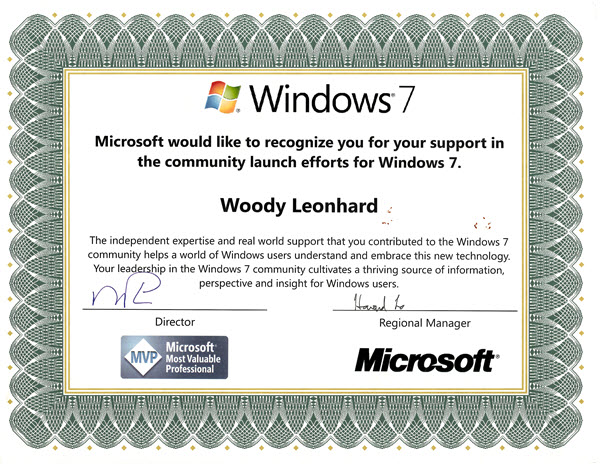
and flights of angels sing thee to thy rest…
-
Want to fix that black Stretched wallpaper in Windows 7? Buy Extended Security Updates
Microsoft has acknowledged the bug we’ve been talking about for several days:
After installing KB4534310, your desktop wallpaper might display as black when set to Stretch.
MS offers a workaround that’s identical to the one presented by Lawrence Abrams in BleepingComputer a few days ago.
What, you think that Microsoft should fix its bugs before kicking you off the update gravy train? Nope. Here’s the final word (as of today, anyway):
We are working on a resolution and will provide an update in an upcoming release for organizations who have purchased Windows 7 Extended Security Updates (ESU).
Nice guys.
-
Microsoft says it’ll sell Win7 Extended Security Updates to Ultimate users
Sort of.
Microsoft’s Joe Lurie posted on the Tech Community forum yesterday:
- We have been communicating ESU since last May with constant blogs, announcements at events, tweets, etc. The media has been reporting on them as well; I apologize if it seems last minute. The EOL date of Windows 7 was announced long before the ESU announcements, so even without ESU the EOL of Windows 7 has been looming. That said, Microsoft announced ESU in early 2019 and have been making changes to the program as necessary ever since. One change was allowing for CSP which was not in the original plans. This is why this was announced in October – it was an add-on program based on customer request;
- Most of us at Microsoft, and specifically in the ESU PG, are not at home over the holidays, we are still working to provide ESU for the customers that need it. As I mentioned in the above point, we only announced CSP recently, and have CSP partners ready to help;
- ESU is available for Windows 7 Ultimate edition, and has been since ESU was first being sold. We may have failed in that communication, and I apologize for that. Most of our enterprise customers aren’t using Ultimate edition, so we didn’t have Ultimate documented. Once we started selling ESU via CSP channel, the CSP partners were made aware of which versions are eligible for ESU.
Wading through the alphabet soup, Lurie’s saying that normal people (and small companies) will have to get Extended Security updates through the recently-announced Cloud Service Provider companies. It appears that Microsoft forgot that there are Win7 users who want security updates, but aren’t tied to volume licenses. Those unwashed masses (like, oh, me) have to go through a CSP.
The announcement about Extended Security Update availability for Win7 Ultimate is brand new, at least to me. There’s been a lot of speculation in recent months (much of it here on AskWoody) as to whether Ultimate customers will be able to buy the patches.
Patch Lady Susan Bradley is spearheading the drive to bring Win7 Extended Security Updates to the masses. Stay tuned – much more to come.
-
Win7 nag screens are up
I logged on to my Seven Semper Fi machine this morning and saw this:
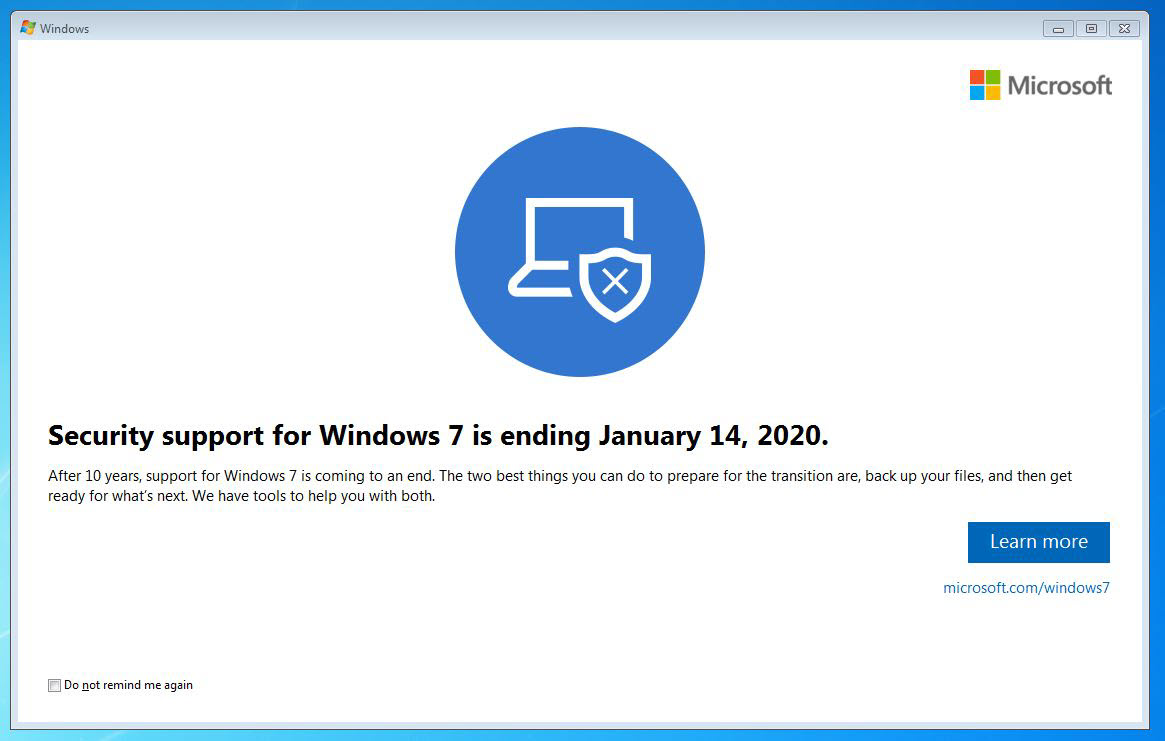
Remarkably, in both the notice here and in the info linked to by the “Learn More” button, I don’t see any inaccuracies. Yes, Microsoft’s trying to get you to dump your Win7 machine and buy a new Win10 machine, but other than that obvious bias I don’t see anything worthy of a Susan Bradley Pinocchio nose. (OK, the description of Win10 in S mode is a bit overblown, but still.)
As Fred Langa notes, exactly 28 days from today we’re going to get the last Win7 Monthly Rollup. Unless you figure out a way to pay for Extended Security Updates. (More about that in a while as Susan and Amy untie the Gordian knot.)
A reminder…. if you’re seriously thinking about buying a new Win10 computer, almost everybody will be fine with Win10 Home. That’s because Microsoft finally gave Home users the ability to pause updates — so you can escape the trenches for a while every month as the inevitable bugs fly.
-
Organizations with Enterprise E5 and Microsoft 365 E5 licenses will get one free year of extended Win7 updates
To quote the official FAQ:
Starting June 1, 2019, EA and EAS customers who have active subscription licenses for Windows 10 Enterprise E5, Microsoft 365 E5, Microsoft 365 E5 Security, or Windows VDA E5 (as of January 14, 2020) receive Windows 7 Extended Security Updates (ESU) for Year 1 as a benefit. This limited-time promotion gives customers more options to continue receiving Windows 7 security updates after the end of support.
Note
This promotion is available only to volume licensing (VL) customers, and is not available through cloud service providers (CSP). This promotion does not apply to Academic SKUs.Not sure when that announcement first appeared, but it’s accurate as of Nov. 26.
Thx @teroalhonen
-
Seven Semper Fi: Windows 7 do’s and don’ts

WOODY’S WINDOWS WATCH
By Woody Leonhard
With Windows 7 support sliding away in January, and Black Friday deals now in full view, many users of that venerable OS are no doubt wondering whether it’s worth holding onto Old Nelly — or putting her (him?) out to pasture, never to be harnessed for real work again.
Buy new or keep the old? That question became personal recently when one of my brothers asked me whether he needed to buy a new PC in order to upgrade to Windows 10.
Read the full story in AskWoody Plus Newsletter 16.43.0 (2019-11-25).
-
Seven Semper Fi: Three months to go; here’s what to do.

WOODY’S WINDOWS WATCH
By Woody Leonhard
Time’s running out! Microsoft’s still scheduled to deliver its last Windows 7 security patches on January 14, 2020.
If you plan to continue using your Win7 machines, there’s a variety of tasks you should tackle now to minimize the chances of getting thrown under the bit bus.
Read the full story in AskWoody Plus Newsletter 16.38.0 (2019-10-21).
-
New forum: Windows 7 beyond end-of-life
There’s a lot of interest in keeping Win7 going after January 2020. So I just set up a forum specifically for that concern:
Please join us and let us know about best practices, recommendations, problems… you name it.
Seven semper fi.
Thx, CAO.


