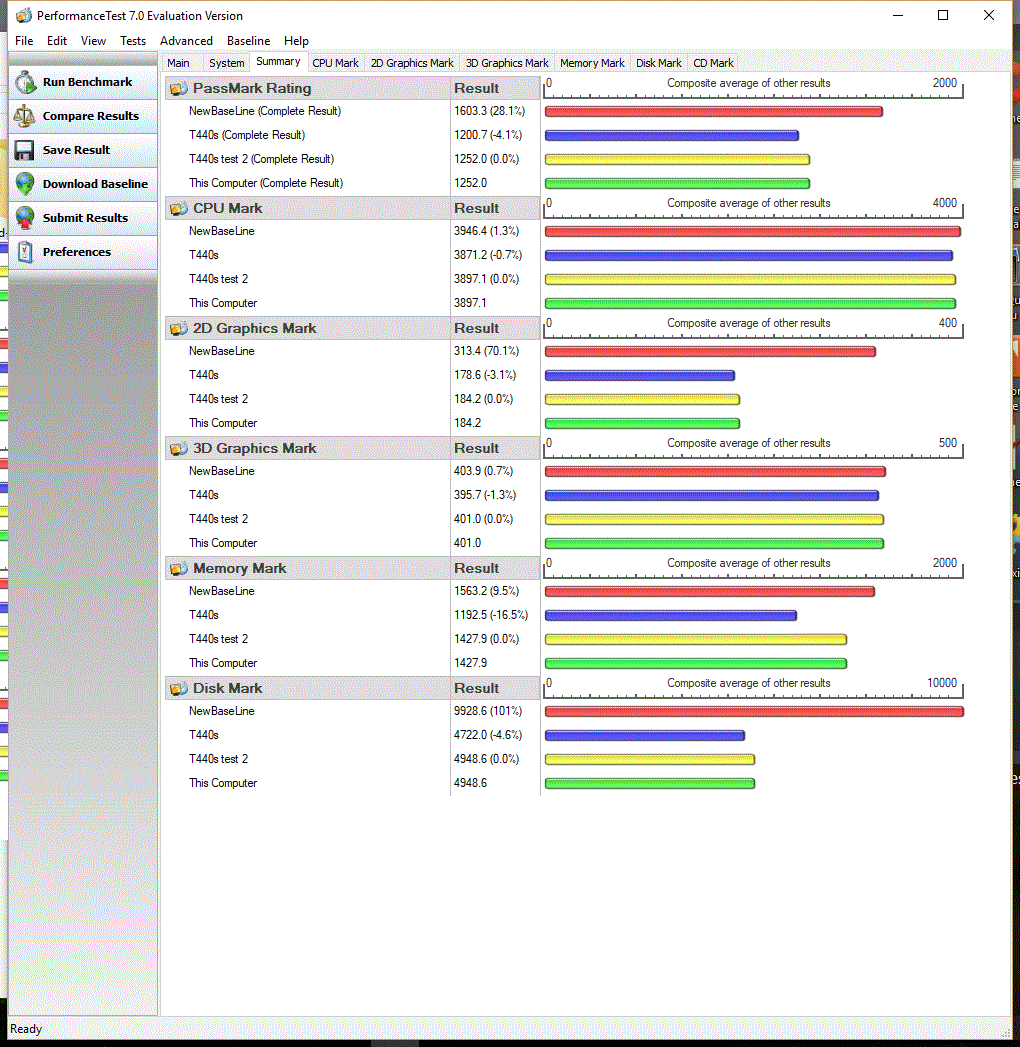Newsletter Archives
-
Thunderbolt
HARDWARE

By Ed Tittel
Not many people know this, but Thunderbolt originated as an optical networking technology. Apple and Intel worked on its initial design.
Known as Light Peak, it was based upon optical components and fiber-optic cables at Intel’s Silicon Photonics lab. When it turned out that copper cables could deliver the same 10 Gbps bandwidth as the more expensive and finicky optical elements, the cheaper, less demanding technology won.
Read the full story in our Plus Newsletter (20.40.0, 2023-10-02).
-
Win10 1809 second February cumulative update, KB 4482887, blamed for “crazy” performance drops in some games
Microsoft hasn’t acknowledged the bug yet, but it looks like the second February cumulative update (the “optional, non-security update”) for Win10 version 1809, released on March 1, is clobbering some games.
Tom Warren at The Verge tweets:
Anyone having major gaming performance issues in Apex Legends, CoD, or Destiny 2 after installing KB4482887 Windows 10 update?
— Tom Warren (@tomwarren) March 5, 2019
In the discussion attached to that tweet, @adamlunn points to two Reddit threads:
One from jlobue101 says that the “severe performance issues” are with Destiny 2. “The issue is not exclusive to NVIDIA GPUs, as there are now reports of systems with AMD GPUs also being affected.”
One has a comment from rayw_reddit that says “This patch is causing massive lag spikes in older games, like CoD4 and CoD MW2. Right after installing this update, I launch any of the two aforementioned games, moving the mouse around (yes, mouse movement) causes the game to freeze in 1 second intervals every time. If you don’t move the mouse, game appears fine. Does not affect the modern titles I’ve tested: Battlefield V”
Is the problem confined to games? Highly unlikely, in my experience. It’s just that gamers notice bugs sooner than most of us.
Moral of the story: Don’t go clicking Check for updates! That’s the only way you’re gonna get this “optional non-security” cumulative update.
Man, and I had hoped that the extended 1809 testing rounds would catch this kind of junk.
UPDATE: Microsoft finally acknowledged the problem on Wednesday:
After installing KB4482887, users may notice graphics and mouse performance degradation with desktop gaming when playing certain games (eg: Destiny 2).
Microsoft is working on a resolution and will provide an update in an upcoming release.
As a short-term resolution, users can uninstall KB4482887 to regain performance.
-
Performance questions about Win10 version 1809
There’s an interesting poll going on about performance problems (real or perceived) with Win10 October Update, version 1809.
If you’re running 1809, click here and tell @thebookisclosed about your performance.
I realize that beta builds of any new version of Win10 have extra debug code. But at this point we should be very close to RTM.
-
Report of significant slowdown after installing Win10 version 1803
There’s going to be a lot of debate about system performance after installing the new version of Win10, version 1803 — there is with every new version — but one of our readers, @tweakhound, has published some solid numbers.
And they aren’t pretty.
I benchmarked my machine before and after the Win10 April Update. I want to stress this is a single benchmark on a single computer. The benchmark I ran was PCMark10.
CPU: Intel i7-8700k
Mobo: Gigabyte Z370 AORUS Gaming 7
GPU: Zotac GeForce GTX 1060 AMP! Edition (Nvidia)
Ram: 32GB
Drives: x2 Samsung 960 EVO NVMe M.2
OS: Win10 ProThe highest benchmark after the April update was 5315 vs. 6057 before the update. 5315 is 87.75% of 6057.. Not good.
Do you have any reliable figures?
UPDATE: @tweakhound reports that the problem was with the Nvidia drivers. See the linked article for details.
-
The Meltdown/Spectre patches will cause performance hits — but how much, and to whom?
Gregg Keizer has a new article in Computerworld, Windows 7 takes biggest performance hit from emergency Meltdown, Spectre updates. It relies heavily on Microsoft’s pronouncements. I’m skeptical.
There’s a detailed post from Jampe on the Intel support forum about the effect of the Windows 10 patch on a Thinkpad T440s. The results are not good — although the devil may be in the details.
As Jampe reports, the first test (NewBottomLine) was performed before installing the Win10 update (not sure which one), and all of the three latter tests were with the update in place.
Our own Noel Carboni responded with a good analysis:
Passmark PerformanceTest (or any benchmark) is known to show quite variable results for disk testing. That’s the nature of PC systems; they do a lot of different things all the time. I’ve run into variances of 2 to 1 just doing subsequent tests. I’d really like to see a whole SERIES of before/after benchmarks.
So for those of you who dare to tread into uncharted MS-DEFCON territory — do you have any benchmark runs to share? I’m particularly interested in tests of the Windows patches separately.
-
My $295 screamer Windows 7 PC
I hate to link to paid content, but in this case it’s my article in the latest issue of Windows Secrets Newsletter.
I talk about the changes in the Windows Experience Index, between Vista and Windows 7. In particular, I believe there are significant reasons why the Windows 7 disk component of the WEI is all wet. As best I can tell, the Windows 7 WEI disk component is still out to lunch in build 7048, so I have big-time doubts that Microsoft will fix it before Windows 7 ships. [UPDATE: I may be wrong. It’s possible that Microsoft went back to the old metric, or something like it, in build 7048. I’m waiting for further confirmation. Part of the problem lies in the fact that the only version of build 7048 currently available on the newsgroups is 64-bit, and it isn’t at all clear that WEIs run on 32-bit and 64-bit versions of Windows 7 will be closely comparable.]
Anyway, if you understand the genesis of the pieces of the Windows Experience Index, you can concentrate on spending hardware bucks where it’ll make a difference.
Case in point: last week I bought an HP Pavilion for $225, slapped a $50 video card in it, added some memory – and the resulting machine rates very well indeed in the Windows 7 WEI benchmark.
If you subscribe to Windows Secrets Newsletter, check out my article. If you don’t subscribe to Windows Secrets Newsletter, I guarantee that one article will pay for a whole year’s subscription. (And remember that YOU get to choose how much to pay.)