Newsletter Archives
-
Where is Windows going?
 When Microsoft started down the road of continuous improvements, it resulted in constant change that can annoy everyone — from end users to IT administrators. When I’m asked, “What’s this,” I must see the desktop to know what the person is talking about. They’re obviously seeing it, but I may never have seen in on my PCs.
When Microsoft started down the road of continuous improvements, it resulted in constant change that can annoy everyone — from end users to IT administrators. When I’m asked, “What’s this,” I must see the desktop to know what the person is talking about. They’re obviously seeing it, but I may never have seen in on my PCs.Yesterday, in the Windows IT Pro blog, Microsoft announced its Windows Roadmap. It covers only Windows 11 23H2 and 24H2. It promises to show when something is in preview, whether it’s a slow rollout, or is in general release. It provides estimated dates.
When that odd thing shows up, perhaps the Roadmap can help all of us figure out whether Windows was always like that, or the odd thing is new. I suppose we can hope.
-
System Guard service error still won’t be fixed
 When the preview releases come out at the end of the month, they are a clue of nonsecurity fixes that will be included in the following month’s security patches. So, once again we turn to Windows 10 22H2’s preview update released on March 25 and find that in KB5053643, Microsoft is not prioritizing the fix for the event viewer problem — an error regarding SgrmBroker.exe. Stated reason: it’s a cosmetic issue.
When the preview releases come out at the end of the month, they are a clue of nonsecurity fixes that will be included in the following month’s security patches. So, once again we turn to Windows 10 22H2’s preview update released on March 25 and find that in KB5053643, Microsoft is not prioritizing the fix for the event viewer problem — an error regarding SgrmBroker.exe. Stated reason: it’s a cosmetic issue.If you are seeing this error, you can safely ignore it. It is not a root cause for crashing PCs or blue screens of death. It’s one of many things one finds in the event viewer that are benign and can be ignored.
This fix is clearly on a slow boat. Identified in January, not yet fixed, and no sign of it for April.
-
Third party add ins reminder
 One of the things that I plan to start adding as a reminder to my patching checklist/to-dos is to check your add-ins. From browser add ins to operating add-ins, all of these third-party tools mean you no longer have a bog-standard operating system and thus will always be needing to be a bit more careful before updating. Depending on what third party tool you are using make sure you check its version against whatever is the latest version on the site you originally downloaded it from.
One of the things that I plan to start adding as a reminder to my patching checklist/to-dos is to check your add-ins. From browser add ins to operating add-ins, all of these third-party tools mean you no longer have a bog-standard operating system and thus will always be needing to be a bit more careful before updating. Depending on what third party tool you are using make sure you check its version against whatever is the latest version on the site you originally downloaded it from.This is one of the reasons I stick with a limited number of add-ins and then get the ones that will check for updates. For example, I’m a fan of Fences that help you corral your icons on your desktop.
Bottom line: don’t forget to update those first and THEN, update your operating system.
-
MS-DEFCON 4: Mixed bag for March

ISSUE 22.12.1 • 2025-03-25 
By Susan Bradley
Although CISA has given businesses who follow its guidance until early April to install updates released in March, I’m urging you to do so now.
Accordingly, I’m lowering the MS-DEFCON level to 4. You can find CISA’s deadlines in its Known Exploited Vulnerabilities Catalog.
Note that my recommendations for businesses include some possible exceptions.
Anyone can read the full MS-DEFCON Alert (22.12.1, 2025-03-25).
-
Planning ahead for migration
TAME YOUR TECH

By Susan Bradley
March 20, last Thursday, was the spring equinox. For me, that means I start planning ahead for gardening season.
I’ll review seed catalogs and study how things worked out last year. Making a plan well ahead of turning that first bit of soil is essential for me, and I put it all on paper. From determining how much fertilizer and mulch I need to computing compost density and selecting the best seeds for this year, I want that plan.
Okay, I know that as Will was editing this column, he was asking himself, “What the heck is she talking about? This is a tech newsletter!” I’ll explain.
Read the full story in our Plus Newsletter (22.12.0, 2025-03-24).
-
Businesses in the crosshairs
PATCH WATCH

By Susan Bradley
But first, a personal note.
As you know by now, the founder of this site, Gregory Forrest “Woody” Leonhard, passed away unexpectedly on March 8, 2025.
When Woody retired from freelance writing in 2020, he reached out to ask whether I wanted to take over the AskWoody.com site. He wanted to spend more time with his family and pursue other, personal interests. I didn’t hesitate for a second.
Read the full story in our Plus Newsletter (22.11.0, 2025-03-17).
-
March 2025 updates are out
 March is here and it’s the second Tuesday of the month. That means Windows updates.
March is here and it’s the second Tuesday of the month. That means Windows updates.For Windows 10 22H2, it’s KB5053606 – Note that the bug with System Guard Runtime Monitor Broker Service is still not fixed.”The Windows Event Viewer might display an error related to SgrmBroker.exe, on devices that have installed Windows updates released January 14, 2025 or later. This error can be found under Windows Logs > System as Event 7023, with text similar to ‘The System Guard Runtime Monitor Broker service terminated with the following error: %%3489660935’. This error is only observable if the Windows Event Viewer is monitored closely. It is otherwise silent and does not appear as a dialog box or notification. ”
Windows 11 24H2 – KB5053598 – in addition to security fixes it has bug fixes that were included in the late Feb preview release.
If you used OpenSSH this issue is now fixed: [Open Secure Shell (OpenSSH) (known issue)] Fixed: The service fails to start, which stops SSH connections. There is no detailed logging, and you must run the sshd.exe process manually.
For Windows 11 23H2 look for KB5053602
Adobe Acrobat and Reader have security releases today.
Remember at this time we are in test mode only.
Dustin Childs has a write up on the vulnerabilities, I’ll be following up on any side effects or concerns in Monday’s newsletter.
-
Planning for the unexpected
ON SECURITY

By Susan Bradley
We all have a tendency to take many things for granted.
We take utilities, such as electricity and water, for granted. We assume fuel will be there on demand. We expect our computers and other devices to turn on every time. We assume that our software will run properly the next time we use it. Then comes the day when one or more of these things are impacted. Are you prepared? What can you do without?
I’m going to discuss several items of technology that I rely on that suddenly failed last week. For some, I had ready backups. For others, I was reminded that I need to take better steps to have a Plan B.
Read the full story in our Plus Newsletter (22.10.0, 2025-03-10).
-
MS-DEFCON 2: March Madness is upon us

ISSUE 22.09.1 • 2025-03-03 
By Susan Bradley
As usual, I recommend caution just before Microsoft’s Patch Tuesday and thus have raised the MS-DEFCON level to 2.
Let others (aka me) take the slings and arrows. There’s simply no way that those interested in headlines just as clickbait can assess the implications of any Patch Tuesday in just a few hours. I do some testing on my assorted PCs, follow other experts closely, separate fact from fiction, and aggregate what I learn into a Patch Watch column you can trust.
And so, relax and use your favorite method to forestall updates.
Anyone can read the full MS-DEFCON Alert (22.09.1, 2025-03-06).
-
To reboot, or not to reboot
PATCH WATCH

By Susan Bradley
Why do we need to reboot our computers?
Why can’t they just run 24/7 without issue? And why is Windows more likely to require rebooting than other systems?
Normally, I take rebooting for granted, as a matter of fact. This dates very far back. I remember tech support agents on the phone, asking whether I had rebooted a PC and then — regardless of the answer — asking me to reboot again. Recently, I stumbled upon a bug that was interesting enough to cause me to raise this question.
Read the full story in our Plus Newsletter (22.09.0, 2025-03-03).
-
Got Exchange online problems?
You are not alone.
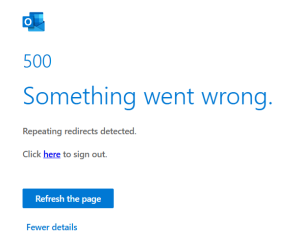
All of my Microsoft based email accounts are not working – my iphone wanted all of them reauthenticated. My OWA isn’t working.
Bottom line, it’s not you, something is up. Stay tuned.
-
Even 96 year olds get tripped up by Copilot
 So my dad calls me today: “I can’t get into my tax software.” Yes, he’s 96 years old and still works on taxes on occasion. “Every time I launch the icon it won’t let me log in.” No problem, says I, and I use a remote tool to log in and see what’s up. And immediately see the problem.
So my dad calls me today: “I can’t get into my tax software.” Yes, he’s 96 years old and still works on taxes on occasion. “Every time I launch the icon it won’t let me log in.” No problem, says I, and I use a remote tool to log in and see what’s up. And immediately see the problem.He’s running a Windows 10 PC on which the Copilot app slid in quietly and pinned itself to the toolbar. And why was that a problem? Because it was right next to the browser icon that gets him into the cloud tax software he uses. Yes, he uses a cloud-based tax software. At 96. If he’s doing taxes, he’s obviously still sharp. But even he got tripped up, mistaking the Copilot icon for the browser icon (location, location, location).
I promptly removed the icon from the taskbar and uninstalled the app from his computer. Problem solved.


