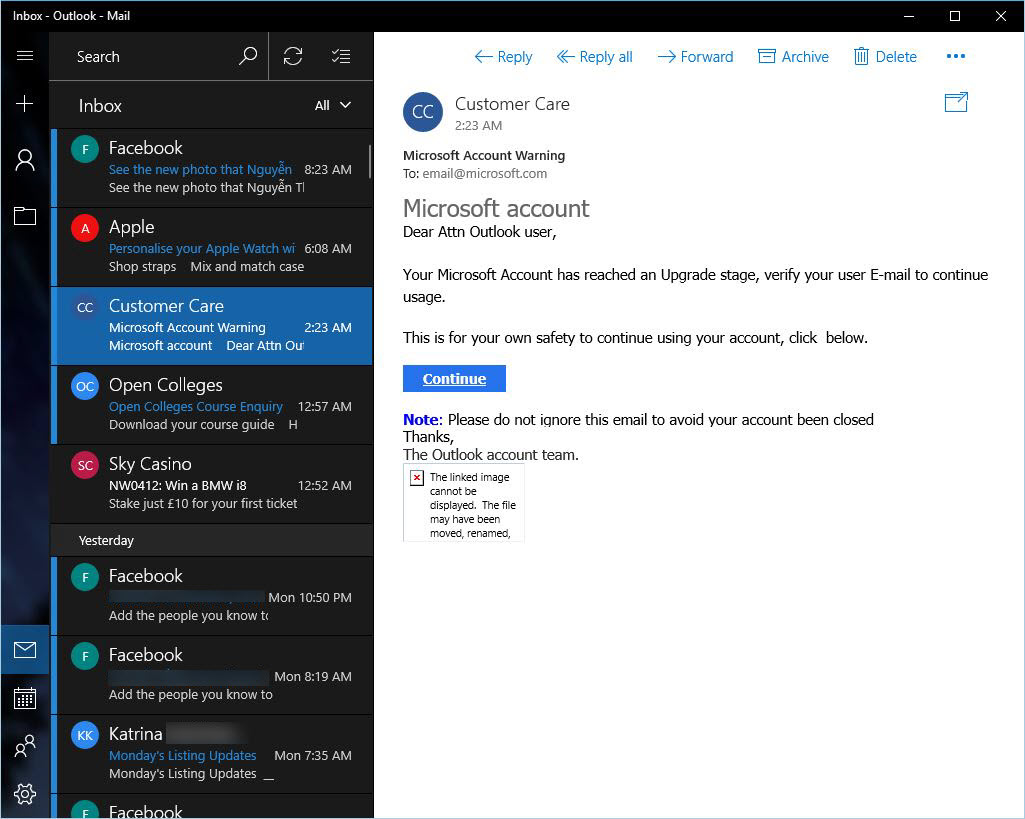Newsletter Archives
-
So many Outlooks — think you know them all?
MICROSOFT 365

By Peter Deegan
If you think Outlook is one thing, you’re wrong. It’s Microsoft’s fault – the Outlook brand is beyond confusing.
Years ago, Microsoft decided it would be “easy” to call all their email products “Outlook.” The result has been a mess of confusion and difficulty for everyone, including front-line ’softies. Microsoft doesn’t help by referring to “Outlook” without being specific about which software or service it is talking about.
Read the full story in the AskWoody Plus Newsletter 18.31.0 (2021-08-16).
-
Friday night news dump: Microsoft says a compromised support agent’s credentials were used to hack into Outlook.com accounts earlier this year
From Tom Warren on The Verge:
Microsoft has started notifying some Outlook.com users that a hacker was able to access accounts for months earlier this year. The software giant discovered that a support agent’s credentials were compromised for its web mail service, allowing unauthorized access to some accounts between January 1st and March 28th, 2019. Microsoft says the hackers could have viewed account email addresses, folder names, and subject lines of emails, but not the content of emails or attachments.
And of course we’re only hearing about that this morning — two weeks after the hack stopped.
There’s a reason why Microsoft has PR people embedded throughout the organization. I’m just waiting for the first virus announcement with a fancy name and custom logo.
-
Which is better, Outlook or G Suite?
Preston Gralla has a detailed comparison of Outlook and Gmail-Calendar-Contacts in Computerworld.
He digs into many nooks and crannies and comes to the conclusion:
If simplicity is your goal, choose Gmail. If, on the other hand, you and your team need every bell and whistle possible, you’ll want Outlook.
Which certainly matches my expectations.
I used Outlook from the very beginning – wrote books about Outlook 97, 98, 2000, 2003, 2007 – and finally gave up on using the big O during the days of Outlook 2007. I moved to Gmail, Google Calendar and Contacts around then, and haven’t looked back. I’m a simple kind of guy, of course.
Have you used both? (I mean, really used them?) What do you think?
-
Outlook 2016 bug “No results when searching All Mailboxes” fixed
Got a note last night from reader KY saying that the old “Search All Mailboxes” bug has been fixed.
Microsoft says that the latest click-to-run version of Office 365 has the fix:
ISSUE
After updating Outlook or Office to version 16.0.8827.2062, searching using the All Mailboxes option shows no results.
STATUS: FIXED
The issue is fixed in Monthly Channel Version 1712 (Build 8827.2179). To get the latest update immediately, open Outlook and choose File > Office Account > Update Options > Update Now.
I wonder if one of the non-security Office 2016 patches this month also provides the fix. (There were three patches specifically for Office 2016 this month.) Darned if I can find any documentation about it, though.
KY confirms that his fix came through Click-to-Run.
-
Update on Recent Issues in Outlook for Windows
Microsoft has updated its Fixes or Workarounds for recent issues in Outlook for Windows as of June 26, 2017
Non-security patches (fixes and enhancements) for Office are normally released on the first Tuesday of the month, which will be July 4. 2017. Security updates are issued on the second Tuesday.
UPDATE: Microsoft has updated the above “Fixes and Workarounds for recent issues in Outlook for Windows” page as of July 5, 2017. New Outlook updates are available.
-
Office 2007 End of Life, Outlook 2007 connections to Office 365 mailboxes ends Oct. 31, 2017
Office 2007 will reach End of Life on October 10, 2017. That’s a little over three months away.
What that means is, there will be no new security updates, non-security updates, free or paid assisted support options, or online technical content updates. According to Microsoft
In addition, as of October 31, 2017, Outlook 2007 will be unable to connect to Office 365 mailboxes, which means Outlook 2007 clients using Office 365 will not be able to receive and send mail. For more information, see RPC over HTTP deprecated in Office 365 on October 31, 2017.
With some exceptions like Outlook, mentioned above, Office 2007 programs will continue to run after support ends, But Users will be taking a risk of malware infections exploiting unpatched flaws, and existing bugs will no longer be fixed.
Microsoft provides 3 options to upgrade Office 2007
- Upgrade to Office 365 ProPlus, the subscription version of Office that comes with many Office 365 plans.
- Upgrade to Office 2016, which is sold as a one-time purchase and available for one computer per license.
- Upgrade to an earlier version of Office, such as Office 2013.
For further reading on Office 2007 EOL and upgrade options:
From ComputerWorld.com When does support end for Microsoft Office 2007? | By Gregg KeizerFrom Microsoft: Office 2007 End of Life roadmap
and Resources to help you upgrade from Office 2007 servers and clients -
Does KB 3150513 trigger “Cannot start Microsoft Outlook”?
You may recall KB 3150513, the “upgrade enabling” patch that nobody seems to want. It was last re-released on April 23.
I just got an interesting message from reader TB:
Writing a quick thank you note for your article titled “Mystery update KB 3150513 makes yet another reappearance”.
It started yesterday afternoon when I couldn’t open Outlook 2016. After looking around a bit today on both my computer and the web, I noticed a new update that downloaded yesterday morning. Googling for help about the error that was showing on my system, “Cannot start microsoft outlook. Cannot open the outlook window. The set of folders cannot be opened”, found no relief. But then, I came upon your aforementioned article, put two and two together, saw that I didn’t want this update on my computer and quickly uninstalled the update and voila! Outlook works. YaY!
So, I’m writing this for two reasons: 1st to say thank you for your article and blog that, unbeknownst to you until now, pointed me in the right direction to be able to once again use outlook and 2nd – in case you see others having this same issue, perhaps this bit of information from my experience will help them too before experiencing too much frustration.
Thanks again for doing what you do and the information you share!
Anybody else having that problem?
-
Wonder why I don’t use Microsoft Mail and the Outlook email service?
Last time I checked my watch, it was 2017. Last time I looked at my test machine, tied to a very old @outlook.com account, here’s what I saw:
Could somebody tell me how, in this day and age, a spam message like that could make it all the way to an @outlook.com address, break through, and get displayed in Windows 10 Creators Update’s Mail application?
Sorry, folks. I’ll take Gmail any day of the week.
-
Office 2016 patch KB 3114389 may be causing Word and Outlook to crash
I just got a report from an old friend, GW:
KB 3114389 may be causing Outlook to crash. We are pulling it now to check, it might be linked to software or an ATI graphics card.
It’s Office 2016 (not 365).
Can you confirm?
-
Outlook, Windows Live Mail problems – caused by Exchange?
Just got this interesting letter from reader LL:
Hi Woody, I really do not like to beat a dead horse, but the problems that MS is having with their web mail service and their email client continues and has become a nightmare for many home and corporate users. Office users get hit due to the link to Outlook.com or Outlook Preview.MS appears to be fiddling at the server end because Outlook has been up and down since January 18th. Users are reporting a myriad of issues, especially in the UK.
I no longer user WLM/Outlook, but a friend of mine uses Hotmail and tells me that they have received emails over the past 3 days but they can not delete them after they are read, nor can they move the ones they want to save to a storage folder. They get a popup which just states that an error has occurred. This has just happened out of the blue.It may be that the MS new Exchange Protocol is the real issue (an assumption on my part – I have no proof). I say this because MS has still not been able to fix the syncing problem which they have admitted resides on their servers.If there is an upside to all of this, maybe MS is putting some priority on fixing the syncing problems. The outages may be the result of them testing different fix scenarios. However, they should back them out when they do not work. Days on end of problems is just not acceptable. MS has some weird idea that negatively impacting users has no consequences. -
OK to update the Junk Email Filter?
Reader BS writes:
I have Vista Home Premium. Thanks for the blanket OK to install updates for Windows Defender and the Malicious Software Removal Tool, but what about Windows Mail Junk Email Filter?
I never used Outlook or Outlook Express or anything MS email related. Should I update these?
If you don’t use Windows Mail, Windows Live Mail, Outlook or Outlook Express, you don’t need to update the junk email filter. But I wouldn’t lose any sleep over it. The updates are generally innocuous.