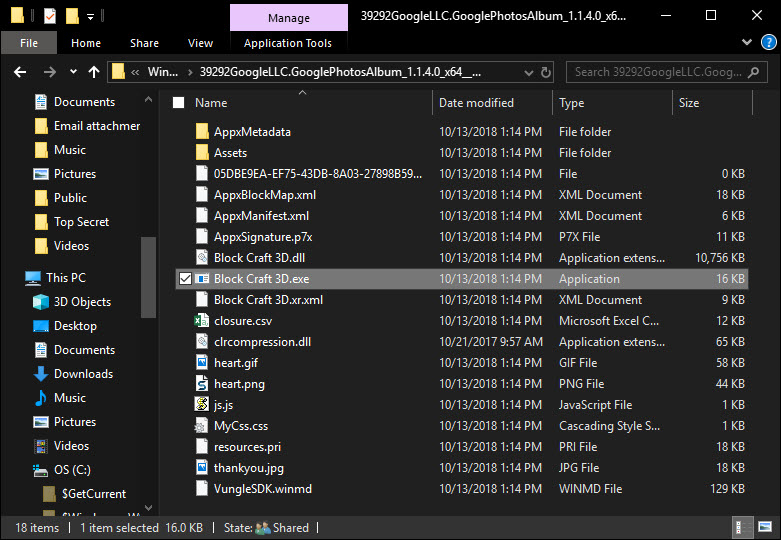Newsletter Archives
-
How to manage Microsoft Store apps
WINDOWS 11

By Mary Branscombe
The whole point of the Windows Store is to take the guesswork out of working with Windows applications.
The Windows Store is now known as the Microsoft Store (henceforth, the “Store”) because it’s also where Xbox users get games and Edge users get browser extensions. If an app is in the Store, it’s supposed to mean that it’s trustworthy and safe to install — no more scouring download sites to work out which is the legitimate app and which might have malware infections.
Read the full story in our Plus Newsletter (22.09.0, 2025-03-03).
-
UpdateHub — Safety in updates
FREEWARE SPOTLIGHT

By Deanna McElveen
Outdated software is one of the most common vulnerabilities that hackers use to gain a foothold in a computer system. Software authors fix their software by releasing updates when a vulnerability is discovered.
Some software keeps itself updated even if you don’t use it. Most software prompts you for an update when you open it. But many programs don’t tell you about updates unless you click a “check for updates” button or something similar.
If you think all the software on your computer is being kept updated automatically, you are probably wrong — unless you are using a software-updating program such as UpdateHub by the California-based company, Nexova Dev.
Read the full story in our Plus Newsletter (20.50.0, 2023-12-11).
-
Understanding Windows Subsystem for Android
WINDOWS 11

By Simon Bisson
Fill the “app gap” by running Android applications on your PC.
PC software is disappearing. Where there used to be full-featured desktop applications, there are now mobile apps and the Web. That’s a problem, especially when it comes to working with smart homes and financial services. We don’t always want to use a browser for devices such as doorbells and security cameras, and reaching for a phone to respond to an alert quickly takes you out of your flow.
That all adds up to a growing app gap, with the PC rapidly left behind.
Read the full story in our Plus Newsletter (20.36.0, 2023-09-04).
-
MS-DEFCON 2: Prepare for April showers

ISSUE 20.14.1 • 2023-04-06 
By Susan Bradley
The next round of updates is coming soon and may be confusing.
For one thing, it now appears that Windows 10 and Windows 11 updates will diverge. That is reason enough for me to raise the MS-DEFCON level to 2.
Any confusion instantly causes me to recommend deferring updates.
It does not appear that the forthcoming updates for Windows 10 will introduce any changes. They will include only security patches. Microsoft stated:
After March 2023, there are no more optional, non-security preview releases for the supported editions of Windows 10, version 20H2 and Windows 10, version 21H2. Only monthly security update releases will continue for these versions.
Anyone can read the full MS-DEFCON Alert (20.14.1, 2023-04-06).
-
Only Microsoft could make getting to one OneNote this confusing

ISSUE 19.45 • 2022-11-07 ONENOTE

By Mary Branscombe
OneNote for Windows 10 isn’t gone yet — but things are getting simpler.
Well, maybe a little.
As I’ve explained before, the OneNote app that came with Windows 10 will be going away; it’s getting replaced by an updated version of the desktop OneNote program. Microsoft recently took the next step toward that end by removing the OneNote for Windows 10 app from the Microsoft Store and replacing it with the desktop app, now called simply “OneNote.”
Read the full story in our Plus Newsletter (19.45.0, 2022-11-07).
This story also appears in our public Newsletter. -
Foley: MS will phase out the Win10 Store for Business and Store for Education
No, Microsoft isn’t going to give up on the Microsoft Store any time soon. In fact, they’re expanding the Store so it includes all Windows programs, not just Win10-only UWP apps. Some day they will be able to sell, you know, refrigerators, I s’pose.
But the specialized Stores for Business and Education are getting the boot, according to Mary Jo Foley (who’s always right about such things). This just out on ZDNet:
The Store for Business and Store for Education were designed for admins who wanted to make applications available to their users outside of the normal Windows Store channel in Windows 10. They allow admins to make Store apps available to their users for volume acquisition and distribution, as well as provide a way for custom line-of-business distribution only inside a particular organization…
Microsoft is continuing to try to clean up its digital app-store mess. Its latest planned move, according to my contacts: Get rid of the Microsoft Store for Business and Microsoft Store for Education.
I wouldn’t read this as a prediction of the future – just an acknowledgment (not yet official) about the futility of the past.
For the future, something’s got to give with the Microsoft Store. It’s going to face some major changes, sooner rather than later. Microsoft tried to replicate the successes of the Apple App Store and the Google Play Store, and just blew it.
Kinda like UWP, truth be told.
-
Beware “Album by Google Photos” crapware IN THE MICROSOFT STORE
I’ve seen several warnings about the “Album by Google Photos” app, from “Google LLC,” so I decided to try it out. On a test machine, of course.
Sure enough. I went to the Microsoft Store using the Store app, installed Album by Google Photos, clicked Launch, and I was presented with a Google logon screen. Except it wasn’t a Google logon screen. It was a very good fake of a Google logon screen.
I tried entering several bogus Google IDs, and suddenly I heard a machine-generated voice, “Virus alert! Your machine is sending your data to … Call xxx – xxx – xxxx to fix your PC!” or words to that effect.
Fortunately, it wasn’t doing anything of the sort, and a click on the X in the upper right corner stopped the stupid thing. But that’s a heckuva Saturday surprise, eh? Straight from the Microsoft Store.
I first heard about the unlikely Store denizen from Martin Brinkmann on ghacks.net. Then @GeekLatest tweeted to me and pointed to his (her?) web site. Developer tricks Microsoft, publishes app under Google LLC name in Windows Store
Sure enough, following the lead of GeekLatest, I dug into the installed UWP app, and found under a folder that was blocked, this lovely set of programs:
Block Craft 3D is a completely legitimate Minecraft open world game. But somehow the Block Craft 3D inside Album by Google Photos doesn’t strike me as a Minecraft extension.
If you ever wondered why people avoid the Microsoft Store like the plague, permit me to introduce you to reason number 147,389.
-
Microsoft sends cease and desist warnings to Store software publishers with “Windows” in their names
I saw this over the weekend from Günter Born. He lists two specific apps that received “infringing app” notices, and many others apparently have been hit.
One in particular stands out: Martin Geuß, who has been selling his Dr. Windows app for as long as Windows has had a store, got a notice. In case you don’t know, Martin Geuß is a Microsoft MVP of long standing, and one of the most helpful people on the internet.
Even more stupid (that’s one of BillG’s favorite terms): The notice was received on Saturday, with the recipients expected to comply by Sunday.
There’s one piece of wiggle room. Apparently the notification came from AppDetex, which “is authorized by Microsoft Corporation to facilitate the submission of and correspondence regarding complaints.” The complaint says the Dr. Windows app:
uses the trademarks of Microsoft Corporation without authorization. In this instance, the app uses “Windows” in the title.
I’ve long wondered at the way Microsoft has been granted a trademark for a common industry term. but I’m aghast at how it’s strong-arming even its most ardent supporters.
I got bit by this same bit of stupidity almost three decades ago, when a Microsoft developer warned me that the MS legal folks were casting a malicious eye at the name “Word POWER Pack.” But that’s another story, for a different time.
-
The Windows Store is about to become the Microsoft Store
Makes me wonder if the meatspace Microsoft Stores are going to become “Microsoft Store”s, too.
Mehedi Hassan in MSPowerUser.
The change is supposed to happen in Fall Creators Update, version 1709, but I have build 16294.1 and all I see is the old Windows Store icon, with Windows Store sporting a minor facelift.
-
Microsoft pushes new Photos app onto Windows 10 beta 9926 machines via Windows Store
The Photos app is still a dud – barely warmed over in this case. But pushing updates through Windows Store, now that’s something interesting…
InfoWorld Tech Watch