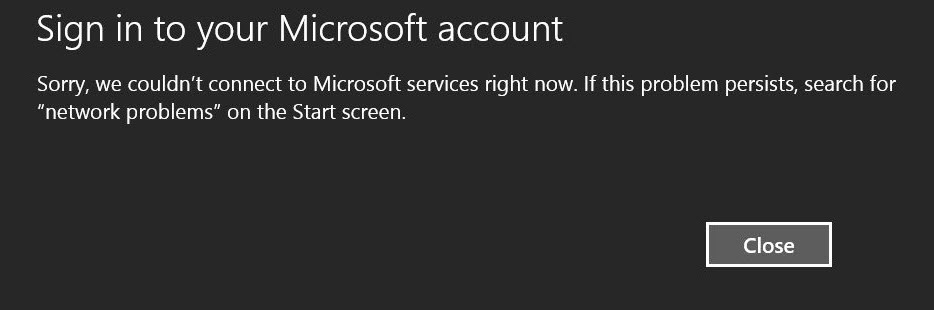Newsletter Archives
-
Decisions to be made before moving to Windows 11
TAME YOUR TECH

By Susan Bradley
I’ve been promising a step-by-step guide to help you migrate to Windows 11 as neatly and safely as possible. This isn’t it.
I’m planning that for May, assuming the stress from tax season has dissipated and I can return fully to the Zen of Windows.
This column is about the decisions you must make before you make the leap to Windows 11. After all, when you buy a new toaster you usually make sure it suits your needs.
Read the full story in our Plus Newsletter (22.14.0, 2025-04-07).
-
The problem with local administrator accounts

ISSUE 20.17 • 2023-04-24 Look for our BONUS issue on Monday, May 1, 2023! ON SECURITY

By Susan Bradley
Microsoft doesn’t want you to use a local administrator account, whether in a consumer or a business edition of Windows.
But depending upon which sort of user you are, the company is taking two different approaches to “encourage” you to stop using local accounts.
Read the full story in our Plus Newsletter (20.17.0, 2023-04-24).
This story also appears in our public Newsletter. -
Why sharing in OneNote isn’t easy, and how to fix it
ONENOTE

By Mary Branscombe
It will get simpler eventually, but for now you must plan ahead and double-check which account you’re using.
OneNote automatically syncs all the notes you create between all the devices you use it on — and those don’t have to be only your own devices. You can share notebooks with other people and — as long as they’re stored somewhere they can connect to — they can see and update the information in OneNote. The same goes for your own multiple Microsoft accounts, such as work and personal; you can get access to your notes from both.
But there are a few quirks to the way sharing works in OneNote that can trip you up if you’re not clear about how it works. There are also some long-standing frustrations and limitations that we’re still waiting to see fixed.
Read the full story in our Plus Newsletter (20.08.0, 2023-02-20).
-
How to control the security of your Microsoft Account
MICROSOFT

By Lance Whitney
You can view and tighten many of the security settings associated with your Microsoft account to better protect it from compromise.
A Microsoft account not only serves as your login to Windows but also grants you access to Microsoft 365, OneDrive, Skype, and other key Microsoft apps and services. Due to the power of such an account, a hacker who gains access to your credentials or to any of your Windows devices could view sensitive information and even spoof your identity.
Read the full story in the AskWoody Plus Newsletter 18.20.0 (2021-05-31).
-
How to customize and manage your Microsoft Account

ISSUE 18.13 • 2021-04-12 MICROSOFT

By Lance Whitney
You can view and administer your subscriptions, devices, family members, rewards, and other aspects of your Microsoft account through a dedicated website.
You have a Microsoft account that you use to sign in to Windows and possibly to other apps such as Outlook, Office 365, OneDrive, and Skype. But maybe there are aspects of your account that you’d like to tweak or at least review. Microsoft offers a website that serves up all the relevant details and settings on your account.
Read the full story in the AskWoody Plus Newsletter 18.13.0 (2021-04-12).
This story also appears in the AskWoody Free Newsletter 18.13.F (2021-04-12). -
How to set up and use a Microsoft account in Windows
MICROSOFT ACCOUNTS

By Lance Whitney
A Microsoft account offers you a single sign-on method to log in to Windows on any computer.
A Microsoft account is a quick and convenient way to use the same credentials to sign in to different Microsoft applications and services. This type of account can connect you to Office, Outlook, OneDrive, Skype, the Microsoft Store, and Xbox Live. A Microsoft account is required for you to access certain services such as Office on the Web and, more importantly for this series, OneDrive.
Read the full story in the AskWoody Plus Newsletter 18.11.0 (2021-03-22).
-
Patch Lady – making sure you control your Microsoft account
So I was helping a co-worker the other day with his home PC. It prompted him to set up Windows Hello. Well we didn’t want to set up Windows hello. Turns out that was triggered by a pending reboot but in the process of turning off windows hello we realized that his Microsoft account at some point in time has been hacked. We went to reset the password for his old Microsoft account that was still on the box (he logs in with a local account not Microsoft) and was told that we’d need to get a security code from a secondary email account that …. uh… it’s not ours.
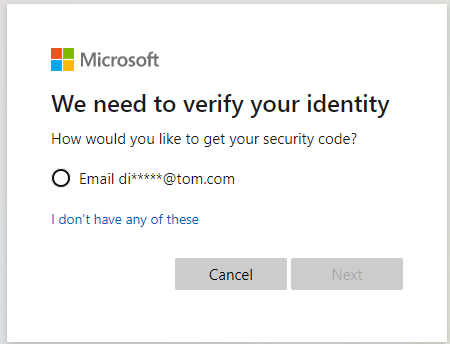
I cannot stress enough these days that should you use an email address for a log in to anything these days that you ensure you turn on two factor authentication.
I’m now having to wait 24 hours to try again to recover access to this Microsoft account. Wish me luck.
-
Looks like installing a clean Win10 version 1903 Home forces you to use a Microsoft Account
For many years, I’ve recommended that users set up a new Windows 10 machine with a Local account — one that isn’t a Microsoft account, and doesn’t phone home to Ma Microsoft every time you log on. (Microsoft now calls it an “offline account.”) I’ve included the detailed step-by-step method, which varies a bit by version, in all of my Windows All-In-One For Dummies books.
Now it appears as if installing a clean copy of Win10 version 1903 — yes, the one that’s been out for five or six months — makes you jump through a bizarre hoop in order to set up the computer with a Local account.
I’ve been expecting some shenanigans with Win10 version 1909. Martin Brinkmann posted a report yesterday that he’s still seeing an option to use an Offline account to set up the machines:
We installed Home and Pro editions of Windows 10 version 1909 multiple times and the offline account option was presented to us each time. It is quite possible that Microsoft is A-B testing the chance or that the change affects only some regions and not others.
But I’ve also seen many reports that folks clean installing 1909 didn’t have that option — when you set up a new machine with 1909, you have to use a Microsoft account. I figured I’d wait until I have the final, shipping, bits before kicking the tires and raising the roof.
Now comes word from Chris Hoffman at How-To Geek that the setup routine forces you to use a Microsoft account on version 1903. It’s astounding how much power Microsoft has over privacy-busting “features,” even on versions of Win10 that have been out for a while.
If you get stuck with installing a clean copy of 1903 or 1909, unplug your machine from the internet during the installation. The exact steps from that point vary a bit, depending on version, but Chris and Martin can take you through the details.
Justin Pot at How-To Geek calls this kind of flim-flammery a “dark pattern” — a way that companies trick you into doing what they want, in this case to snoop. Er, harvest your telemetry.
-
This month’s Windows 8.1 patch apparently disables Microsoft Account login
There are lots of hints around the web that this month’s KB 4038792, the 2017-09 Monthly Rollup for Windows 8.1 and Server 2012 R2, is leaving Win 8.1 customers unable to log in to their machines by using a Microsoft Account.
If you haven’t already set up a Local Account, that’s a yuge problem.
Microsoft’s known about the problem for almost two weeks. Initial posts blamed the Surface RT and original Surface Pro, but it looks to me like it’s a larger problem – one with automatic update, on Windows 8.1 itself.
Computerworld Woody on Windows.
Note: Günter Born came to largely the same conclusion this morning… as did Martin Brinkmann on ghacks.net.
I think it’s great that Microsoft’s making a grand display today of quantum computing (and making a very tidy sum in the process). But what about the folks who are still running Windows 8.1 – who were actively discouraged from using Local Accounts back in the early days?
-
Microsoft Accounts are having a terrible, horrible, no good, very bad day
I’m seeing reports all over Twitter that Microsoft Accounts aren’t working right. Logging in to your MS Account online, via Outlook, Xbox, OneDrive, Skype – all appear to be broken.
In my case, I have an old @hotmail.com account that opens in Win10 Mail. At one point I was getting repeated “ding!” toaster notifications that “Your Hotmail account settings are out of date.” Clicked on the toaster notification, went through the steps to enter my PIN. Got an Error 0x800704cf.
 Tried logging in using my password. Looked like that worked, but shortly afterward I started getting the toaster notifications again.
Tried logging in using my password. Looked like that worked, but shortly afterward I started getting the toaster notifications again.At this moment, Win10 Mail shows a ! icon
 When I try to refresh mail, I get a yellow bar at the top of Mail that says “Your Hotmail 2 account settings are out-of-date” giving me the option to Fix account or Dismiss.
When I try to refresh mail, I get a yellow bar at the top of Mail that says “Your Hotmail 2 account settings are out-of-date” giving me the option to Fix account or Dismiss.I tried to log in to Hotmail and got this notification:
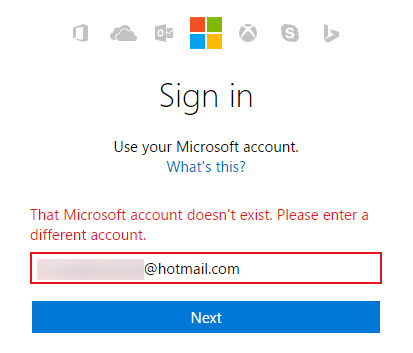 Of course, I’ve been using that Hotmail account for a couple of decades.
Of course, I’ve been using that Hotmail account for a couple of decades.I think I need to write up how to avoid using Microsoft accounts… anybody want to add a tip or two?
UPDATE: 30 minutes later, and I can directly log in to hotmail.com, but the verification in Win10 Mail still shows Error 0x800704cf
UPDATE 2: Mary Jo Foley reports that she’s back in but, as of 12:00 eastern US time, “I am still hearing from some who cannot sign into Outlook.”
-
Should you use a local account or a Microsoft Account on Windows 10?
Of course, you all know that I’ve long recommended using a local account with Windows 10. I have detailed instructions in both of my Win10 books. Using a Microsoft Account to sign in to Windows 10 gives Microsoft (yet another) way to collect information about you – and it doesn’t buy you much.
Earlier this morning, Paul Thurrott posted an interesting, detailed list of what using a Microsoft Account will get you. Bottom line: Not much.
I will continue to forego using a Microsoft account to sign-in to Windows 10. I just don’t see the advantage.
Here, here.
-
Win10 Pro vs a Microsoft account
Interesting question from DD:
Several weeks ago, I started experiencing a cascade of several different BSOD errors. I was never able to determine the root cause(s) so I restored C:\ from a backup image. (All my data is on a D: partition). After that, I updated to Windows 10 pro 1607. Now I have messages popping up that nag me to fix a problem with my Microsoft account. However, I set up Windows 10 with a User account. AFAIK, the only things Windows needs a Microsoft account for is the Windows Store and Cortana; and I haven’t needed either one. The only MS thing I have linked to my old Hotmail address is my xbox.
Is there a compelling reason to do this?If I do, will it change how I log into this machine?
If I don’t, is there a way to disable these messages?
Thanks!