Newsletter Archives
-
How to set up and use a Microsoft account in Windows
MICROSOFT ACCOUNTS

By Lance Whitney
A Microsoft account offers you a single sign-on method to log in to Windows on any computer.
A Microsoft account is a quick and convenient way to use the same credentials to sign in to different Microsoft applications and services. This type of account can connect you to Office, Outlook, OneDrive, Skype, the Microsoft Store, and Xbox Live. A Microsoft account is required for you to access certain services such as Office on the Web and, more importantly for this series, OneDrive.
Read the full story in the AskWoody Plus Newsletter 18.11.0 (2021-03-22).
-
Why your reseller for Microsoft 365 matters

MICROSOFT 365
Why your reseller for Microsoft 365 mattersBy Amy Babinchak
Many suppliers sell Microsoft 365 plans. Not all are created equal.
Many people and businesses think that Microsoft is the sole source of Microsoft 365 plans. That is not true; you have a choice of suppliers. Microsoft has partners or resellers who also sell the service. What you need to know is that not all of them offer you the same thing, because Microsoft has different types of relationships with partners. To confuse matters even more, purchasing from Microsoft directly has limitations. Understanding your options before purchasing is essential.
Read the full story in AskWoody Plus Newsletter 18.4.0 (2021-02-01).
-
Microsoft OneDrive: The basics
onedrive
Microsoft OneDrive: The basicsBy Lance Whitney
Want to be able to back up and synchronize your files with Microsoft OneDrive
but aren’t sure where to start? Here’s a primer on getting started with OneDrive.Microsoft OneDrive is an effective tool for automatically backing up and synchronizing your documents, photos, and other files. By backing up your files to OneDrive in the cloud, you can recover them in case you accidentally delete or lose them. And by synchronizing your files, you ensure that they’re accessible from any computer or device running OneDrive.
OneDrive is automatically included and accessible in Windows 10 and Windows 8.1. Those of you still running Windows 7 can manually download and install it. Beyond Windows, OneDrive is available for macOS, iOS, iPadOS, and Android, so you can access it from any computer or mobile device. I use OneDrive as my primary backup and synchronization service and find it very convenient and helpful.
But OneDrive can be tricky to set up and configure initially, especially if you’re not familiar with its various settings and options. Let’s look at the basics of OneDrive to see how you can get started and use it most effectively.
Read the full story in AskWoody Plus Newsletter 18.4.0 (2021-02-01).
-
SetUp Guides for Microsoft 365 – request for feedback
Are you an IT Admin that sets up Microsoft 365 / Office 365 services? If you are, @mikebailey2000 is looking for feedback on SetUp Guides.
Mike’s a Microsoft Program Manager. It’s great to welcome his interest in the opinion of our members.
Please, head over to Mike’s first post here at AskWoody, wish him a very warm AskWoody welcome, and help him to improve the setup guides. He explains the limitations on accessing the documents.
-
Debilitating “Outlook needs to close” bug linked to a likely bad Windows cumulative update
Don’t you just love it when Microsoft fails to test its latest version of Outlook with its latest version of Windows?
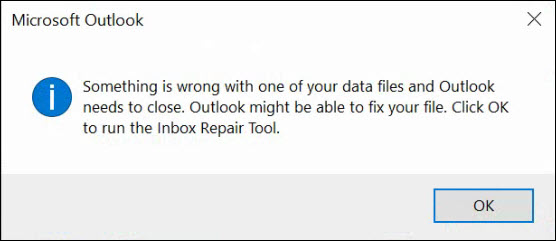
Of course, Outlook can’t fix your PST file – because there’s nothing wrong with it.
We have a few more clues about the bug… and it’s likely that Windows is at fault.
Details in Computerworld Woody on Windows.
Sneak peek: I believe that the bug occurs on systems that:
- Use PST, not OST, files, AND
- Run Microsoft 365 version 2005 Current Channel release 12827.20268 (from June 2) or Current Channel release 12827.20336 (from June 9), AND
- Have installed the June 2020 Win10 cumulative update (KB 4557957 for version 2004, KB 4560960 for versions 1903 or 1909, or KB 4561608 for version 1809).
-
Problems updating Office 2019 Home & Student Click-to-Run
We’ve had a bunch of reports of problems with Microsoft 365 – not clear if it’s all versions, but some Click-To-Run is having problems.
@petesmst kicked off this morning:
I am using Microsoft 365 Home (Current Version: 2004 – Build 12730.20250 Click-to-Run) on a Windows 10 (64-bit) Version 1909 (OS Build 18363.836) Desktop PC. When attempting to “Update Now”, the download of updates starts and then stops after around 3-4 minutes. Nothing further happens, even if left running overnight.
Then an anonymous poster:
I have Microsoft Office Home & Student 2019 16.0.12730.20250 on a Windows 10 Pro Version 1909 Build 18363.836 desktop PC. I tried to update Office yesterday and had similar issues. The update process seemed to generate some initial network activity but then it just sat there.
Then @Brocktoon:
Same exact issue that I’ve been dealing with for the past few hours this afternoon. It must be affecting the click-to run stuff. I’m also running Office 2019 Home&Student 16.0.12730.20250. I even tried updating the latest Win10 May cumulative update, so I’m now running 1909 18363.836 … the Office update was hanging before, so it’s not the Win 10 update causing it. With my issue, the downloading update window didn’t go away after 20 minutes.
One anonymous post points to this Reddit Office 365 thread from hadesscion
When I run the setup for Office 365 the click-to-run process runs in the background, but it never installs. If I cancel the process and run the installer again, it opens up to the download screen but the progress bar doesn’t move.
And to this Tweet from @trevordennis:
Is there there some problem with getting office updates? I’ve been trying for two days and the download goes for hours and fails. Trying online repair and it’s sitting at about 3% for 30 minutes now.
Are you having problems? Find any solutions?
-
Office 365 becomes Microsoft 365: Less here than meets the eye

WOODY’S WINDOWS WATCH
By Woody Leonhard
Earlier this month, Microsoft announced that, as of April 21, the “rented” version of Office known as Office 365 will henceforth be known as Microsoft 365.
Other than a bewildering array of new names and vague promises of future features, very little will actually change on that day.
Mostly, if you’re currently subscribed to Office 365, you’ll soon be seeing (and paying for) Microsoft 365.
Read the full story in AskWoody Plus Newsletter 17.14.0 (2020-04-13).
-
Office 365 mutates into Microsoft 365
There’s a whole lotta chaff flying around — and we haven’t yet played with The Real Thing — but here are the basics of Microsoft’s announcement earlier today:
New Office features start rolling out to Office 365 subscribers today.
Microsoft 365 Personal (one person, $70/yr) and Microsoft 365 Family (up to 6 people, $100/yr) available on April 21.
If you’re an Office 365 renter, er, subscriber, you’ll become a Microsoft 365 renter automatically.
Microsoft has a lengthy official list of new features here.
Office 365 Business Essentials is now Microsoft 365 Business Basic
Office 365 Business Premium is now Microsoft 365 Business Standard
Microsoft 365 Business is now Microsoft 365 Business Premium
Office 365 Business is now Microsoft 365 Apps for Business
Office 365 ProPlus is now Microsoft 365 Apps for Enterprise
Expect to see lots and lots (and lots and lots) of articles about the new features shortly. Remains to be seen how many will be useful for you.
Mary Jo Foley has an excellent roundup on ZDNet.
-
Microsoft 365 Life – your opportunity to rent an Office 365 superset
I’m reading a lot of … speculation … about the newly announced (but not yet seen) Microsoft 365 Life.
Whadda name.
Mary Jo Foley has a balanced and fact-based article on ZDNet. The speculation you’ve seen about Windows-for-rent are (at this point) all wet.
Wes Miller, who knows more about Microsoft licensing than any person alive, puts it this way:
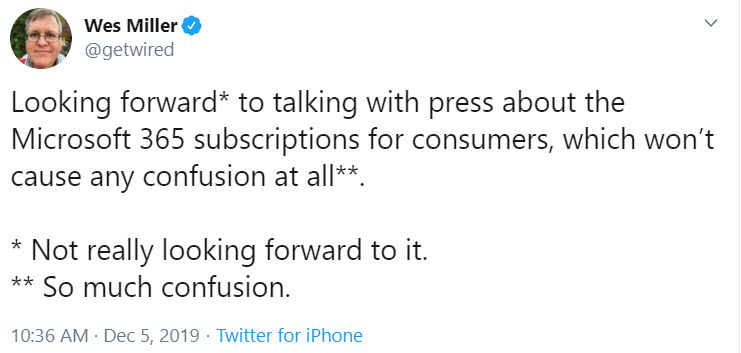
We’ll see Microsoft 365 Life (or a similarly named for-rent combo) roll out around the middle of next year. Don’t expect to see any major changes from Office 365.
-
Unable to access Microsoft 365 services
Yep. Looks like Microsoft 365 is down again.
The official report (as of this moment):
Affected users are unable to authenticate to and access Microsoft 365 services… Dynamics 365, LinkedIn, and other services that leverage Azure Active Directory (AAD) are or were also affected by this event… This issue may potentially affect any of your users attempting to access Microsoft 365 services.
Start time: Tuesday, January 29, 2019, at 9:15 PM UT. [That’s 4:15 pm in New York.]
Preliminary root cause: A portion of third-party managed network infrastructure that facilitates authentication requests and access to Microsoft 365 services was degraded.
Can’t help but wonder if this is related to the sporadic Microsoft Update Catalog outages we’re seeing.
-
Patch Lady – Microsoft safe links is having issues
Office 365 and Microsoft 365 has a service called “safe links” where it prescans the urls that users receive in emails.
Per the Microsoft 365 twitter account it’s having issues. If you attempt to click on the links you’ll get a service unavailable.
If you need to convert these links, you might want to try using http://www.o365atp.com/
The fix is rolling out now. Safe links is something I honestly recommend that you set up if you use Office 365. You’ve probably seen it in action in Outlook.com. You’ll get an email and the first part of it has https://na01.safelinks.protection.outlook.com/?url= and then it’s followed by the url of the site along with your email address for the ability to track it through your Advanced Threat Protection portal. Bottom line, it’s not you, it’s them. And I strongly recommend signing up and following that twitter account and setting it up to alert you directly. There is no way (that I’ve found) to get an alert directly from Microsoft about issues in their service. While it’s documented in the portal, you have to go there, and even when I have the 365 admin app on my phone I don’t get proactive alerts that something is amiss. So for now, twitter is my way to know when it’s them, not me.


