Newsletter Archives
-
More problems reported with the manual-install Win7/Server 2008 “Stretch” black wallpaper fix, KB 4539602
Remember the manual-download-only patch For Win7/Server 2008 released late last week? It’s supposed to fix the bug introduced in last month’s Win7/Server 2008 R2 patches, which turn a “Stretch”ed wallpaper black. You may know it better as KB 4539602.
Surprise.
Microsoft changed the downloadable installation files yesterday. MS didn’t modify the Knowledge Base article, though, so we have no idea what changed, but that’s par for the course, eh?
There are widespread reports that installing the patch on Servers, in particular, may delete the boot file.
Details in Computerworld Woody on Windows.
-
Microsoft’s “optional, non-security” Win10 1903/1909 patch KB 4532695 having a host of problems
There’s a reason why you should never install an “optional, non-security, C/D Week” patch for any Windows 10 version. Last month’s is worse than most.
Mayank Parmar at Windows Latest presents an impressive list: Installation problems (par for the course), Blue Screens (decidedly above par), boot failure, performance slowdowns, Bluetooth problems, WiFi problems, audio problems… the list goes on and on.
Folks who install the “optional, non-security” patches need to know that they’re beta testing the fixes — even more than you normally beta test Microsoft’s patches.
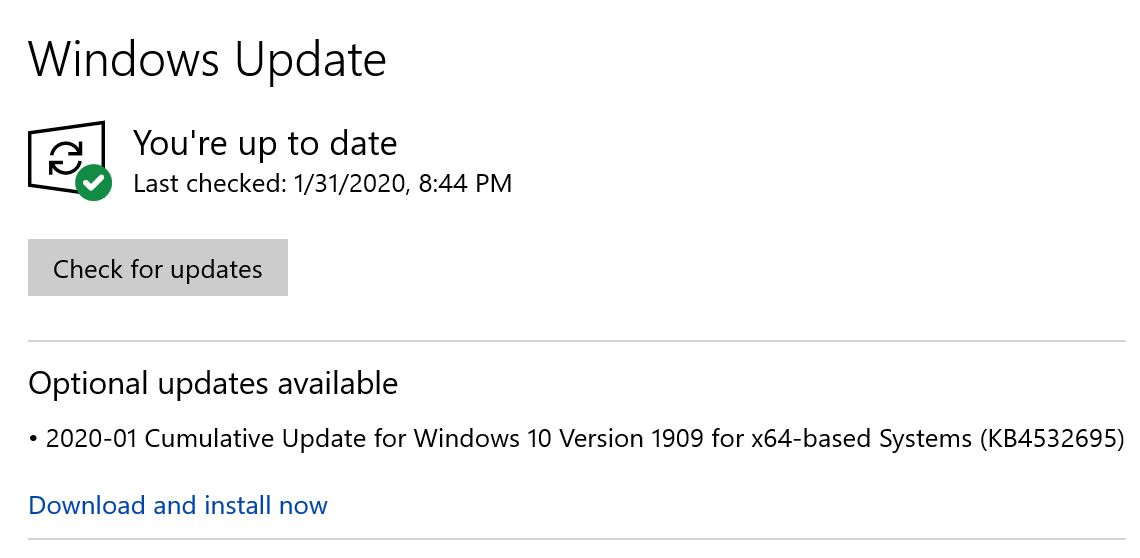
There’s almost never any reason to click on Download and install now. In January, I had hopes that the Optional cumulative update would solve the File Explorer Search bug in Win10 1909. It didn’t.
The longer I work on warning people about bad Windows patches (16 years on AskWoody, before that in my books), the more I wonder what compels people to install the latest, untested patches.
Human nature, I guess. The eternal hope that something better waits just around the corner…
As Parmar notes, there’s no indication of problems on the official Windows Release Information Status page. In fact, I don’t see any updates there since November. Perhaps the effort has been abandoned?
-
Microsoft posts a manually-downloadable fix for their Win7 “Stretch” black wallpaper bug
This just out. Friday afternoon news dump time.
KB 4539602 Wallpaper set to Stretch is displayed as black in Windows 7 SP1 and Server 2008 R2 SP1
This update resolves the following issue:
-
Addresses an issue that might cause your wallpaper that is set to Stretch to display as black.
To get it you have to manually download the correct version from the Update Catalog and install. They’re marked “2020-01 Update” but dated 6 Feb.
I also noticed that we have a new Monthly Rollup Preview for Win7, KB 4539601, which only contains one acknowledged fix — precisely the same fix noted above. Although the Rollup Preview is dated January 31, in another long-nose Pinocchio move, Microsoft actually posted the KB article on Feb. 7, and they appear in the Update Catalog dated Feb 6.
Thx @Julia.
-
-
Win10 version 1909 File Explorer search box still buggy — but less so
So you thought the latest “optional, non-security, C/D Week” patch for Win10 version 1909, KB 4532695, fixed the long-standing File Explorer Search bugs?
Think again.
As mentioned earlier, Rafael Rivera picked up more anomalies:
- You can left or right click inside the File Explorer Search box. But if you want to right-click, you must first left-click.
- It takes two clicks at times to reset the caret position
- You can’t delete items in the “remembered” list
Mayank Parmar, over on Windows Latest, has a GIF of the clicking caret bug. Here’s what he says:
File Explorer’s unified search experience is still a mess and it looks like things won’t get better until Windows 10’s 20H1 update is out. Microsoft has yet to acknowledge the new problems with Explorer and there don’t appear to be any workarounds. If you have installed Windows 10 November 2019 Update, you have to accept the possibility of experiencing issues with File Explorer and Control Panel.
A note from the peanut gallery: Microsoft never did acknowledge the problem, except to explain that they fixed “an issue that prevents File Explorer’s Search Bar from pasting clipboard content using the right mouse button (right-click)” and “an issue that prevents File Explorer’s Search Bar from receiving user input.”
The Release Status Information page still stays exactly squat about the bug.
-
The latest “optional, non-security, C/D Week” patch for Win10 1903 and 1909 is out
According to the KB article:
- Updates an issue that prevents File Explorer’s Quick access control from pasting clipboard content using the right mouse button (right-click).
- Updates an issue that prevents File Explorer’s Quick access control from receiving user input.
Those are the infamous “who says that’s a bug? we haven’t confirmed any bug!” well-documented bugs in Win10 version 1909 File Explorer Search. As far as I know, the bugs don’t occur in 1903.
It looks like we’re getting a new version of jscript9.dll, so it probably fixes the ADV200001/CVE-2020-0674 security hole. The Security Advisory ADV200001 page does not list this update. It was last updated a week ago.
If you’re running Win10 1903 or 1909, you’ll only get KB 4532695 if you go into the Windows Update setting app and in Optional Updates available part, click Download and install now. It’s just now being rolled out, so your machine probably won’t show it for a few hours. (Mine don’t.)
Of course, I don’t recommend that you manually install it. Let’s see where the fur flies.
UPDATE: Windows uber guru Rafael Rivera has further details:
- You can left or right click inside the File Explorer Search box. (Oooooooh! Aaaaaaaah!) But if you want to right-click, you must first left-click.
- It takes two clicks at times to reset the caret position
- You can’t delete items in the “remembered” list
ANOTHER UPDATE: As of Wednesday morning, it still isn’t being offered on my production machines.
-
Microsoft blinks again, promises to clean up after its Win7 mess
Remember the bug in the latest Win7 patch — the one that turns “Stretch”ed wallpapers into black screens?
Microsoft originally said (after waiting a week to acknowledge the obvious bug) that it would fix the problem on machines running Extended Security Updates — you had to pay to get your wallpaper back.
Now it seems cooler heads have prevailed. We’re all going to get the fix. But how?
Details in Computerworld Woody on Windows.
-
MS-DEFCON 3: No rush, but you should get the January Patch Tuesday patches installed
Usually I wait until near the end of the month before giving the all-clear to install Microsoft’s Patch Tuesday patches.
This month’s different.
On the one hand, this month’s patches look pretty darn clean. Part of the reason for our good fortune, I’m convinced, is that we haven’t had any non-security patches since October.
On the other hand, there’s the looming threat of CurveBall — the CVE-2020-0601 security hole advertised by the NSA. I don’t think CurveBall will hit the mainstream any time soon, but ya never know.
Putting those together, and I figure now’s a good time for normal folks to get their machines patched.
I’m only moving to MS-DEFCON 3 this month because it’s still very early in the crowdsourced bug catching phase. If you hit a problem with a patch, let us know loud and clear! But get patched.
Full step-by-step details in Computerworld Woody on Windows.
UPDATE: If you’re having installation problems with the Win10 1903 and 1909 cumulative updates, it may be caused by a missing Connect app. See Günter Born’s post.
-
Want to fix that black Stretched wallpaper in Windows 7? Buy Extended Security Updates
Microsoft has acknowledged the bug we’ve been talking about for several days:
After installing KB4534310, your desktop wallpaper might display as black when set to Stretch.
MS offers a workaround that’s identical to the one presented by Lawrence Abrams in BleepingComputer a few days ago.
What, you think that Microsoft should fix its bugs before kicking you off the update gravy train? Nope. Here’s the final word (as of today, anyway):
We are working on a resolution and will provide an update in an upcoming release for organizations who have purchased Windows 7 Extended Security Updates (ESU).
Nice guys.


