Newsletter Archives
-
Fixing Onyx’s RAID 1 failure — second drive
HARDWARE DIY

By Will Fastie
In our May bonus issue, I wrote about fixing Onyx’s RAID 1 failure.
There was one task left. I had replaced the failed drive in the mirror with a new Seagate FireCuda drive, but I did not want to install the second without giving the first drive time to burn in. In this brief article, I describe that final task.
It went as expected.
Read the full story in our Plus Newsletter (20.26.0, 2023-06-26).
-
Storage Spaces or Intel Rapid Storage?
HARDWARE DIY

By Will Fastie
My plan to use Storage Spaces on Opal hit a speed bump.
In my recent article Windows Storage Spaces (2023-05-22), I described my experiment with Opal, in which I decided to replace the RAID array created by Intel Rapid Storage with the same type of array created by Storage Spaces. My reaction was generally positive, although I did complain about the UI.
My opinion has changed. I’ll be reverting to Intel Rapid Storage.
Read the full story in our Plus Newsletter (20.24.0, 2023-06-12).
-
Fixing Onyx’s RAID 1 failure
HARDWARE DIY

By Will Fastie
Before I was able to decommission Onyx, my daily driver desktop PC, one of my hard drives failed. Hard.
Why the hard failure? Because I didn’t take my own advice — to replace hard drives every five years. The two Seagate drives in Onyx’s RAID 1 array were built in 2014 and put into service in 2015.
One of the drives failed nine months ago, so it lasted seven years — two years later than when I should have replaced it. Fortunately, Onyx is modern enough to have a good RAID system, from Intel. The fix was remarkably easy and, for the most part, automated.
Read the full story in our Plus Newsletter (20.18.0, 2023-05-01).
-
Configuring RAID 1 for Opal
HARDWARE DIY

By Will Fastie
The last stumbling block in my quest to bring Opal, my new desktop PC, online has been resolved.
Back when I was building Opal, my new PC to run Windows 11, I ran into a problem configuring two 6TB drives as a RAID 1 array. I struggled with that, which surprised me because it was relatively easy setting up the mirror on my original box, Onyx.
I let Opal lie fallow. My excuse was that my wife had acquired her Lenovo Yoga, which was happily running Windows 11 Pro. That gave me access to a machine when I needed to deal with a Windows 11 topic for this newsletter. The delay that ensued turned out to have been a good thing.
Read the full story in our Plus Newsletter (20.18.0, 2023-05-01).
-
Reports of bogus Win10 1903 upgrade blocks, based on Intel RST drivers that aren’t there
As I reported on Friday, Microsoft is blocking the Win10 1903 upgrade on machines that use older Intel RST drivers. That’s intentional.
Intel RST drivers are on systems with Optane memory, and on systems with certain kinds of RAID controllers. Intel has a full description of how to check your driver version.
Here’s the problem. Many people report that the Win10 1903 upgrade refuses to proceed in spite of the fact that they have recent Intel RST drivers. Presumably when they try to upgrade to 1903 (which I DON’T recommend yet!) they’re getting a standard block notice, which looks like this:
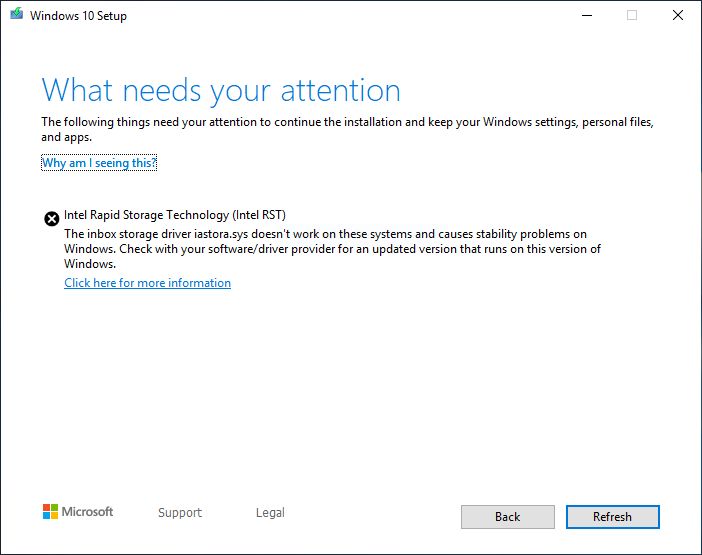
This is in spite of the fact that these folks have moved heaven and earth to try to get the latest versions of the RST drivers.
@Alex5723 has led the charge here on AskWoody, and on the Lenovo forum, where they’re having the same problem. I see similar reports on the Acer forum and on TenForums and on SuperUser.
Has anybody found a fireproof way to upgrade to 1903 on systems with Intel RST drivers?
P.S. You should really consider this a blessing, not a curse. You don’t want 1903 yet anyway. It’s still much, much too early. 1903 bugs are (demonstrably) swarming like locusts in Vegas.


