Newsletter Archives
-
Let your PC start the new year right!
BEN’S WORKSHOP

By Ben Myers
Service your Windows PC thoroughly to get a big-time payoff in the coming year.
First, ask the question “How healthy is my hardware?” before considering what to do with any software. This reflects best practice, and it is exactly what happens here when a computer shows up at my shop in need of attention.
Messing around with the software on a computer with unhappy hardware can only worsen troubleshooting, analysis, and remediation. More importantly, it can change the content of a solid-state drive or hard drive in unpleasant ways.
Along the way, I’ll provide some guidelines for selecting or upgrading a system for using Windows 11, or even Windows 10 during its final year of unqualified support.
Read the full story in our Plus Newsletter (22.01.0, 2025-01-06).
-
My printer is offline!
BEN’S WORKSHOP

By Ben Myers
How often have you wondered why and how a networked printer has gone offline?
For more than a few years, I was confounded when I discovered that a client’s networked printer had gone offline. Usually, I would reinstall the printer drivers, and that would take care of it. Recently, a new client gave me a clear explanation of events leading to a printer’s going offline.
This is a networking problem, so I need to explain some networking concepts, principles, and software for reference later on.
Read the full story in our Plus Newsletter (21.39.0, 2024-09-23).
-
Whom can you trust with your data?

ISSUE 21.26 • 2024-06-24 Look for our BONUS issue on July 1, 2024! ON SECURITY

By Susan Bradley
Taming that technology
Two years ago, we added a tagline to our logo: “Tame Your Tech.” My idea was that you must be in control of the technology that surrounds you, and that we’re here to help.
But lately, I’ve been feeling as if I ought to add yet another tagline: “Whom should you trust with your technology?”
Read the full story in our Plus Newsletter (21.26.0, 2024-06-24).
This story also appears in our public Newsletter. -
Decommissioning Outlier
HARDWARE

By Will Fastie
After 25 years, I’m changing the way I work. Many hardware changes are on the horizon.
You may recall my previous articles about building my Windows 11 PC, named Obsidian. After I put that PC into daily service, my desk remained cluttered with four desktop PCs. These PCs share the same keyboard, display, and mouse; this means I use a physical KVM switch to move between them.
That’s been important to me. I help many family members and friends with their PCs. Having the KVM setup always allowed me to bring a “visiting” PC to my desk, where I could work on it conveniently. But the nature of that help has changed; I no longer need the physical infrastructure for that.
Which means I needed a justification for keeping all those PCs around. A few things changed, which resulted in a completely new perspective about my desktop. Let me start with a reminder of how I used the four systems.
Read the full story in our Plus Newsletter (21.17.0, 2024-04-22).
-
A freeware mash-up — How is your hardware holding-up?
FREEWARE SPOTLIGHT

By Deanna McElveen
A good “mash-up” (mix of two songs put together) is always a fun thing to hear.
One of my favorites is “Stayin’ Alive In The Wall” (Pink Floyd + Bee Gees mash-up by Wax Audio). But did you know that a mash-up of two freeware programs can really complement each other to get things accomplished?
Today we are going to mash together two great pieces of free software to find out how our computer hardware is doing.
Read the full story in our Plus Newsletter (21.11.0, 2024-03-11).
-
Let your PC start the new year right!
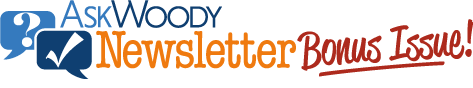
ISSUE 21.01 • 2024-01-01 BEN’S WORKSHOP

By Ben Myers
Taking the time now to service your Windows PC thoroughly can pay off big time in the coming year.
Happy New Year! Whether you’re planning to move to Windows 11 or continue with Windows 10, here is what you can do to make sure that your PC starts the year right.
Read the full story in our Plus Newsletter (21.01.0, 2024-01-01).
-
Opal becomes Obsidian
HARDWARE DIY

By Will Fastie
In this final article about building my new Windows 11 PC, I reveal a surprising change.
It’s taken quite a long time for my new Windows 11 PC to get to the point when it could become my daily driver. I admit to some sloth. Worse, I confess to some confusion.
Nonetheless, the unexpected delay in the project has been a worthwhile learning experience.
Read the full story in our Plus Newsletter (20.30.0, 2023-07-24).
-
Setting up your own cloud
HARDWARE DIY

By Ben Myers
I began a pilot project to see what a NAS (Network Attached Storage) computer could do to improve data backup and management here.
We have the usual collection of flash memory sticks and USB drives — and maybe, just maybe, we are not proactive with saving important information. It makes no sense to pay an annual rental for a Windows server license. There are several Linux distributions built for the specific purpose of hosting a NAS. Each of them, once installed, provides administration through the browser of a computer connected to one’s local area network.
Sounds easy, doesn’t it?
Read the full story in our Plus Newsletter (20.26.0, 2023-06-26).


