Newsletter Archives
-
MS-DEFCON 4: Mixed bag for March

ISSUE 22.12.1 • 2025-03-25 
By Susan Bradley
Although CISA has given businesses who follow its guidance until early April to install updates released in March, I’m urging you to do so now.
Accordingly, I’m lowering the MS-DEFCON level to 4. You can find CISA’s deadlines in its Known Exploited Vulnerabilities Catalog.
Note that my recommendations for businesses include some possible exceptions.
Anyone can read the full MS-DEFCON Alert (22.12.1, 2025-03-25).
-
Make the most of the snipping tools in Windows

ISSUE 22.06 • 2025-02-10 WINDOWS 11

By Mary Branscombe
When you need a record of something you see on screen, Windows has multiple tools — plus ways to get images you saved on other devices, too.
As usual with Windows, there isn’t just one way to snip, clip, or capture a screenshot of part of your screen. There’s a handful of options in Windows 10 and a more powerful new tool just for Windows 11.
Windows 10 comes with an update of the Windows 7 Snipping Tool. You can open that from the Start menu, but it’s very basic and has a broken link to Paint 3D.
Read the full story in our Plus Newsletter (22.06.0, 2025-02-10).
This story also appears in our public Newsletter. -
Tracking protection in Edge: Going to bat for privacy
BROWSERS

By Mary Branscombe
Microsoft Edge builds in protection from tracking pixels and scripts that follow you around, and without breaking the websites you use.
Ever noticed how ads for products you’ve looked at on some shopping sites seem to follow you around the Web? Or how much Facebook and Google know about you?
That’s thanks to third-party tracking scripts and pixels embedded on the sites you visit.
Read the full story in our Plus Newsletter (21.27.0, 2024-07-01).
-
Debug your browser
ON SECURITY

By Susan Bradley
It all started the other day when the social media website Twitter moved completely to its new domain, x.com.
Before you shame me for using any sort of social media these days: I have very good reasons.
One is that it’s still, hands down, the best way to determine whether a problem with a cloud service is your problem or the cloud’s problem. Microsoft still uses 𝕏 as a means to send out status alerts. Thus for many in IT, this continues to be a key way to remain aware of issues in technology.
Read the full story in our Plus Newsletter (21.22.0, 2024-05-27).
-
Microsoft is not fixing its mess
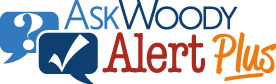
ISSUE 21.18.1 • 2024-05-03 
By Susan Bradley
Microsoft has now made it official. It does not plan to fix the mess it made with KB5034441.
As you may recall, I was not pleased with how Microsoft handled this vulnerability. It took a sledgehammer to a problem that should have been handled with a precision tool. Instead of explaining the risks and letting business patchers make their own deployment calls, it shoved out an update that to this day is blocked on my sister’s Windows 10 PC due to the lack of sufficient space in the recovery partition.
Read the full Plus Alert (21.18.1, 2024-05-03).
-
MS-DEFCON 4: Safe — for now

ISSUE 21.17.1 • 2024-04-23 
By Susan Bradley
The April updates have been relatively quiet, with some exceptions.
That’s why I’m lowering the MS-DEFCON level to 4. Most of my concerns lie not with this month’s patches but rather with the timing of future mandates.
In addition, Microsoft finally acknowledged an “oopsie” with Edge.
Anyone can read the full MS-DEFCON Alert (21.17.1, 2024-04-23).
-
The annoyances of a new computer
WINDOWS 11

By Susan Bradley
There is a dirty little secret in corporate technology — we don’t care about your operating system.
If it misbehaves, we blow it off. If your computer doesn’t work, we issue you a new one. Don’t like that keyboard? Throw it away. Get a new release of Windows? We redeploy the entire operating system, using one of our various methodologies.
It’s my opinion that this mentality — that the desktop doesn’t matter and can be easily wiped away — persists inside the Microsoft organization.
Read the full story in our Plus Newsletter (21.07.0, 2024-02-12).
-
Edge Workspaces for work and play

ISSUE 21.06 • 2024-02-05  By Mary Branscombe
By Mary BranscombeGiven how often we all share links to webpages, it’s past time for some tools to manage that better. Workspaces is Microsoft’s latest attempt to share and organize Web links with a group of friends or colleagues.
Tab groups in the Edge browser are great for organizing yourself, especially now that you can sync between your different desktop devices. But they don’t help with organizing Web links you need to send to someone else, or the ones other people send to you.
Read the full story in our Plus Newsletter (21.06.0, 2024-02-05).
This story also appears in our public Newsletter.


