Newsletter Archives
-
Decommissioning Outlier
HARDWARE

By Will Fastie
After 25 years, I’m changing the way I work. Many hardware changes are on the horizon.
You may recall my previous articles about building my Windows 11 PC, named Obsidian. After I put that PC into daily service, my desk remained cluttered with four desktop PCs. These PCs share the same keyboard, display, and mouse; this means I use a physical KVM switch to move between them.
That’s been important to me. I help many family members and friends with their PCs. Having the KVM setup always allowed me to bring a “visiting” PC to my desk, where I could work on it conveniently. But the nature of that help has changed; I no longer need the physical infrastructure for that.
Which means I needed a justification for keeping all those PCs around. A few things changed, which resulted in a completely new perspective about my desktop. Let me start with a reminder of how I used the four systems.
Read the full story in our Plus Newsletter (21.17.0, 2024-04-22).
-
Opal becomes Obsidian
HARDWARE DIY

By Will Fastie
In this final article about building my new Windows 11 PC, I reveal a surprising change.
It’s taken quite a long time for my new Windows 11 PC to get to the point when it could become my daily driver. I admit to some sloth. Worse, I confess to some confusion.
Nonetheless, the unexpected delay in the project has been a worthwhile learning experience.
Read the full story in our Plus Newsletter (20.30.0, 2023-07-24).
-
TrueNAS and Windows together
HARDWARE DIY

By Ben Myers
TrueNAS is installed, so let’s put it to work in the world of Windows.
My first article about TrueNAS left everyone on the edges of their seats, excitedly wanting to see how TrueNAS becomes part of a small network to be used as a local repository for our personal information.
Edge of your seat? Okay, probably not. But it was the best place to split a project article in two. I left you hanging at the TrueNAS Dashboard, the starting point for any and all actions needed to make TrueNAS useful.
Read the full story in our Plus Newsletter (20.28.0, 2023-07-10).
-
Setting up your own cloud
HARDWARE DIY

By Ben Myers
I began a pilot project to see what a NAS (Network Attached Storage) computer could do to improve data backup and management here.
We have the usual collection of flash memory sticks and USB drives — and maybe, just maybe, we are not proactive with saving important information. It makes no sense to pay an annual rental for a Windows server license. There are several Linux distributions built for the specific purpose of hosting a NAS. Each of them, once installed, provides administration through the browser of a computer connected to one’s local area network.
Sounds easy, doesn’t it?
Read the full story in our Plus Newsletter (20.26.0, 2023-06-26).
-
Fixing Onyx’s RAID 1 failure — second drive
HARDWARE DIY

By Will Fastie
In our May bonus issue, I wrote about fixing Onyx’s RAID 1 failure.
There was one task left. I had replaced the failed drive in the mirror with a new Seagate FireCuda drive, but I did not want to install the second without giving the first drive time to burn in. In this brief article, I describe that final task.
It went as expected.
Read the full story in our Plus Newsletter (20.26.0, 2023-06-26).
-
Storage Spaces or Intel Rapid Storage?
HARDWARE DIY

By Will Fastie
My plan to use Storage Spaces on Opal hit a speed bump.
In my recent article Windows Storage Spaces (2023-05-22), I described my experiment with Opal, in which I decided to replace the RAID array created by Intel Rapid Storage with the same type of array created by Storage Spaces. My reaction was generally positive, although I did complain about the UI.
My opinion has changed. I’ll be reverting to Intel Rapid Storage.
Read the full story in our Plus Newsletter (20.24.0, 2023-06-12).
-
Windows Storage Spaces
HARDWARE DIY

By Will Fastie
I decided to try Storage Spaces on Opal, just to see what it would be like.
It’s a mixed bag. On the one hand, it’s less technically challenging than the Intel Rapid Storage Technology (RST) solution that lives partly in UEFI and partly in a Windows driver. On the other hand, it’s a work in progress, with some confusing configuration steps.
Read the full story in our Plus Newsletter (20.21.0, 2023-05-22).
-
The pros and cons of RAID 1
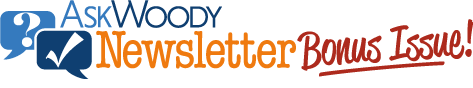
ISSUE 20.18 • 2023-05-01 HARDWARE

By Will Fastie
Revisiting an old friend, it’s time to update our thinking about RAID 1.
In our all-too-brief time working together, Fred Langa and I had only one point of disagreement — RAID (redundant array of inexpensive drives). Our bone of contention dealt with RAID level 1, the “mirror.” That’s the focus of this, our spring bonus edition of the newsletter.
Following this brief explanation, I’ll provide an update on the RAID situation with two of my PCs, Onyx and Opal.
Read the full story in our Plus Newsletter (20.18.0, 2023-05-01).


