Newsletter Archives
-
Edge and Trend Micro are fighting one another
https://borncity.com/win/2020/12/02/edge-87-0-664-52/
Günter Born shares that Trend Micro is having issues with Edge.
There are other users there who have the problem that the Chromium Edge 87.0.664.52 will not start. In the course of the thread it turns out that affected users have installed Trend Micro OfficeScan, which blocks the start of the browser. Addition: Trend Micro is aware of the problem, by the way, because they answered the following to a user who opened a ticket there:
-
Edge does a “pretty paste”
So in a recent update of Edge it now does what I call a “pretty paste”. Rather than putting in the raw url, it “copies a URL from the address bar and paste it, Edge will put the URL in an HREF with the title making it look pretty and nice when sharing.”
Go into settings, then to share, copy and paste and you can edit it to the way you want if you have applications that don’t like that setting
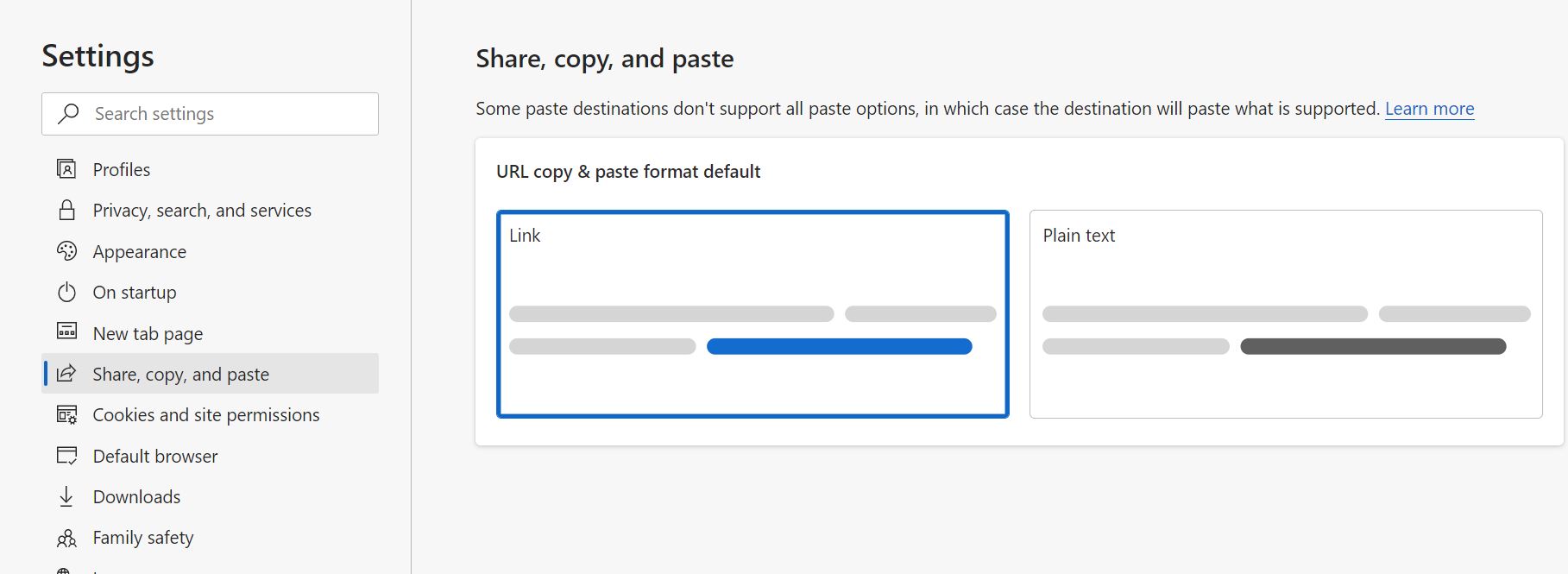
-
Dear Microsoft, could you make Edge a little more obnoxious?
So I’m sitting here plunking away on one of my production Win10 version 1909 machines, when a new update appears.
2020-08 Microsoft Edge Update for Windows 10 Version 1909 for x64-based Systems (KB4576754)
I needed to reboot the system – it had been running for almost two days without a reboot (sarcasm alert) – and when Windows came back up for air, Edge appeared full-screen. I tried clicking lots of things, but it wouldn’t disengage. In the end I navigated through a four-screen “tutorial” that, by default, wanted me to log Edge in to my Microsoft Account and oh-so-helpfully retain Edge surfing information to, you know, make my shopping experiences more tailored.
When I finally got through unchecking all of the snoop settings, and closed Edge, it showed this on my Taskbar:
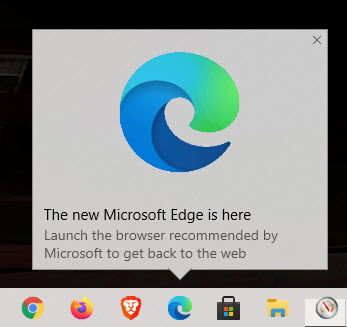
And that didn’t go away until I clicked the “X” in the upper right corner.
It’s entirely possible that Edge is the greatest browser ever – that it’ll make me brighter, more productive and definitely debonair. But it really twists my gizzard when an app takes over my machine and forces me through a series of privacy search-and-destroy questions.
I’ve been playing with Edge. I think I’ll give it a pass for a while.
UPDATE: I see that Shawn Brink on Tenforums has a registry hack to keep Windows Update from installing Chredge. Far as I’m concerned, MS can install it — after all, it is their machine (cough) — but I’m not going to use it for a while.
-
Microsoft is pushing the Chromium-based version of Edge
This really shouldn’t come as a surprise to anybody.
Lawrence Abrams at BleepingComputer talks about KB 4576754, the “Update for the new Microsoft Edge for Windows 10, version 1809, 1903, 1909, and 2004: August 31, 2020.” Abrams credits Venkat on Techdows. Venkat says that the patch appears as “2020-08 Microsoft Edge Update for Windows 10 version 2004 (KB4576754)” in the Update history list.
As @abbodi86 notes:
It’s a normal update, can be hidden or postponed with group policy or a metered connection. And it was announced two months ago:
As I’ve said before, go ahead and install Chredge. Use Brave or Firefox (or Chrome)… and give Chredge a try when you have some time. It’s OK, but it won’t supplant any of the others for me anytime soon.
-
Yes, you read that correctly: Win7 machines don’t get free security patches, but they do get a free copy of Chredge
Microsoft has officially announced that those of you with Win7, who (accidentally?) run Windows Update, will get a fresh, new copy of the Chromium based version of Edge.
And it’ll happen whether you’ve signed up (and paid) for Extended Security Updates or not.
You need to have at least the March, 2019 Servicing Stack Update, and the SHA-2 update KB 4474419. But if you have those, you get Chredged.
Imagine. MS can’t give you security updates, but they sure as shootin’ will push Chredge on ya.
Same applies, mutatis mutandis, for Win8.1.
-
KB 4541302 – The new Chromium-based version of Edge is coming
Microsoft has started officially rolling out Chredge, the Chromium-based version of Edge, to Windows 10 version 1903 and 1909 customers… which is to say, most of us.
According to Martin Brinkmann at Ghacks, it’ll appear as
- KB4541301 — for Windows 10 version 1803 and 1809
- KB4541302 – for Windows 10 version 1903 and 1909
- KB4559309 — for all Windows 10 versions from Windows 10 version 1803 to 2004.
(I’ve seen KB 4559309 on Win10 version 2004. Not sure if that specific KB appears on earlier versions.)
Apparently it arrives as a regular Windows update – which means if you’ve Paused updates, it wont’ show up, but when you remove the Pause (or it runs out), you’ll get it.
Installation’s a bit odd — the new Edge replaces (but doesn’t remove) the old Edge, which is now called “Edge Legacy.” It’s possible to run the old Edge Legacy, if you stand on your head and squint real hard, but why would you want to? The old Edge was an also-ran for a reason. Many reasons, actually.
Reviews for the new Edge are good – although I’ll be sticking with Brave (my new preference), Firefox and Chrome for awhile.
-
Microsoft will continue supporting Chredge (the Chromium-based version of Edge) on Windows 7 at least until July 15, 2021
No security patches for Win7, unless you pay extra, but you can keep Chredge up to date:
We will continue to support Microsoft Edge on Windows 7 and Windows Server 2008 R2 until July 15, 2021. These operating systems are out of support and Microsoft recommends you move to a supported operating system such as Windows 10. While Microsoft Edge helps keep you more secure on the web, your PC may still be vulnerable to security risks. In order for IE mode to be supported on these operating systems the devices will need to have the Extended Security Updates for Windows 7. Without the Windows 7 Extended Security updates Internet Explorer functionality will be vulnerable to security risks. Additionally, IE mode functionality may cease to work without the continued servicing through the extended security updates.
-
The Chredge “new tab” page won’t let you hide the Search box, or choose a search provider other than Bing, for the foreseeable future
Just saw this tweet from Rafael Rivera:
Edge team still has no plan to let you choose your own search provider (or hide the search box completely) on the New Tab Page. The battle continues.
He includes a screenshot from the Chredge team’s Top Feedback Summary for February 11:, which shows that these proposed feature improvements have been on the list for the past six months:
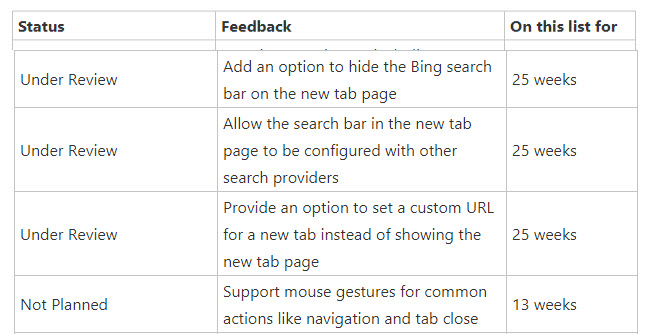
And they’re still “Under review.” Sigh.


