Newsletter Archives
-
Opal becomes Obsidian
HARDWARE DIY

By Will Fastie
In this final article about building my new Windows 11 PC, I reveal a surprising change.
It’s taken quite a long time for my new Windows 11 PC to get to the point when it could become my daily driver. I admit to some sloth. Worse, I confess to some confusion.
Nonetheless, the unexpected delay in the project has been a worthwhile learning experience.
Read the full story in our Plus Newsletter (20.30.0, 2023-07-24).
-
Opal: The Update
HARDWARE DIY

By Will Fastie
It hasn’t gone as smoothly as I had hoped.
Maybe I’ve just been lucky. Maybe I’m getting older and slower. Or dumber. Whatever it is, I’ve run into some problems getting Opal up and running.
I’ve done the basic configuration steps and I’ve installed Windows 10 Pro. The computer is running fine. The UEFI BIOS sees all the hardware and I think I’ve done the RAID 1 configuration correctly. So what’s the problem?
Read the full story in the AskWoody Plus Newsletter 19.01.0 (2022-01-03).
This story also appears in the AskWoody Free Newsletter 19.01.F (2022-01-03). -
Win10 version 1903 cumulative update bug and stuttering ASUS sound cards
This one’s been brewing under my radar for quite some time, it seems. I remember the “Audio in games is quiet or different than expected” bug introduced by one of the September cumulative updates (and since, apparently, fixed). But this one’s different.
btarunr at TechPowerUp has a refreshingly direct take on the problem:
Windows 10 May 2019 Update (version 1903) is the pinnacle of neglect and contempt Microsoft has shown towards the all-important audio subsystem of the modern PC. With it, Redmond has one-upped its last big move against audio, by killing the DirectSound hardware pipeline and mongrelizing PC audio under Intel’s lousy and fundamentally anti-competitive Azalia specification that solves common audio compatibility problems under a scorched-earth guiding principle – “kill any feature that could possibly lick our aftersales support budget, by dumping every aspect of audio onto a very restrictive host-signal processing (HSP) architecture, let people come up with their own soft DSPs, because CPUs can handle them.” Windows 1903 proves how this approach wasn’t a silver bullet against PC audio problems, and is fallible…
He goes on to explain in give-em-both-barrels style how Win10 1903 had a stuttering problem (likely with ASUS cards) that was supposed to be fixed in the second July cumulative update, KB 4505903. But it wasn’t. Those of you who have been hanging out here for a while certainly know that tune.
I just received an anonymous email from a reader who has an interesting take:
I’m writing this email because i might have possibly found a workaround solution for those with asus sound cards running under windows 10 v1903. (mine specifially is Xonar AE but as far as i can tell this problem affects many more sound cards from asus).
Basically the whole thing started with this. If you dig around, there are many more threads on both asus forums and other places that discuss this problem. I’ve posted my finding on some forums, mailed both asus and microsoft about this, don’t know if they will care enough to fix this.
Would be great if this was published on your website because you cover a much bigger audience and perhaps posting it would force either microsoft or asus to take action.
So here’s the solution that works for me:
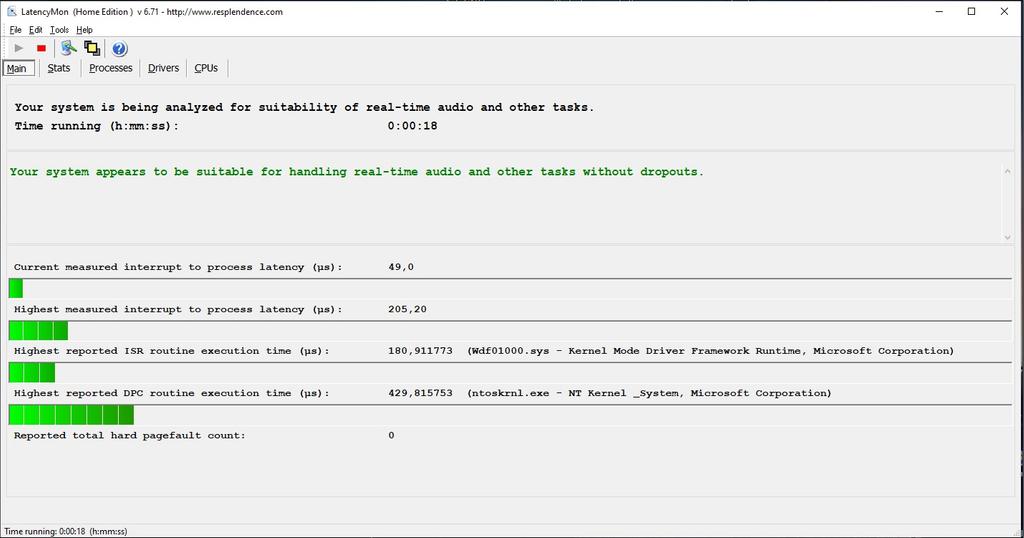
Thinking that it might have something to do with latency (as per having read numerous threads about it), i’ve fired up LatencyMon in the hopes of finding what is causing the audio stuttering issue. For some bizarre reason while LatencyMon is running and monitoring latency i’ve had zero audio stuttering for over 5 hours of non stop music listening.
I’m really not sure how or why running LatencyMon fixes the audio stuttering issue.
Anybody else in the crowd have the problem? Any idea why running a monitor fixes the stuttering?
-
TechCrunch: ASUS was warned of hacking risks months ago, but did nothing about it
A fiery condemnation from Zack Whittaker at TechCrunch:
A security researcher warned Asus two months ago that employees were improperly publishing passwords in their GitHub repositories that could be used to access the company’s corporate network.
One password, found in an employee repo on the code sharing, allowed the researcher to access an email account used by internal developers and engineers to share nightly builds of apps, drivers and tools to computer owners.
This specific security breach wasn’t directly responsible for the ShadowHammer infiltration, but it demonstrates an incredible lack of concern over simple security procedures.
Günter Born has additional analysis on his site.
-
ASUS tackles the ShadowHammer breach with improved security
I just received this official announcement from ASUS:
ASUS response to the recent media reports regarding ASUS Live Update tool attack
ASUS Live Update is a proprietary tool supplied with ASUS notebook computers to ensure that the system always benefits from the latest drivers and firmware from ASUS. A small number of devices have been implanted with malicious code through a sophisticated attack on our Live Update servers in an attempt to target a very small and specific user group. ASUS customer service has been reaching out to affected users and providing assistance to ensure that the security risks are removed.
ASUS has also implemented a fix in the latest version (ver. 3.6.8) of the Live Update software, introduced multiple security verification mechanisms to prevent any malicious manipulation in the form of software updates or other means, and implemented an enhanced end-to-end encryption mechanism. At the same time, we have also updated and strengthened our server-to-end-user software architecture to prevent similar attacks from happening in the future.
Additionally, we have created an online security diagnostic tool to check for affected systems, and we encourage users who are still concerned to run it as a precaution. The tool can be found here: https://dlcdnets.asus.com/pub/ASUS/nb/Apps_for_Win10/ASUSDiagnosticTool/ASDT_v1.0.1.0.zip
Users who have any additional concerns are welcome to contact ASUS Customer Service.
To be fair, their servers were hit by a very sophisticated hacking group with an amazingly narrow target. My problem isn’t with ASUS. Nor is it with Kaspersky, which uncovered some truly breathtaking black hat technology. My gripe’s with the Chicken Little sounds emanating from Kaspersky PR.
-
ASUS Live Update utility cracked – sophisticated backdoor installed on a million machines, but you don’t need to worry about it
Kaspersky just released an announcement about Operation ShadowHammer, a truly spectacular hack of ASUS’s update servers that, ultimately, only affects 600 machines with specific hardcoded MAC addresses.
Mostly it’s a publicity stunt for Kaspersky’s Security Analysts Summit in Singapore in two weeks. But it also makes glittery press.
Details in Computerworld Woody on Windows.
Thx oldergeeks.com.
-
Recommended BitLocker patch KB 3133977 causes some ASUS motherboards to freeze
Looks like ASUS set a bit in BIOS that engages Secure Boot – when they shouldn’t have. Combine that with KB 3133977, and you get a bricked system.
InfoWorld Woody on Windows
-
Problems with February Security Updates KB3134814 and KB3135782 and AISuite
Just got this from reader FN:
I installed KB3134814 (cumulative IE 11 security update) and KB3135782 (security update foe Adobe Flash) yesterday on my Windows 8.1 64 bit OS. Upon the required restart for installing the updates, a BIOS utility app triggered an “Access violation at address 00413FDO in module AISuite3.exe). This was a situation I have not previously encountered and the other BIOS utilities would not load successfully. As a little background, AISuite3.exe contains a number of configuration utilities to change BIOS settings for OC the CPU, fan setting optimization, etc. and is generally useful for monitoring MB temperatures and CPU utilization. I have installed version 1.00.56 of the Asustek AISuite3 software which I confirmed is the latest release.
After a few hours of sleuthing, I traced the access violation error to a specific app which is AIcharger plus.exe within the suite that loads from the startup menu. The purpose of AIcharger plus is to enable the battery charging of portable devices, such as smartphones, from USB ports on the motherboard. This program (I believe version 51) caused all sorts of headaches for people when they were trying to upgrade their system from Win 8 to Win 8.1, namely the upgrade would fail to install because of compatibility issues. The only solution was to remove AIcharger at the time if you wanted to perform the upgrade. So there is a history of this app bot playing nice with Win 8.1. After tracing the problem to the source, I “disabled” AIchargerplus in the start menu and the problem is successfully removed as a workaround. All the other BIOS utilities in the AISuite3 began launching and working properly again without any discernible issues. I have yet to make up my mind as to whether I will uninstall the problem app or just go with triage in the startup menu. I do not use my USB ports to charge devices anyway.I am certain that one of the KBs mentioned triggered the issue because they were the only two that I installed and the error first occurred upon the required installation reboot. I am just passing this experience along for purposes of intel for your DEFCON rating for February Windows security patches. I am running an Asus Z87-Pro motherboard with a Core i7 4770K CPU on my desktop system. The AISuite3 is also used with a number of other Asus motherboards and so it is not inconceivable that others may encounter this problem.
If I had to hazard a best guess, I would suspect KB3134814 to be the install that triggered the issue.


