Newsletter Archives
-
The ability to defer updates in Win10 version 1903
We still don’t know what defer options Win10 version 1903 will have. So understand, right up front, that this is speculation.
Last week I raged about the apparent demise of deferral options in Win10 1903 Pro. Ends up, my vituperations were premature. I was working with a copy of the Win10 1903 beta that had been updated repeatedly. One theory has it that, once you click on Check for updates, the beta version of Win10 1903 changes its options. Be that as it may, people who have installed Win10 1903 from the latest ISO versions are seeing something different. @teroalhonnen was the first to nudge me and say that what I saw is not what everyone sees.
Meh.
Leopeva64, posting on Reddit and on Tenforums, has carefully constructed clean versions of Win10 version 1903, Pro and Home. He managed to install both without enrolling in the Insider program.
Here’s what Pro looks like, in the latest latest test version:
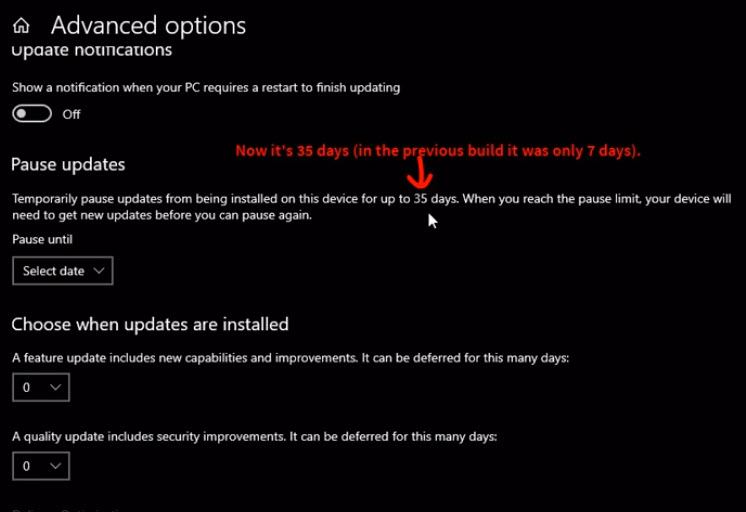
You can see a video on Reddit here.
Here’s what Home looks like:
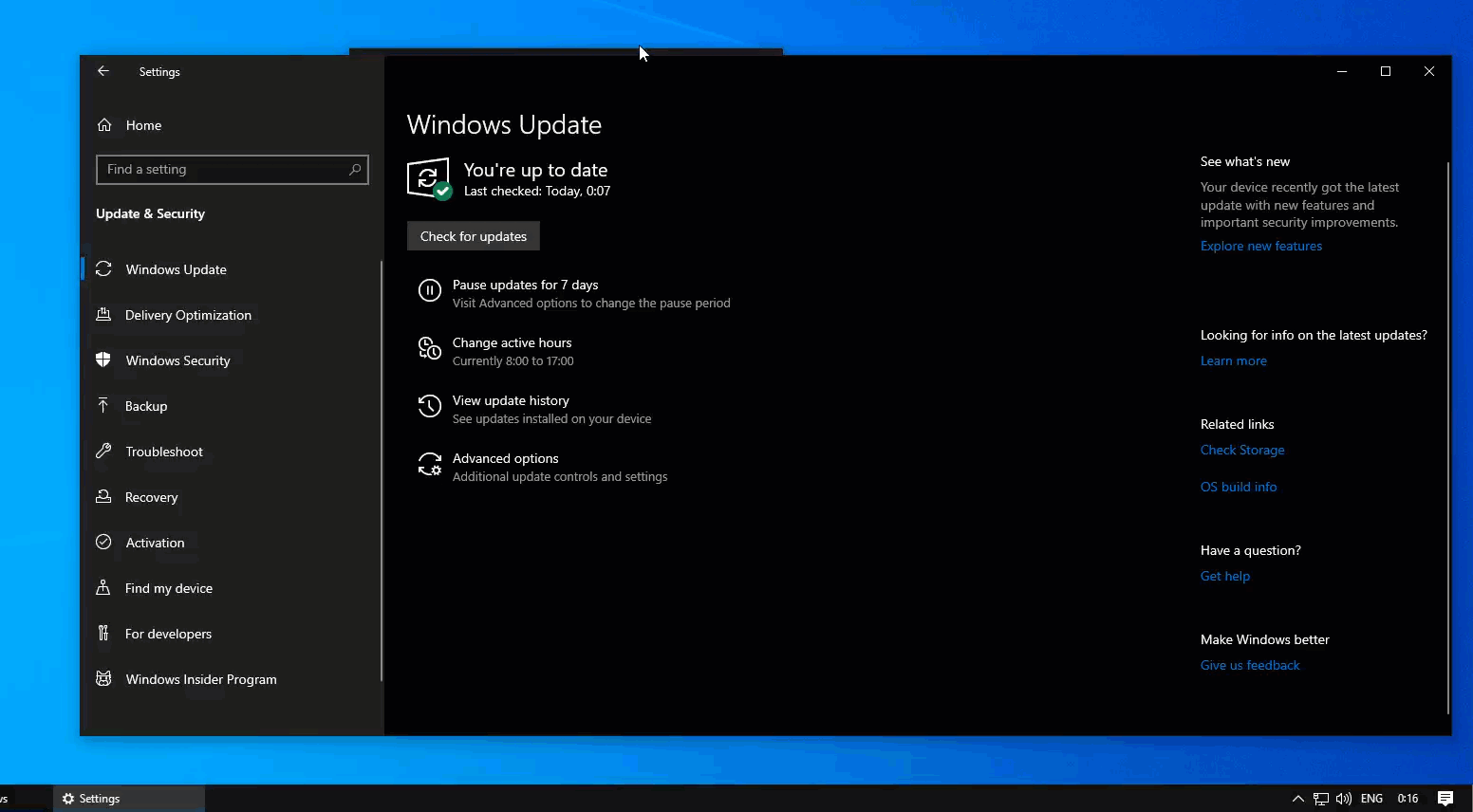
You can see a much more legible video on Reddit here.
If Microsoft ships Win10 version 1903 with the current arrangement, Win10 Home users will be able to Pause updates for 35 days. That’s tremendous – it gives you the ability to push off patches until the next month’s cumulative update appears. Win10 Pro users lost the ability to choose channels (SAC, SAC-T, Current Branch for Business, whatever), but the ability to defer “feature updates” (which is to say, version changes) for 200 days or more will help.
Maybe Win10 1903 will be worthwhile after all….
-
Win10 1903 Pro Windows Update advanced options — WUH?
Somebody strap me down. I’m about to have a foaming-at-the-mouth episode. The kind only Windows can provide.
First, an apology. I’ve been very busy swallowing a whale and haven’t looked at the latest beta test builds of Win10 version 1903 — the version that’s due to go RTM any day now. The builds tend to get very boring at this point — all bug fixes and no interesting new features.
Early this morning, I was looking at Windows Update in the latest beta build of Win10 version 1903 Pro. And I’m about to hit the roof.
Last time I looked, which was in mid-February, Windows Update had an Advanced Options pane that looked like this:
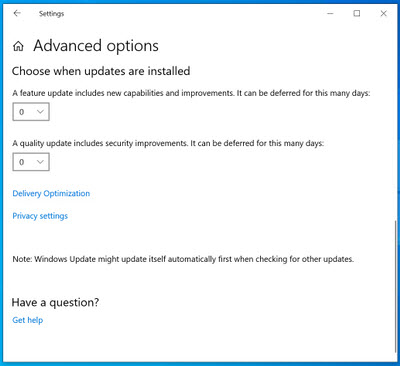
At the time I noted that MS had banished the “Choose when updates are installed” selection, which is where you specify “Semi-Annual Channel (Targeted)” or “Semi-Annual Channel”. That’s how you tell Windows 1809 update to keep its mitts off your machine until a new version is declared Ready for Business. Of course, we know that the terminology has changed, and right now we don’t have any idea when/if Microsoft will ever declare Win10 1809 ready for business. That’s a different can of worms, which Susan Bradley talked about in her Monday AskWoody Plus Newsletter 16.8.0 column.
But at least we had the “feature update deferral” setting, which is something.
I took that screenshot on Feb. 15.
Early this morning, while poking around the latest beta release, I found this Advanced Options dialog:
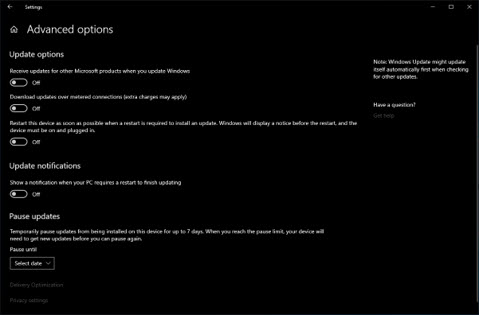
What in the chicken-fired HAIL is going on here?
All of the old deferral settings are gone, replaced by a stunted “Pause for 7 days” option.
I was expecting that kind of neutering on Win10 1903 Home. Paul Thurrot warned us about it in a Premium article in January:
It is now possible—or, will be possible when Windows 10 19H1 ships—on Windows 10 [Home] to pause Windows Updates for 1 to 7 days.
I filed that in my mind’s “good to know but not terribly helpful” bucket. While this seven day max “Pause” button is better than what Win10 Home has now — which is to say, diddly squat — it’s little more than a fig leaf for the horribly flawed Windows patching juggernaut. As I said in Computerworld last month:
The current beta test version of the next (“19H1” or “1903”) version of Win10 Home includes the ability to Pause updates for seven days. While that’s certainly a step in the right direction, it doesn’t help much in the real world:
- You can only Pause once, and only for seven days
- You can’t Pause again without accepting all backed-up updates in the interim
- You have to know in advance that a bad update is coming down the pike – there’s no warning
All of which makes Win10 Home “Pause updates” a really nifty marketing setting (“Look! You can pause updates in Win10 Home!”) that’s basically useless. Unless you’re Carnac the Magnificent.
Now, unless I missed something obvious (please tell me if I did!), it looks like Win10 Pro is going to get this same 7-day Pause Updates fig leaf, and the real settings are only accessible in Group Policy (type gpedit.msc, hit Enter, navigate to Computer Configuration >Administrative Templates > Windows Components > Windows Update > Windows Update for Business).
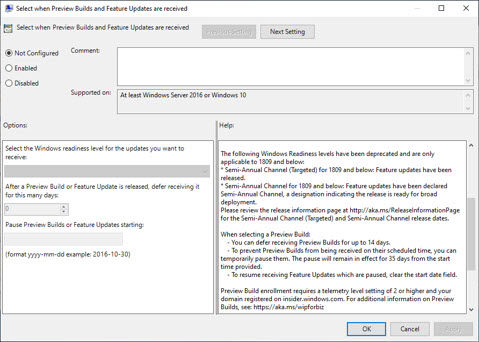
Note that “Semi-Annual Channel” has been neutered — it takes gall to put those settings in a folder called Windows Update for Business — but at least the feature deferral setting is still there.
Soooooo…. Is this how 1903 will ship? What happened in the past month? What did I miss? Somebody please help before I start going into paroxysms of Windows Update angst.
Again.
-
Mary Jo Foley: There’s a reason why MS is starting to test Win10 20H1 so early… and, no, it isn’t because they’re switching to annual releases
 Crestfallen.
Crestfallen.Yesterday, Mary Jo Foley published a report relying on her sources inside Microsoft about the surprising “Skip ahead” testing of Win10 20H1 — the version that isn’t due out until a year from now.
I had speculated that, maybe, somebody inside Microsoft had come to their senses, and they were using this as a way to move to once-a-year versions of Win10. Nope. At least, according to Foley’s sources:
Some people wondered if this was a sign Microsoft might be moving to one Windows 10 feature update per year (nope).
Crestfallen, I tell you. She has a plausible reason:
The Windows team is close to finalizing Windows 10 19H1. If schedules had all aligned, the core OS team would already be well on its way to finishing the new core platform release (codenamed “Vanadium”), targeted for internal delivery by June 2019, which would be the base of the next Windows 10 release [version 19H2 or 1909]. But the timing just doesn’t work out. As a result, my contacts say, the new plan is for the core OS team to skip its internal June platform release and just focus on the December 2019 internal release (codenamed “Vibranium”) — which will be the basis for the Windows 10 20H1 release.
Which makes me want to curl up and suck on my thumb.
It seems that the Azure tail is now wagging the Win10 dog.
-
Win10 updating terminology is changing again – but this time maybe it’s tied to a major improvement
In retrospect, I’m not convinced the terminology change is tied to anything worthwhile.
Details in Computerworld Woody on Windows.
Here’s my earlier, rosier take…..
******************************************
At least I have my fingers crossed.
First, John Wilcox announced on the Windows IT Pro blog:
IF YOU USE WINDOWS UPDATE FOR BUSINESS: Beginning with Windows 10, version 1903 (the next feature update for Windows 10), the Windows 10 release information page will no longer list SAC-T [Semi-Annual Channel Targeted] information for version 1903 and future feature updates. Instead, you will find a single entry for each new SAC release. In addition, if you are using Windows Update for Business, you will see new UI and behavior to reflect that there is only one release date for each SAC release. If you use System Center Configuration Manager, Windows Server Update Services (WSUS), or other management tools, there will now only be one feature update published to WSUS, and this will occur at the time of release.
That’s a major change to the meaning of SAC-T. I’ve long used the promotion of a Win10 version to SAC (from SAC-T) as an indication that it may be ready, in a few months, to install. Wilcox shows a screenshot of the new Win10 version 1903 Windows Update Advanced options pane, and it’s substantially different from what we’re seeing now.
Reason to be cynical – Oh gawd, they changed the terminology again.
Reason to be hopeful – maybe this means that when a new Win10 version is released it’ll be, you know, tested.
Combine that with more unexpected news. People in the Windows Insider Program Skip Ahead ring were expecting to start testing version 19H2 (for lack of a better term, probably destined to become Win10 version 1909). But earlier today, Microsoft released Skip Ahead build 18336. According to Dona Sarkar and Brandon LeBlanc:
These builds are from the 20H1 development branch. Some things we are working on in 20H1 require a longer lead time. We will begin releasing 19H2 bits to Insiders later this spring after we get 19H1 nearly finished and ready; once 19H1 is “nearly finished and ready” we’ll also use the Release Preview ring for previews of drivers and quality updates on 19H1.
Which is an incredibly convoluted way to run a beta program, unless….
… unless the talk of 19H2 is a smokescreen, and Microsoft’s finally going to start releasing new versions of Win10 every year.
Hey, a guy can hope.
-
Microsft to Claim 7GB of space (maybe more) on Windows 10 devices for updating
For those of you with a small storage space (32GB or 64GB) on your device, beware. Microsoft intends to make the storage space you can use even smaller. Beginning with Windows 10 version 1903 (currently Beta version known as 19H1), Microsoft will start reserving 7GB (maybe more) of a device’s storage for updating purposes. Windows doesn’t check for the necessary available free space ahead of time, so the space is to be reserved on the device’s hard drive.
Back in March, 2018, Susan Bradley needed to upgrade a 32gig HP Envy 8 Note 5000 from Win10 v1703 to v1709. Her trials are recorded here. She finally had to delete a bunch of files, download the ISO to a media card on another computer, then mount the media card as a CD drive on the computer to be updated, in order to run the setup.
Economy devices with 32GB storage, even ones with 64GB, have difficulty (or fail) installing the Cumulative Updates. Feature Upgrades every six months can cause more havoc. In an attempt to avoid this. Microsoft is building into Win10 a Reserved space to store temporary files to insure Windows installs more easily.
@dph853 has this to say about Microsoft’s use of his device’s storage.
https://www.zdnet.com/article/microsoft-windows-10-to-grab-7gb-of-your-storage-so-big-updates-dont-fail/
I am relieved to read that MS does not intend to grab yet another partition for their proposed servicing “use” but at the same time, I do not particularly appreciate being locked out of areas of my HD. I generally know what I can mess with and what I should leave alone. There is no reason for this “temporary file space” to not be accessible and at least read only so as to confirm that what is being stored here are in fact temporary files rather than a long term repository for telemetry and data MS wishes to have access to but does not wish to send to themselves and store on their own servers. Who knows what the future holds for this scalable reserved space. If its purpose creeps over time, will the user be told of these new uses? I do believe in inspect and verify when it comes to the claims of Microsoft these days.
Whatever happened to, “You do not have enough disk space to proceed. Please free up 7 GB and try again”?


