-
UpdateHub — Safety in updates
FREEWARE SPOTLIGHT

By Deanna McElveen
Outdated software is one of the most common vulnerabilities that hackers use to gain a foothold in a computer system. Software authors fix their software by releasing updates when a vulnerability is discovered.
Some software keeps itself updated even if you don’t use it. Most software prompts you for an update when you open it. But many programs don’t tell you about updates unless you click a “check for updates” button or something similar.
If you think all the software on your computer is being kept updated automatically, you are probably wrong — unless you are using a software-updating program such as UpdateHub by the California-based company, Nexova Dev.
Read the full story in our Plus Newsletter (20.50.0, 2023-12-11).
-
Gifts for your computer
ON SECURITY

By Susan Bradley
Technology is one of those purchases best done personally.
It’s often hard to know how people like their technology, but for gift-giving it’s important to know whether they are firmly entrenched in the ecosystems of Microsoft, Apple, Android, or Kindle.
That doesn’t mean you shouldn’t treat yourself. And your treat shouldn’t be limited to purchasing something new — this may be the time you want to upgrade the technology you already have. Even a Windows 10 PC might benefit from Santa’s visit.
Your best gift to yourself is to take stock of your daily drivers. Know how much RAM and hard-drive space they have, determine how well your most important apps run, and decide how reliable and dependable the devices are. Do it once a year — the holidays are a great time for it!
Read the full story in our Plus Newsletter (20.50.0, 2023-12-11).
-
Just a reminder to not install previews
 Just a reminder that in my philosophy of “business style patching”, I don’t recommend preview releases on machine you use on a day to day basis. But I DO review what is in the previews to see what’s coming ahead.
Just a reminder that in my philosophy of “business style patching”, I don’t recommend preview releases on machine you use on a day to day basis. But I DO review what is in the previews to see what’s coming ahead.I’ve updated the Master patch list for the Windows 10 and 11 preview releases that Microsoft came out with last week. As we know, Copilot code will be included in the December Windows 10 updates.
Now IF you have a spare computer and even IF you LIKE previews and bugs more than usual you can keep an eye on and even install insider versions on your test machines. Even in a business setting I try to keep an eye on things that are coming. But I don’t recommend that you do it on your daily workhorse, rather on a spare machine or even a virtual one.
I did find something out this evening. I was wondering why on Windows 10 the Copilot icon is in the right, but on Windows 11 it’s on the left. Turns out that in the dev release of 11 they are moving it to the right and turning off the show desktop button. Now while I can understand moving the Copilot to be more consistent, messing with my “show desktop” button is not cool. Fortunately, “show desktop” can be re-enabled. Needless to say I’ll be once again letting you know when that change comes to Windows 11 and how to reenable the show desktop should you be like me and use it a lot.
-
MS-DEFCON 2: Copilot for Christmas

ISSUE 20.49.1 • 2023-12-07 
By Susan Bradley
The upcoming December updates will begin Microsoft’s process of dribbling out Windows Copilot.
No question here — I’m raising the MS-DEFCON level to 2.
I’m not sure I understand why Copilot needed to be so deeply embedded in Windows, at least right now. It’s obvious that putting the guts of AI support into the operating system is inevitable, because Microsoft’s apps are rapidly evolving to include Copilot.
However, Microsoft’s icon for Copilot still includes the “PRE” badge, which in effect signals that we’re all still beta testers for a Copilot preview. Besides, with your Microsoft account and Edge, you can play around with Copilot at low risk. Even that generates some uncertainty, because I’ve seen Copilot in Bing deliver wrong answers.
Maybe the bugs should be worked out before Copilot is welded permanently to Windows.
Anyone can read the full MS-DEFCON Alert (20.49.1, 2023-12-07).
-
December 2023 Office non-Security Updates
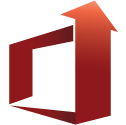
Microsoft released NO non-security updates for Office on December 5, 2023.On April 10, 2018, Office 2013 reached End of Mainstream Support. Extended Support ended for Office 2013 on April 11, 2023.
Office 2016 also reached End of Mainstream Support on October 13, 2020. EOS for Office 2016 is October 14, 2025.Updates are for the .msi version (perpetual). Office 365 and C2R are not included.
Security updates for all supported versions of Microsoft Office are released on the second Tuesday of the month (Patch Tuesday).
-
How to do a Windows 11 repair install

ISSUE 20.49 • 2023-12-04 PATCH WATCH

By Susan Bradley
Most of us install updates every month with no issues whatsoever. But then there are times when updates don’t install.
Sometimes updates fail for obvious reasons. I’ve seen cases where one update will inadvertently trigger a reboot while a second update is in the works. This is an easy fix — just ignore the reboot message and wait for the machine to kick a reboot later on in the day or evening.
Other errors may point to corruption in the operating system.
Read the full story in our Plus Newsletter (20.49.0, 2023-12-04).
This story also appears in our public Newsletter. -
Ignore Susan Bradley’s Patch Watch at your peril
PUBLIC DEFENDER

By Brian Livingston
They say a cobbler’s children have no shoes. I proved this aphorism — the hard way — when I absent-mindedly clicked on a Microsoft update that seriously messed up some features of Windows 11 that I rely on.
I’ll tell you what occurred and how you can prevent it from happening to you. Most importantly, I’ll explain how you can recover if an update has already wreaked havoc on your system.
Read the full story in our Plus Newsletter (20.49.0, 2023-12-04).
-
Tmas Greetings!
LEGAL BRIEF

By Max Stul Oppenheimer, Esq.
It is a mystery why a company would voluntarily replace one of the most recognizable product names in the world with a name that has multiple pre-existing uses and connotations.
It isn’t the first time that a famous brand changed its logo. Standard Oil of New Jersey replaced ESSO with EXXON in 1972. But it’s a rare event, so it is interesting when the owner of a famous brand announces such a major change in brand identity.
Read the full story in our Plus Newsletter (20.49.0, 2023-12-04).


