-
It’s spring forward
 (Better known around these parts as the week I get REALLY tired.) Tulips are blooming in the backyard, it’s starting to warm up and…. yes in North America the time clocks are changing (unless you are in Arizona and a few other places).
(Better known around these parts as the week I get REALLY tired.) Tulips are blooming in the backyard, it’s starting to warm up and…. yes in North America the time clocks are changing (unless you are in Arizona and a few other places).Keeping computers in the proper time is key to them working properly due to the fact that we rely so heavily on security certificates that have a “use by date”. Or rather they have a date range that they are valid by. As a result, much of our software now automatically keeps track of what day it is by hooking into official time servers.
But don’t just check that your computer properly changed the time when you get up tomorrow, use the time to also check other time sensitive devices such as the batteries in your smoke alarms, batteries in safety flashlights, or any other items that you keep around in case of emergency.
What else do you check on that is time specific?
-
MS-DEFCON 2: Slow the rush to Copilot

ISSUE 21.10.1 • 2024-03-07 
By Susan Bradley
Because of the ongoing rollout of Copilot enhancements, I recommend deferring or pausing updates.
That’s why I’m raising the MS-DEFCON level to 2.
I continue to test and evaluate all updates on my test PCs and will provide my analysis and recommendations as soon possible. Meanwhile, defer. And while you’re doing that, those of you in North America should prepare to lose an hour of sleep this weekend.
Anyone can read the full MS-DEFCON Alert (21.10.1, 2024-03-07).
-
March 2024 Office non-Security updates have been released
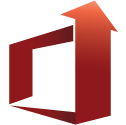
Office non-Security updates have been released Tuesday, March 5, 2024. They are not included in the DEFCON-4 approval for the February 2024 patches. Unless you have a specific need to install them, you should wait until Susan Bradley (Patch Lady) approves them and any problems have been reported.Remember, Susan’s patching sequence and recommendations are based on a business environment that has IT support and may have time constraints on the updating process. Consumer patching should be more cautious due to limited technical and mechanical resources. The latter is the reason for the AskWoody DEFCON system.
Office 2016
Update for Microsoft Excel 2016 (KB5002569)
Update for Microsoft Office 2016 (KB5002466)Office 2016 reached End of Mainstream Support on October 13, 2020. EOS for Office 2016 is October 14, 2025.
Updates are for the .msi version (perpetual). Office 365 and C2R are not included.
Security updates for all supported versions of Microsoft Office are released on the second Tuesday of the month (Patch Tuesday).
-
Making the world safe for online shoppers

ISSUE 21.10 • 2024-03-04 LEGAL BRIEF

By Max Stul Oppenheimer, Esq.
Today’s online shopping technology cannot quite match the in-person, brick-and-mortar experience.
Multiple photos, detailed descriptions, and videos can go a long way toward helping purchasers compare products and pick the one that fits their needs, but current technology can’t really replace the ability to try on clothes, shake a product for loose parts, or check the bytes on a flash drive to make sure they match your color scheme.
Online shoppers have had two tools that help close the gap: the availability of free returns and online reviews by other purchasers.
Read the full story in our Plus Newsletter (21.10.0, 2024-03-04).
This story also appears in our public Newsletter. -
Store your passwords locally or in the cloud?
PUBLIC DEFENDER

By Brian Livingston
Do you create a different username-password combination for every website where you register? This can prevent a data breach at one site from revealing to a hacker how you sign in at other sites. But it almost demands that you install a password-manager app to remember every combo.
All password managers, however, do not keep your secrets equally secure.
Read the full story in our Plus Newsletter (21.10.0, 2024-03-04).
-
Save time with AutoCorrect!
OFFICE

By Mary Branscombe
You can make AutoCorrect more useful by adding your own corrections and copying those to wherever you need them.
Whenever you mistype one of several dozen commonly misspelled words while using Word and other Office apps (and even the Office Web apps), Office automatically corrects your spelling.
Fortunately, AutoCorrect is a lot less aggressive than in the early days of Word, when a major investment bank famously found itself referred to in correspondence as “Goddamn Sachs.” And unlike smartphones, where you must rely upon spotting and then reversing embarrassing automatic text corrections before you send the message, Office gives you complete control over what gets corrected.
Read the full story in our Plus Newsletter (21.10.0, 2024-03-04).
-
Vendors force changes
PATCH WATCH

By Susan Bradley
Whether your operating system is Windows, Apple, Chromium, or even a variation of Linux, there comes a time when a vendor draws a line in the sand regarding support.
How vendors handle this, and what you plan to do with that support mandate, depend on what sort of computer user you are.
The loss of support can be obvious and overt, such as when a vendor bluntly tells you a device is no longer supported. Or it can be slow and silent, such as updates making a device slower over time. In both instances, you must decide what you plan to do. In addition, there are times when the vendor starts pushing you to upgrade to a new version, even when you may not be ready for it or do not wish to expend the effort and downtime to install the upgrade. Both Microsoft and Apple like to nudge you toward a newer version.
Read the full story in our Plus Newsletter (21.10.0, 2024-03-04).
-
Based on user feedback
 2/27/24
2/27/24
IMPORTANT: New dates for the end of non-security updates for Windows 11, version 22H2The new end date is June 24, 2025 for Windows 11, version 22H2 Enterprise, Education, IoT Enterprise, and Enterprise multi-session editions. Home, Pro, Pro Education, and Pro for Workstations editions of version 22H2 will receive non-security preview updates until June, 26, 2024.
After these dates, only cumulative monthly security updates will continue for the supported editions of Windows 11, version 22H2. The initial date communicated for this change was February 27, 2024. Based on user feedback, this date has been changed so more customers can take advantage of our continuous innovations. “
Included in the 2/27 preview releases was this post that they were going to continue to offer non security preview updates for Windows 11 22H2 until June 26, 2024. Keep in mind that they just announced that they were shoving/pushing people to 23H2. I would LOVE to know exactly what users are telling them they want continuous change. All I see is complains in the IT community that they have to constantly know what new thing is going to show up so they can communicate to their user base. What do I think? I think they need the feedback this provides them for these changes. I don’t think customers want continuous innovations. I think they just want their printer to print. I’ll be visiting this idea in tomorrow’s newsletter as well.
What about you? Do you want continuous innovations?


