-
Android Outlook app scrambling Contacts?
I’m hearing reports all over that the Android Outlook app is running roughshod over (Outlook) Contacts lists.
As I understand it, linking the Android Outlook app to your (Exchange-based?) email account reaches into your Contacts and scrambles things like:
- Email 1 turns into Email 2, Email 2 turns into Email 3, and Email 3 goes back around to Email 1. It’s particularly frustrating because “The display still looks correct so it appears that I am sending it to the correct email address. I can see it correctly when I look in the sent items but that is too late.”
- Fax numbers turn into “Other” numbers.
- Website, Spouse, Title removed
- “Almost all Notes were removed but for ones not erased”
- <mailto:…> was added to each email address and periods replaced apostrophes
- Some physical addresses were removed, and “United States of America” was added to physical addresses
The gripes I’ve seen come from a private forum — and I won’t reproduce the posts here. (I would welcome — encourage! — the original posters to chime in here.) But the problems are very real for some people at least.
Can you confirm? I don’t use Outlook Contacts – switched over to Google Contacts years ago.
Thx @sb
-
Patch Lady Posts – Windows 7 and the SCARD_E_NO_SERVICE error
 Woody wrote ….
Woody wrote ….There’s a new bug posted for KB 4074598, the Feb Win7 Security-Only patch, that triggers a bizarre error, “SCARD_E_NO_SERVICE”
I wanted to elaborate on Woody’s comment here… that issue is only triggered if you have a smart card deployment on Windows 7. If you don’t have a smart card, you probably won’t see this error. When I’m checking out if a patch issue is widespread I use what I call the “social test”:
Can I see issues on twitter, facebook, in google posted in the last 24 hours and hot topics in the answers forum? If all of those locations are silent, this issue is not widespread. Nor have I seen it in any of my Windows 7 machines where I’ve applied KB 4074598.
So if you are on Windows 7 and do not use a smart card to provide an additional two factor authentication into your machine, I would go ahead and install this update.
The LSM.EXE process and applications that call SCardEstablishContext or SCardReleaseContext may experience a handle leak. Once the leaked handle count reaches a certain threshold, smart card-based operations fail with error “SCARD_E_NO_SERVICE”. Confirm the scenario match by reviewing the handle counts for LSM.EXE and the calling processes in the process tab of Task Manager or an equivalent application. Monitor the handle counts for the LSM.EXE process and the calling process before and after installing this update. Restart the operating system that’s experiencing the handle leak as required. Microsoft is working on a resolution and will provide an update in an upcoming release
-
Patch Lady Posts – Windows update temp files
 I’m often called to remote into computers for friends, family and especially co-workers to take a look at what ails them. Tonight I had an interesting case on a Windows 7 computer that is normally well behaved – so well behaved that normally I don’t look at it. The initial symptom of the machine was that it lost the remote desktop/Rdgateway credentials that the person used to remote into their office, so I was tasked to help set them back up. While there I took a look at the computer to make sure it was behaving itself.
I’m often called to remote into computers for friends, family and especially co-workers to take a look at what ails them. Tonight I had an interesting case on a Windows 7 computer that is normally well behaved – so well behaved that normally I don’t look at it. The initial symptom of the machine was that it lost the remote desktop/Rdgateway credentials that the person used to remote into their office, so I was tasked to help set them back up. While there I took a look at the computer to make sure it was behaving itself.Well.
It wasn’t behaving itself at all.
Opening up merely Windows explorer showcased what the problem was: The entire C drive was full. Entirely and utterly full. And full hard drives start doing very strange things. Like losing rdp entries.
So first I needed to gain enough hard drive space to get some tools on the system to see where in the world – and what in the world – was taking up so much space. To gain space I went into services, disabled Windows update, then went to the c:\windows folder and deleted the contents of the software distribution folder. This gained about a gig of space, enough to then give me room to install TreeSizeFree (any other tool that you would normally use to be able to scan a c drive for used space will work). I launched it as admin, let it scan the C drive and immediately saw my problem. The C drive was filled to the brim with cab files built up in the c:\temp folder. In addition, there was a ton of older cbs (component based servicing) files stuck in the Windows>logs>cbs folder:
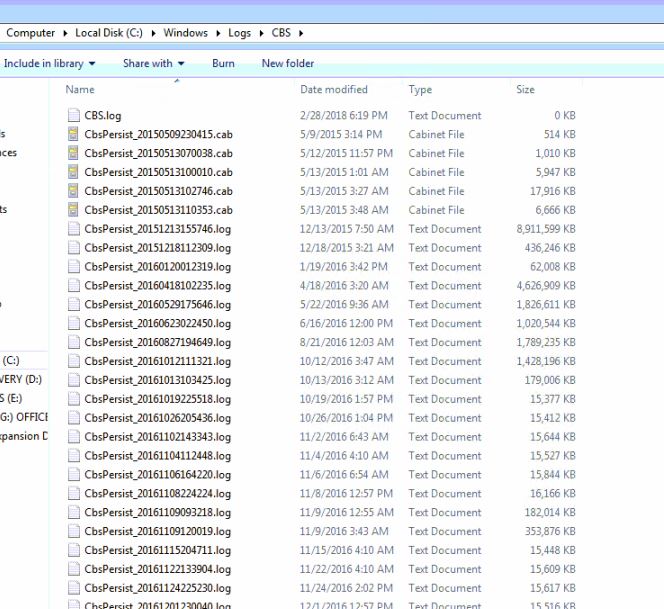
Once I cleaned up both locations I had about 350 gigs free.
As noted in this old forum post, in the process of trying to zip up and make the cbs files, Windows was failing and placing cab files in the temp folder.
The moral of this story? Monitor the free space on your C drive. Make it one of your monthly eyeball of health tasks on your machine. Don’t just rely on drive cleanup and use file size tools to inventory where your drive space hogs are. Especially on Windows 7 where it’s not getting service packs nor feature updates to “refresh” the platform, keep an eye out for unusual occurrences as a result of updating.
-
Patch Lady Posts – Master patch listing
 I, Susan Bradley, do solemnly swear that I will, to the best of my human abilities, to track, maintain, opine and list the updates that Microsoft releases to you and your beloved systems. As such I will, to the best of my human abilities, list them here: https://www.askwoody.com/patch-list-master/
I, Susan Bradley, do solemnly swear that I will, to the best of my human abilities, to track, maintain, opine and list the updates that Microsoft releases to you and your beloved systems. As such I will, to the best of my human abilities, list them here: https://www.askwoody.com/patch-list-master/Seriously, let me know if that works for you guys. I will be also listing the Windows 7 “A” versus “B” categories so you’ll know which ones to pick if you just want security only and Internet Explorer patches rather than the cumulative ones. A kind reminder that the clock is ticking on your beloved platform, you have two years before Windows 7 will be out of support in January of 2020. So we have time to review our options and what to do after that platform drops out of patching support.
(and speaking of the patch listing, it’s already out of date as I need to list the telemetry updates out last night)
-
The Android Intelligence Insider’s Newsletter
JR Raphael — one of the best Android folks out there — is starting a new newsletter. Sign up here:
https://www.androidintel.net/subscribe/
It’s coming out every Friday. And it’s free.
I’m most looking forward to JR’s coverage of Fuchsia. Hope springs eternal.
-
MS Patch day brings bug warnings, another version of Office Click-to-Run, and the return of KB 2952664
It’s been a messy patching month.
Computerworld Woody on Windows.
-
Fourth Tuesday patches trickling in
At this moment, I have notes for:
KB 4018314 — February 26, 2018, update for Outlook 2010. As @MrBrian notes, the big fix here is:
This update fixes the following issue:
After you install KB4011273 on a Windows XP or Windows Server 2003-based computer, you receive an error message that resembles the following when you start Microsoft Outlook 2010:
CompareStringOrdinal not found in dynamic link library KERNEL32.dll
The list of new KB articles also includes several re-posted .NET Preview KBs, KB 4074805 (February 2018 Preview of Quality Rollups for .NET Framework 3.5.1, 4.5.2, 4.6, 4.6.1, 4.6.2, 4.7, and 4.7.1 for Windows 7 SP1 and Server 2008 R2 SP1), KB 4074808 (February 2018 Preview of Quality Rollups for .NET Framework 3.5.1, 4.5.2, 4.6, 4.6.1, 4.6.2, 4.7, and 4.7.1 for Windows 7 SP1 and Server 2008 R2 SP1), and KB 4073701 (Description of Preview of Quality Rollup for .NET Framework 4.6, 4.6.1, 4.6.2, 4.7, and 4.7.1 for Windows 7 SP1 and Server 2008 R2 SP1 and for .NET Framework 4.6 on Server 2008 SP2), but none of the KB articles mention anything new (they’re still marked as last updated Feb. 23), and the three patches are still missing from the Windows Update Catalog.
Poster bobcat5536 caught one I missed:
Just did notice that Office 365 has yet another update released on the monthly channel yesterday. That makes 4 this month. Why don’t they rename it the weekly channel. This update stuff is just pure madness.
And, sure enough, Microsoft’s official list bears him out.
There’s a new bug posted for KB 4074598, the February Win7 Monthly Rollup, and KB 4074587, the Feb Win7 Security-Only patch, that triggers a bizarre error, “SCARD_E_NO_SERVICE”
There’s a new bug posted for KB 4077525, the SECOND Monthly Rollup this month for Win10 1607:
After installing this update, servers where Credential Guard is enabled may restart unexpectedly. The error is “The system process lsass.exe terminated unexpectedly with status code -1073740791. The system will now shut down and restart.”
Event ID 1000 in the application log shows:
“C:\windows\system32\lsass.exe’ terminated unexpectedly with status code -1073740791
Faulting application: lsass.exe, Version: 10.0.14393.1770, Time Stamp: 0x59bf2fb2
Faulting module: ntdll.dll, Version: 10.0.14393.1715, Time Stamp: 0x59b0d03e
Exception: 0xc0000409I’m still looking for the Win10 1709 patch — the one that’s supposed to fix the USB and bluescreen problems.
Did I miss anything?
I’ll have a post in Computerworld when the dust settles.
-
New version of the Windows Update troubleshooter
I just noticed in the KBNew list that Microsoft modified its Windows Update troubleshooter early this morning.
The Windows Update troubleshooter, KB 10164, is actually useful, if you’re having trouble updating Windows. It traces through all of the obvious steps for getting Windows Update smacked upside the head, and some lesser-known approaches.
Good tool to tuck into your groaning bag of tricks.


