-
Report of significant slowdown after installing Win10 version 1803
There’s going to be a lot of debate about system performance after installing the new version of Win10, version 1803 — there is with every new version — but one of our readers, @tweakhound, has published some solid numbers.
And they aren’t pretty.
I benchmarked my machine before and after the Win10 April Update. I want to stress this is a single benchmark on a single computer. The benchmark I ran was PCMark10.
CPU: Intel i7-8700k
Mobo: Gigabyte Z370 AORUS Gaming 7
GPU: Zotac GeForce GTX 1060 AMP! Edition (Nvidia)
Ram: 32GB
Drives: x2 Samsung 960 EVO NVMe M.2
OS: Win10 ProThe highest benchmark after the April update was 5315 vs. 6057 before the update. 5315 is 87.75% of 6057.. Not good.
Do you have any reliable figures?
UPDATE: @tweakhound reports that the problem was with the Nvidia drivers. See the linked article for details.
-
Patch Lady – Semi annual naming is still confusing
So I’ve seen several questions on the Patch Management list about the naming of the Feature releases and the confusion about what release is what. Clearly even Microsoft is confused. Case in point:
 https://www.microsoft.com/en-us/itpro/windows-10/release-information
https://www.microsoft.com/en-us/itpro/windows-10/release-informationOn Microsoft’s own documentation they are getting the two releases confused.
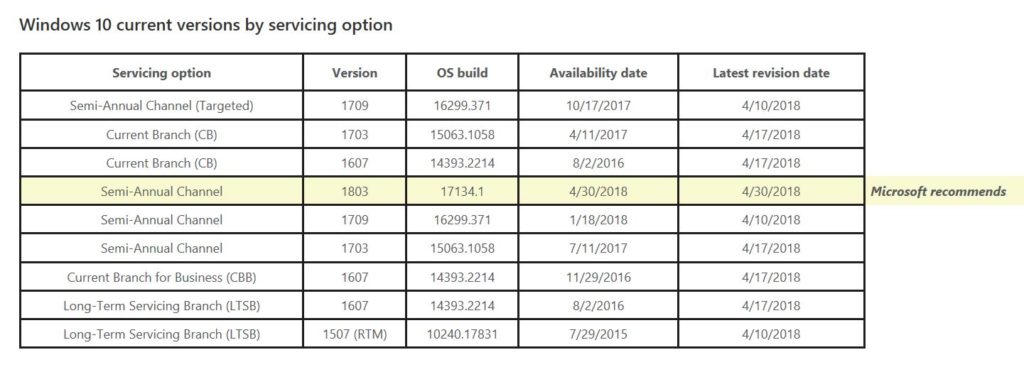
Semi-Annual targeted channel is the old Current Branch release. It’s what 1803 – the April release is now. It means that the feature release is just out, it’s too soon to be deemed solid for business.
Semi-Annual channel – just plain – is the old Current Branch for Business. It’s when the feature release is designated to be ready for business.
Yet in the chart above as you can see the release versions are exactly backwards.
Microsoft changed the naming to align with what Office release naming is, but I honestly think they need to go back to the drawing board and try naming these releases again for both Windows and Office. Clearly they are confusing even for Microsoft. Clearly they are confusing to the Admin crowd. Clearly they are confusing even for end users trying to figure out where they should be on what feature release.
-
May 2018 Office non-Security updates have been released
The May 2018 Office non-Security updates are now available.
Just a reminder – these updates are NOT covered under the April DEFCON-3 umbrella. Unless you have a specific need to install them, you should wait until Susan (Patch Lady) approves them and any problems have been reported.Office 2010
Update for Microsoft Outlook 2010 (KB4022144)
Office 2013
Update for Microsoft Office 2013 (KB4018389)
Update for Microsoft OneNote 2013 (KB4011281)
Update for Microsoft Outlook 2013 (KB4018376)
Update for Microsoft Project 2013 (KB4018379)
Update for Skype for Business 2015 (KB4018377)Office 2016
Update for Microsoft Office 2016 (KB3203479)
Update for Microsoft Office 2016 (KB4011634)
Update for Microsoft Office 2016 (KB4018318)
Update for Microsoft Office 2016 (KB4018369)
Update for Microsoft Office 2016 (KB4022133)
Update for Microsoft OneNote 2016 (KB4018321)
Update for Microsoft Outlook 2016 (KB4018372)
Update for Microsoft Project 2016 (KB4018373)
Update for Skype for Business 2016 (KB4018367)There were no non-security listings this month for Office 2007, which is out of support.
Office 365 and C2R are not included.
Security updates for all supported versions of Microsoft Office are released on the second Tuesday of the month (Patch Tuesday). -
Many reports of Win10 1709 users getting pushed onto 1803
It wasn’t supposed to happen until May 8, but I’m seeing confirmed reports from all over that Win10 1709 users who had the temerity to click “Check for updates” are finding themselves thrust down the upgrade rabbit hole.
Fortunately, there are several solutions.
Computerworld Woody on Windows.
UPDATE: I’ve modified the Computerworld article to reflect the fact (first pointed to me by @b) that we WERE warned that clicking on “Check updates” would install 1803. The warning appeared on the same day that 1803 was posted — April 30 — as half of a sentence in a Windows blog post.
I’ve never seen behavior like that — clicking “Check updates” on Day 1 never brought a version upgrade before — but the fact remains that there was a warning.
ANOTHER UPDATE: @abbodi86 says that the Day 1 “seeker” behavior — where clicking Check for updates makes you fair game — has been around for several versions. Looks like I missed the memo. Sigh.
-
Patch Lady – 1803 is now officially available
 If you want to manually download the 1803 and install it using the manual download process, the iso is now out.
If you want to manually download the 1803 and install it using the manual download process, the iso is now out.Also be aware that if you manually go to Microsoft update and do not have deferrals in place (like if you are on the Home sku) you will see that the 1803 will begin to download. Remember the only way to defer the 1803 update is with Pro and using the advanced options. Remember, unlike Windows 7 you can’t manually go to Microsoft update just to see if it’s available, you will kick a download.
Also be aware that 1803 will officially be pushed out on Microsoft update next week:
https://www.zdnet.com/article/microsofts-windows-10-april-2018-update-rollout-to-start-april-30/
Q: When will existing Windows 10 users be able to get the April 2018 update?
A: Tech savvy users who are interested in proactively grabbing the April 2018 Update can get it starting on April 30 by downloading it. Microsoft will start rolling it out to other Windows 10 users via Windows Update on Tuesday, May 8.
Admins may want to review this page about what has been removed or planned to be replaced.
-
Watch out: Win10 1803 is getting rolled out to Win10 1709 PCs
Microsoft’s announcement says:
The April 2018 Update will be available as a free download beginning Monday, April 30.
They didn’t say when good ol’ Windows Update would start kicking machines up. Many folks figured May 8, Patch Tuesday, but it looks like many folks were wrong.
I’m seeing reports that Windows Update on version 1709 is now installing 1803, all over the world.
Be careful out there. Get your machine locked down. There’s absolutely nothing in version 1803 that you can’t wait a month or two to get. Or a lifetime or two, for that matter.
-
Charlie Kindel announced that he’s leaving the Alexa project, and Amazon.
Many of you will remember Kindel as the driving intelligence behind Windows Home Server — a product I loved and used constantly for many years. Even wrote a book about it.
When he left Microsoft in 2011, he was a GM on the Windows Phone project. Two years later, he landed at Amazon, and the company’s never been the same.
There’s an announcement on his personal blog that explains:
I will clean my home office which is a freaking mess and work on car projects. I am hiring a CEDIA-level installer to completely refit my home automation system and I will project manage that. I hope to enjoy the awesome summer we’re about to have in Seattle with my family (both of my adult kids will be living in the Seattle area starting this summer). Professionally, I don’t know what’s next.
If you didn’t know, his car restoration projects are legendary.
Can’t wait to see what he does next. I’m sure it’ll be remarkable.
-
You still have time to get a copy of Win10 1709
Per a tweet from Paul Thurrott, the Download Windows 10 site is still offering version 1709. I just checked and it’s still there.
If you think you may need a copy of 1709 in the future, hop over there and download an official ISO.
Whatever you do, don’t burn it on a CD and then sell the CD as if it were a “genuine” 1709 CD.
Update: as mentioned in the comments, the page is now offering version 1803. Sic transit gloria.


