-
WhatChanged Portable — What’s happening under there?

ISSUE 21.15 • 2024-04-08 FREEWARE SPOTLIGHT

By Deanna McElveen
Some (okay, most) programs make a lot of changes to your computer when you install them. You may want to know exactly what was changed or added, either out of curiosity or paranoia. We’re not here to judge.
Today we are going to take a look at an older (2011) program by Vista Software (no longer around) that has been resurrected by J.W. Hough and the fine folks over at PortableApps.com. The program is called WhatChanged Portable. Basically, WhatChanged Portable takes a snapshot of your files, folders, and Windows Registry at a given moment in time. After that, you can install something, or some things, and then use WhatChanged Portable to take another snapshot and compare the two to see what changed. Pretty simple concept and a very easy program to use. It’s even compatible with Windows XP all the way to Windows 11!
Read the full story in our Plus Newsletter (21.15.0, 2024-04-08).
This story also appears in our public Newsletter. -
Can you detect AI deepfake images with your own eyes?
PUBLIC DEFENDER

By Brian Livingston
Artificial-intelligence image generators now produce such lifelike output — and the AI apps are improving their accuracy every day — that we’re seeing an increasing number of surprising, enraging, and manipulative videos and stills. All this forces us to ask, “Is it real, or is it AI?”
The answers will be crucial to us, as AI bots unstoppably expand into all aspects of our day-to-day lives. Phony images — often called deepfakes or fauxtography — are scrambling free elections around the world. And AI-generated videos that overlay women’s faces onto the nude bodies of porn stars can ruin the mortified victims’ lives and even cause suicides.
Read the full story in our Plus Newsletter (21.15.0, 2024-04-08).
-
More fun with File Explorer
WINDOWS 11

By Will Fastie
Windows File Explorer is getting a major overhaul in Windows 11. The most significant change is a new tabbed user interface, a feature much requested.
I say “is getting” because File Explorer is a perfect example of Susan Bradley’s “dribble” theory, which states that features are being incorporated into Windows in a constant trickle rather than in discrete chunks. Worse, some of these features are being installed silently — we don’t know what we’re getting until after the fact.
Trying to review such a moving target is challenging.
Read the full story in our Plus Newsletter (21.15.0, 2024-04-08).
-
Controlling the Moments
PATCH WATCH

By Susan Bradley
Microsoft releases more changes to Windows 10 and 11.
Last year, Microsoft announced that 22H2 would be the last version of Windows 10 and hinted that no more changes would be rolled out. The reality is vastly different.
Included in the preview updates for Windows 10 22H2, and therefore in the April updates, are the following changes for Windows 10.
- Windows Spotlight is added to your desktop background.
- More content is added to your lock screen, such as weather, sports, traffic, and finance.
Read the full story in our Plus Newsletter (21.15.0, 2024-04-08).
-
Windows 10 ESU for consumers
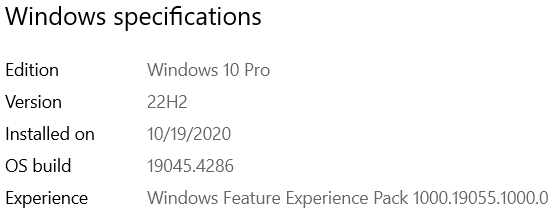 After I had linked to the announcement the other day about Windows 10 ESU pricing, Microsoft added a new note:
After I had linked to the announcement the other day about Windows 10 ESU pricing, Microsoft added a new note:Editor’s note 4.3.2024: The details and pricing structure outlined in this post apply to commercial organizations only. Details will be shared at a later date for consumers on our consumer end of support page. Educational organizations can find tailored information about Windows 10 end of support in the Microsoft Education Blog.
In other words, stay tuned, we haven’t received all of the information from Microsoft about future plans for Windows 10.
Last time with Windows 7 ESU program they didn’t make a unique program for Windows consumers. I think they realize that there are way too many of us still running Windows 10 out here. Bottom line, we have a lot of time before October 2025 and it appears a range of options to keep using them.
Stay tuned.
Are you thinking about what you are going to do with your Windows 10?
-
MS-DEFCON 2: April sprinkles

ISSUE 21.14.1 • 2024-04-04 
By Susan Bradley
In honor of spring (and the recent weather in my home state of California), let’s avoid my usual term. Updates are being “sprinkled” this month, not “dribbled.”
It’s just terminology, though. Either way, I’m raising the MS-DEFCON level to 2. Defer updates for both Windows 10 and 11.
Meanwhile, I’ll put on my CPA hat for all you late filers out there. Don’t defer any longer — get those US income tax returns in! (Isn’t that aggravating enough?)
Anyone can read the full MS-DEFCON Alert (21.14.1, 2024-04-04).
-
April 2024 Office non-Security updates are now available
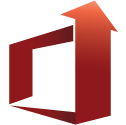
Office non-Security updates have been released Tuesday, April 2, 2024. They are not included in the DEFCON-3 approval for the March 2024 patches. Unless you have a specific need to install them, you should wait until Susan Bradley (Patch Lady) approves them and any problems have been reported.Remember, Susan’s patching sequence and recommendations are based on a business environment that has IT support and may have time constraints on the updating process. Consumer patching should be more cautious due to limited technical and mechanical resources. The latter is the reason for the AskWoody DEFCON system.
Update: to add additional updates
Office 2016
Update for Microsoft Access 2016 (KB5002525)
Update for Microsoft Office 2016 (KB5002340)
Update for Microsoft Excel 2016 (KB5002577)
Update for Microsoft Office 2016 (KB5002050)
Update for Microsoft Office 2016 (KB5002388)
Update for Microsoft Office 2016 (KB5002572)
Update for Microsoft Office 2016 (KB5002452)
Update for Microsoft OneNote 2016 (KB5002545)
Update for Microsoft Outlook 2016 (KB5002574)
Update for Microsoft PowerPoint 2016 (KB5002568)
Update for Microsoft Word 2016 (KB5002571)Office 2016 reached End of Mainstream Support on October 13, 2020. EOS for Office 2016 is October 14, 2025.
Updates are for the .msi version (perpetual). Office 365 and C2R are not included.
Security updates for all supported versions of Microsoft Office are released on the second Tuesday of the month (Patch Tuesday).
-
What can Microsoft PC Manager do for you?

ISSUE 21.14 • 2024-04-01 BEN’S WORKSHOP

By Ben Myers
Microsoft’s PC Manager provides several easy-to-use tools to keep your computer running in good health, and more.
Because I have long advocated keeping computers fit and in good shape, but not obsessively, so Microsoft’s PC Manager needed a long-overdue hard look to see what it could do for me. And for you. It was released in late October 2022, so it was high time to try it out. You can search for it at the Microsoft Store; once the store knows who you are, it installs PC Manager for you, leaving a small icon on the screen — making it convenient to use.
Read the full story in our Plus Newsletter (21.14.0, 2024-04-01).
This story also appears in our public Newsletter.


