-
SmartContextMenu — Computing for lazy people like me
FREEWARE SPOTLIGHT

By Deanna McElveen
If you want me to use your fancy new feature in Windows, it better be fewer than three clicks away. Two is better. It’s not that I’m being difficult. I’m just very conscious of how many clicks I’m using.
SmartContextMenu is an enhanced version of author Alexander Illarionov’s other popular program, SmartSystemMenu. With the latter garnering nearly 4,000 downloads on our website, I think SmartContextMenu will become even more popular.
Read the full story in our Plus Newsletter (21.18.0, 2024-04-29).
-
Time for 23H2
PATCH WATCH

By Susan Bradley
The Professional and Home editions of Windows 11 22H2 reach end of life on October 14, 2024.
Between now and then, those of you on Windows 11 22H2 should begin the process of moving to 23H2. For users with Windows 11 Education and Enterprise editions, their demise arrives a year later, on October 14, 2025.
If you run Windows 10 22H2, you don’t have to worry about upgrading — Windows 10 will no longer receive feature releases, even though Microsoft is still dribbling out changes to that platform.
Read the full story in our Plus Newsletter (21.18.0, 2024-04-29).
-
Setting up vulnerability
So my main television died this week. We got a replacement one and then spent several hours and getting it set up just the way we wanted it. As I was setting it up, I was thinking through my head …. I’m setting up a not a television, but a mini computer that at some point in time I will probably be told is no longer supported.
Just a few days ago the researchers at Bitdefender indicated that Smart TVs with Web OS are vulnerable to attacks.
So what to do? Ensure that the television is up to date for one and gets it’s firmware. Secondly, ensure that your router/modem is also providing firewall duty and ports are not exposed to the outside – or that you don’t enable the services in the first place.
If you want to check if ports are closed, one easy way is to use the grc.com shields up web site and have it scan your system. Unless you have a very specific need to have a port open, you should come back up with all stealth.

-
MS-DEFCON 4: Safe — for now

ISSUE 21.17.1 • 2024-04-23 
By Susan Bradley
The April updates have been relatively quiet, with some exceptions.
That’s why I’m lowering the MS-DEFCON level to 4. Most of my concerns lie not with this month’s patches but rather with the timing of future mandates.
In addition, Microsoft finally acknowledged an “oopsie” with Edge.
Anyone can read the full MS-DEFCON Alert (21.17.1, 2024-04-23).
-
Cleaning up your printer
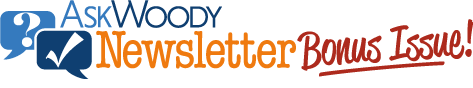
ISSUE 21.17 • 2024-04-22 HARDWARE

By Susan Bradley
You’re probably thinking this article is about cleaning paper dust from a printer or fixing a stuck pick-up wheel.
We all deal with that sort of thing. This is about something you probably don’t think about before heading to your local e-cycler with that old printer — sensitive information.
That’s right. Printer manufacturers are increasingly adding beacons, tracking, and — worse yet — the subscription ink plans to wring out every bit of profit from a device that increasingly is being used less and less. That’s data, and it’s tied to you. I’ll get back to that.
Read the full story in our Plus Newsletter (21.17.0, 2024-04-22).
-
Phones and MFA
HARDWARE

By Susan Bradley
How do you plan for getting rid of your old phone?
Eventually, you will get a new phone. Perhaps you dropped your iPhone 9 into the bathtub. Perhaps your iPhone 7’s battery gives you a mere seven minutes of talk time. Perhaps you were seduced by the iPhone 19. Or, worse, perhaps your phone was lost or stolen.
Eventually, you will get a new phone.
Read the full story in our Plus Newsletter (21.17.0, 2024-04-22).
-
Decommissioning Outlier
HARDWARE

By Will Fastie
After 25 years, I’m changing the way I work. Many hardware changes are on the horizon.
You may recall my previous articles about building my Windows 11 PC, named Obsidian. After I put that PC into daily service, my desk remained cluttered with four desktop PCs. These PCs share the same keyboard, display, and mouse; this means I use a physical KVM switch to move between them.
That’s been important to me. I help many family members and friends with their PCs. Having the KVM setup always allowed me to bring a “visiting” PC to my desk, where I could work on it conveniently. But the nature of that help has changed; I no longer need the physical infrastructure for that.
Which means I needed a justification for keeping all those PCs around. A few things changed, which resulted in a completely new perspective about my desktop. Let me start with a reminder of how I used the four systems.
Read the full story in our Plus Newsletter (21.17.0, 2024-04-22).
-
Mouse quest
HARDWARE

By Will Fastie
I’m filled with angst about Microsoft getting out of the PC accessories business.
PC peripherals of any kind are a very personal matter. But those with which we interact the most can have an enormous impact on our productivity. I know this intellectually, of course, but recently it’s become reality.
Read the full story in our Plus Newsletter (21.17.0, 2024-04-22).


