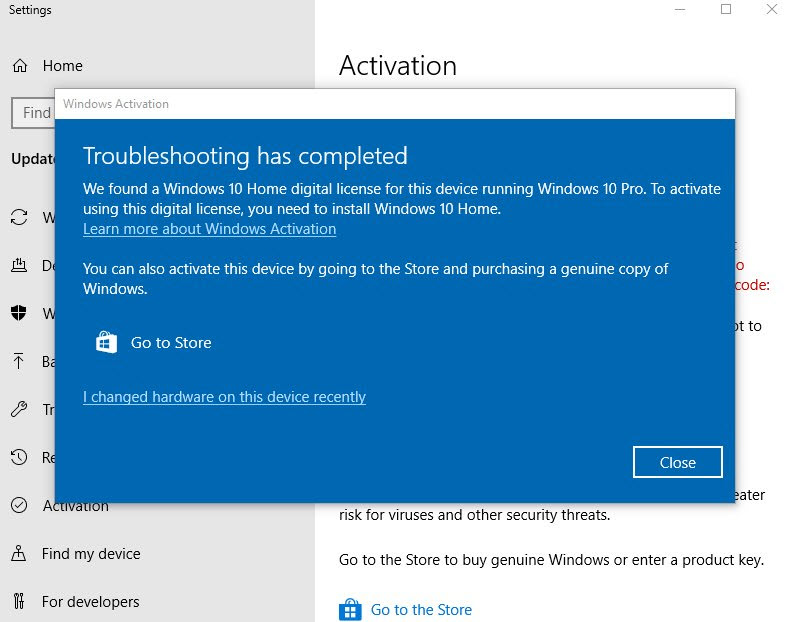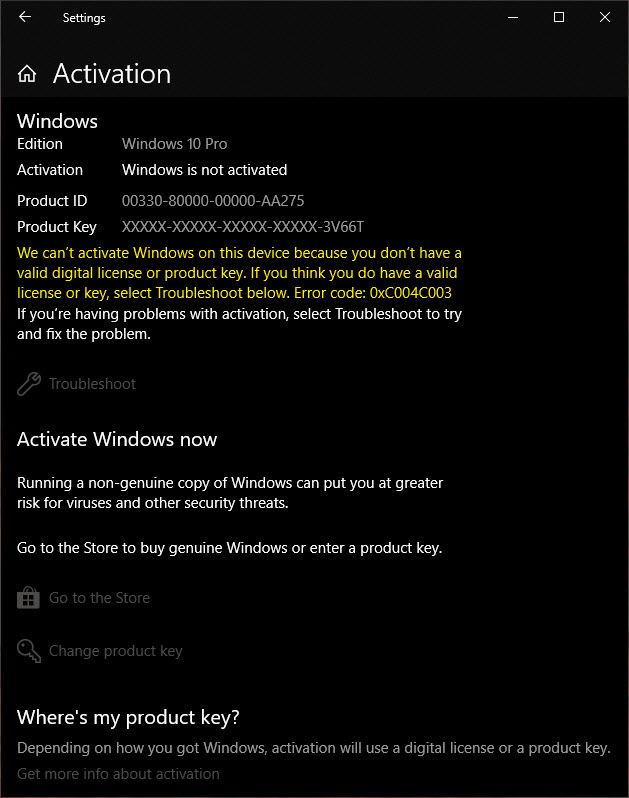-
Windows 10 Pro deactivates, complains that you need a copy of Home
Reports are flying in from all over the world.
It’s a bug in the Windows Activation server.
Don’t panic. It’s not your fault.
Right now, based on personal experience (see below), this activation red herring hasn’t made any difference at all in the way Win10 Pro works.
Details in Computerworld Woody on Windows.
Thx @gborn.
UPDATE: Zac Bowden on Windows Central has identified a possible source of the problem:
It appears those affected are users who upgraded using older Windows 7 and Windows 8.1 product keys. Devices that shipped with Windows 10 Pro appear to be unaffected at this time.
Can you confirm?
ANOTHER UPDATE: Microsoft has elevated the “one or two business days” explanation to a sticky post, adding:
Edit 1: Users report that Windows activation troubleshooter might say You have a Windows 10 Home license but you are running Windows 10 Pro. You are advised to ignore that message and wait for the fix.
Methinks the offal has hit the fan. Bet you didn’t know how reliant you are on behind-the-scene activation checks.
ANOTHER UPDATE: I’d be willing to guess that this bug affects machines that have been upgraded from another version of Windows to Windows 10 Pro. Seeing reports on machines upgraded from Win7, 8.1, and Win10 Home to Win10 Pro. (But note this post from Moltium, which says brand new Win10 Pro 1803 machines are getting hit. Thx Richard Speed from The Register.)
AND ANOTHER…: I just got this activation error on a Win10 1809 system:
-
Has technology become too complicated?
Patch Lady here – spotted this article today lamenting about Doctors hate some of technology they have to deal with. It seems to me while technology is a very good thing, there are times that the complexity of technology means that it ends up frustrating us, and not making our lives better.
Here’s another example of complexity of technology – the recent reports of the Boeing airplane that may have crashed due to erroneous input from a sensor. Wow, talk about a failure.
Every now and then when I have to walk into someone’s office and fix a Microsoft Word issue I remember a word processing program we had years and years ago… PFS write. Plain, easy, no frills. But it worked.
Don’t get me wrong there are many things in technology that work well, but then there is often times that too much is added to make the software too complex and too much for the average user. I will often mutter to myself “whom are they getting feedback from?”
Some plain tools that I use on a daily basis that still work well include things like notepad and paint. What plain, ordinary programs do you really like?
-
If you use Win10 BitLocker on a solid state drive, you need to follow MS’s advice and re-activate it
There’s a bug in most self-encrypting SSDs that leaves the data on the drives wide open. It’s complicated, but in theory anyone who can get at the hardware-encrypted SSD can retrieve all the data on it.
One of the advantages of BitLocker is that it encrypts hard drives so they can’t be cracked, even if a miscreant gets physical access to it.
By default, BitLocker running on Windows 10, set to encrypt a self-encrypting SSD, will flip over to the SSD’s built-in capabilities. Which, as we found out on Monday, is not secure.
The solution? Run BitLocker to turn off the hardware protection, then run it again to turn on software protection.
Computerworld Woody on Windows.
Thx @gborn.
-
Deanna’s Freeware Spotlight: HTTP Downloader
Back in ancient times (early 2000s) we all had file downloaders. They were all free. They all worked and — except for the occasional BonziBUDDY — they were all clean of junkware.
These days most of them are ridden with other %$#@! but not HTTP Downloader by Eric Kutcher. It’s free, it’s so so fast and easy to use. Go grab a copy->
-
You may have received the upgrade to Win10 1803 last night
Just a quick note. Those of you running Win10 version 1703 or 1709 who have “feature update deferral” set to 120 days should see 1803 in your Windows Update chute this morning.
Win10 1803 hit “Semi-Annual Channel” (formerly known as “Current Branch for Business”) on July 10. Add 120 days to that and you get Nov. 7.
Thx, @zero2dash.
-
Windows 8.1 is an excellent choice
More interesting mail this morning:
My clients are frustrated with [unexpected and frequently destructive Win10 patches] and I don’t have a good answer other than one I have chosen myself. I moved my personal computers, except for one laptop back to Windows 8.1 as it seems to be clear of the update mess and it has update support for about 4 years. Do you recommend this as a solution to individuals who don’t care to know that Microsoft screwed up, they just don’t want their Windows 10 computer to have to be repaired again via a clean install of Windows and then manually reinstall all applications and user data? I don’t know anyway to protect them from unrequested updates that may then cause their machine to not boot. Telling them to backup is beyond the skill of most average computer users and even if so, how would you know when to do a backup as the updates happen in the background without warning.
Excellent question.
Windows 8.1 remains the most stable version of Windows — even more stable, of late, than Win7, and considerably more stable than any Win10 version. It has the fewest patches, the fewest bugs. You can block updates until you’re ready to install them (hopefully with an eye to the AskWoody MS-DEFCON setting). General usability ain’t much, but if you install a Start menu replacement like Start10 or Classic Shell (now open source), it’s fine.
I’d say get ’em on Win 8.1, and gradually move them over to Chromebooks. Any dissenting opinions?
-
Best way to transfer an old Win7 PC to a new Win10 VM?
Interesting question from an old friend:
I’ve got a six year old Windows 7 Home Premium Service Pack 1 PC that’s getting kind of long in the tooth (though still working fine). I would like to upgrade it to a spankin’ new Win 10 desktop without the weeks-long pain of having to figure out how to migrate my applications and upgrade them, not to mention figuring out all the little Win 10 quirks.
So I thought what might be slick would be to make the old machine a virtual machine and then transfer it whole hog to the new machine.
I’ve already nudged him toward switching to a Chromebook 🙂 but regardless of how he goes, the proposal raises several interesting questions.
- What’s the best way to get a “valid” version of Win7 running on a Win10 VM? Where’s the best place to buy a Win7 license?
- If he can get a Win7 VM going, what’s the best way to transfer the contents of the old PC to the new VM? (Fully realizing that there will be lots of problems.)
Anyone have experience with a brain transplant?
-
November 2018 non-Security Office Updates have been released
UPDATE: The reported bug, where installing these patches deletes the desktop version of OneNote, isn’t a bug at all. The bug was related to the September patches.
These are November 2018 Office updates. They are not included in the DEFCON-4 approval for the October patches. Unless you have a specific need to install them, you should wait until Susan Bradley (Patch Lady) approves them and any problems have been reported.
Office 2010
Update for Microsoft Office 2010 (KB4461522)
Update for Microsoft Office 2010 (KB2863821)Office 2013
Update for Microsoft Office 2013 (KB4461482)
Update for Microsoft Office 2013 (KB3178640)Office 2016
Update for Microsoft Office 2016 Language Interface Pack (KB4461475)
Update for Microsoft Office 2016 (KB4461505)
Update for Microsoft Office 2016 (KB4461438)
Update for Microsoft Office 2016 (KB4461474)
Update for Microsoft PowerPoint 2016 (KB4461502)
Update for Microsoft Visio 2016 (KB4461472)There were no non-security listings for Office 2007 (which is out of support).
Office 365 and C2R are not included.
Security updates for all supported versions of Microsoft Office are released on the second Tuesday of the month (Patch Tuesday).