-
Happy Loi Kratong!
While we’re chasing (and pardoning) turkeys on this side of the big puddle, over in Thailand the nights are alight with krathong.
-
Patch Lady – another 1809 block in place
Every feature release I have to poke and prod to get my Lenovo laptop that hooks into a display port that hooks into my TV to behave.
It appears that 1809 would once again nail that sucker. I need to check tonight and will report back.
I would not be a happy camper.
For now it’s blocked:
https://support.microsoft.com/en-us/help/4464619
November 21, 2018 2:00 PM PT Upgrade block in place - Windows 10, version 1809
- Windows Server 2019
- Windows Server, version 1809
Microsoft has identified issues with certain, new Intel display drivers. Intel inadvertently released versions of its display driver (versions 24.20.100.6344, 24.20.100.6345) to OEMs that accidentally turned on unsupported features in Windows. After updating to Windows 10, version 1809, audio playback from a monitor or television connected to a PC via HDMI, USB-C, or a DisplayPort may not function correctly on devices with these drivers.
Workaround: To see if your device is affected and, if so, resolve the issue, see this Windows Forum post.
Next Steps: Microsoft is working with Intel to expire these display drivers, including coordinating with OEMs, and will provide an update on the resolution in an upcoming release.
Note: This Intel display driver issue is different from the Intel Smart Sound Technology driver (version 09.21.00.3755) audio issue previously documented.
Edit from Susan:
I checked my video driver here at home and I do not have that video driver:
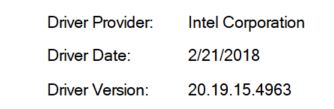
Remember you can check it with the instructions here.
-
Patch Lady – controlling windows updates
Once again a kind ask. If you want to see how I control updates, this is a how to of what “Windows update for Business” settings that allow me to push off updates and ensure they don’t install until I’m ready for them.
Yes, you will need to sign up but you can use a temp gmail account if you don’t want to provide your main one.
As we come into the holiday season here’s hoping 2019’s patching season will be better.
-
Win10 Media Player Seek Bar gets the blues
Microsoft just added a new known bug in all versions of Wndows 10, starting with the October Patch Tuesday cumulative update, and continuing to the most recent cumulative update:
After installing this update, users may not be able to use the Seek Bar in Windows Media Player when playing specific files.
Microsoft is working on a resolution and will provide an update in an upcoming release.
According to my latest telemetry readings, that should affect about 0.00000001% of all Win10 users.
-
Out of band update for Adobe Flash Player Nov. 19, 2018
Adobe Security Bulletin APSB18-44, dated November 20, 2018 is rated Priority 1.
Adobe has released security updates for Adobe Flash Player for Windows, macOS, Linux and Chrome OS. These updates address a critical vulnerability in Adobe Flash Player 31.0.0.148 and earlier versions. Successful exploitation could lead to arbitrary code execution in the context of the current user.Microsoft has issued an out-of-band patch for Flash Player on Nov. 20th. KB 4477029, 2018-11 Security Update for Adobe Flash Player Windows 8.1 and Windows 10 based systems, is available through Windows Update and the MS Catalog.
For those using Windows 7, Vista, and XP, MacOS X, or Linux, Flash Player version 31.0.0.153 can be downloaded from Adobe.com.
Thx @Lars220
-
A “critical” Win7/Server 2008 patch coming in February/March really IS critical
Microsoft is changing to the SHA-2 encryption method for all of its updates. The change will happen in April. In order to get new updates starting in April, your Win7 or Server 2008 (or older version of WSUS) has to be patched.
Details in Computerworld Woody on Windows.
Thx @abbodi86
-
Mystery patch KB 4023057 reappears — a “reliability improvement” to some 1507, 1511, 1607, 1703, 1709 and 1803 machines
Here we go again.
KB 4023057 has been updated, with a lengthy KB article and very little substance that I can discern.
This update includes files and resources that address issues that affect the update processes in Windows 10 that may prevent important Windows updates from being installed. These improvements help make sure that updates are installed seamlessly on your device, and they help improve the reliability and security of devices that are running Windows 10.
We saw it on Sept. 9 and earlier on January 8.
@ch100 has offered the only explanation that makes sense to me:
KB4023057 was and still is one of the most weird and unexplained updates in the recent times. This update has never been offered to WSUS, but only to Windows Update. This would indicate that it meant for unmanaged end-users and unmanaged small business users…
This patch may be harmless, but why it was released and where it actually applies, it is still a mystery.
It’s most likely associated with the 1809 rollout, although why it didn’t appear in early October when 1809 first raised its ugly head leaves me baffled. Anybody out there have a better intel?
-
More details on those two yanked Office non-security patches, and the one known bad security patch that’s still being pushed
So what do you do when Microsoft crashes your copy of Outlook, says you shouldn’t uninstall the security patch that fixes it, and offers Outlook Web App as an alternative… and you can’t log on to OWA because of a Multi-Factor Authorization bug?
Rhetorical question, of course.
Digging deeper and deeper in Computerworld Woody on Windows.
Thx @sb



