-
Patch Lady – we’re looking at this patching wrong
We got a new Roomba robot for home and like everything that has software these days, it needed an immediate update. I had to laugh at the graphics they used to represent updating….
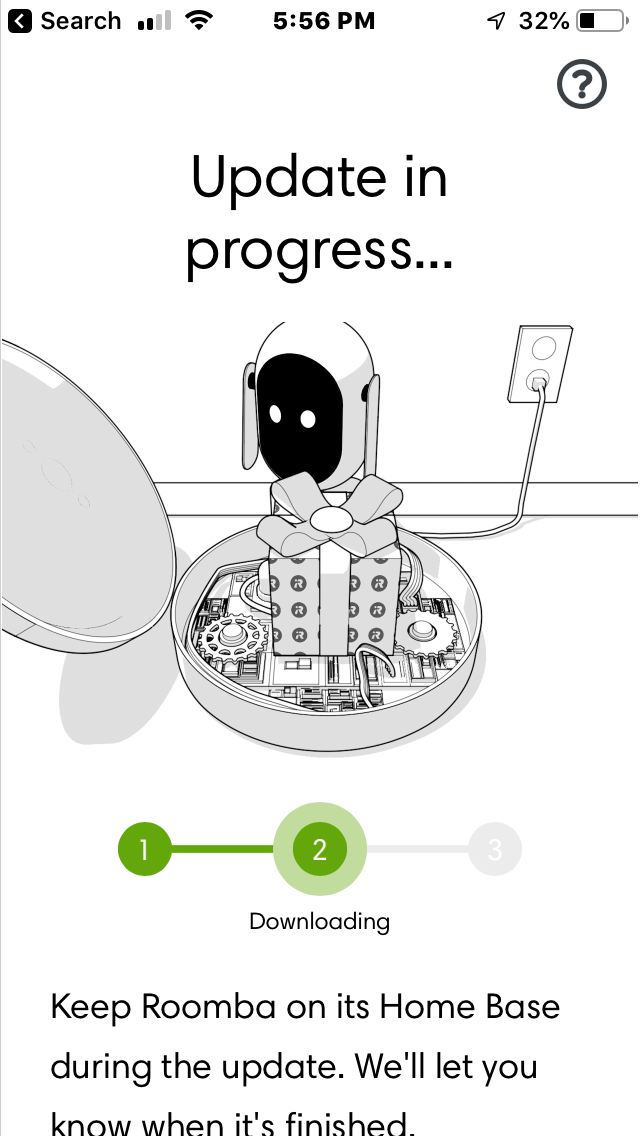
So I had to laugh at the graphics — see patches are gifts!
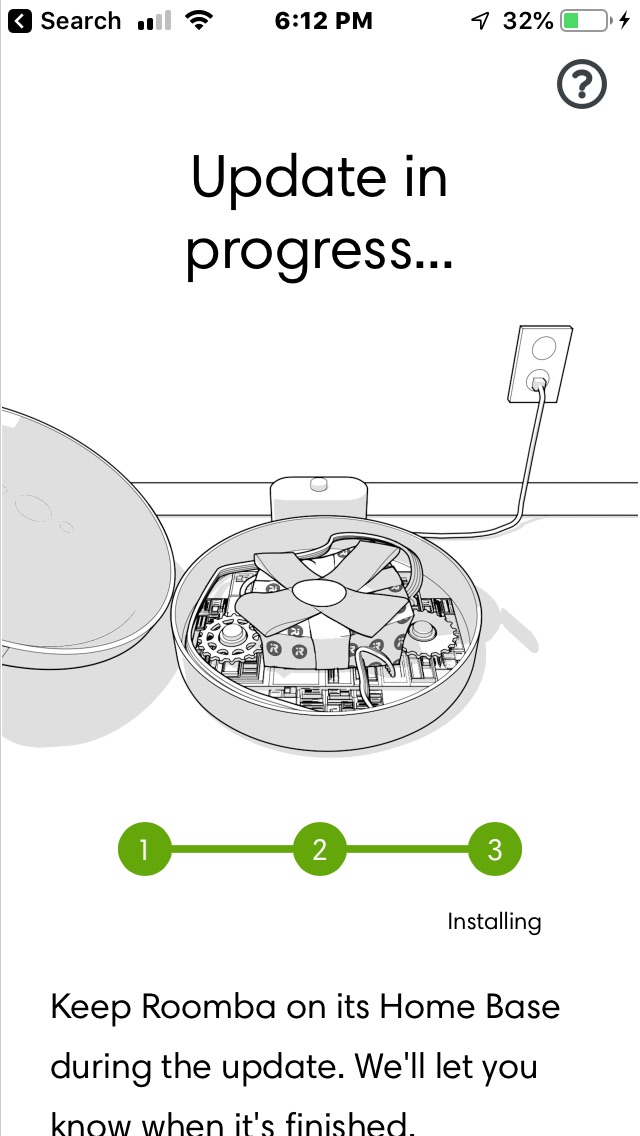
And unlike Windows updates and smaller hard drives, iRobot stomps on the patching “gifts” to make sure they fit.
Perhaps Microsoft can take a page out of the iRobot playbook and convert our updates to gifts?
Seriously we purchased a new iRobot Roomba because we replaced our family room area rug with a dark rug and found out the hard way of an implementation bug – the older models have edge sensors that would sense the black rug as an “edge” and would stop cleaning. We found the only way to ‘trick it’ was to cover up the edge sensors with a combination of tape and tin foil (I’m not kidding). So recently iRobot has come out with a new i7 model and sure enough it will clean a black colored carpet without covering up the sensors.
Now I am reviewing privacy issues, end user license agreements etc, and obviously now have to worry about updating and patching the device. But obviously, I accept the risk because I want the convenience of having my rug cleaned automatically.
-
MS-DEFCON 4: A perfect calm before the next patching storm
Well, not literally perfect, but pretty close. Get your patches installed.
There’s a new Flash update, KB 4471331, that you need (if it appears in your Windows Update list) and a new KB 4023057 that you don’t want.
Last month’s tactic of setting Win10 Pro “quality update” (cumulative update) deferrals to 15 days seems to be working well. If you followed my advice last month, you already have your patches, and everything should be fine. You don’t need to lift a finger.
Details in Computerworld. Woody on Windows
We’re at MS-DEFCON 4: There are isolated problems with current patches, but they are well-known and documented here. Check this site to see if you’re affected and if things look OK, go ahead and patch.
-
Microsoft pushes yet another version of KB 4023057
In the perennial bad news department:
Yesterday Microsoft released yet another version of KB 4023057, the Update to Windows 10, versions 1507, 1511, 1607, 1703, 1709, and 1803 for update reliability. This is the 20th or 30th version of the patch.
As I said on Nov 19, the last time it was updated:
@ch100 has offered the only explanation that makes sense to me:
KB4023057 was and still is one of the most weird and unexplained updates in the recent times. This update has never been offered to WSUS, but only to Windows Update. This would indicate that it meant for unmanaged end-users and unmanaged small business users…
This patch may be harmless, but why it was released and where it actually applies, it is still a mystery.
It’s most likely associated with the 1809 rollout, although why it didn’t appear in early October when 1809 first raised its ugly head leaves me baffled.
-
Microsoft yanks buggy second monthly cumulative update for Win10 version 1803, KB 4467682
Remember the buggy Win10 version 1803 patch that bluescreens Surface Book 2 machines?
Microsoft urged Surface Book 2 owners to boot around the bluescreen and uninstall the patch. Which is just what you want to tell your boss about her brand new, expensive Surface Book 2, right?
Looks like MS has retracted completely and pulled the patch. The KB article now says:
After installing this optional update some users have reported getting a blue or black screen with error code, “System thread exception not handled.” As a precaution, we have removed this optional update from Windows Update and Microsoft Update Catalog to protect customers. Fixes and improvements will be available in the December 2018 security update release and will include a resolution for this issue.
One can only hope that Microsoft will test this patch, for a change, before it appears.
And that “optional” stuff. That’s just a fig leaf. The second monthly cumulative updates are “optional” in the sense that you have to click on Check for Updates. Which isn’t exactly optional, to my way of thinking.
Thx Günter Born, who promises to have a blog post tomorrow that describes a second bug in the same cumulative update.
-
Edge isn’t dead, it’s just morphing
The sky isn’t falling. Although I wish it would.
Joe Belfiore just posted on the future of Edge:
Over the next year or so, we’ll be making a technology change that happens “under the hood” for Microsoft Edge, gradually over time, and developed in the open so those of you who are interested can follow along. The key aspects of this evolution in direction are:
1. We will move to a Chromium-compatible web platform for Microsoft Edge on the desktop. Our intent is to align the Microsoft Edge web platform simultaneously (a) with web standards and (b) with other Chromium-based browsers…
2. Microsoft Edge will now be delivered and updated for all supported versions of Windows and on a more frequent cadence. We also expect this work to enable us to bring Microsoft Edge to other platforms like macOS… we will evolve the browser code more broadly, so that our distribution model offers an updated Microsoft Edge experience + platform across all supported versions of Windows, while still maintaining the benefits of the browser’s close integration with Windows.
No explicit promise to unhook Edge updates from Windows — so it becomes independently updatable, like a UWP app. But it’s hard to imagine Windows being delivered “on a more frequent cadence.”
-
More amazing prices on Office 365: 6 users/one year for $55; 1 user/1 year for $40
Two weeks ago I told you about a great deal on Office 365 Home from Amazon. This is the Real Deal, not some fly-by-night stuff.
Now it seems Microsoft has lowered the price once again, but you need to act quickly.
As of right now, if you use these (affiliate) links, you can get the 6-person one year subscription to Home for just $54.99 (US only), or the 1-person one year subscription to Personal for just $39.99 (also US only).
The only difference between Home and Personal is in the number of users.
If you already have Office 365 Home, you can buy this item and use the key to extend your current subscription by one year. Just be sure you use the same Microsoft id to login to the new copy.
Thx Paul Thurrott.
-
Heads up! Microsoft finally releases a new build of Win10 version 1809
KB 4469342 (its fifth iteration, I believe) just went out the Windows Update chute. It brings Win10 version 1809 up to build 17763.168.
The main 1809 page lists several fixes, including one for the mapped drive reconnection bug. It also lists active blocks for Win10 1809 machines running Morphisec SDK, some Intel display drivers, F5 VPN, an older Trend Micro OfficeScan version, and AMD Radeon HD2000 and HD4000 GPUs.
You should assume that you’ll get bumped up to 1809 sooner or later, unless you actively block it. Presumably the rollout push will go with all due deliberation.
Computerworld Woody on Windows.
-
Michael Horowitz: Killing Windows Update on Win10
Horowitz has a fascinating “cheat sheet” reviewing various methods of blocking Win10 updating.
With Windows 10, there are three aspects to disabling Windows Update: shutting down multiple Services, disabling many Scheduled Tasks and preventing the parts of Windows Update that can not be shut down from phoning home. Microsoft has limited the first two options, some services and started tasks can not be disabled, even by Administrative users. And, like the Walking Dead, some services and tasks that we can disable, get re-enabled over time.
It’s a very thorough look at a very tough — and timely — topic.


