-
Getting ready to track Santa
Norad are ready to set off their Santa Tracker, and Google’s will be going in about 3hrs. Have fun tracking Santa.
Merry Christmas, everyone.
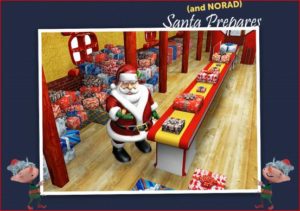
-
“this week in security” newsletter
Many of you will be familiar with Zack Whittaker’s work. Zack is now TechCrunch’s Security Editor, and was formerly the same at zdnet.com until a few months ago. We have featured his work many times, here on AskWoody.com.
A few months ago, Zack started a weekly cyber-security newsletter, which contain links to recent interesting articles of relevance, as well as a cute cyber-cat of the week. If you haven’t seen this week’s newsletter, check it out, or the list of past issues. A subscribe link is on the top left of both pages.
-
Tsunami tragedy
As Mother Nature reveals her strength again at a time of year many celebrate shared values, it is worth a reminder that others use such crises as an opportunity to scam.
If you are able and inclined to donate to the rescue efforts that are underway, please ensure that your hard-earned money is donated to a genuine organisation that you trust. Don’t click on any link in an email that arrives in your inbox where you aren’t already subscribed to their mailing list, and hopefully the emails are digitally signed from the sender.
Charity Navigator have a database to search for credentials of charities, with links to the charities’ website, as well as Tips for Giving in Times of Crisis.
Charities already in action in the affected area of Indonesia include Care and the Indonesian Red Cross. With so many affected by this third natural disaster in recent months, I’m sure there will soon be a large call for financial donations. Be tech-savvy, and stop those scammers from profitting from your benevolence.
Red Cross UK appeal: http://blogs.redcross.org.uk/appeals/2018/09/indonesia-earthquake-and-tsunami-the-red-cross-is-there-to-help/
Oxfam UK appeal: https://donate.oxfam.org.uk/emergency/indonesia
care.org: https://www.care.org/ways-to-give -
Air your grievances!
-
The mechanics of merging AskWoody, Windows Secrets Lounge and Windows Secrets Newsletter
 The devs are almost done with the first step in the merger, which is moving the plumbing over to support “AskWoody Plus” — the superstructure that’ll be tied into both the new Lounge, and the new Newsletter.
The devs are almost done with the first step in the merger, which is moving the plumbing over to support “AskWoody Plus” — the superstructure that’ll be tied into both the new Lounge, and the new Newsletter.I’m intentionally building the whole thing with tested, solid pieces — as little customization as possible. I’ve had many, many headaches over the past two decades with forum software that goes bump in the night. The Windows Secrets folks feel the same way, I’m sure. This time, I’m going to do it right. Or at least better.
My major headache at this point is merging the data from many different sources:
- The AskWoody username database, which will be the foundation of the new Lounge database. Many people signed up using throw-away email addresses. If they want to subscribe to the Newsletter or Alerts, I’ll have to get a valid email address out of them.
- The Windows Secrets Lounge user database. There are going to be naming conflicts — situations where usernames in both databases match and they belong to the same person, and other situations where they match but they belong to different people. More than that, there’s no way to move the passwords from the Windows Secrets Lounge to the AskWoody Lounge user database. Two completely different systems.
- The list of MVPs from Windows Secrets. They’ll become “Plus” members, but the potential for username conflicts carries over in spade.
- The list of people who have already contributed to AskWoody – the Patrons list, which I just updated with the latest contributors. All of those people will become “Plus” members… but I only have the names you see on the list, no email addresses, no usernames. (That’s 100% intentional by the way. A story for another time.)
- The list of subscribers to the Windows Secrets Newsletter. Again, I don’t have usernames. I only have email addresses.
Those five sources have to combine to work with two separate databases, post-merger. The AskWoody username database, and a second linked database to drive MailChimp, our newsletter/alert distribution channel. The Lounge uses usernames. MailChimp only knows email addresses.
I’m expecting to bring on a number of Customer Support people, because a lot of this is going to require human intervention. They’re going to be overwhelmed at first (I will be overwhelmed, too!) so be patient please.
If you have any experience with merging big databases – or any words of wisdom – I’m all ears.
-
It’s official: Microsoft is pushing Win10 1809 on non-seeker machines
In the no good deed goes unpunished department…
I’ve now seen several reports that Microsoft has started pushing Win10 1809 on normal Win10 PCs, even without the “Check for updates” requirement. The forced update march is here.
I repeat: If you don’t want 1809 just yet, block it. Or you can sit and wait for Win10 to reboot.
If it does.
-
Patch Lady – issues with out of band on 1607
While Woody is still holding back, me and my test machines are reporting no issues on the out of band updates on both 7 and 10’s.
That said on the 1607 platform watch out for this side effect:
After installing KB4467691, Windows may fail to startup on certain Lenovo laptops that have less than 8 GB of RAM. Restart the affected machine using the Unified Extensible Firmware Interface (UEFI). Disable Secure Boot and then restart. If BitLocker is enabled on your machine, you may have to go through BitLocker recovery after Secure Boot has been disabled.
Microsoft is working with Lenovo and will provide an update in an upcoming release.
-
Deanna’s Freeware Spotlight: GIMP Photoshop Layout v2.0
Most of us cheapskates would never shell out the money for Photoshop so we use Gimp instead, the free alternative to Photoshop (portable version here).
One complaint most of us have had is the layout of Gimp. Toolbars just floating around like ticker tape. Well now there is GIMP Photoshop Layout, a tiny utility that makes Gimp look more like Photoshop’s layout. Now we can really pretend we are all rich and such. 😉
Download from OlderGeeks.com




