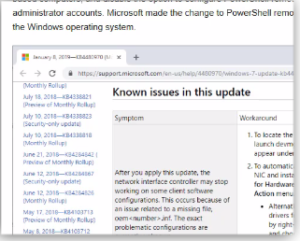-
Patch Lady – issues with Win10 Access 97
I just noticed that in the Windows 10 release notes it has this info:I just noticed that in all of the Windows releases this month (Windows 7, 8.1, Windows 10, Server 2008 R2, Server 2012, Server 2012 R2, Server 2016, Server 2019) they have now listed a side effect with Access 97 based databases.
Remember this patching issue? https://borncity.com/win/2019/01/11/windows-january-2019-updates-breaks-access-to-access-dbs
Applications that use a Microsoft Jet database with the Microsoft Access 97 file format may fail to open if the database has column names greater than 32 characters. The database will fail to open with the error, “Unrecognized Database Format”.
Use one of the following options:
Option 1: Modify the database to ensure that all column names are less than or equal to 32 characters.
Option 2: Convert the database to the .accdb file format. To use the .accdb file format, you must change the Connection string after conversion.
The easiest way to convert is to use Microsoft Access 2010 or earlier.
Use Microsoft Access to open a database that has an older file format.
You will be asked if you would like to convert. Click Yes and save the database with the .accdb extension.
Option 3: Convert the database to a newer .mdb file format. This doesn’t require a change to the Connection string.
Use Microsoft Access to open a database that has an older file format.
You will be asked if you would like to convert. Click Yes and save the database with the .accdb file extension.
Open the .accdb.
From the File menu, click Save as and select Access 2002-2003 Database.
Microsoft is working on a resolution and estimates a solution will be available early February.
UPDATE: I have a tweet from Danial Beato Lopez that says the Napco Quickloader also has the same problem.
Anything with Access Database, I had a customer that uses Napco Quickloader that could not open the database because of the update, as soon as it was removed (2 hours later) It could open without any issue.
— Daniel Beato López (@dbeato) January 12, 2019
-
Microsft to Claim 7GB of space (maybe more) on Windows 10 devices for updating
For those of you with a small storage space (32GB or 64GB) on your device, beware. Microsoft intends to make the storage space you can use even smaller. Beginning with Windows 10 version 1903 (currently Beta version known as 19H1), Microsoft will start reserving 7GB (maybe more) of a device’s storage for updating purposes. Windows doesn’t check for the necessary available free space ahead of time, so the space is to be reserved on the device’s hard drive.
Back in March, 2018, Susan Bradley needed to upgrade a 32gig HP Envy 8 Note 5000 from Win10 v1703 to v1709. Her trials are recorded here. She finally had to delete a bunch of files, download the ISO to a media card on another computer, then mount the media card as a CD drive on the computer to be updated, in order to run the setup.
Economy devices with 32GB storage, even ones with 64GB, have difficulty (or fail) installing the Cumulative Updates. Feature Upgrades every six months can cause more havoc. In an attempt to avoid this. Microsoft is building into Win10 a Reserved space to store temporary files to insure Windows installs more easily.
@dph853 has this to say about Microsoft’s use of his device’s storage.
https://www.zdnet.com/article/microsoft-windows-10-to-grab-7gb-of-your-storage-so-big-updates-dont-fail/
I am relieved to read that MS does not intend to grab yet another partition for their proposed servicing “use” but at the same time, I do not particularly appreciate being locked out of areas of my HD. I generally know what I can mess with and what I should leave alone. There is no reason for this “temporary file space” to not be accessible and at least read only so as to confirm that what is being stored here are in fact temporary files rather than a long term repository for telemetry and data MS wishes to have access to but does not wish to send to themselves and store on their own servers. Who knows what the future holds for this scalable reserved space. If its purpose creeps over time, will the user be told of these new uses? I do believe in inspect and verify when it comes to the claims of Microsoft these days.
Whatever happened to, “You do not have enough disk space to proceed. Please free up 7 GB and try again”?
-
Patch Lady – That SMB issue isn’t SMB
As a follow up to Woody’s earlier post on the issue of KB4480970 (Monthly Rollup) and KB4480960 (Security only) causing issues with networking and discussed on the Patch Watch Podcast, an interesting factoid about the Windows 7/Server 2008 R2 bug of this week:
It’s not due to SMB, but NTLM bug.
Ned Pyle on twitter (and summarized here) states that:
You will NOT have this issue if you’re using Kerberos. I.e, with a Domain user that is connecting to remote share by DNS or NB name & not IP address
You won’t have this issue if you are NOT a local administrator on SMB host
You will NOT have this issue if your SMB host is running Windows 8, 8.1, 10 or Windows Server 2012, 2012 R2, 2016, 2019
Furthermore, it already looks like the issue has been resolved in a new KB https://support.microsoft.com/en-us/help/4487345 … which appears to only be released on the Microsoft catalog site at this time and not through Windows update. Which may I point out is a bit odd since many hitting this are … cough … not in a domain and thus wouldn’t be behind WSUS and would only experience Windows update as their patching mechanism.
If you are impacted the other workaround is showcased in https://support.microsoft.com/en-us/help/951016/description-of-user-account-control-and-remote-restrictions-in-windows that has the fixit version of the registry key workaround.
One could argue that it’s bad running as local administrator (it is). One could argue that one needs to ensure you are moving off sharing files on a Windows 7 or Server 2008 r2 given that it has about a year’s life left (unless you have an uber expensive premier support contract and plan to be buying extended support for Windows 7/Server 2008 R2). But one could also argue that Microsoft is once again showcasing that it’s not testing patches across a wide range of scenarios.
The reality is that we still have a ton of crappy line of business software that demands local administrator, and the reality that we have workhorses called Windows Server 2008 R2 and Windows 7 that until the feature release process settles down (I’m looking at you 1809 for the number of consultants I see complaining about excessive CPU, the need to constantly install updated drivers, and interactions with printers that worked fine with prior feature releases) as a reason that Windows 10 still needs to act like the adult it’s supposed to be and be dull and boring as it should be instead of annoying and petulant like it is.
Until then, download that patch from the Microsoft catalog site and go back to keeping an eye out for any other issues on the first official “B” Patching week of the 2019 patching year.
-
The site’s about to get a mild makeover
We aren’t yet ready for the full rollout, but things are stable enough to get the Plus Memberships going – and to start taking down the ads.
In the not-too-distant future we won’t have any “automatic” ads, although we may have a few ads from individually vetted sponsors.
-
Patch Watch Podcast: The latest update problems
In our first Patch Watch podcast for 2019, Susan Bradley describes some networking issues caused by two recent Windows 7 updates.
-
I blew it again
For the %$#@!th time in a few years, I’ve completely blown a bit of sleuthing.
Earlier this week, I felt a great disturbance in the Force, as if millions of voices suddenly cried out in terror and were suddenly silenced. The cause? Win7 PCs attached to corporate networks were suddenly declaring themselves to be disingenuous. Or not genuine. Whatever.
I looked into the problem early in the cycle and figured it was an error due to this month’s Win7 patches, KB 4480970 and KB 4480960, somehow aided and abetted by an ancient Win7 patch known as KB 971033. Looked like a duck. Projectile pooped like a penguin.
Ends up, I was wrong. @abbodi86 pointed out — and Microsoft has confirmed — that the bug lies in its Activation update servers, which just happened to be changed at the same time the Win7 patches went out. The bug only affects Win7 activation on machines that have KB 971033 installed. Sometimes a projectile pooping penguin duck is a phantasy. Say that ten times real fast.
I’m wrong. They’re right.
Don’t worry. It’ll happen again.
-
More signs of intelligent life in Redmond — MS releases a Win10 1809 cumulative update preview into the Preview Ring
This is the second time in three years that MS has used the Windows Inside Preview Ring in precisely the way it was originally created.
Bravo and huzzah!
Details in Computerworld Woody on Windows.
-
Gremlins again – various roles are bumping up and down
 Transitions are so much fun.
Transitions are so much fun.We just imported a whole bunch of new members, to hook them up to the Plus Membership/subscription software. In the process, the various roles — AskWoody Lounger, AskWoody_MVP and others — have been jumping around like a Willys in four wheel drive. At this moment, your role may or may not be working. It should settle down overnight.
Gremlins. Or gamma rays. Probably both.
Apologies.