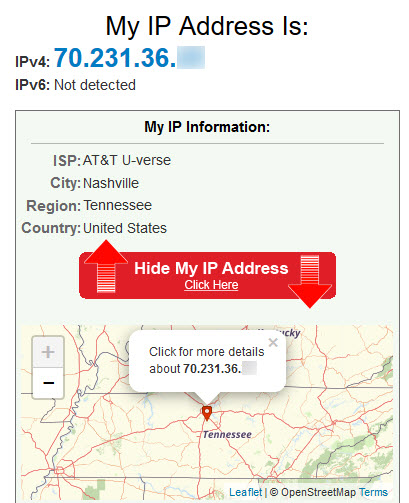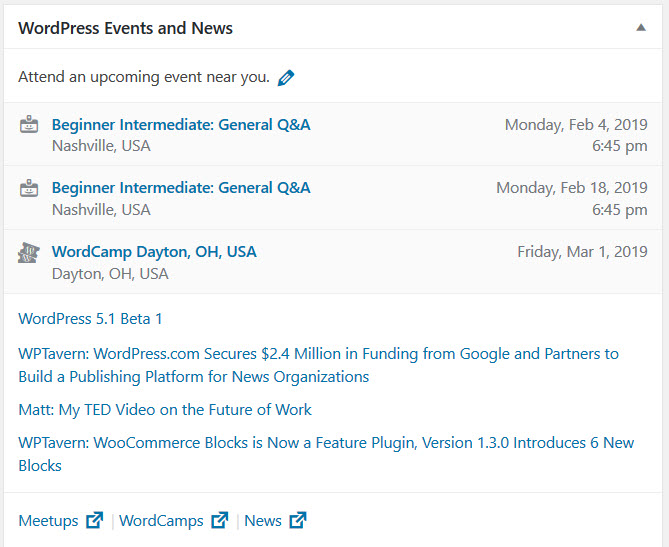-
Reported Hyper-V problems with this month’s Win10 1607/Server 2016 cumulative update
At least part of the problem has been officially acknowledged.
System Center Virtual Machine Manager (SCVMM) managed workloads are noticing infrastructure management issues after VMM refresh as the Windows Management Instrumentation (WMI) class around network port is being unregistered on Hyper-V hosts.
Run mofcomp for the scvmmswitchportsettings.mof, VMMDHCPSvr.mof, and other relevant SCVMM MOF Files. Please upgrade thru the SCVMM 2016 Update Rollup 6 (UR6) to expedite the Host Refresh activities after running mofcomp command.
If you’re running Server 2016, and you use Hyper-V, it’d be a good idea to give this month’s cumulative update, KB 4480977, a pass.
Anybody else seeing this, or other Hyper-V problems, with the latest cumulative update?
-
Swallowing a whale: The joys of integrating Windows Secrets Lounge into AskWoody
 Sometime in the next week-or-so we’ll be merging the Windows Secrets Lounge into the AskWoody Lounge.
Sometime in the next week-or-so we’ll be merging the Windows Secrets Lounge into the AskWoody Lounge.It’s a big project. Windows Secrets has more than a million posts, going back to the days when Brian and I started it. There are many hundreds of active users and more than 100,000 user accounts that are dormant. I think of it as swallowing a whale.
Right now, we have some lingering problems on AskWoody — especially with roles and absorbing Windows Secrets Newsletter subscriptions — but we need to get the whale integrated before it goes down for the last time. The game is afoot.
Windows Secrets Lounge residents aren’t going to like the new layout, they’re going to be disoriented for a while, and they’re going to look longingly at the grass on the greener, older side. I understand that and appreciate it. But at the same time, they won’t miss the weeks-long outages or unresponsiveness that they’ve come to expect.
No matter what happens, Windows Secrets is disappearing — it was due to disappear on December 31, and it’s only up now because of the forbearance of the previous owners. It’s up to all of us to throw out the lifelines and save that legacy. It’s a noble, worthwhile goal.
Please bear with me while we go through the transition. I’m getting remarkable help from @PKCano, @Kirsty, @Microfix, @Satrow, @Elly and dozens more. Hundreds of you are asking and answering tech questions, the heartbeat of this site. I’ve been manning the CustomerSupport@AskWoody.com line because the problems at this point rarely have simple answers — forgive me for slow replies.
But together we can get that whale swallowed and emerge with a stronger, greatly expanded tech site that’ll continue to help people for years to come.
Thanks, everybody.
-
AskWoody and IP addresses
Y’all know about IP addresses, yes? Those collections of four numbers, each from 0 to 255, that identifies stuff on the internet? The IP address for AskWoody is 35.196.195.48. You can see your own IP address if you go to the site whatismyipaddress.com. Here’s my IP address, early on a Saturday morning:
Every time you enter a name in your browser, like https://askwoody.com, there’s a little bit of translation going on behind the scenes that whisks you away to 35.196.195.48.
Every time you visit a web site, your IP address goes along for the ride. If you’re just surfing the web, you send your IP address to every site that you visit — that’s how the internet establishes the connection between you and the web site. You can fool the site by using a Virtual Private Network (or VPN) which sends the VPN server’s IP address, but for most people, most of the time, your IP address gets deposited at the site.
We use IP addresses at AskWoody, primarily as a defensive measure. So far this month, our defensive software has blocked more than 320,000 attempts to hit the site. Our spam catcher has caught more than 1.5 million attempted spam posts in the two years that we’ve been using it. Both work based on IP addresses — the people who sell those packages assemble massive collections of “bad” IP addresses and use them (among other techniques) to cut off problems before they happen.
IP addresses also fuel advertising — they’re the stock-in-trade for companies like Google, who use your browsing history (and many other factors) to sell you things. One of my proudest moments on AskWoody came a couple of weeks ago when I pulled the plug on Google ads, relying on Plus Memberships to keep the site going. We still have a couple of ads and trackers, to be sure, but they’re a small shadow of their former selves. I intend to get rid of almost all of them when we’ve finished swallowing the whale — absorbing the million-plus posts and hundreds of active posters currently on Windows Secrets.
The people who moderate posts on AskWoody — the ones who weed out or edit the objectionable posts — also have access to IP addresses. They come in very handy when, as we saw last week, someone couldn’t post because he was getting caught by our automated bad IP trap. They also tell us when someone’s posting with two different usernames from the same location. As you might imagine, that raises alarms.
Moderators on WordPress sites (there are more than 75 million of them — somewhere around 30% of the web) like this one also have access to something called a Dashboard, which (when it works correctly anyway) puts all of the moderating tools within reach. The dashboard has a small link back to the WordPress mothership, so WordPress can keep mods posted on upcoming events. Here’s what mine looks like:
You can think of the dashboard as targeted advertising — in my case, it knows that I’m accessing the dashboard from Nashville, so it shows me events that are coming up in the Nashville area. Well, Dayton is a stretch, but nevermind.
Some folks think that’s a horrible invasion of privacy. I think it’s marginally useful — and if I were really concerned, I’d just log into my dashboard through a VPN.
No, AskWoody IP addresses aren’t being sent to WordPress (except, obviously, the IP address of moderators using their dashboards). Unlike two weeks ago, IP addresses aren’t being sent to advertisers (with a few exceptions, which I’ll weed out soon). They are being sent to our attack and spam trackers.
That’s what’s really happening.
Unlike most site owners who dread coming restrictions on privacy and sharing IP addresses, I welcome it with open arms. It’s long past time that the US should join the EU in implementing GDPR-like controls.
I hate sites with pop-over, pop-under, rolling, intrusive, subtle and invisible advertising.
Your privacy is important to me. My privacy is important to me (yes, even though I use Gmail, rely on a Chromebook, and love my Alexa).
I thank my lucky stars that we can pay for AskWoody without advertising. With your help, we can keep it that way.
By the by… in case you didn’t know, we have one of the toughest privacy statements in the business.
-
High praise, indeed!
AskWoody.com, and its eponymous factotum (…Woody), have made it to Martin Brinkmann’s “Tech Sites We Love“, over on ghacks.net:
AskWoody.com offers news, tips, and support for Microsoft Windows, Office, PCs and other tech. It is run by Woody Leonhard and one of the prime news sources for Windows administrators and users on the Internet…
It is a must-visit site in my opinion as a system administrator, regardless of whether you administrate a single Home PC or PCs in a company network.@martinbrinkmann is a trusted MVP here (but of course, with the roles still not 100%, you may not always see a correct indication on any account!), and his articles have often been linked here on AskWoody. Judging by the number of mentions he’s received here, you must respect him too.
In this case, I am 100% in support of Martin’s opinion – Well done, Woody!
Thx @Microfix -
Newly acknowledge bug in Edge keeps you from accessing some local pages – if you’ve installed this month’s cumulative updates
Ah, the joys of installing the latest patches as soon as they’re available.
Microsoft has officially acknowledged that this month’s cumulative updates for all versions of Win10 (starting with 1703) have hobbled Edge so it can’t access some fixed-address pages like 192.168.x.x. The pages that seem to be hit most commonly are router admin pages.
The bug was identified shortly after Patch Tuesday, but it took this long to acknowledge it.
Details in Computerworld Woody on Windows.
Thx @gborn
-
Win10 1803 starts to roll out to Win10 users with “Semi-Annual Channel” and 180 day “feature update” deferral
 If you have Win10 Pro update advanced options set for “Semi-Annual Channel” (which is to say, ready for business) and 180 days for “feature update” (which is to say, version upgrade) deferral, you’re going to see 1803 rolling down the update chute.
If you have Win10 Pro update advanced options set for “Semi-Annual Channel” (which is to say, ready for business) and 180 days for “feature update” (which is to say, version upgrade) deferral, you’re going to see 1803 rolling down the update chute.I have my version upgrade deferral set to 120 days (see the screenshot), so I’ve already dealt with this particular gotcha.
Be forewarned.
Thx HotDogginMcG.
-
Microsoft starts forced upgrades to Win10 1809. Again. This time with a next generation machine learning model.
Here we go again.
Microsoft’s starting to push the Win10 1809 upgrade on Windows 10 Home machines, and on Win10 Pro machines that haven’t been properly set to block the upgrade.
I have no doubt that 1809 will be the most stable version of Win10 yet. (Damning with faint praise alert.) MS took more than three months after its release to fix the problems. But you’d be well advised to lock down and see if there are any more big surprises.
Computerworld Woody on Windows.
-
Patch Lady – Windows 7 documentation is showing it’s age
So I’m working on a master listing of all the Windows 7 updates that I’ve installed on my crusty Windows 7 machines and I’ve found something interesting. In documenting each knowledge base article that is installed, I’ve noted that there’s a handful of updates out of the 540 someodd updates listed in my Windows update history that don’t have a corresponding knowledge base article.
Take for example this patch. If I click on it and try to find the KB link, it says that KB2868623 is “sorry not found”. The security bulletin page is there in the docs. It’s just the KB article that is missing. When you get to the end of the life of a product, you start to see a fair amount of what I call “link rot”. Links no longer work, or venues no longer are as active as they were.
It’s also interesting to see the evolution in resources as well. I used to go to https://blogs.technet.microsoft.com/ as the go to place to read technical blogs. Now I’ve added the Techcommunity to my list of resources. As we come to the year countdown to the end of life for Windows 7, you need to determine your road ahead. Do not plan on using your Windows 7 after the end of patching while surfing the web. I’d much rather have you surf on a phone or a tablet than an unpatched anything.
So be thinking now, be planning now to prevent your own “windows 7 rot”. What are you planning to do?