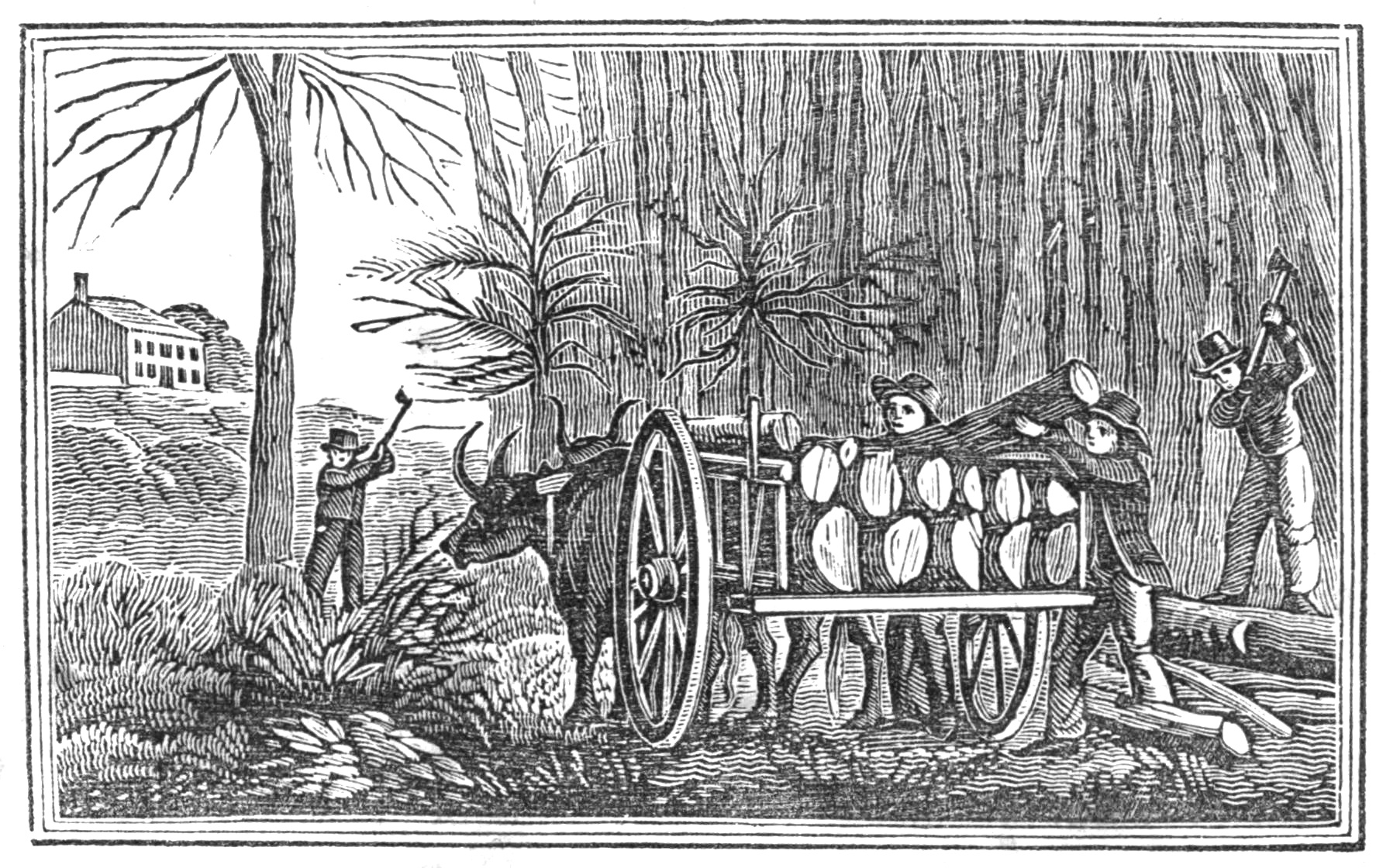-
Bingo! Microsoft finally releases this month’s cumulative update for Win10 version 1809, KB 4476976
It’s finally out. The first Win10 patch (to the best of my knowledge) that’s been thoroughly tested in the Windows Insider Preview Ring — and I’d be willing to bet that it’s pretty stable.
Don’t be fooled by the Microsoft Update Catalog date stamp of Jan. 18. The KB article speaks the truth, it was released this afternoon.
It still has the Jet database (Access 97-style) error and the Edge loading a local IP error. But it claims to fix the Japanese era date problem and the hotspot authentication error, which was an acknowledged problem with the last 1809 update.
You can install the patch by clicking “Check for updates” (BOOO! HISSSS!) or by manually downloading and installing it from the Microsoft Update Catalog.
Raise a glass of cheer. We may be witnessing a fix to Microsoft’s fumbled fixing method.
-
A note of caution when using proxies, VPNs or TOR to get to AskWoody
Proxies/VPNs /Tors encrypt the data from the source to the server, but on the other end it’s not encrypted from the server to the destination. That means if you use a VPN to get to AskWoody, which is perfectly fine, the IP address we see here may be from a known-spammy (or known-aggressive) source.
The purpose (for “normal” people) is to disguise the source to avoid tracking, but the “bad guy” use it for the same purpose.
Consequently, the IP addresses issued by the proxies/VPNs /Tors may have a dirty history.
Firewalls and Spam filters (both of which AskWoody has, and employs vigorously) build blacklists of the series of IP addresses used by bots, spammers and hackers for nefarious purposes.
If the proxies/VPNs /Tors connect you to AskWoody with bad IP addresses, you can be rejected/refused connection.
Please be sure your proxies/VPNs /Tors service provides you with “clean” IP addresses because we have no control over the blocking.
-
Fred Langa answers: What is the best software to recover deleted Android files, by a PC?
I can relate to that.
If the deleted files are on a removable card, it’s easy.
If they aren’t… not so easy.
More great stuff from Fred Langa, over on Langa.com.
-
Woody’s Windows Watch: Preparing for the Windows 7 winter
Yes, Ned Stark, Win7 winter is coming about a year from now, but there are steps you can take now to prepare.
Even if you’re the kind of Win7 user who figures they’ll have to pull it from your cold, curled claws.
See Woody’s nostrums, warnings — and sound recommendations — in issue 16.2.0 of the AskWoody Plus Newsletter
-
Langalist: Five different ways to fix airplane mode malfunctions
Win10’s Airplane mode sometimes becomes entirely unresponsive — effectively blocking all your wireless activity! Among the better fixes: a new one-click, instant reset for all your network adapters!
Plus: A quick look at some of the new energy-use monitors in Win10’s Task Manager.
See Fred Langa’s latest Langalist in issue 16.2.0 of the AskWoody Plus Newsletter
-
Patch Lady: Making your tech toys secure
The holidays often bring exciting new technology into your home. But tagging along with those new toys are potential threats to your personal security.
Here’s how to ensure that your digital devices are keeping you safe from online predators.
See Susan Bradley’s On Security in issue 16.2.0 of the AskWoody Plus Newsletter
-
Deanna’s Freeware Spotlight: ForensiT’s User Profile Wizard
ForensiT’s User Profile Wizard — is one of our favorites, and it’s popular with many computer techs. Have you needed to move your (or another user’s) computer profile to a new domain, or move a profile to a new user? If so, you know it’s a pain to manually copy their profile folder to the new one Windows creates. Likewise, the task of moving user settings and Outlook profiles is often a real mess. Windows roaming profile? Good luck getting that untangled.
There’s a solution – and it’s free.
See this week’s Deanna’s Freeware Spotlight in issue 16.2.0 of the AskWoody Plus Newsletter
-
Susan gives the go-ahead for installing this month’s patches
Susan just posted an update on her Master Patch List:
Note added 1/21/2019: While Woody is still at Defcon 2, I have tested and installed these updates at home/at my office and have not experienced any show stopping issues. While the updates may have known issues up the wazoo, it hasn’t impacted what I need to do on my machines. For those of you that due to patching or PCI/DSS mandates who need to patch now, I’m comfortable with recommending the January security updates be installed at this time. For those of you that defer to Woody’s guidance, please continue to do so at this time. I’m not seeing widespread attacks specifically using this month’s vulnerabilities so it’s still okay to wait until Woody gives the all clear.
For those of you who need to update a bunch of machines, that seems like excellent advice.
For those of you concerned about one or a small handful of machines, I’m sticking at MS-DEFCON 2 for a while — don’t patch — to see if any more problems crop up. As Susan says, there’s no imminent threat. But there sure are a lot of buggy details….
By the way, there’s one overwhelmingly good detail about this month’s patches. Microsoft is actually testing — no, really, testing — the latest cumulative update to Win10 1809. First time ever, for Win10, to my recollection. I hope it becomes standard operating procedure for Win10 versions. Details about that tomorrow.