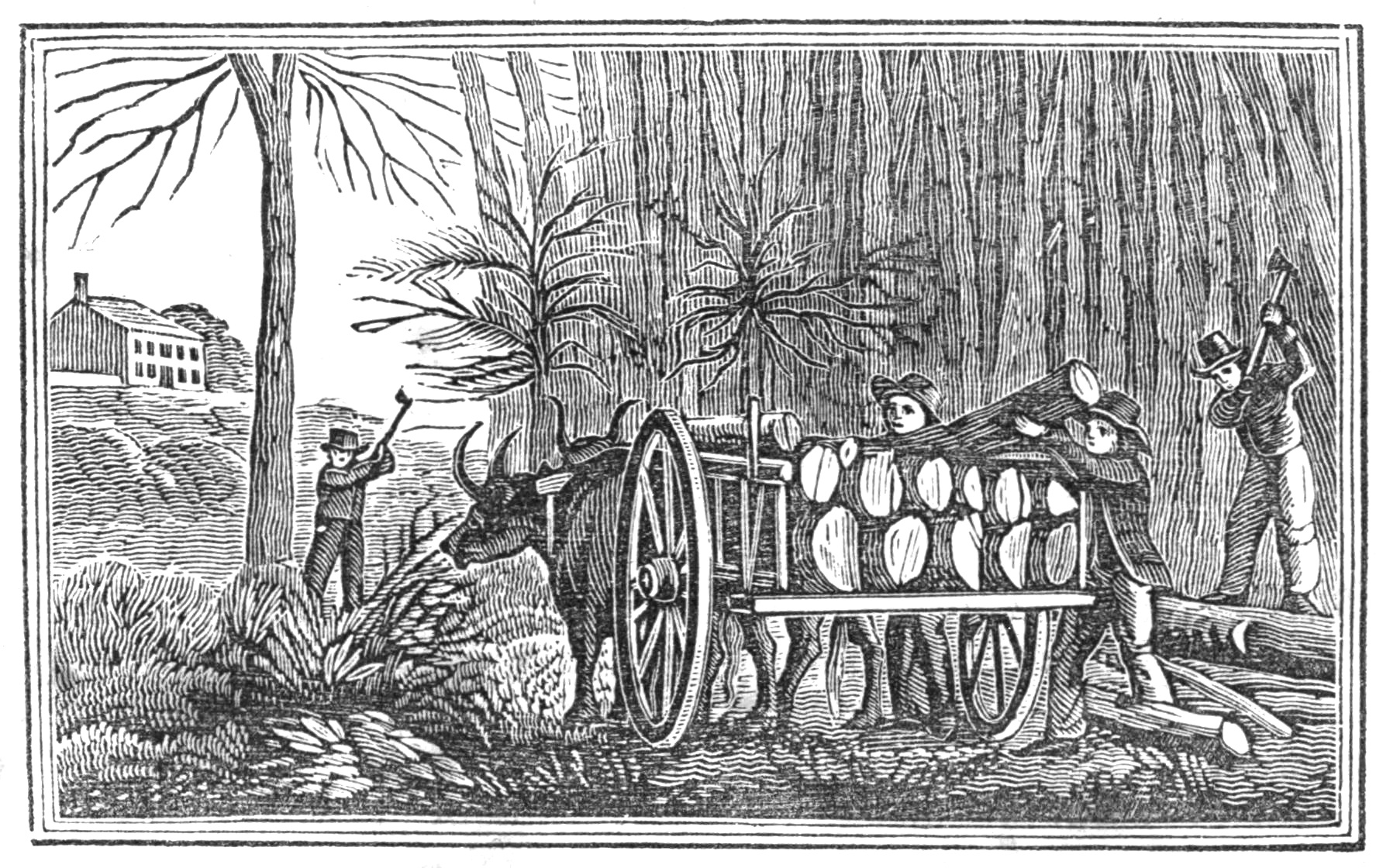-
Microsoft explains the confusion over .NET 1809 update KB 4481031
This is refreshing. Not the bugs, but the fact that we got a full explanation.
(See Susan Bradley’s “Bring it on” post below.)
You’ll recall my puzzlement over the .NET patch for Win10 1809, KB 4481031, released two days ago:
- The patch was identified as a “Preview”
- It was being sent out to seekers, and
- It was also being sent out over Windows Update
Which is a bizarre set of circumstances. At the time I guessed it was a big mess-up in the documentation. In fact, there was a little bit more happening.
Per a new .NET blog post:
The term “Preview” was removed from non-security Cumulative .NET updates for Window 10 version 1809 and Windows Server 2019.
That explains the incorrect documentation. But there’s more.
Per the updated KB 4481031 article:
For 24 hours, this Jan 22, 2019 Cumulative Update for .NET Framework 3.5 and 4.7.2 (KB4481031) was made available broadly on Windows Update as an automatic update. As of January 23, 2019, this update is no longer offered on Windows Update as an automatic update, but rather only to “seekers” who go to Settings > Update & Security > Windows Update, and then select Check for updates, as is expected.
I take great umbrage at that “as is expected” stinger. I would guess that 99.99% of all the folks who click Check for updates don’t realize that they’re going to get all of the patches currently waiting in the queue – without a chance to review or accept them.
Anyway, it appears as if everything is now working the way it’s meant to work. Seekers and all.
Thanks to Francis, posting anonymously.
-
Patch Lady – bring it on
https://www.youtube.com/watch?v=u5P20y39DrA&feature=youtu.be&fbclid=IwAR0mpVaxPw3CINR7bRA91QYQ2A-N24VzgualaIMfw0vqFng0O_UDewYR6d0
I would add one more ask – make it clearer when we will see issues and when we won’t. I see many people holding off updating because the known issues section looks insanely scary. But here’s the thing: You more than likely won’t hit many/most of these known issues. But they look scary and risky.
January of 2019 hasn’t honestly been a bad month at all. January of 2018 when we were getting nailed with inaccessible boot device due to servicing stack update issues was a much much worse time.
Trust will need to be earned back. But it’s good to see the outreach like this. So to Microsoft, bring it on.
-
January Patch Podcast

By Susan Bradley
January is a busy and confusing month for Windows patching. Win10 Version 1809 is being rolled out — again. And we also enter the last year of support for the venerable Windows 7.
Windows 10 users should check out Susan Bradley’s January Patching Podcast. And if you’re one of the many still on Windows 7, you can download Susan’s Master Patch spreadsheet.
-
Is yesterday’s .NET Preview, KB 4481031, being pushed onto 1809 machines?
Microsoft’s documentation says that yesterday’s “January 22, 2019 — KB4481031 Preview of Cumulative Update for .NET Framework 3.5 and 4.7.2 for Windows 10, version 1809 and Windows Server 2019” is being pushed out the Automatic Update chute.
That’s weird. .NET Previews aren’t supposed to be pushed onto machines. But this is what the KB article says:
To download and install this update, go to Settings > Update & Security > Windows Update and select Check for updates.
This update will be downloaded and installed automatically from Windows Update. To get the standalone package for this update, go to the Microsoft Update Catalog website.
which is a strange mixture of a Seeker Sting and a Forced Update.
I checked my 1809 honeypot machine (0 day “quality update” deferral) and it hasn’t been installed.
My guess is that the documentation’s wrong. Anybody seeing anything different?
Thanks @b
UPDATE: The documentation was bad. Microsoft has since changed the KB article to say “January 22, 2019 — KB4481031 Cumulative update for .NET Framework 3.5 and 4.7.2 for Windows 10, version 1809 and Windows Server 2019” — no mention of Preview.
-
Bingo! Microsoft finally releases this month’s cumulative update for Win10 version 1809, KB 4476976
It’s finally out. The first Win10 patch (to the best of my knowledge) that’s been thoroughly tested in the Windows Insider Preview Ring — and I’d be willing to bet that it’s pretty stable.
Don’t be fooled by the Microsoft Update Catalog date stamp of Jan. 18. The KB article speaks the truth, it was released this afternoon.
It still has the Jet database (Access 97-style) error and the Edge loading a local IP error. But it claims to fix the Japanese era date problem and the hotspot authentication error, which was an acknowledged problem with the last 1809 update.
You can install the patch by clicking “Check for updates” (BOOO! HISSSS!) or by manually downloading and installing it from the Microsoft Update Catalog.
Raise a glass of cheer. We may be witnessing a fix to Microsoft’s fumbled fixing method.
-
A note of caution when using proxies, VPNs or TOR to get to AskWoody
Proxies/VPNs /Tors encrypt the data from the source to the server, but on the other end it’s not encrypted from the server to the destination. That means if you use a VPN to get to AskWoody, which is perfectly fine, the IP address we see here may be from a known-spammy (or known-aggressive) source.
The purpose (for “normal” people) is to disguise the source to avoid tracking, but the “bad guy” use it for the same purpose.
Consequently, the IP addresses issued by the proxies/VPNs /Tors may have a dirty history.
Firewalls and Spam filters (both of which AskWoody has, and employs vigorously) build blacklists of the series of IP addresses used by bots, spammers and hackers for nefarious purposes.
If the proxies/VPNs /Tors connect you to AskWoody with bad IP addresses, you can be rejected/refused connection.
Please be sure your proxies/VPNs /Tors service provides you with “clean” IP addresses because we have no control over the blocking.
-
Fred Langa answers: What is the best software to recover deleted Android files, by a PC?
I can relate to that.
If the deleted files are on a removable card, it’s easy.
If they aren’t… not so easy.
More great stuff from Fred Langa, over on Langa.com.
-
Woody’s Windows Watch: Preparing for the Windows 7 winter
Yes, Ned Stark, Win7 winter is coming about a year from now, but there are steps you can take now to prepare.
Even if you’re the kind of Win7 user who figures they’ll have to pull it from your cold, curled claws.
See Woody’s nostrums, warnings — and sound recommendations — in issue 16.2.0 of the AskWoody Plus Newsletter